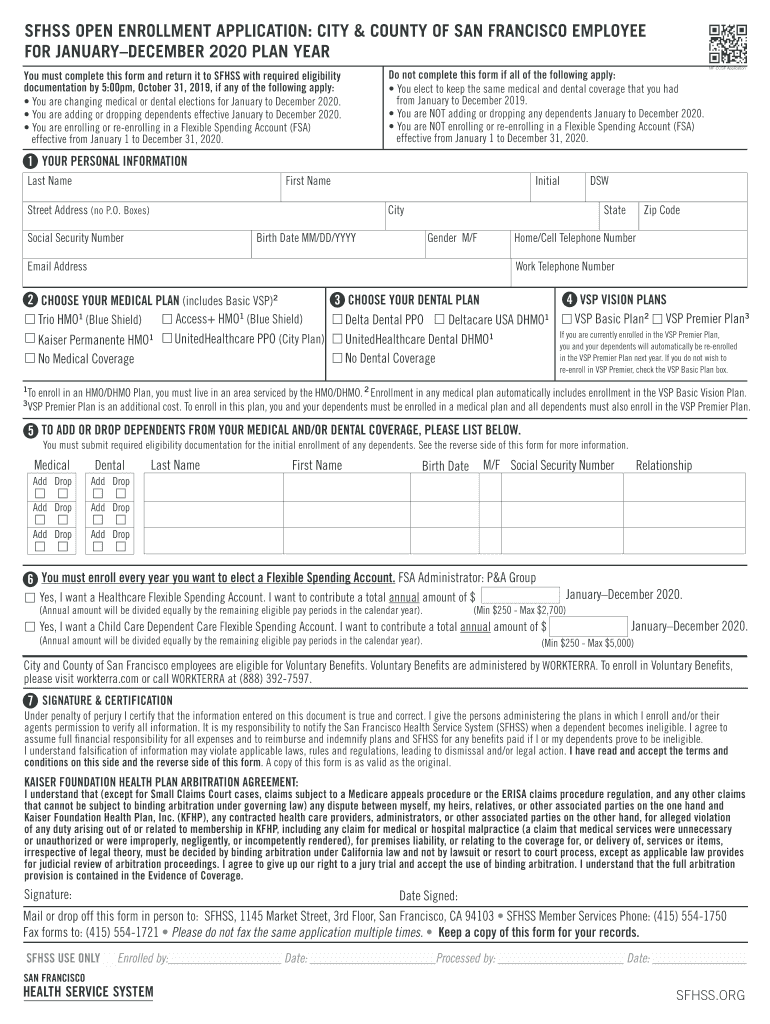
SFHSS OPEN ENROLLMENT APPLICATION CITY & COUNTY of SAN FRANCISCO EMPLOYEE 2020-2026


Understanding the SFHSS Open Enrollment Application
The SFHSS Open Enrollment Application is a crucial document for employees of the City and County of San Francisco. It allows employees to select or change their health insurance plans during the designated enrollment period. This application is essential for ensuring that employees have access to the healthcare benefits they need. The form must be completed accurately to reflect the employee's choices regarding health coverage for the upcoming year.
Steps to Complete the SFHSS Open Enrollment Application
Completing the SFHSS Open Enrollment Application involves several key steps:
- Review your current health insurance plan and consider any changes needed.
- Gather necessary personal information, including your employee ID and dependent details.
- Access the application form through the official SFHSS website or your HR department.
- Fill out the form carefully, ensuring all required fields are completed.
- Review your selections to confirm they meet your needs.
- Submit the completed application by the specified deadline, either online or by mail.
Legal Use of the SFHSS Open Enrollment Application
The SFHSS Open Enrollment Application is legally binding once submitted. To ensure its validity, the application must comply with relevant eSignature laws, such as the ESIGN Act and UETA. These laws confirm that electronic signatures and submissions are as enforceable as traditional paper documents. It is important to use a reliable eSignature platform to maintain compliance and protect your information.
Eligibility Criteria for the SFHSS Open Enrollment Application
Eligibility to use the SFHSS Open Enrollment Application typically includes:
- Being an active employee of the City and County of San Francisco.
- Meeting the enrollment period requirements set by the SFHSS.
- Having the necessary documentation to support your application, such as proof of dependent eligibility.
Employees should verify their eligibility before attempting to complete the application to avoid complications.
Required Documents for the SFHSS Open Enrollment Application
To successfully complete the SFHSS Open Enrollment Application, you may need the following documents:
- Employee identification number.
- Details of current health coverage.
- Information about dependents, including Social Security numbers and dates of birth.
- Proof of eligibility for any dependents, if applicable.
Having these documents ready will streamline the application process and help ensure accuracy.
Form Submission Methods for the SFHSS Open Enrollment Application
The SFHSS Open Enrollment Application can be submitted through various methods:
- Online submission via the SFHSS portal.
- Mailing a printed copy to the designated HR department.
- In-person submission at your HR office.
Choosing the appropriate submission method can help ensure your application is processed in a timely manner.
Quick guide on how to complete sfhss open enrollment application city amp county of san francisco employee
Complete SFHSS OPEN ENROLLMENT APPLICATION CITY & COUNTY OF SAN FRANCISCO EMPLOYEE effortlessly on any device
Online document management has become increasingly favored by businesses and individuals alike. It serves as an ideal eco-conscious substitute for traditional printed and signed documents, allowing you to find the appropriate form and securely keep it online. airSlate SignNow provides all the resources necessary to generate, modify, and electronically sign your documents swiftly without delays. Manage SFHSS OPEN ENROLLMENT APPLICATION CITY & COUNTY OF SAN FRANCISCO EMPLOYEE on any device using airSlate SignNow's Android or iOS applications and streamline any document-related processes today.
The simplest method to modify and electronically sign SFHSS OPEN ENROLLMENT APPLICATION CITY & COUNTY OF SAN FRANCISCO EMPLOYEE without hassle
- Find SFHSS OPEN ENROLLMENT APPLICATION CITY & COUNTY OF SAN FRANCISCO EMPLOYEE and click Get Form to begin.
- Employ the tools available to complete your document.
- Emphasize crucial sections of your documents or obscure sensitive information with tools that airSlate SignNow provides specifically for this purpose.
- Generate your signature using the Sign tool, which takes mere seconds and holds the same legal validity as a conventional wet ink signature.
- Review the information and select the Done button to save your modifications.
- Decide how you wish to deliver your form, whether via email, text message (SMS), invitation link, or download it to your computer.
Eliminate concerns about lost or misplaced files, tedious form searches, or mistakes that require printing new document copies. airSlate SignNow meets your document management needs in just a few clicks from any device of your choice. Edit and electronically sign SFHSS OPEN ENROLLMENT APPLICATION CITY & COUNTY OF SAN FRANCISCO EMPLOYEE to ensure effective communication at every step of your form preparation process with airSlate SignNow.
Create this form in 5 minutes or less
Find and fill out the correct sfhss open enrollment application city amp county of san francisco employee
Create this form in 5 minutes!
How to create an eSignature for the sfhss open enrollment application city amp county of san francisco employee
How to create an electronic signature for your Sfhss Open Enrollment Application City Amp County Of San Francisco Employee online
How to generate an eSignature for the Sfhss Open Enrollment Application City Amp County Of San Francisco Employee in Google Chrome
How to generate an electronic signature for putting it on the Sfhss Open Enrollment Application City Amp County Of San Francisco Employee in Gmail
How to create an eSignature for the Sfhss Open Enrollment Application City Amp County Of San Francisco Employee from your smart phone
How to make an eSignature for the Sfhss Open Enrollment Application City Amp County Of San Francisco Employee on iOS devices
How to make an eSignature for the Sfhss Open Enrollment Application City Amp County Of San Francisco Employee on Android devices
People also ask
-
What are s f enrollios and how does airSlate SignNow support them?
s f enrollios are essential for ensuring secure and efficient document signing processes within organizations. airSlate SignNow simplifies the creation and management of s f enrollios, allowing businesses to send, track, and eSign documents effortlessly.
-
How does airSlate SignNow's pricing structure work for s f enrollios?
airSlate SignNow offers a flexible pricing model tailored to accommodate different business sizes and needs. By incorporating s f enrollios into your digital workflow, you can select a plan that best matches your requirements and budget, ensuring a cost-effective solution.
-
What features does airSlate SignNow offer for managing s f enrollios?
airSlate SignNow includes a variety of robust features specifically designed for managing s f enrollios, such as document templates, automated workflows, and real-time tracking. These features enhance productivity and streamline the signing process, making it easier for businesses to manage their documentation.
-
What are the benefits of using airSlate SignNow for s f enrollios?
Using airSlate SignNow for s f enrollios provides numerous advantages, including improved efficiency, reduced turnaround times, and enhanced security. By automating the signing process, companies can focus on their core operations while maintaining compliance and ensuring a seamless customer experience.
-
Is airSlate SignNow easy to integrate with existing systems for s f enrollios?
Absolutely! airSlate SignNow offers a wide range of integrations with popular tools and platforms, making it simple to incorporate s f enrollios into your existing workflows. This seamless integration allows businesses to enhance their operations without extensive changes to their current systems.
-
Can I customize my s f enrollios process with airSlate SignNow?
Yes, airSlate SignNow allows for signNow customization of your s f enrollios process. You can design workflows that fit your specific needs, including setting up custom fields and branding, ensuring that your document management aligns with your corporate identity.
-
What types of documents can I eSign with airSlate SignNow for s f enrollios?
With airSlate SignNow, you can eSign a wide variety of documents related to s f enrollios, including contracts, agreements, and forms. This versatility makes it easier for businesses to digitize their documentation and streamline processes across departments.
Get more for SFHSS OPEN ENROLLMENT APPLICATION CITY & COUNTY OF SAN FRANCISCO EMPLOYEE
- Immunizaton date report maricopa county form
- Yardi dispute process form
- Commercial property inspection checklist john dixon amp associates 47316048 form
- Counter offer louisiana realtors association form
- 2014 itinerant low food license application pdf hennepin county hennepin form
- Vendor declaration of eligibility hennepin form
- Tamale order form 484715330
- Parent teen driving contract form
Find out other SFHSS OPEN ENROLLMENT APPLICATION CITY & COUNTY OF SAN FRANCISCO EMPLOYEE
- eSignature Vermont General Power of Attorney Template Easy
- eSignature Michigan Startup Cost Estimate Simple
- eSignature New Hampshire Invoice for Services (Standard Format) Computer
- eSignature Arkansas Non-Compete Agreement Later
- Can I eSignature Arizona Non-Compete Agreement
- How Do I eSignature New Jersey Non-Compete Agreement
- eSignature Tennessee Non-Compete Agreement Myself
- How To eSignature Colorado LLC Operating Agreement
- Help Me With eSignature North Carolina LLC Operating Agreement
- eSignature Oregon LLC Operating Agreement Online
- eSignature Wyoming LLC Operating Agreement Online
- eSignature Wyoming LLC Operating Agreement Computer
- eSignature Wyoming LLC Operating Agreement Later
- eSignature Wyoming LLC Operating Agreement Free
- How To eSignature Wyoming LLC Operating Agreement
- eSignature California Commercial Lease Agreement Template Myself
- eSignature California Commercial Lease Agreement Template Easy
- eSignature Florida Commercial Lease Agreement Template Easy
- eSignature Texas Roommate Contract Easy
- eSignature Arizona Sublease Agreement Template Free