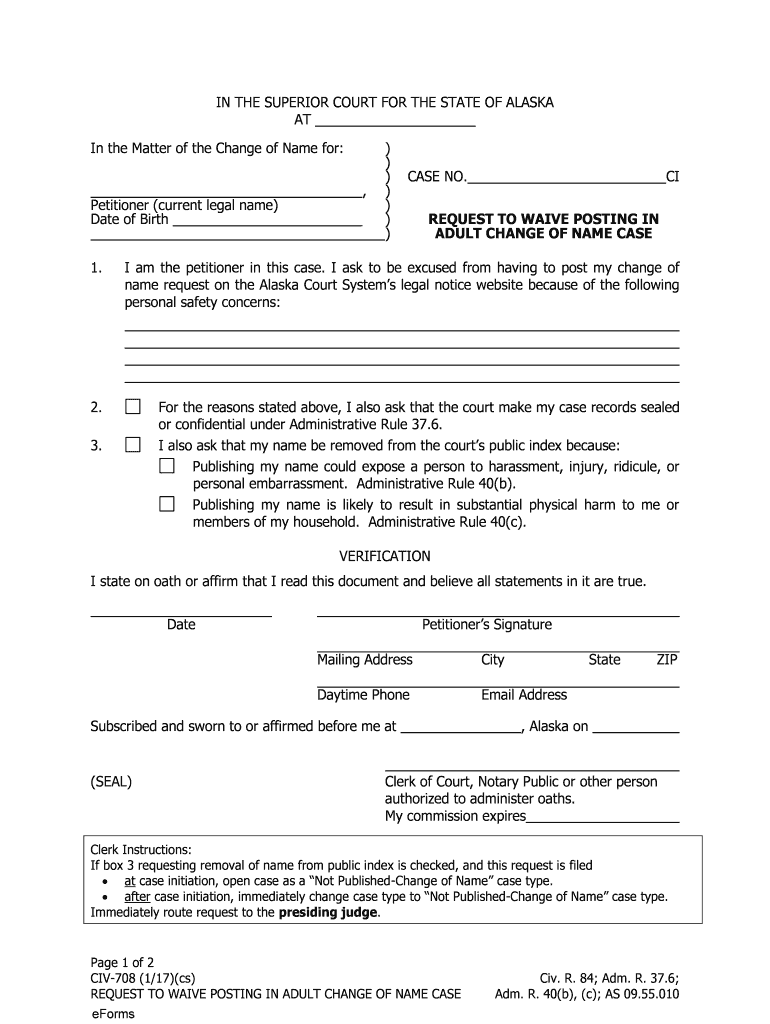
Alaska Request to Waive Posting in Adult Name Change Case 2017-2026


What is the Alaska Request to Waive Posting in Adult Name Change Case
The Alaska Request to Waive Posting in Adult Name Change Case is a legal document used by individuals seeking to change their name in the state of Alaska. This form allows applicants to request that the requirement for public posting of their name change be waived. Such waivers are typically sought for reasons of privacy or safety, particularly in cases where the individual may be at risk of harm due to their name change. Completing this form correctly is essential to ensure that the request is considered by the court.
How to Use the Alaska Request to Waive Posting in Adult Name Change Case
To use the Alaska Request to Waive Posting in Adult Name Change Case, individuals must first complete the form accurately. This involves providing personal information, including the current name, the desired name, and the reasons for requesting the waiver. After filling out the form, it must be submitted to the appropriate court along with any required supporting documents. It is important to follow the specific instructions provided by the court to ensure that the request is processed efficiently.
Steps to Complete the Alaska Request to Waive Posting in Adult Name Change Case
Completing the Alaska Request to Waive Posting in Adult Name Change Case involves several key steps:
- Obtain the form from the Alaska court system or relevant legal resources.
- Fill out the form with accurate personal information and reasons for the waiver.
- Gather any supporting documents that may be required, such as identification or proof of residency.
- Review the completed form for accuracy and completeness.
- Submit the form to the appropriate court, either in person or by mail, as per local guidelines.
Key Elements of the Alaska Request to Waive Posting in Adult Name Change Case
Several key elements must be included in the Alaska Request to Waive Posting in Adult Name Change Case for it to be considered valid:
- Personal Information: Full name, address, and contact information of the applicant.
- Current Name and Desired Name: Clear indication of the name being changed and the new name requested.
- Reason for Waiver: A detailed explanation of why public posting should be waived, such as safety concerns.
- Signature: The applicant must sign the form to affirm the information provided is true and correct.
Eligibility Criteria for the Alaska Request to Waive Posting in Adult Name Change Case
To be eligible to file the Alaska Request to Waive Posting in Adult Name Change Case, applicants must meet certain criteria. They must be at least eighteen years old and a resident of Alaska. Additionally, the reasons for requesting the waiver must be compelling enough to justify the request. Common reasons include concerns about personal safety, privacy issues, or situations involving domestic violence. It is advisable to consult legal resources or professionals for guidance on eligibility.
Form Submission Methods for the Alaska Request to Waive Posting in Adult Name Change Case
The Alaska Request to Waive Posting in Adult Name Change Case can be submitted through various methods:
- In-Person: Applicants can submit the completed form directly at the local courthouse.
- By Mail: The form can be mailed to the appropriate court, ensuring that it is sent to the correct address.
- Online: Some jurisdictions may offer online submission options, allowing for a more convenient process.
Quick guide on how to complete alaska request to waive posting in adult name change case
Effortlessly Prepare Alaska Request To Waive Posting In Adult Name Change Case on Any Device
Managing documents online has become increasingly popular among businesses and individuals. It offers an ideal eco-friendly alternative to traditional printed and signed papers, allowing you to find the appropriate form and securely store it online. airSlate SignNow equips you with all the tools necessary to create, edit, and eSign your documents rapidly without delays. Handle Alaska Request To Waive Posting In Adult Name Change Case on any device with airSlate SignNow's Android or iOS applications and enhance any document-oriented process today.
The Easiest Way to Edit and eSign Alaska Request To Waive Posting In Adult Name Change Case with Ease
- Find Alaska Request To Waive Posting In Adult Name Change Case and click Get Form to begin.
- Use the tools we provide to fill out your document.
- Emphasize important sections of the documents or conceal sensitive information with tools specifically designed for that purpose by airSlate SignNow.
- Create your signature using the Sign tool, which only takes seconds and carries the same legal validity as a conventional wet ink signature.
- Review the details and click on the Done button to save your modifications.
- Choose how you would like to share your form, via email, text message (SMS), invitation link, or download it to your computer.
Stop worrying about lost or misplaced documents, tedious form searches, or mistakes requiring additional printed copies. airSlate SignNow fulfills all your document management needs in just a few clicks from any device you prefer. Modify and eSign Alaska Request To Waive Posting In Adult Name Change Case and ensure effective communication throughout your form preparation process with airSlate SignNow.
Create this form in 5 minutes or less
Find and fill out the correct alaska request to waive posting in adult name change case
Create this form in 5 minutes!
How to create an eSignature for the alaska request to waive posting in adult name change case
How to generate an eSignature for the Alaska Request To Waive Posting In Adult Name Change Case in the online mode
How to generate an eSignature for your Alaska Request To Waive Posting In Adult Name Change Case in Google Chrome
How to generate an electronic signature for signing the Alaska Request To Waive Posting In Adult Name Change Case in Gmail
How to generate an eSignature for the Alaska Request To Waive Posting In Adult Name Change Case from your smart phone
How to generate an eSignature for the Alaska Request To Waive Posting In Adult Name Change Case on iOS
How to create an electronic signature for the Alaska Request To Waive Posting In Adult Name Change Case on Android devices
People also ask
-
What is civ 708 and how does airSlate SignNow support it?
Civ 708 refers to a specific compliance standard that many businesses adhere to. airSlate SignNow supports civ 708 by providing secure electronic signature solutions that ensure your documents are compliant and legally binding. This makes it easier for organizations to manage their documentation while staying within regulatory guidelines.
-
How much does airSlate SignNow cost for civ 708 compliance?
The pricing for airSlate SignNow varies depending on the features you choose. For businesses specifically looking to maintain civ 708 compliance, our plans are designed to provide cost-effective solutions. This ensures that you not only get the essential tools for document signing but also remain compliant without overspending.
-
What features does airSlate SignNow offer to aid in civ 708 compliance?
airSlate SignNow offers features like secure document storage, user authentication, and audit trails that are essential for civ 708 compliance. These features help ensure that your documents are securely signed and stored, providing peace of mind. With airSlate SignNow, you can easily manage eSignatures while adhering to important compliance standards.
-
Can I integrate airSlate SignNow with other applications while following civ 708?
Yes, airSlate SignNow offers various integrations with popular applications, making it easy to maintain civ 708 compliance. Whether you need to link with a CRM or other business tools, our seamless integrations ensure that all your workflows are efficient and compliant. This supportive ecosystem keeps your document management streamlined.
-
What are the benefits of using airSlate SignNow for civ 708 documentation?
Using airSlate SignNow for civ 708 documentation offers multiple benefits, including enhanced security, improved efficiency, and reduced administrative costs. By streamlining the document signing process, you save time while ensuring compliance with civ 708. These advantages help businesses focus on their core operations without worrying about legal implications.
-
Is airSlate SignNow easy to use for maintaining civ 708 standards?
Absolutely! airSlate SignNow is designed with user-friendliness in mind, allowing teams to easily manage their documents in compliance with civ 708 standards. The intuitive interface helps users quickly navigate through signing processes without complications. This ease of use ensures that everyone in your organization can implement and respect compliance measures.
-
What customer support options does airSlate SignNow provide for civ 708 queries?
airSlate SignNow offers robust customer support options to assist you with any civ 708-related queries. Our help center, online chat, and dedicated support teams are available to guide you through compliance challenges. We are committed to ensuring that you maximize the benefits of our software while meeting civ 708 requirements.
Get more for Alaska Request To Waive Posting In Adult Name Change Case
Find out other Alaska Request To Waive Posting In Adult Name Change Case
- Can I eSignature South Dakota Lawers Document
- Can I eSignature Oklahoma Orthodontists Document
- Can I eSignature Oklahoma Orthodontists Word
- How Can I eSignature Wisconsin Orthodontists Word
- How Do I eSignature Arizona Real Estate PDF
- How To eSignature Arkansas Real Estate Document
- How Do I eSignature Oregon Plumbing PPT
- How Do I eSignature Connecticut Real Estate Presentation
- Can I eSignature Arizona Sports PPT
- How Can I eSignature Wisconsin Plumbing Document
- Can I eSignature Massachusetts Real Estate PDF
- How Can I eSignature New Jersey Police Document
- How Can I eSignature New Jersey Real Estate Word
- Can I eSignature Tennessee Police Form
- How Can I eSignature Vermont Police Presentation
- How Do I eSignature Pennsylvania Real Estate Document
- How Do I eSignature Texas Real Estate Document
- How Can I eSignature Colorado Courts PDF
- Can I eSignature Louisiana Courts Document
- How To Electronic signature Arkansas Banking Document