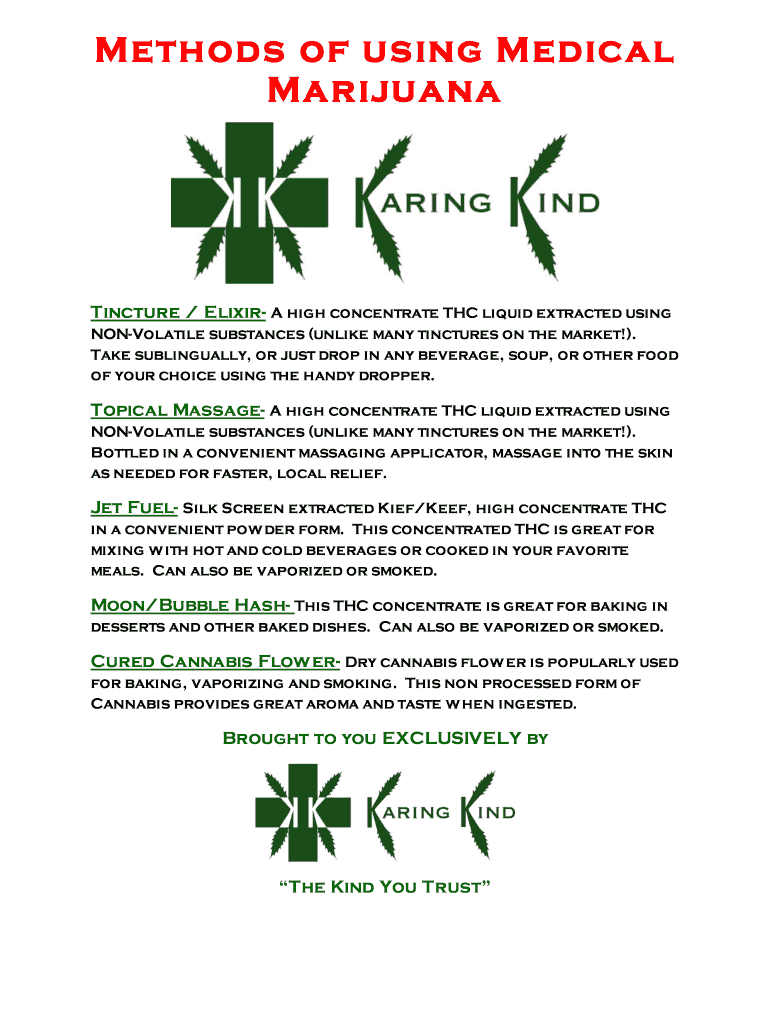
Karing Kind Fax # Form


What is the Karing Kind Fax # Form
The Karing Kind Fax # Form is a specific document used to facilitate communication and requests within the Karing Kind organization. This form is essential for ensuring that all necessary information is accurately conveyed and processed. It serves multiple purposes, including requests for services, information updates, and other administrative tasks. Understanding the form's purpose is crucial for effective use.
How to use the Karing Kind Fax # Form
Using the Karing Kind Fax # Form involves several straightforward steps. First, ensure that you have the correct version of the form, which can typically be obtained from the organization's official resources. Next, fill in the required fields with accurate information, including your contact details and the specific request or information you are submitting. After completing the form, it can be sent via fax to the designated number provided by Karing Kind. Always verify that the recipient's fax number is correct to avoid any delays in processing.
Steps to complete the Karing Kind Fax # Form
Completing the Karing Kind Fax # Form requires careful attention to detail. Follow these steps:
- Obtain the latest version of the form from Karing Kind.
- Fill in your personal information, ensuring accuracy.
- Clearly state your request or the purpose of the fax.
- Review the form for any errors or omissions.
- Sign and date the form if required.
- Send the completed form to the correct fax number.
Legal use of the Karing Kind Fax # Form
The Karing Kind Fax # Form is legally recognized when completed and submitted in accordance with applicable regulations. It is important to ensure that all information provided is truthful and complies with any relevant laws or guidelines. This compliance helps protect both the sender and the organization from potential legal issues. Always keep a copy of the submitted form for your records as proof of your submission.
Key elements of the Karing Kind Fax # Form
Several key elements are essential for the Karing Kind Fax # Form to be effective:
- Contact Information: Accurate details of the sender.
- Request Details: Clear description of the purpose of the fax.
- Date: The date of submission.
- Signature: Required for certain submissions to validate the request.
Who Issues the Form
The Karing Kind Fax # Form is issued by the Karing Kind organization. This ensures that all forms are standardized and meet the necessary requirements for processing. Users should always check for the most recent version of the form to ensure compliance with any updates or changes in procedures.
Quick guide on how to complete karing kind fax form
Complete Karing Kind Fax # Form seamlessly on any device
Digital document management has gained traction among businesses and individuals. It serves as an excellent eco-friendly substitute for conventional printed and signed paperwork, as you can obtain the necessary form and securely archive it online. airSlate SignNow equips you with all the tools required to create, modify, and eSign your documents swiftly without delays. Manage Karing Kind Fax # Form on any device using airSlate SignNow apps for Android or iOS and enhance any document-related task today.
The easiest way to modify and eSign Karing Kind Fax # Form effortlessly
- Locate Karing Kind Fax # Form and click Get Form to begin.
- Utilize the tools we provide to complete your form.
- Emphasize important sections of your documents or redact sensitive information with tools that airSlate SignNow offers specifically for that purpose.
- Generate your eSignature using the Sign feature, which takes a few seconds and carries the same legal validity as a conventional wet ink signature.
- Review all the details and click the Done button to save your modifications.
- Select how you wish to send your form, whether by email, text message (SMS), invitation link, or download it to your computer.
Eliminate concerns of lost or misplaced documents, tedious form searches, or mistakes that necessitate printing new copies. airSlate SignNow addresses your document management needs in just a few clicks from any chosen device. Modify and eSign Karing Kind Fax # Form and guarantee outstanding communication at every stage of your form preparation process with airSlate SignNow.
Create this form in 5 minutes or less
FAQs
-
I want to create a web app that enables users to sign up/in, fill out a form, and then fax it to a fax machine. How to difficult is this to develop?
Are you sending yourself the fax or are they able to send the fax anywhere? The latter has already been done numerous times. There are email to fax and fax to email applications that have been available for decades. I'm pretty certain that converting email to fax into app or form submission to fax is pretty trivial. They convert faxes to PDF's in many of these apps IIRC so anywhere you could view a PDF you could get a fax.
-
Should I fill out the SS-4 by hand or in the computer when I apply for EIN by fax?
I would fill out the SS-4 online via the IRS website. It is an instantaneous response and you have your official letter within seconds.
-
What kind of paperwork do you have to fill out if you want to send a satellite into space?
Write a letter to the FAA, if you are launching the satellite in your backyard that is. And you cant just use paperwork to get a satellite in space, dammit! Think about how MANY PEOPLE will think that its a spy satellite. Yea, you will have to deal with publicity. It is almost CERTAIN that SOMEONE from SOME space agency is going to notice. Its not like you can write an email to NASA saying "Sorry bout that, it was me". Who is going to believe you? So yea, a shit ton of paperwork if you are going to launch it on your own, not so much if you can convince a space agency to launch your CubeSat into space.
-
How do I fax out using a fax machine through efax?
There are many ways to send faxes via efax, and you can find the answer on their website.But you might want to try another services, as well, because I guess you'll find there much more options. Try out faxes co(dot)uk and you'll see the difference.Some history? :)When Alexander Graham Bell (1847–1922) spoke the immortal words "Mr. Watson! Come here! I want to see you!" into his primitive telephone in March 1876, he became one of the founding fathers of the modern age of telecommunications. But just suppose for a moment that he'd wanted to send his colleague a picture instead of spoken words—how exactly would he have done it? Most people assume fax machines (which send documents down phone lines) are newer than the telephone lines they use, but the first fax (Alexander Bain's "chemical telegraph") was actually patented decades before the phone in the 1840s. Today, the Internet has largely made faxing obsolete, but many businesses still rely on trusty old fax technology. Let's take a closer look at how it works!faxes co.uk
-
What kind of fax system does Grubhub use to send customer food orders through fax to restaurants?
They have a digital system that sends emails, fax, and makes phone calls. GrubHub offers the fax option because some of the older restaurants who aren't on email systems will require the older technology. But as for GrubHub, sending out a fax is no different than sending out an email.
-
Why would a doctor send a prescription to a pharmacy, but not respond to repeated requests from the pharmacy to fill out a faxed prior authorization form?
Filling out a prior authorization is not a requirement of our practice. Most of us do this to help our patients, and it is sometimes taken for granted.Think about it. It is your insurance company that is requesting us to fill out this form, taking time away from actually treating patients, to help you save money on your medications. We understand that, and usually do our best to take care of them, but unless we have a large practice, with someone actually paid to spend all their time doing these PA’s, we have to carve out more time from our day to fill out paperwork.It’s also possible, although not likely, that the pharmacy does not have the correct fax number, the faxes have been misplaced, the doctor has some emergencies and is running behind, went on vacation, and so on.Paperwork and insurance requests have become more and more burdensome on our practices, not due to anything on the part of our patients, but a major hassle none the less.
Create this form in 5 minutes!
How to create an eSignature for the karing kind fax form
How to make an eSignature for your Karing Kind Fax Form online
How to generate an electronic signature for your Karing Kind Fax Form in Google Chrome
How to make an eSignature for putting it on the Karing Kind Fax Form in Gmail
How to create an eSignature for the Karing Kind Fax Form from your mobile device
How to create an electronic signature for the Karing Kind Fax Form on iOS devices
How to generate an electronic signature for the Karing Kind Fax Form on Android
People also ask
-
What is form 5062 and how is it used?
Form 5062 is a document used for specific regulatory and compliance needs. By utilizing airSlate SignNow, businesses can easily create, send, and eSign form 5062 to facilitate better communication and ensure compliance with necessary regulations. It simplifies document management and streamlines workflows.
-
How does airSlate SignNow help with form 5062?
airSlate SignNow provides a user-friendly platform to create and manage form 5062. With features like templates and customizable fields, it allows for efficient document preparation. Additionally, eSigning capabilities ensure that the form is promptly completed, saving time and reducing paper usage.
-
What are the pricing options for using form 5062 with airSlate SignNow?
airSlate SignNow offers various pricing plans to accommodate different business needs when handling form 5062. Each plan includes essential features such as document storage and collaboration tools, ensuring you can efficiently manage the form 5062 without breaking your budget. Check our website for specific pricing details.
-
Can I integrate airSlate SignNow with other software when using form 5062?
Yes, airSlate SignNow seamlessly integrates with various software applications, allowing for automatic data transfer involving form 5062. This integration improves operational efficiency by connecting with tools like CRMs, file storage systems, and project management applications. It's designed to fit into your existing workflow effortlessly.
-
What are the benefits of using airSlate SignNow for form 5062?
Using airSlate SignNow for form 5062 provides numerous benefits, including a streamlined workflow, reduced processing time, and enhanced compliance with legal requirements. The platform's automation features minimize errors and ensure that all necessary signatures are obtained quickly. This leads to better overall productivity.
-
Is airSlate SignNow secure for handling sensitive form 5062 documents?
Absolutely! airSlate SignNow utilizes state-of-the-art security measures to protect sensitive documents like form 5062. Features such as encryption, secure cloud storage, and user authentication ensure that your data remains confidential and safe throughout the eSigning process.
-
How can I track the status of my form 5062 when using airSlate SignNow?
With airSlate SignNow, you can easily track the status of your form 5062 in real-time. The dashboard provides updates on who has viewed or signed the document, allowing for better management and follow-up. This feature ensures that you're always informed about the progress of your important forms.
Get more for Karing Kind Fax # Form
- Cv 3a 2015 2019 form
- Jd cv 3a 2014 form
- Petition support 2015 2019 form
- Petition support 2013 form
- Odyssey miami dade 2015 2019 form
- Income order 2013 2019 form
- Motion for temporary support time florida courts flcourts form
- Florida supreme court approved family law form 12947a motion for temporary support and time sharing with dependent or minor 75572354
Find out other Karing Kind Fax # Form
- eSign Mississippi Construction Rental Application Mobile
- How To eSign Missouri Construction Contract
- eSign Missouri Construction Rental Lease Agreement Easy
- How To eSign Washington Doctors Confidentiality Agreement
- Help Me With eSign Kansas Education LLC Operating Agreement
- Help Me With eSign West Virginia Doctors Lease Agreement Template
- eSign Wyoming Doctors Living Will Mobile
- eSign Wyoming Doctors Quitclaim Deed Free
- How To eSign New Hampshire Construction Rental Lease Agreement
- eSign Massachusetts Education Rental Lease Agreement Easy
- eSign New York Construction Lease Agreement Online
- Help Me With eSign North Carolina Construction LLC Operating Agreement
- eSign Education Presentation Montana Easy
- How To eSign Missouri Education Permission Slip
- How To eSign New Mexico Education Promissory Note Template
- eSign New Mexico Education Affidavit Of Heirship Online
- eSign California Finance & Tax Accounting IOU Free
- How To eSign North Dakota Education Rental Application
- How To eSign South Dakota Construction Promissory Note Template
- eSign Education Word Oregon Secure