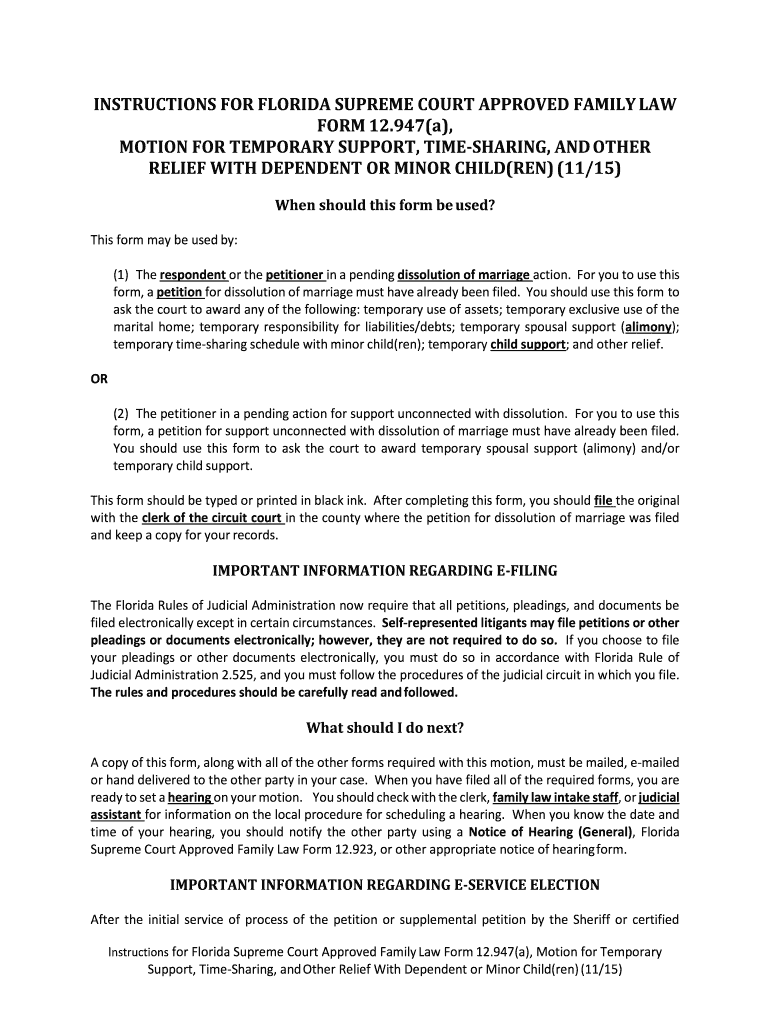
for Support Florida 2015-2026


What is the Florida motion sharing?
The Florida motion sharing is a legal document used in family law cases, particularly related to child custody and support arrangements. This motion allows parents to request the court to establish or modify the terms of child support, time-sharing, or other related matters. It is crucial for ensuring that the needs of the child are met while also considering the rights and responsibilities of each parent.
Steps to complete the Florida motion sharing
Completing the Florida motion sharing involves several important steps:
- Gather necessary information, including details about both parents, the child, and any existing court orders.
- Clearly outline the requests being made in the motion, such as adjustments to time-sharing or support amounts.
- Complete the motion form accurately, ensuring all sections are filled out as required.
- Review the document for completeness and accuracy before submission.
- File the motion with the appropriate court and serve copies to the other parent and any relevant parties.
Key elements of the Florida motion sharing
When preparing the Florida motion sharing, it is essential to include key elements that will support your case:
- Case Information: Include the case number, names of the parties involved, and the court's name.
- Details of the Request: Clearly state what you are asking the court to do, whether it is to modify support or adjust time-sharing arrangements.
- Supporting Evidence: Attach any relevant documents that support your request, such as financial records or previous court orders.
- Signature: Ensure that the motion is signed and dated by the party filing the motion.
Legal use of the Florida motion sharing
The Florida motion sharing is legally recognized and must comply with state laws governing family law proceedings. It is essential to ensure that the motion is filed in the correct jurisdiction and follows the procedural rules set by the Florida courts. This includes adhering to timelines for filing and serving the motion, as well as providing adequate notice to all parties involved.
Form Submission Methods
The Florida motion sharing can be submitted through various methods, including:
- Online: Many courts in Florida offer electronic filing options, allowing you to submit your motion digitally.
- Mail: You can also send your completed motion via postal service to the appropriate court.
- In-Person: Filing the motion in person at the courthouse is another option, providing an opportunity to ask questions and ensure proper submission.
Eligibility Criteria
To file a Florida motion sharing, certain eligibility criteria must be met, including:
- The individual filing the motion must have legal standing, typically as a parent or guardian of the child involved.
- There must be a valid reason for the motion, such as a change in circumstances affecting child support or time-sharing.
- The motion must be filed in the appropriate jurisdiction where the original order was issued.
Quick guide on how to complete motion for temporary support time florida courts flcourts
迅速完成并提交您的For Support Florida
电子文档交换和授权的强大工具对于流程优化以及你表单的持续发展至关重要。在处理法律表单和签署For Support Florida时,合适的签名解决方案可以让您的每次提交节省大量时间和纸张。
使用 airSlate SignNow 搜索、填写、编辑、签署和分享您的法律文件。该平台具备一切您所需的功能,以开发流畅的纸质提交流程。其全面的法律表单库和简单的导航可以帮助您立即获取所需的For Support Florida,而提供我们签名功能的编辑器将帮助您现场完成和批准它。
通过几个简单步骤签署您的For Support Florida
- 在我们的库中使用搜索或目录页面获取所需的For Support Florida。
- 阅读表单信息并预览以确保符合您的需求和州要求。
- 点击获取表单以打开编辑。
- 利用全面的工具栏填写表单。
- 审核您所添加的信息,然后点击签名工具以批准您的文档。
- 选择三种方法之一添加您的签名。
- 完成编辑并将文档保存在您的文件中,然后在设备上下载或立即分享它。
通过 airSlate SignNow 简化每一个文件准备和授权的步骤。尝试一种更高效的在线解决方案,所有与您文件相关的环节都已被考虑周全。
Create this form in 5 minutes or less
Find and fill out the correct motion for temporary support time florida courts flcourts
FAQs
-
How can someone get a translator for a USA tourist visa interview? Is there any form to fill out or do they give a translator during interview time?
The officer who interviews the visa applicant will usually speak and understand the most common local language. If not, another officer or a local consular employee will probably be able to translate. If the language is obscure enough, the consular officer might still find, somewhere in the embassy/consulate, an employee who has it.I remember an instance when the only employee who spoke both the primary local language and the very rare language of the visa applicant was one of the oldest, shyest, most reticent, lowest-level gardeners. He was so proud of the officers’ need of and appreciation for that rare skill that one time, that he began to dress better, stand straighter, feel and act more confident, and volunteer for and learn from special, complicated jobs. He eventually earned a permanent promotion to head gardener and did an excellent job at it.
-
How much time does it take to get a yes/no answer for Canada Express Entry after filling out all the form & signing up? How many points are needed for a positive answer, i.e. how many points do the people that are getting accepted have on average?
The minimum that I know people got accepted is from 450 to 470 points.Usually when you fill up the information it tells you straight up if you are in the pool or not.By experience Canada’a express entry system is THE WORST THING EVER happened to the Canada’s immigration. It is literally a nightmare! The portal crashes, and sometimes only open between midnight and 3am. You literally need to be the luckiest person to have it work normally. What is worst about it: Is that the Canadian government keeps on saying they will fix issues, and in the same time calling it the best system ever, where it is the worst system I have ever seen. NO technical support whatsoever.Good luck in your application.My advice also, Canada is not as it advertises. It s quite hard out there, and people are racist (not to your face, but we a smile and in their mind, which is to the worst).I do not recommend Canada as a land for immigration, but I recommend Canada for studying. Schools there are pretty multicultural, and you do not feel the racism only when you go in the labour market or create your company.
-
What forms do I need to fill out to sue a police officer for civil rights violations? Where do I collect these forms, which court do I submit them to, and how do I actually submit those forms? If relevant, the state is Virginia.
What is relevant, is that you need a lawyer to do this successfully. Civil rights is an area of law that for practical purposes cannot be understood without training. The police officer will have several experts defending if you sue. Unless you have a lawyer you will be out of luck. If you post details on line, the LEO's lawyers will be able to use this for their purpose. You need a lawyer who knows civil rights in your jurisdiction.Don't try this by yourself.Get a lawyer. Most of the time initial consultations are free.
Create this form in 5 minutes!
How to create an eSignature for the motion for temporary support time florida courts flcourts
How to generate an eSignature for the Motion For Temporary Support Time Florida Courts Flcourts in the online mode
How to make an eSignature for your Motion For Temporary Support Time Florida Courts Flcourts in Google Chrome
How to create an electronic signature for signing the Motion For Temporary Support Time Florida Courts Flcourts in Gmail
How to make an electronic signature for the Motion For Temporary Support Time Florida Courts Flcourts from your smartphone
How to make an eSignature for the Motion For Temporary Support Time Florida Courts Flcourts on iOS
How to generate an eSignature for the Motion For Temporary Support Time Florida Courts Flcourts on Android OS
People also ask
-
What is Florida support minor and how can it benefit my business?
Florida support minor refers to the legal processes and documentation required when dealing with minors in the state of Florida. Utilizing airSlate SignNow to manage these documents simplifies your workflow, ensuring compliance and efficiency. Our platform provides a secure and user-friendly solution for signing and storing important documents related to minors.
-
How much does airSlate SignNow cost for businesses needing Florida support minor solutions?
Pricing for airSlate SignNow is competitive and designed to accommodate businesses of all sizes. Our plans offer flexible features to manage Florida support minor documents effectively, ensuring you only pay for what you need. Contact us for specific pricing tailored to your requirements.
-
What features does airSlate SignNow offer that assist with Florida support minor documentation?
airSlate SignNow offers features such as electronic signatures, customizable templates, and secure document storage, all essential for handling Florida support minor documentation. These features streamline the process, making it easy to collect necessary signatures and manage files efficiently. Additionally, you can access your documents from anywhere, ensuring flexibility.
-
Can airSlate SignNow integrate with other tools to enhance my Florida support minor workflows?
Yes, airSlate SignNow seamlessly integrates with various business tools and applications to optimize your Florida support minor workflows. Whether you need to connect with CRM systems or automation tools, our platform provides numerous integration options. This allows for a cohesive workflow that enhances productivity and document management.
-
Is it secure to use airSlate SignNow for handling Florida support minor documents?
Absolutely! Security is a priority for airSlate SignNow, especially when dealing with sensitive Florida support minor documents. Our platform employs advanced encryption and secure access controls to ensure your documents are safe and compliant with legal requirements.
-
How can airSlate SignNow save time when dealing with Florida support minor processes?
Using airSlate SignNow can signNowly reduce the time spent on Florida support minor processes by automating document workflows. With features like template creation and bulk sending, you can expedite the signing process and minimize delays. This means you can focus on more critical aspects of your business.
-
What advantages does airSlate SignNow provide over traditional methods for Florida support minor documentation?
airSlate SignNow offers numerous advantages over traditional paperwork, especially for Florida support minor documentation. Digital signatures save time, reduce paper usage, and eliminate the risk of lost documents. Additionally, our platform allows you to track document status in real-time, providing greater visibility and accountability.
Get more for For Support Florida
- Prom king and queen nomination forms
- Elevation certificate sample form
- Shop agreement format
- Boe 58 ah own 88 assessor lacounty form
- Iso 9692 2 pdf download form
- Ferpa fillable form
- Civapp1 version 15 april application for civil legal aid justice gov form
- Department of pathology core lab pathology jhu form
Find out other For Support Florida
- How Can I eSign Texas Real Estate Form
- How To eSign Tennessee Real Estate Document
- How Can I eSign Wyoming Real Estate Form
- How Can I eSign Hawaii Police PDF
- Can I eSign Hawaii Police Form
- How To eSign Hawaii Police PPT
- Can I eSign Hawaii Police PPT
- How To eSign Delaware Courts Form
- Can I eSign Hawaii Courts Document
- Can I eSign Nebraska Police Form
- Can I eSign Nebraska Courts PDF
- How Can I eSign North Carolina Courts Presentation
- How Can I eSign Washington Police Form
- Help Me With eSignature Tennessee Banking PDF
- How Can I eSignature Virginia Banking PPT
- How Can I eSignature Virginia Banking PPT
- Can I eSignature Washington Banking Word
- Can I eSignature Mississippi Business Operations Document
- How To eSignature Missouri Car Dealer Document
- How Can I eSignature Missouri Business Operations PPT