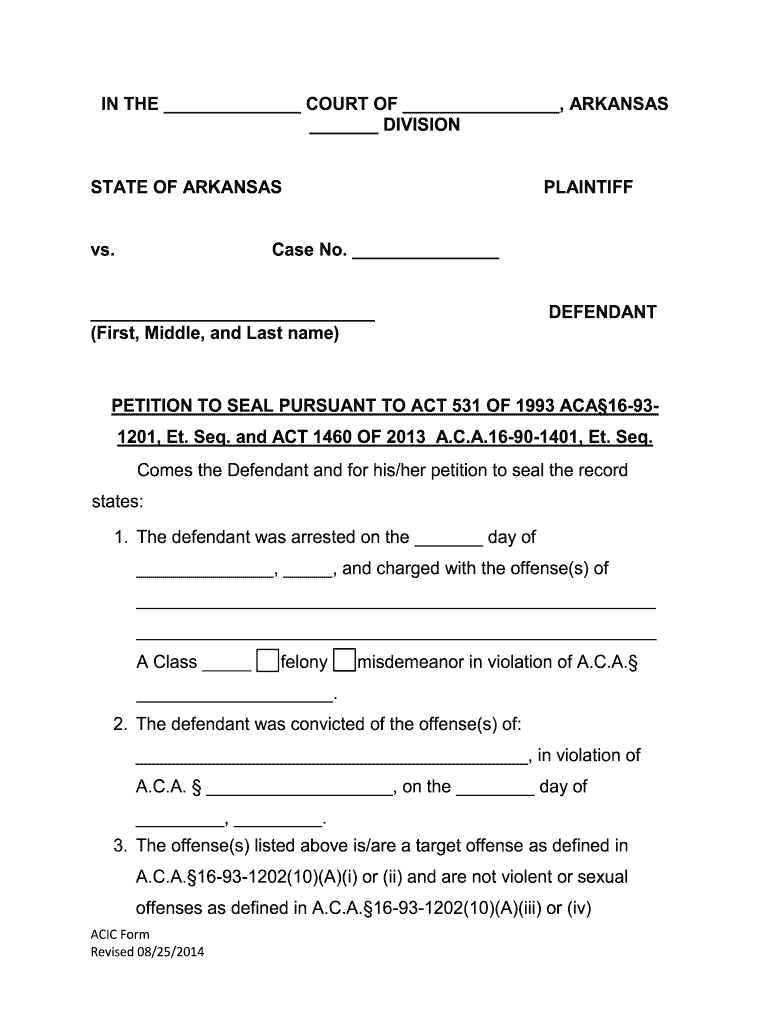
Petition to Seal Pursuant to Act 531 and Act 1460 Acic Form


What is the petition to seal pursuant to Act 531 and Act 1460?
The petition to seal in Arkansas, as defined by Act 531 and Act 1460, allows individuals to request the sealing of certain criminal records. This legal process is designed to provide individuals with a fresh start by limiting public access to their past criminal history. The sealing of records can significantly impact employment opportunities, housing applications, and overall quality of life. Understanding the specifics of this petition is crucial for those seeking to expunge their records.
Eligibility criteria for the petition to seal
To qualify for the petition to seal, individuals must meet specific eligibility criteria outlined in Arkansas law. Generally, individuals must have completed their sentence, including any probation or parole, and must not have any pending criminal charges. Certain offenses may be excluded from eligibility, so it is essential to review the detailed requirements associated with Act 531 and Act 1460 to determine if one qualifies for sealing their records.
Steps to complete the petition to seal
Completing the petition to seal involves several key steps. First, individuals must gather necessary documentation, including their criminal record and proof of completion of their sentence. Next, they must fill out the Arkansas petition to seal form accurately, ensuring all information is correct and complete. After completing the form, individuals must submit it to the appropriate court, following any specific filing instructions. It is advisable to keep copies of all submitted documents for personal records.
Required documents for the petition to seal
When filing a petition to seal, certain documents are required to support the application. These typically include:
- A completed Arkansas petition to seal form
- A certified copy of the individual’s criminal record
- Proof of completion of the sentence, such as discharge papers
- Any additional documentation that may strengthen the case for sealing
Having these documents organized and ready for submission can help streamline the process and improve the chances of a successful outcome.
Legal use of the petition to seal
The legal use of the petition to seal is governed by Arkansas law, which outlines the specific circumstances under which records may be sealed. This process is not only a legal formality but also a significant step toward rehabilitation for individuals with a criminal history. Understanding the legal implications and benefits of sealing records can empower individuals to take control of their future and mitigate the impact of past mistakes.
How to obtain the petition to seal form
Individuals can obtain the Arkansas petition to seal form through the official state court website or by visiting their local courthouse. It is essential to ensure that the correct version of the form is used, as there may be updates or changes to the form over time. Accessing the form digitally can facilitate easier completion and submission, aligning with modern practices for document management.
Quick guide on how to complete petition to seal pursuant to act 531 and act 1460 acic
Complete Petition To Seal Pursuant To Act 531 And Act 1460 Acic effortlessly on any device
Digital document management has gained traction with companies and individuals. It offers an ideal eco-friendly alternative to conventional printed and signed forms, enabling you to obtain the necessary template and securely store it online. airSlate SignNow provides you with all the resources needed to create, amend, and electronically sign your documents swiftly without holdups. Manage Petition To Seal Pursuant To Act 531 And Act 1460 Acic on any platform using airSlate SignNow Android or iOS applications and streamline any document-related task today.
The easiest way to modify and electronically sign Petition To Seal Pursuant To Act 531 And Act 1460 Acic without any hassle
- Locate Petition To Seal Pursuant To Act 531 And Act 1460 Acic and click Get Form to begin.
- Make use of the tools we've made available to complete your form.
- Emphasize pertinent sections of your documents or redact sensitive information with tools that airSlate SignNow offers specifically for this purpose.
- Create your signature using the Sign tool, which takes mere moments and holds the same legal validity as a conventional wet ink signature.
- Verify the details and click on the Done button to save your modifications.
- Select how you wish to deliver your form, whether by email, text message (SMS), or invitation link, or download it to your computer.
Eliminate concerns about lost or misfiled documents, tedious form navigation, or mistakes that necessitate reprinting new document copies. airSlate SignNow meets all your document management needs in just a few clicks from any device of your choosing. Edit and eSign Petition To Seal Pursuant To Act 531 And Act 1460 Acic and ensure outstanding communication at every step of your form preparation journey with airSlate SignNow.
Create this form in 5 minutes or less
Create this form in 5 minutes!
How to create an eSignature for the petition to seal pursuant to act 531 and act 1460 acic
How to generate an electronic signature for your Petition To Seal Pursuant To Act 531 And Act 1460 Acic online
How to generate an eSignature for the Petition To Seal Pursuant To Act 531 And Act 1460 Acic in Chrome
How to make an electronic signature for putting it on the Petition To Seal Pursuant To Act 531 And Act 1460 Acic in Gmail
How to create an electronic signature for the Petition To Seal Pursuant To Act 531 And Act 1460 Acic straight from your smartphone
How to create an eSignature for the Petition To Seal Pursuant To Act 531 And Act 1460 Acic on iOS
How to generate an eSignature for the Petition To Seal Pursuant To Act 531 And Act 1460 Acic on Android devices
People also ask
-
What is the Arkansas petition to seal form?
The Arkansas petition to seal form is a legal document that allows individuals to request the sealing of certain criminal records. By completing and submitting this form, you can effectively limit public access to your record, which can aid in personal and professional opportunities.
-
How do I fill out the Arkansas petition to seal form?
Filling out the Arkansas petition to seal form requires specific information about your criminal record and personal details. It's advisable to closely follow the instructions provided with the form to ensure accuracy and completeness to avoid delays in processing.
-
Is there a fee to file the Arkansas petition to seal form?
Yes, there is typically a fee associated with filing the Arkansas petition to seal form. This fee may vary depending on the jurisdiction and can be paid through various methods, so it’s best to check with your local court for precise amounts.
-
How can airSlate SignNow help with the Arkansas petition to seal form?
airSlate SignNow provides a user-friendly platform to create, sign, and manage your Arkansas petition to seal form digitally. Our solution simplifies the document handling process, making it easier to ensure all necessary fields are completed accurately.
-
Can I track the status of my Arkansas petition to seal form with airSlate SignNow?
Yes, with airSlate SignNow, you can track the status of your Arkansas petition to seal form. Our platform offers real-time notifications and updates, allowing you to stay informed about your document’s progress throughout the sealing process.
-
What are the benefits of using airSlate SignNow for my Arkansas petition to seal form?
Using airSlate SignNow for your Arkansas petition to seal form offers numerous benefits, including cost-effectiveness and ease of use. Our platform allows for quick digital signatures and secure document storage, enabling you to manage your important paperwork efficiently.
-
Does airSlate SignNow integrate with other applications for filing the Arkansas petition to seal form?
Yes, airSlate SignNow integrates seamlessly with various applications and services. This connectivity allows for smooth workflow automation, providing users with the ability to send, sign, and manage their Arkansas petition to seal form alongside other essential business documents.
Get more for Petition To Seal Pursuant To Act 531 And Act 1460 Acic
- The new nation form
- Elementary band and orchestra instrument selection form harrisoncsd
- Camp day trip parentguardian permission form
- Application for licensure as a professional engineer delaware dape form
- Fillable online division of professional regulation bond form
- North star pta board officer nomination form
- The leadership roswell application form
- Essential indicator rubric rating new mexico prek newmexicoprek form
Find out other Petition To Seal Pursuant To Act 531 And Act 1460 Acic
- eSignature Wyoming Real Estate Lease Agreement Template Online
- How Can I eSignature Delaware Courts Stock Certificate
- How Can I eSignature Georgia Courts Quitclaim Deed
- Help Me With eSignature Florida Courts Affidavit Of Heirship
- Electronic signature Alabama Banking RFP Online
- eSignature Iowa Courts Quitclaim Deed Now
- eSignature Kentucky Courts Moving Checklist Online
- eSignature Louisiana Courts Cease And Desist Letter Online
- How Can I Electronic signature Arkansas Banking Lease Termination Letter
- eSignature Maryland Courts Rental Application Now
- eSignature Michigan Courts Affidavit Of Heirship Simple
- eSignature Courts Word Mississippi Later
- eSignature Tennessee Sports Last Will And Testament Mobile
- How Can I eSignature Nevada Courts Medical History
- eSignature Nebraska Courts Lease Agreement Online
- eSignature Nebraska Courts LLC Operating Agreement Easy
- Can I eSignature New Mexico Courts Business Letter Template
- eSignature New Mexico Courts Lease Agreement Template Mobile
- eSignature Courts Word Oregon Secure
- Electronic signature Indiana Banking Contract Safe