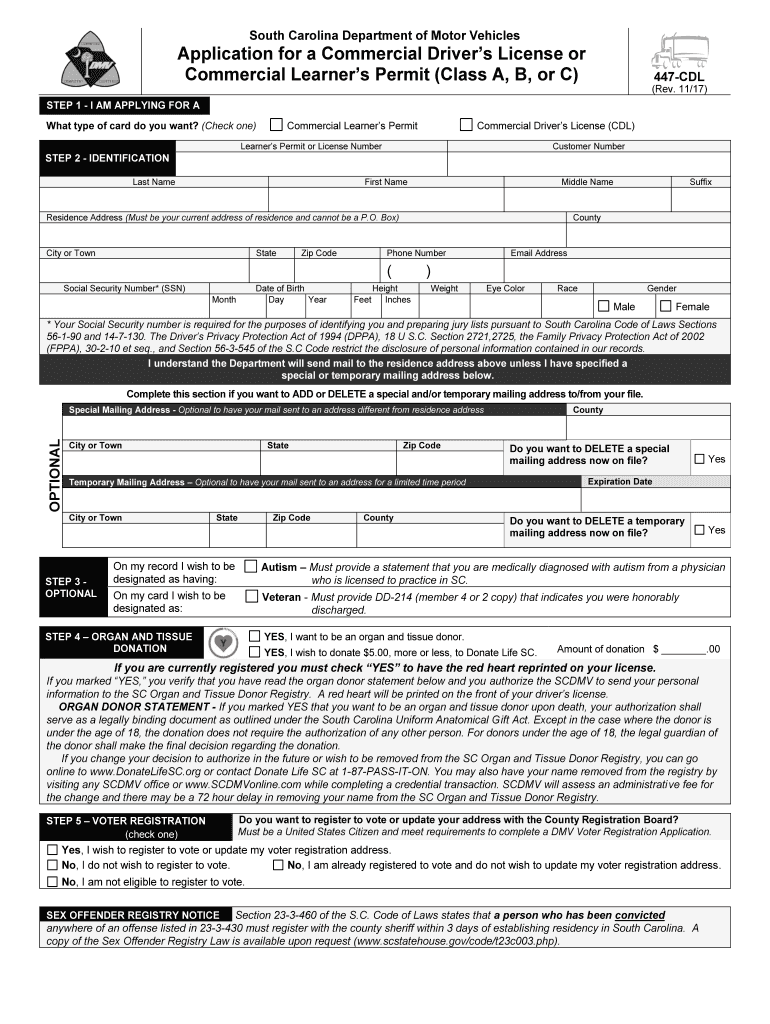
447 Cm Form 2017-2026


What is the 447 CDL Form?
The 447 CDL form, officially known as the South Carolina Department of Motor Vehicles Form 447 CDL, is a critical document required for individuals seeking to obtain a commercial driver's license (CDL) in South Carolina. This form is essential for ensuring that applicants meet the necessary qualifications and standards set by the state for operating commercial vehicles. It encompasses various details about the applicant, including personal information, driving history, and specific endorsements required for different types of commercial vehicles.
How to Use the 447 CDL Form
Using the 447 CDL form involves several steps that ensure accurate completion and submission. First, applicants must gather all necessary personal and driving information. This includes their Social Security number, identification details, and any prior driving records. Next, the form should be filled out carefully, ensuring all sections are completed accurately. Once completed, the form can be submitted to the South Carolina DMV either online, by mail, or in person, depending on the applicant's preference and the DMV's guidelines.
Steps to Complete the 447 CDL Form
Completing the 447 CDL form requires attention to detail. Follow these steps for a smooth process:
- Gather necessary documents, including identification and driving history.
- Fill out the form with accurate personal information, including your full name, address, and date of birth.
- Provide your driving history, detailing any previous licenses and violations.
- Review the form for completeness and accuracy before submission.
- Submit the form through your chosen method: online, by mail, or in person at a DMV office.
Legal Use of the 447 CDL Form
The 447 CDL form is legally binding and must be completed in accordance with state regulations. It serves as a declaration of the applicant's eligibility for a commercial driver's license. To ensure its legal validity, the form must be signed and submitted following the guidelines provided by the South Carolina DMV. Compliance with these regulations is crucial, as inaccuracies or omissions can lead to delays or denials in the licensing process.
Key Elements of the 447 CDL Form
Understanding the key elements of the 447 CDL form is essential for successful completion. The form typically includes:
- Personal identification information, such as name and address.
- Driving history, including any past licenses and violations.
- Specific endorsements required for the type of commercial vehicle.
- Signature section to affirm the accuracy of the provided information.
Required Documents
When completing the 447 CDL form, applicants need to provide several supporting documents. These typically include:
- A valid state-issued identification or driver's license.
- Proof of residency in South Carolina.
- Social Security card or a document verifying the Social Security number.
- Any prior driving records or documentation related to previous licenses.
Quick guide on how to complete application for a commercial drivers license or scdmv
Easily Prepare 447 Cm Form on Any Device
Digital document management has gained immense popularity among businesses and individuals. It serves as an ideal eco-friendly alternative to traditional printed and signed documents, allowing you to locate the necessary form and securely store it online. airSlate SignNow equips you with all the tools required to create, edit, and electronically sign your documents quickly and without delays. Handle 447 Cm Form on any device using the airSlate SignNow Android or iOS applications and enhance any document-related process today.
How to Modify and eSign 447 Cm Form Effortlessly
- Obtain 447 Cm Form and click on Get Form to begin.
- Utilize the tools we provide to fill out your form.
- Emphasize key sections of your documents or obscure confidential information using tools that airSlate SignNow specifically offers for this purpose.
- Create your electronic signature using the Sign feature, which takes only seconds and holds the same legal validity as a conventional wet ink signature.
- Review the details and then click the Done button to save your changes.
- Select your preferred method for delivering your form, whether by email, SMS, invitation link, or download it to your computer.
Eliminate concerns about lost or mislaid documents, cumbersome form navigation, or errors that require printing additional copies. airSlate SignNow meets your document management needs in just a few clicks from any device of your choosing. Modify and eSign 447 Cm Form while ensuring smooth communication at every stage of your form preparation process with airSlate SignNow.
Create this form in 5 minutes or less
Find and fill out the correct application for a commercial drivers license or scdmv
Create this form in 5 minutes!
How to create an eSignature for the application for a commercial drivers license or scdmv
How to make an electronic signature for your Application For A Commercial Drivers License Or Scdmv in the online mode
How to generate an electronic signature for your Application For A Commercial Drivers License Or Scdmv in Google Chrome
How to generate an eSignature for putting it on the Application For A Commercial Drivers License Or Scdmv in Gmail
How to make an electronic signature for the Application For A Commercial Drivers License Or Scdmv from your smart phone
How to create an eSignature for the Application For A Commercial Drivers License Or Scdmv on iOS devices
How to generate an eSignature for the Application For A Commercial Drivers License Or Scdmv on Android
People also ask
-
What is the scdmv form 447 cdl?
The scdmv form 447 cdl is a document used for Commercial Driver License (CDL) applications in South Carolina. It provides essential information needed for the CDL exam and issuance. Completing this form is necessary for those looking to drive commercial vehicles legally.
-
How can airSlate SignNow help with scdmv form 447 cdl?
airSlate SignNow simplifies the process of completing the scdmv form 447 cdl by allowing users to fill out and eSign documents online. This reduces the hassle of printing and physically delivering the form. Our platform streamlines document management, ensuring you can focus on your driving preparation.
-
Is there a cost associated with using airSlate SignNow for scdmv form 447 cdl?
Yes, there are different pricing plans available for using airSlate SignNow, catering to various needs. However, the costs are competitive and designed to provide great value for businesses needing to manage and eSign documents, including the scdmv form 447 cdl. You can check our pricing page to find the plan that suits your requirements.
-
What features does airSlate SignNow offer for managing the scdmv form 447 cdl?
airSlate SignNow offers several features such as document templates, secure cloud storage, and real-time tracking to manage the scdmv form 447 cdl effectively. Users can easily create, edit, and share their forms, ensuring compliance and accuracy. The platform also includes features for notifications and reminders to stay on top of deadlines.
-
Can I integrate airSlate SignNow with other tools to enhance my use of the scdmv form 447 cdl?
Absolutely! airSlate SignNow offers seamless integrations with various applications such as CRM systems, cloud storage services, and productivity tools. These integrations enhance your workflow, allowing for smoother management of documents, including the scdmv form 447 cdl, right from your preferred platforms.
-
What are the benefits of using airSlate SignNow for the scdmv form 447 cdl?
Using airSlate SignNow for the scdmv form 447 cdl provides numerous benefits, including efficiency, convenience, and security. Users can sign and send documents from anywhere, reducing processing time signNowly. Our platform also ensures that your data is encrypted and safe, giving you peace of mind.
-
Is airSlate SignNow user-friendly for completing the scdmv form 447 cdl?
Yes, airSlate SignNow is designed to be user-friendly, ensuring that anyone can complete the scdmv form 447 cdl without difficulty. Its intuitive interface allows users to navigate through the document easily and eSign in just a few clicks. Whether you’re tech-savvy or not, you'll find our platform easy to use.
Get more for 447 Cm Form
- Qildrovchilar form
- Uniform order for support circuit court of cook county cookcountycourt
- Form td f 90 2255
- Application for temporary employee permit state of indiana form
- Right of way permit application city of indianapolis indygov form
- Oversize row permit application city of indianapolis indygov form
- Encroachment license application city of indianapolis indygov form
- Pre production cast list sag aftra form
Find out other 447 Cm Form
- Sign Kentucky Real Estate Warranty Deed Myself
- Sign Louisiana Real Estate LLC Operating Agreement Myself
- Help Me With Sign Louisiana Real Estate Quitclaim Deed
- Sign Indiana Sports Rental Application Free
- Sign Kentucky Sports Stock Certificate Later
- How Can I Sign Maine Real Estate Separation Agreement
- How Do I Sign Massachusetts Real Estate LLC Operating Agreement
- Can I Sign Massachusetts Real Estate LLC Operating Agreement
- Sign Massachusetts Real Estate Quitclaim Deed Simple
- Sign Massachusetts Sports NDA Mobile
- Sign Minnesota Real Estate Rental Lease Agreement Now
- How To Sign Minnesota Real Estate Residential Lease Agreement
- Sign Mississippi Sports Confidentiality Agreement Computer
- Help Me With Sign Montana Sports Month To Month Lease
- Sign Mississippi Real Estate Warranty Deed Later
- How Can I Sign Mississippi Real Estate Affidavit Of Heirship
- How To Sign Missouri Real Estate Warranty Deed
- Sign Nebraska Real Estate Letter Of Intent Online
- Sign Nebraska Real Estate Limited Power Of Attorney Mobile
- How Do I Sign New Mexico Sports Limited Power Of Attorney