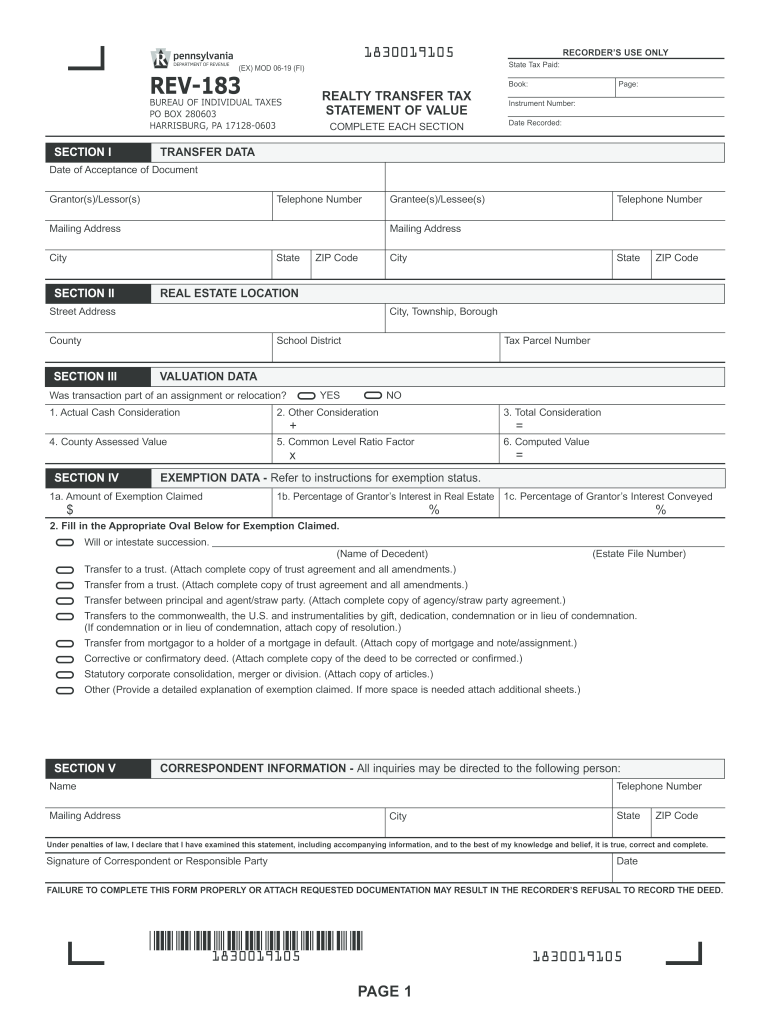
Rev 183 2019-2026


What is the Rev 183?
The Rev 183 form, also known as the Pennsylvania Statement of Value, is a crucial document used in real estate transactions within Pennsylvania. This form is primarily utilized to report the value of properties being transferred, which is essential for calculating the realty transfer tax. The Rev 183 is required by the Pennsylvania Department of Revenue and must be completed accurately to ensure compliance with state tax regulations. Understanding the purpose and requirements of this form is vital for both buyers and sellers involved in property transactions.
Steps to Complete the Rev 183
Completing the Rev 183 form involves several key steps to ensure accuracy and compliance. Here is a straightforward guide:
- Obtain the form: Download the Rev 183 from the Pennsylvania Department of Revenue website or request a physical copy from your local tax office.
- Fill in property details: Provide necessary information about the property, including the address, type of property, and the date of transfer.
- Report the sale price: Clearly state the sale price or the value of the property being transferred, as this will determine the applicable transfer tax.
- Sign and date: Ensure that all parties involved in the transaction sign and date the form, confirming the accuracy of the information provided.
- Submit the form: File the completed Rev 183 with the appropriate county office or include it with your tax return, depending on the specific requirements of your transaction.
Legal Use of the Rev 183
The Rev 183 form serves a legal purpose in documenting the transfer of property ownership in Pennsylvania. It is essential for ensuring that the realty transfer tax is calculated correctly and paid in full. Failure to submit this form can result in penalties, including fines or additional tax assessments. Moreover, the information provided on the Rev 183 may be used in legal proceedings to verify the value of the property transferred. Therefore, it is important to understand the legal implications of this form and to complete it accurately.
Required Documents
When completing the Rev 183 form, several documents may be required to support the information provided. These typically include:
- Proof of property ownership, such as a deed or title.
- Sales agreement or contract detailing the terms of the sale.
- Any previous tax documents related to the property, if applicable.
- Identification for all parties involved in the transaction.
Having these documents ready can facilitate a smoother process when filling out and submitting the Rev 183.
Form Submission Methods
The Rev 183 form can be submitted through various methods, depending on the preferences of the parties involved. Common submission methods include:
- Online: Some counties may allow electronic submission through their official websites.
- Mail: The completed form can be mailed to the appropriate county office for processing.
- In-Person: Individuals may choose to submit the form in person at their local tax office for immediate processing.
Choosing the right submission method can help ensure that the form is processed efficiently and in compliance with state regulations.
Examples of Using the Rev 183
The Rev 183 form is commonly used in various real estate transactions, including:
- Residential property sales, where homeowners sell their houses to new buyers.
- Commercial property transfers, involving businesses purchasing or selling commercial real estate.
- Inheritance situations, where property ownership is transferred to heirs.
In each of these scenarios, accurately completing the Rev 183 is essential for ensuring proper tax assessment and legal compliance.
Quick guide on how to complete rev 183
Prepare Rev 183 effortlessly on any device
Digital document management has become increasingly favored by businesses and individuals. It offers an ideal eco-friendly alternative to conventional printed and signed paperwork, allowing you to obtain the necessary form and securely save it online. airSlate SignNow provides all the tools you need to generate, modify, and electronically sign your documents swiftly without delays. Handle Rev 183 on any device using the airSlate SignNow Android or iOS applications and simplify any document-related procedure today.
The easiest way to modify and electronically sign Rev 183 with ease
- Obtain Rev 183 and then select Get Form to begin.
- Utilize the tools we provide to complete your document.
- Emphasize important sections of your documents or obscure sensitive information with tools that airSlate SignNow offers specifically for that purpose.
- Craft your signature using the Sign feature, which takes only seconds and carries the same legal validity as a conventional wet ink signature.
- Review all the details and then click the Done button to save your changes.
- Choose how you want to send your form, via email, text message (SMS), or an invitation link, or download it to your computer.
Forget about lost or disorganized files, tedious form searching, or errors that require printing new document copies. airSlate SignNow meets all your document management needs in just a few clicks from any device you prefer. Edit and electronically sign Rev 183 and ensure excellent communication at every stage of the form preparation process with airSlate SignNow.
Create this form in 5 minutes or less
Find and fill out the correct rev 183
Create this form in 5 minutes!
How to create an eSignature for the rev 183
How to generate an electronic signature for your Rev 183 online
How to create an electronic signature for the Rev 183 in Chrome
How to generate an eSignature for signing the Rev 183 in Gmail
How to create an eSignature for the Rev 183 straight from your smartphone
How to make an electronic signature for the Rev 183 on iOS devices
How to make an eSignature for the Rev 183 on Android devices
People also ask
-
What is rev 183 in the context of airSlate SignNow?
Rev 183 refers to a specific version of the airSlate SignNow platform that includes various updates and enhancements. This version aims to improve user experience and streamline document workflow. Understanding rev 183 can help you leverage its features effectively for your signing needs.
-
How much does airSlate SignNow cost under rev 183?
Pricing for airSlate SignNow under rev 183 varies based on the plan chosen, including options for teams and businesses. Each plan offers different features that cater to varying needs, ensuring cost-effectiveness. It's best to visit our pricing page to find a plan that suits your requirements best.
-
What features are included in rev 183?
Rev 183 includes features such as customizable templates, bulk sending, and advanced security options. These enhancements make it easier for teams to manage documents efficiently and securely. Users can also benefit from improved integrations with other tools for a seamless workflow.
-
How does rev 183 benefit businesses using airSlate SignNow?
Businesses using rev 183 can streamline their document management processes, ultimately saving time and reducing costs. The version enhances collaboration by enabling multiple users to sign and interact with documents concurrently. This efficiency translates to a better overall workflow for your team.
-
Can rev 183 integrate with other software tools?
Yes, rev 183 supports integrations with a variety of software tools, enhancing its functionality. Whether you're using CRM systems, project management tools, or cloud storage services, airSlate SignNow can connect seamlessly. This versatility makes it a great choice for businesses looking to optimize their operations.
-
Is there a mobile app version of rev 183?
Rev 183 is optimized for mobile use, and airSlate SignNow offers a dedicated mobile app for iOS and Android. This allows users to send and eSign documents on the go, ensuring flexibility and convenience. The mobile app provides a full suite of features akin to the desktop version.
-
What support options are available for rev 183 users?
Rev 183 users have access to various support options including 24/7 customer service, online resources, and community forums. This ensures that any questions or issues can be addressed promptly. Our dedicated support team is committed to helping you maximize the potential of airSlate SignNow.
Get more for Rev 183
- Order of support will county illinois circuit court clerk form
- Dependent student petition asu students site students asu form
- Visa bangladesh form
- Uphs form 2
- National board of chiropractic examiners transcript request form
- Small works roster application central kitsap school district cksd wednet form
- Input form classroom
- South kitsap intent to homeschool form
Find out other Rev 183
- Can I eSign South Dakota Banking PPT
- How Can I eSign South Dakota Banking PPT
- How Do I eSign Alaska Car Dealer Form
- How To eSign California Car Dealer Form
- Can I eSign Colorado Car Dealer Document
- How Can I eSign Colorado Car Dealer Document
- Can I eSign Hawaii Car Dealer Word
- How To eSign Hawaii Car Dealer PPT
- How To eSign Hawaii Car Dealer PPT
- How Do I eSign Hawaii Car Dealer PPT
- Help Me With eSign Hawaii Car Dealer PPT
- How Can I eSign Hawaii Car Dealer Presentation
- How Do I eSign Hawaii Business Operations PDF
- How Can I eSign Hawaii Business Operations PDF
- How To eSign Hawaii Business Operations Form
- How Do I eSign Hawaii Business Operations Form
- Help Me With eSign Hawaii Business Operations Presentation
- How Do I eSign Idaho Car Dealer Document
- How Do I eSign Indiana Car Dealer Document
- How To eSign Michigan Car Dealer Document