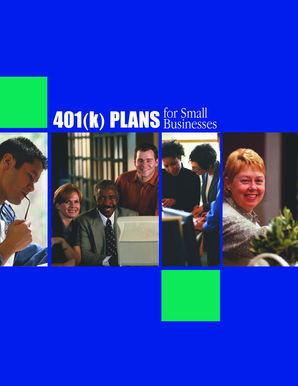
Publication 4222 Rev September Form


What is the Publication 4222 Rev September
The Publication 4222 Rev September is a form issued by the Internal Revenue Service (IRS) that provides essential guidelines and information for taxpayers regarding specific tax-related matters. This publication is particularly relevant for individuals and businesses looking to understand their obligations and rights under U.S. tax law. It outlines the procedures and requirements necessary for compliance, ensuring that users have access to the latest information regarding tax regulations.
How to use the Publication 4222 Rev September
Using the Publication 4222 Rev September involves reviewing the guidelines provided to ensure compliance with IRS regulations. Taxpayers should carefully read through the publication to understand the specific requirements that apply to their situation. This may include understanding eligibility criteria, necessary documentation, and deadlines for submission. By following the instructions laid out in the publication, users can effectively navigate their tax responsibilities.
Steps to complete the Publication 4222 Rev September
Completing the Publication 4222 Rev September requires several key steps:
- Review the publication thoroughly to understand the requirements.
- Gather all necessary documents and information needed for completion.
- Fill out the form accurately, ensuring all information is correct.
- Double-check for any additional signatures or approvals that may be required.
- Submit the completed form by the specified deadline, either online or via mail.
Legal use of the Publication 4222 Rev September
The legal use of the Publication 4222 Rev September is crucial for ensuring that taxpayers meet their obligations under U.S. tax law. This publication serves as an authoritative source of information, helping individuals and businesses understand their rights and responsibilities. Compliance with the guidelines outlined in the publication can protect taxpayers from potential penalties and legal issues related to tax filings.
Filing Deadlines / Important Dates
Filing deadlines and important dates associated with the Publication 4222 Rev September are vital for taxpayers to note. These dates can vary based on individual circumstances, such as the type of tax being filed or the taxpayer's status. It is essential to consult the publication for specific deadlines to ensure timely submission and avoid any penalties associated with late filings.
Key elements of the Publication 4222 Rev September
Key elements of the Publication 4222 Rev September include:
- Detailed instructions for completing the form.
- Eligibility criteria for different taxpayer scenarios.
- Information on required documentation.
- Guidelines for submission methods, including online options.
- Important deadlines for filing and compliance.
Quick guide on how to complete publication 4222 rev september 2003
Effortlessly Prepare [SKS] on Any Device
Managing documents online has gained traction among businesses and individuals alike. It offers an excellent eco-friendly replacement for conventional printed and signed paperwork, as you can access the necessary form and securely store it online. airSlate SignNow provides all the tools required to create, edit, and eSign your documents swiftly and without delays. Handle [SKS] on any platform using the airSlate SignNow applications for Android or iOS and enhance any document-driven process today.
How to Edit and eSign [SKS] with Ease
- Find [SKS] and click Get Form to initiate the process.
- Utilize the tools we offer to complete your document.
- Emphasize important sections of the documents or obscure sensitive information using the tools that airSlate SignNow specifically provides for that purpose.
- Create your signature with the Sign tool, which takes just seconds and carries the same legal validity as a conventional wet ink signature.
- Review all the details and click on the Done button to preserve your changes.
- Choose how you wish to share your form: via email, SMS, or invite link, or download it to your computer.
Eliminate worries about lost or mislaid documents, cumbersome form searching, or errors requiring new document prints. airSlate SignNow addresses your document management needs with just a few clicks from any device of your choice. Modify and eSign [SKS] and ensure excellent communication at every stage of your form preparation process with airSlate SignNow.
Create this form in 5 minutes or less
Related searches to Publication 4222 Rev September
Create this form in 5 minutes!
How to create an eSignature for the publication 4222 rev september 2003
How to make an electronic signature for your Publication 4222 Rev September 2003 online
How to create an electronic signature for the Publication 4222 Rev September 2003 in Google Chrome
How to make an eSignature for signing the Publication 4222 Rev September 2003 in Gmail
How to create an eSignature for the Publication 4222 Rev September 2003 straight from your smart phone
How to create an eSignature for the Publication 4222 Rev September 2003 on iOS
How to create an eSignature for the Publication 4222 Rev September 2003 on Android devices
People also ask
-
What is Publication 4222 Rev September?
Publication 4222 Rev September is an IRS document that outlines specific guidelines related to the use of electronic signatures in tax-related submissions. Understanding this publication is essential for businesses looking to comply with federal regulations when signing documents electronically.
-
How can airSlate SignNow help with Publication 4222 Rev September compliance?
airSlate SignNow offers features that align with the guidelines provided in Publication 4222 Rev September, ensuring that all electronic signatures are legally binding and secure. With our platform, users can confidently manage their electronic signing processes, knowing they adhere to regulatory standards.
-
Does airSlate SignNow offer any integrations that support Publication 4222 Rev September?
Yes, airSlate SignNow integrates seamlessly with various applications, enhancing workflow efficiency while adhering to the conditions outlined in Publication 4222 Rev September. Our integration capabilities allow users to connect with popular tools for document management and email services, making compliance smoother.
-
What are the pricing options for airSlate SignNow regarding Publication 4222 Rev September?
airSlate SignNow provides flexible pricing options tailored for businesses of all sizes, which include features necessary for compliance with Publication 4222 Rev September. Users can choose from various plans that suit their needs without compromising on essential legal and regulatory functionalities.
-
What features of airSlate SignNow support the requirements of Publication 4222 Rev September?
Key features of airSlate SignNow, such as secure electronic signatures, audit trails, and template creation tools, directly support the requirements of Publication 4222 Rev September. These functionalities ensure that your electronic documents maintain integrity and compliance throughout the signing process.
-
What are the benefits of using airSlate SignNow in relation to Publication 4222 Rev September?
Using airSlate SignNow provides numerous benefits in relation to Publication 4222 Rev September, including enhanced security for electronic signatures, improved efficiency in document management, and easier compliance with IRS regulations. This allows businesses to focus on their core activities while confidently managing their eSigning processes.
-
Can airSlate SignNow accommodate multiple signers as recommended in Publication 4222 Rev September?
Absolutely! airSlate SignNow accommodates multiple signers, which is a signNow requirement highlighted in Publication 4222 Rev September. This feature ensures that documents can be signed by all necessary parties without any logistical issues, making it ideal for collaborative projects.
Get more for Publication 4222 Rev September
- Form sb0019 plant patent application transmittal
- Strategic plan for the law enforcement support office isp idaho form
- Edward byrne memorial state and local law idaho state police form
- A simple marketing solution itd idaho form
- Programs for incarcerated mothers incarcerated women mothers legislature idaho form
- Copy of holiday order form liquor idaho
- Resolution and application form
- Hud lease agreement forms rentals
Find out other Publication 4222 Rev September
- Electronic signature Texas Car Dealer Purchase Order Template Online
- Electronic signature Texas Car Dealer Purchase Order Template Fast
- Electronic signature Maryland Business Operations NDA Myself
- Electronic signature Washington Car Dealer Letter Of Intent Computer
- Electronic signature Virginia Car Dealer IOU Fast
- How To Electronic signature Virginia Car Dealer Medical History
- Electronic signature Virginia Car Dealer Separation Agreement Simple
- Electronic signature Wisconsin Car Dealer Contract Simple
- Electronic signature Wyoming Car Dealer Lease Agreement Template Computer
- How Do I Electronic signature Mississippi Business Operations Rental Application
- Electronic signature Missouri Business Operations Business Plan Template Easy
- Electronic signature Missouri Business Operations Stock Certificate Now
- Electronic signature Alabama Charity Promissory Note Template Computer
- Electronic signature Colorado Charity Promissory Note Template Simple
- Electronic signature Alabama Construction Quitclaim Deed Free
- Electronic signature Alaska Construction Lease Agreement Template Simple
- Electronic signature Construction Form Arizona Safe
- Electronic signature Kentucky Charity Living Will Safe
- Electronic signature Construction Form California Fast
- Help Me With Electronic signature Colorado Construction Rental Application