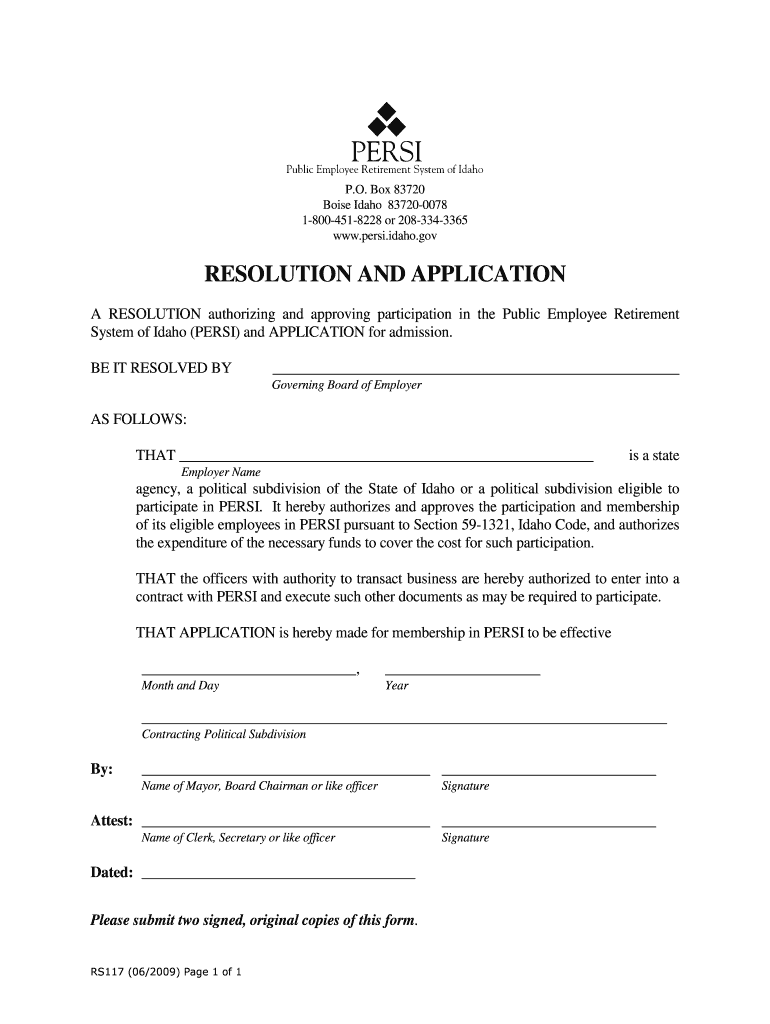
Resolution and Application Form


What is the Resolution And Application
The Resolution And Application is a formal document used primarily in business settings to authorize specific actions or decisions. This form serves as a record of resolutions made by the board of directors or members of an organization, detailing the decisions that have been agreed upon. Commonly, it is utilized by corporations and limited liability companies (LLCs) to document important business decisions, such as the appointment of officers, approval of contracts, or changes in company structure.
How to use the Resolution And Application
To effectively use the Resolution And Application, begin by clearly identifying the purpose of the resolution. Gather the necessary information, including the names of individuals involved, the specific actions being authorized, and any relevant dates. Once the details are compiled, draft the resolution in a clear and concise manner. Ensure that all required parties review and sign the document to validate the decisions made. This process not only formalizes the actions but also provides a legal record for future reference.
Steps to complete the Resolution And Application
Completing the Resolution And Application involves several key steps:
- Identify the specific resolution needed for your business situation.
- Gather all pertinent information, including names, dates, and details of the actions to be authorized.
- Draft the resolution, ensuring clarity and precision in language.
- Review the draft with all relevant stakeholders for accuracy and agreement.
- Obtain signatures from all necessary parties to formalize the resolution.
- Store the completed document in your business records for future reference.
Legal use of the Resolution And Application
The legal use of the Resolution And Application is crucial for maintaining compliance with state and federal regulations. This form acts as an official record of decisions made by the governing body of an organization. It is essential that the resolutions documented comply with the governing documents of the entity, such as the bylaws or operating agreement. Proper use ensures that the organization operates within its legal framework and protects against potential disputes or challenges regarding decision-making authority.
Key elements of the Resolution And Application
Key elements of the Resolution And Application include:
- The title of the document, clearly indicating it is a resolution.
- The date on which the resolution is adopted.
- A statement of the purpose of the resolution.
- The specific actions being authorized.
- The names and titles of individuals involved in the resolution.
- Signatures of the authorized parties, confirming their agreement.
Required Documents
When preparing the Resolution And Application, certain documents may be required to support the resolution. These can include:
- Previous meeting minutes that outline discussions leading to the resolution.
- Bylaws or operating agreements that specify the authority for the resolution.
- Any relevant contracts or agreements that are referenced in the resolution.
- Identification documents of the individuals signing the resolution, if necessary.
Quick guide on how to complete resolution and application
Complete [SKS] effortlessly on any device
Digital document management has become increasingly popular among businesses and individuals. It offers an excellent eco-friendly alternative to traditional printed and signed paperwork, allowing you to access the correct form and securely store it online. airSlate SignNow equips you with all the necessary tools to create, modify, and electronically sign your documents promptly. Handle [SKS] on any device using airSlate SignNow Android or iOS applications and streamline any document-related process today.
The easiest way to modify and eSign [SKS] without hassle
- Locate [SKS] and then click Get Form to begin.
- Utilize the tools we provide to complete your form.
- Emphasize important sections of the documents or obscure sensitive information with tools that airSlate SignNow specifically offers for that purpose.
- Create your signature using the Sign tool, which takes seconds and holds the same legal validity as a conventional handwritten signature.
- Review all the details and then click on the Done button to save your changes.
- Select how you wish to send your form, via email, SMS, or invite link, or download it to your computer.
Leave behind lost or misplaced documents, tedious form searches, or mistakes that require printing new document copies. airSlate SignNow meets all your document management needs in just a few clicks from any device you choose. Modify and eSign [SKS] and ensure excellent communication at any stage of your form preparation process with airSlate SignNow.
Create this form in 5 minutes or less
Related searches to Resolution And Application
Create this form in 5 minutes!
How to create an eSignature for the resolution and application
How to create an electronic signature for a PDF online
How to create an electronic signature for a PDF in Google Chrome
How to create an e-signature for signing PDFs in Gmail
How to create an e-signature right from your smartphone
How to create an e-signature for a PDF on iOS
How to create an e-signature for a PDF on Android
People also ask
-
What is the Resolution And Application process in airSlate SignNow?
The Resolution And Application process in airSlate SignNow allows users to efficiently manage document workflows. This feature streamlines the signing process, ensuring that all parties can easily review and sign documents in a timely manner. By utilizing this process, businesses can enhance their operational efficiency and reduce turnaround times.
-
How does airSlate SignNow ensure the security of my documents during the Resolution And Application?
airSlate SignNow prioritizes document security during the Resolution And Application process by employing advanced encryption methods. This ensures that all documents are securely transmitted and stored, protecting sensitive information from unauthorized access. Additionally, the platform complies with industry standards to maintain data integrity.
-
What are the pricing options for using airSlate SignNow's Resolution And Application features?
airSlate SignNow offers flexible pricing plans tailored to meet various business needs, including those utilizing the Resolution And Application features. Plans range from basic to advanced, allowing businesses to choose the level of functionality that best suits their requirements. Each plan provides access to essential tools for document management and eSigning.
-
Can I integrate airSlate SignNow with other applications for the Resolution And Application?
Yes, airSlate SignNow supports integrations with a variety of applications to enhance the Resolution And Application process. This includes popular tools like Google Drive, Salesforce, and Microsoft Office. These integrations allow for seamless document management and improved workflow efficiency.
-
What benefits does airSlate SignNow provide for the Resolution And Application?
The benefits of using airSlate SignNow for the Resolution And Application include increased efficiency, reduced paper usage, and improved collaboration among team members. By digitizing the signing process, businesses can save time and resources while ensuring that all documents are easily accessible. This leads to a more streamlined workflow overall.
-
Is there a mobile app for airSlate SignNow to manage Resolution And Application?
Yes, airSlate SignNow offers a mobile app that allows users to manage the Resolution And Application process on the go. This app provides full access to document signing and management features, enabling users to send, sign, and track documents from their mobile devices. This flexibility enhances productivity for remote teams.
-
How can I get support for issues related to the Resolution And Application?
airSlate SignNow provides comprehensive support for users encountering issues with the Resolution And Application process. Customers can access a knowledge base, video tutorials, and live chat support to resolve any questions or concerns. This ensures that users can effectively utilize the platform without interruptions.
Get more for Resolution And Application
- Boat agreement purchase template form
- Land title identity verification form 2014
- Fibromyalgia medical assessment form disability
- Tenant information form and virtual office lease agreement
- Shell franchise application form
- Dbs account opening for work permit holders form
- D180 form
- 1915i independent behavioral health assessment form
Find out other Resolution And Application
- eSignature Alaska Debt Settlement Agreement Template Safe
- eSignature New Jersey Debt Settlement Agreement Template Simple
- eSignature New Mexico Debt Settlement Agreement Template Free
- eSignature Tennessee Debt Settlement Agreement Template Secure
- eSignature Wisconsin Debt Settlement Agreement Template Safe
- Can I eSignature Missouri Share Transfer Agreement Template
- eSignature Michigan Stock Purchase Agreement Template Computer
- eSignature California Indemnity Agreement Template Online
- eSignature New Mexico Promissory Note Template Now
- eSignature Pennsylvania Promissory Note Template Later
- Help Me With eSignature North Carolina Bookkeeping Contract
- eSignature Georgia Gym Membership Agreement Mobile
- eSignature Michigan Internship Contract Computer
- Can I eSignature Nebraska Student Data Sheet
- How To eSignature Michigan Application for University
- eSignature North Carolina Weekly Class Evaluation Now
- eSignature Colorado Medical Power of Attorney Template Fast
- Help Me With eSignature Florida Medical Power of Attorney Template
- eSignature Iowa Medical Power of Attorney Template Safe
- eSignature Nevada Medical Power of Attorney Template Secure