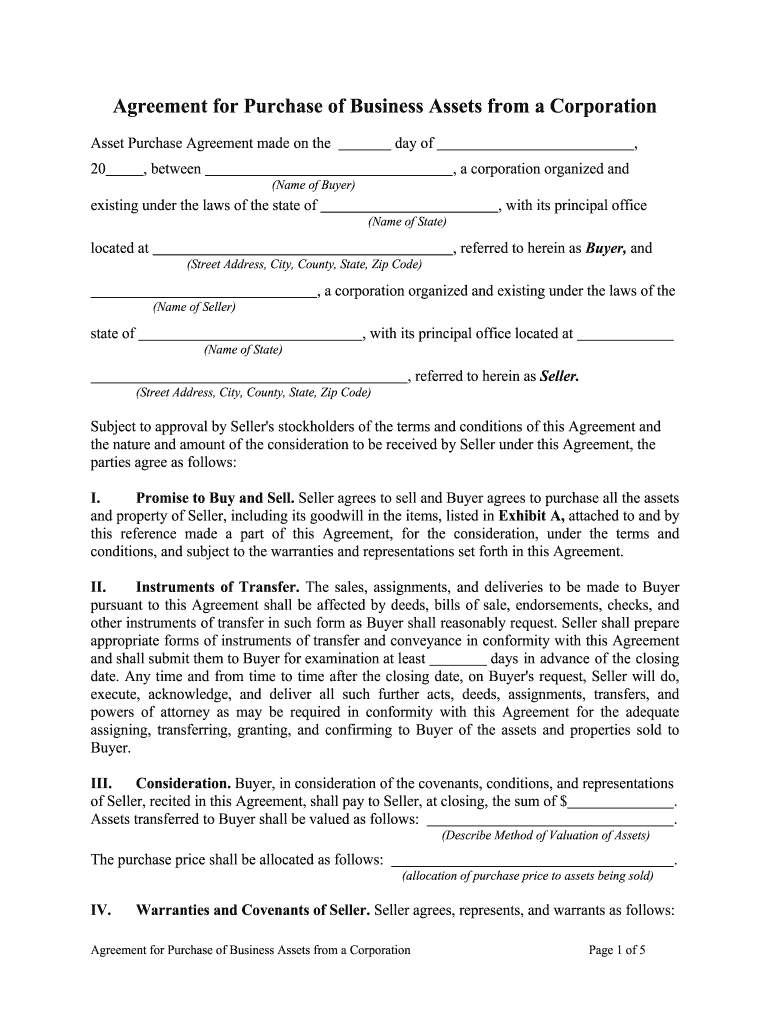
Create a Business Purchase AgreementLegal Templates Form


Key elements of a business purchase agreement template
A business purchase agreement template outlines the essential components necessary for a legal transaction. Understanding these key elements ensures that both parties are protected and that the agreement is enforceable. The primary elements include:
- Parties involved: Clearly identify the buyer and seller, including their legal names and addresses.
- Description of the business: Provide a detailed description of the business being sold, including its assets, liabilities, and any relevant operational details.
- Purchase price: Specify the total purchase price and the payment terms, such as upfront payments or financing options.
- Closing date: Indicate when the transaction will be finalized and ownership will transfer.
- Contingencies: Outline any conditions that must be met before the sale is completed, such as financing approval or satisfactory inspections.
- Representations and warranties: Include statements made by the seller regarding the business's condition, which can protect the buyer from undisclosed issues.
- Indemnification: Define the responsibilities of each party in case of breaches or claims arising from the agreement.
Steps to complete a business purchase agreement template
Completing a business purchase agreement template involves several key steps that ensure clarity and legality. Follow these steps to create a comprehensive document:
- Gather necessary information: Collect all relevant details about the buyer, seller, and the business being sold.
- Choose a template: Select a reliable business purchase agreement template that aligns with your specific needs.
- Fill in the details: Input the gathered information into the template, ensuring accuracy in all sections.
- Review the terms: Carefully examine the agreement for completeness and clarity, making sure all essential elements are included.
- Consult legal counsel: Consider having a lawyer review the agreement to ensure compliance with state laws and regulations.
- Sign the agreement: Both parties should sign the document, either physically or digitally, to validate the agreement.
Legal use of a business purchase agreement template
A business purchase agreement template serves as a legally binding document when executed properly. For it to be enforceable, certain legal requirements must be met:
- Mutual consent: Both parties must agree to the terms without coercion.
- Consideration: There must be something of value exchanged, typically the purchase price.
- Capacity: Both parties must have the legal capacity to enter into a contract, meaning they are of legal age and sound mind.
- Legality: The purpose of the agreement must be legal, and the terms must comply with applicable laws.
Examples of using a business purchase agreement template
Utilizing a business purchase agreement template can streamline various business transactions. Here are a few scenarios where this template is particularly useful:
- Buying an existing business: When an entrepreneur purchases a business, a well-structured agreement ensures all terms are clear and legally binding.
- Acquiring specific assets: If a buyer is interested in purchasing only certain assets of a business, the agreement can specify which assets are included in the sale.
- Partnership buyouts: In cases where one partner is leaving a business, a purchase agreement can outline the terms for buying out their share.
State-specific rules for a business purchase agreement template
Each state in the U.S. may have unique regulations that affect business purchase agreements. It is essential to be aware of these variations to ensure compliance:
- Business entity types: Different rules may apply depending on whether the business is an LLC, corporation, or partnership.
- Disclosure requirements: Some states may mandate specific disclosures about the business's financial status or operational risks.
- Filing requirements: Certain states may require that the agreement be filed with a governmental agency for it to be enforceable.
Digital vs. paper version of a business purchase agreement template
Choosing between a digital and paper version of a business purchase agreement template involves considering several factors:
- Convenience: Digital agreements can be completed and signed more quickly, allowing for faster transactions.
- Storage: Digital documents are easier to store and retrieve, reducing the risk of loss compared to paper copies.
- Legality: As long as they comply with eSignature laws, digital agreements are legally binding in the U.S.
- Cost: Digital solutions may reduce printing and mailing costs associated with paper agreements.
Quick guide on how to complete create a business purchase agreementlegal templates
Effortlessly Prepare Create A Business Purchase AgreementLegal Templates on Any Device
Digital document management has gained traction among companies and individuals alike. It offers an excellent environmentally friendly substitute for traditional printed and signed documents, allowing you to acquire the necessary form and securely save it online. airSlate SignNow provides you with all the tools required to create, modify, and eSign your documents quickly and without delays. Manage Create A Business Purchase AgreementLegal Templates on any device with airSlate SignNow's Android or iOS applications and simplify any document-related task today.
The Easiest Method to Edit and eSign Create A Business Purchase AgreementLegal Templates with Ease
- Obtain Create A Business Purchase AgreementLegal Templates and then click Get Form to begin.
- Use the tools we provide to complete your form.
- Emphasize key sections of your documents or redact sensitive details with tools that airSlate SignNow specifically provides for that purpose.
- Create your eSignature using the Sign tool, which takes just seconds and carries the same legal significance as a conventional wet ink signature.
- Review all the information and then click the Done button to save your changes.
- Select how you wish to submit your form, whether by email, SMS, invite link, or download it to your computer.
Eliminate concerns about lost or mislaid documents, cumbersome form searching, or mistakes that require printing new copies. airSlate SignNow meets your document management needs in just a few clicks from any device you prefer. Edit and eSign Create A Business Purchase AgreementLegal Templates and guarantee outstanding communication at every step of the form preparation process with airSlate SignNow.
Create this form in 5 minutes or less
Create this form in 5 minutes!
How to create an eSignature for the create a business purchase agreementlegal templates
How to make an electronic signature for the Create A Business Purchase Agreementlegal Templates in the online mode
How to make an electronic signature for your Create A Business Purchase Agreementlegal Templates in Chrome
How to create an eSignature for putting it on the Create A Business Purchase Agreementlegal Templates in Gmail
How to generate an eSignature for the Create A Business Purchase Agreementlegal Templates straight from your mobile device
How to generate an eSignature for the Create A Business Purchase Agreementlegal Templates on iOS devices
How to create an eSignature for the Create A Business Purchase Agreementlegal Templates on Android
People also ask
-
What is a small business sale agreement PDF?
A small business sale agreement PDF is a legal document that outlines the terms and conditions involved in the sale of a small business. It serves as a formal agreement between the buyer and the seller, detailing payment terms, asset descriptions, and any contingencies. Using airSlate SignNow, you can easily create and eSign your small business sale agreement PDF online.
-
How can airSlate SignNow help with creating a small business sale agreement PDF?
airSlate SignNow provides user-friendly templates that make crafting a small business sale agreement PDF simple and efficient. With our platform, you can customize the template to fit your unique business needs and ensure that all necessary clauses are included. We also offer tools to collaborate with parties involved, streamlining the agreement process.
-
Is there a cost to create a small business sale agreement PDF using airSlate SignNow?
airSlate SignNow offers various pricing plans that cater to businesses of all sizes. Whether you're a solo entrepreneur or part of a larger organization, you can choose a plan that fits your budget. The costs include access to features that simplify the creation and signing of your small business sale agreement PDF.
-
What features does airSlate SignNow offer for managing small business sale agreements?
airSlate SignNow provides a variety of features that enhance the management of small business sale agreements. These include customizable templates, electronic signatures, and secure cloud storage. You can track the status of your small business sale agreement PDF in real-time, ensuring that all parties remain informed throughout the process.
-
Can I integrate airSlate SignNow with other tools for my small business sale agreement PDF?
Yes, airSlate SignNow seamlessly integrates with numerous other software, including CRM systems and project management tools. This integration allows you to streamline workflow and keep all relevant documents in one place. By connecting your other applications, you can enhance the efficiency of processing your small business sale agreement PDF.
-
What are the benefits of using airSlate SignNow for a small business sale agreement PDF?
Using airSlate SignNow for your small business sale agreement PDF offers several advantages, including time savings and reduced paperwork. The platform simplifies the signing process, allowing parties to sign documents from anywhere, at any time. Additionally, our secure and compliant system protects your business and customer data.
-
How do I share my small business sale agreement PDF with stakeholders?
Sharing your small business sale agreement PDF with stakeholders is simple on airSlate SignNow. You can send the document via email directly from the platform, or generate a shareable link for easy access. This ensures that all relevant parties can view and sign the agreement quickly and efficiently.
Get more for Create A Business Purchase AgreementLegal Templates
Find out other Create A Business Purchase AgreementLegal Templates
- eSign Michigan Sports Cease And Desist Letter Free
- How To eSign Wisconsin Real Estate Contract
- How To eSign West Virginia Real Estate Quitclaim Deed
- eSign Hawaii Police Permission Slip Online
- eSign New Hampshire Sports IOU Safe
- eSign Delaware Courts Operating Agreement Easy
- eSign Georgia Courts Bill Of Lading Online
- eSign Hawaii Courts Contract Mobile
- eSign Hawaii Courts RFP Online
- How To eSign Hawaii Courts RFP
- eSign Hawaii Courts Letter Of Intent Later
- eSign Hawaii Courts IOU Myself
- eSign Hawaii Courts IOU Safe
- Help Me With eSign Hawaii Courts Cease And Desist Letter
- How To eSign Massachusetts Police Letter Of Intent
- eSign Police Document Michigan Secure
- eSign Iowa Courts Emergency Contact Form Online
- eSign Kentucky Courts Quitclaim Deed Easy
- How To eSign Maryland Courts Medical History
- eSign Michigan Courts Lease Agreement Template Online