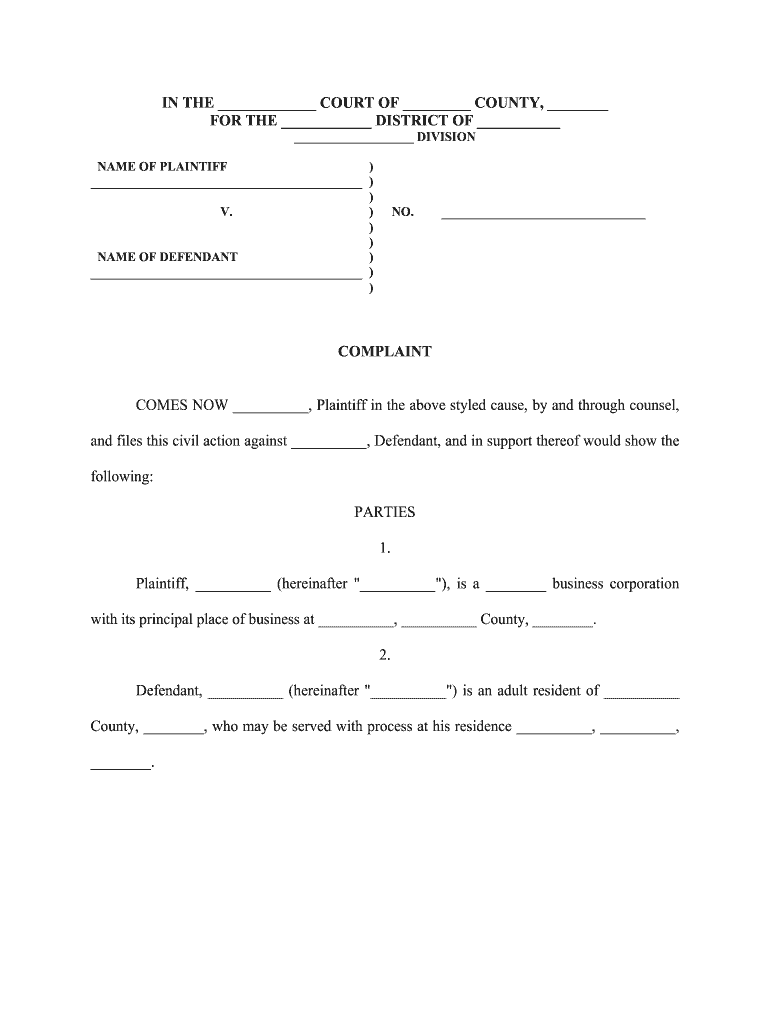
NORTH CAROLINA 24TH JUDICIAL DISTRICT COUNTY in the Form


What is fiduciary duty?
Fiduciary duty refers to the legal obligation of one party to act in the best interest of another. This relationship is often seen in contexts such as trust, estate management, and corporate governance. The party that holds the fiduciary duty is known as the fiduciary, while the party to whom the duty is owed is referred to as the principal or beneficiary. This duty encompasses a range of responsibilities, including loyalty, care, and full disclosure. In legal terms, a fiduciary must avoid conflicts of interest and must not profit from their position without consent from the principal.
Key elements of fiduciary duty
Understanding the key elements of fiduciary duty is crucial for both fiduciaries and principals. The primary components include:
- Duty of Care: The fiduciary must act with the care that a reasonably prudent person would exercise in a similar situation.
- Duty of Loyalty: The fiduciary must prioritize the interests of the principal above their own and avoid any conflicts of interest.
- Duty of Disclosure: The fiduciary is required to fully disclose all relevant information to the principal, ensuring transparency in their actions.
- Duty to Act in Good Faith: The fiduciary must act honestly and with integrity in all dealings with the principal.
Steps to complete a fiduciary duty PDF
Filling out a fiduciary duty PDF involves several important steps to ensure that the document is completed accurately and legally. Here are the steps to follow:
- Review the document: Understand the requirements and sections of the fiduciary duty PDF.
- Gather necessary information: Collect all relevant data, such as the names of the fiduciary and principal, and any pertinent financial details.
- Fill out the form: Complete each section of the PDF carefully, ensuring all information is accurate.
- Sign the document: Both the fiduciary and principal must provide their signatures, which may require electronic signing for validity.
- Store securely: Save the completed PDF in a secure location, ensuring that it is accessible for future reference.
Legal use of fiduciary duty documents
Fiduciary duty documents are legally binding and can be used in various contexts, such as trusts, estates, and corporate governance. These documents outline the responsibilities of the fiduciary and protect the rights of the principal. When properly executed, they can serve as evidence in legal proceedings if disputes arise. It is essential to ensure that all legal requirements are met when creating and signing these documents to uphold their validity.
State-specific rules for fiduciary duty
Each state in the United States may have specific laws and regulations governing fiduciary duty. These rules can vary significantly, impacting how fiduciaries must operate and the rights of principals. It is important for fiduciaries to be aware of their state’s requirements, including any necessary disclosures or reporting obligations. Consulting with a legal professional familiar with local laws can help ensure compliance and protect all parties involved.
Examples of fiduciary duty scenarios
Fiduciary duty can arise in various scenarios, including:
- Trustees: Individuals managing a trust must act in the best interest of the beneficiaries.
- Corporate Directors: Board members have a fiduciary duty to shareholders, ensuring decisions benefit the company and its investors.
- Financial Advisors: Advisors must act in the best interest of their clients, providing unbiased financial advice.
Quick guide on how to complete north carolina 24th judicial district county in the
Complete NORTH CAROLINA 24TH JUDICIAL DISTRICT COUNTY IN THE effortlessly on any device
Web-based document management has become increasingly popular among businesses and individuals. It offers an ideal environmentally friendly substitute to traditional printed and signed documents, as you can obtain the necessary form and securely keep it online. airSlate SignNow provides you with all the resources you require to create, alter, and electronically sign your documents quickly and without inconvenience. Manage NORTH CAROLINA 24TH JUDICIAL DISTRICT COUNTY IN THE on any platform using airSlate SignNow's Android or iOS applications and simplify any document-related process today.
The easiest way to edit and electronically sign NORTH CAROLINA 24TH JUDICIAL DISTRICT COUNTY IN THE without hassle
- Obtain NORTH CAROLINA 24TH JUDICIAL DISTRICT COUNTY IN THE and click Get Form to begin.
- Make use of the tools we provide to fill out your form.
- Highlight important sections of your documents or cover sensitive information with tools specifically designed for that purpose by airSlate SignNow.
- Create your electronic signature using the Sign tool, which takes mere seconds and holds the same legal validity as a conventional ink signature.
- Review all the information and click the Done button to save your changes.
- Select how you want to send your form, whether by email, SMS, or invite link, or download it to your computer.
Eliminate the worry of lost or misplaced documents, tedious form hunts, or mistakes that require printing new copies. airSlate SignNow addresses all your document management needs in just a few clicks from your preferred device. Modify and electronically sign NORTH CAROLINA 24TH JUDICIAL DISTRICT COUNTY IN THE and ensure excellent communication at every stage of your form preparation with airSlate SignNow.
Create this form in 5 minutes or less
Create this form in 5 minutes!
How to create an eSignature for the north carolina 24th judicial district county in the
How to make an eSignature for your North Carolina 24th Judicial District County In The online
How to create an electronic signature for your North Carolina 24th Judicial District County In The in Google Chrome
How to make an eSignature for signing the North Carolina 24th Judicial District County In The in Gmail
How to make an electronic signature for the North Carolina 24th Judicial District County In The right from your mobile device
How to create an eSignature for the North Carolina 24th Judicial District County In The on iOS
How to create an electronic signature for the North Carolina 24th Judicial District County In The on Android
People also ask
-
What is a fiduciary duty PDF?
A fiduciary duty PDF is a document that outlines the responsibilities of a fiduciary towards their clients or beneficiaries. It details the legal obligations and standards of care that fiduciaries must adhere to. Using airSlate SignNow, you can easily create, sign, and share this type of document.
-
How can I create a fiduciary duty PDF with airSlate SignNow?
Creating a fiduciary duty PDF with airSlate SignNow is simple. You start by selecting a customizable template, input your specific terms and conditions, and then save the document as a PDF for eSigning. This streamlined process saves time and enhances compliance.
-
What are the pricing plans for airSlate SignNow?
airSlate SignNow offers various pricing plans to fit different business needs. Each plan includes the ability to create and manage fiduciary duty PDFs, eSignature features, and document analytics. Visit our pricing page for detailed information on the options available.
-
What features does airSlate SignNow provide for managing fiduciary duty PDFs?
airSlate SignNow includes robust features for managing fiduciary duty PDFs, such as customizable templates, secure storage, and advanced signing options. You can track document status, send reminders, and ensure legal compliance with every document created. These features make it suitable for businesses of all sizes.
-
Are there integrations available for airSlate SignNow?
Yes, airSlate SignNow seamlessly integrates with various applications to enhance your workflow. You can connect it to CRM systems, cloud storage, and other business tools to streamline the management of your fiduciary duty PDFs. This will improve productivity and data accuracy.
-
How does airSlate SignNow ensure the security of fiduciary duty PDFs?
Security is a top priority for airSlate SignNow. We employ advanced encryption and secure access protocols to protect your fiduciary duty PDFs from unauthorized access. Additionally, our platform complies with industry standards to ensure that your sensitive information remains secure.
-
Can I track changes made to my fiduciary duty PDF in airSlate SignNow?
Absolutely! airSlate SignNow provides version tracking for your fiduciary duty PDFs, allowing you to see all changes made over time. This feature helps maintain accuracy and accountability, ensuring that you can refer back to previous versions when necessary.
Get more for NORTH CAROLINA 24TH JUDICIAL DISTRICT COUNTY IN THE
Find out other NORTH CAROLINA 24TH JUDICIAL DISTRICT COUNTY IN THE
- eSignature Missouri Banking IOU Simple
- eSignature Banking PDF New Hampshire Secure
- How Do I eSignature Alabama Car Dealer Quitclaim Deed
- eSignature Delaware Business Operations Forbearance Agreement Fast
- How To eSignature Ohio Banking Business Plan Template
- eSignature Georgia Business Operations Limited Power Of Attorney Online
- Help Me With eSignature South Carolina Banking Job Offer
- eSignature Tennessee Banking Affidavit Of Heirship Online
- eSignature Florida Car Dealer Business Plan Template Myself
- Can I eSignature Vermont Banking Rental Application
- eSignature West Virginia Banking Limited Power Of Attorney Fast
- eSignature West Virginia Banking Limited Power Of Attorney Easy
- Can I eSignature Wisconsin Banking Limited Power Of Attorney
- eSignature Kansas Business Operations Promissory Note Template Now
- eSignature Kansas Car Dealer Contract Now
- eSignature Iowa Car Dealer Limited Power Of Attorney Easy
- How Do I eSignature Iowa Car Dealer Limited Power Of Attorney
- eSignature Maine Business Operations Living Will Online
- eSignature Louisiana Car Dealer Profit And Loss Statement Easy
- How To eSignature Maryland Business Operations Business Letter Template