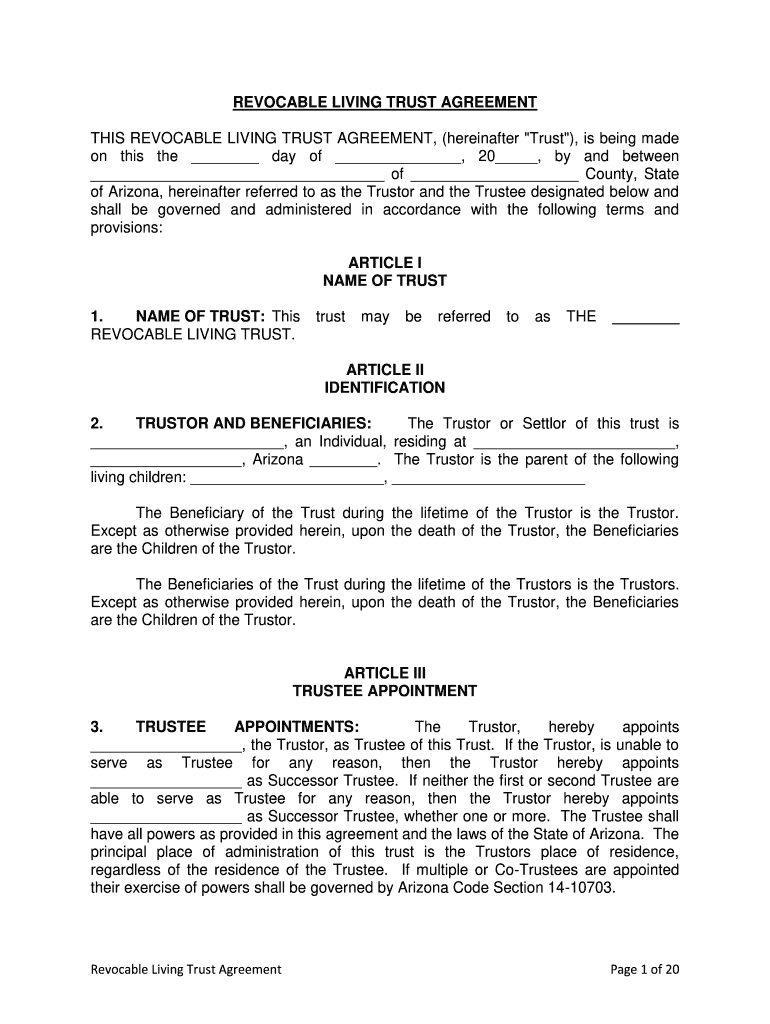
THIS REVOCABLE LIVING TRUST AGREEMENT, Hereinafter 'Trust', is Being Made Form


What is the revocable living trust agreement?
A revocable living trust agreement is a legal document that allows an individual, known as the grantor, to place assets into a trust during their lifetime. This trust can be altered or revoked by the grantor at any time. The primary purpose of this type of trust is to manage the grantor's assets while they are alive and to facilitate the distribution of those assets upon their death, avoiding the probate process. It provides flexibility and control over asset management, ensuring that the grantor's wishes are honored after their passing.
Key elements of the revocable living trust agreement
Several essential components define a revocable living trust agreement:
- Grantor: The person who creates the trust and transfers assets into it.
- Trustee: The individual or institution responsible for managing the trust assets. The grantor often serves as the initial trustee.
- Beneficiaries: Individuals or entities designated to receive the trust assets upon the grantor's death.
- Assets: Properties, investments, and other valuables transferred into the trust.
- Terms of the trust: Specific instructions regarding how the assets are to be managed and distributed.
Steps to complete the revocable living trust agreement
Completing a revocable living trust agreement involves several steps:
- Determine the assets to be included in the trust.
- Select a trustee who will manage the trust.
- Identify the beneficiaries who will receive the assets.
- Draft the trust document, outlining the terms and conditions.
- Sign the document in accordance with state laws, ensuring proper witnessing if required.
- Transfer the selected assets into the trust, which may involve changing titles or deeds.
Legal use of the revocable living trust agreement
The legal use of a revocable living trust agreement is recognized in all states across the United States. It serves as a valid estate planning tool, allowing individuals to manage their assets during their lifetime and dictate how those assets are distributed after their death. To ensure its legal standing, the trust must be properly executed and comply with state laws regarding trusts. This includes adhering to any specific requirements for signing and witnessing the document.
State-specific rules for the revocable living trust agreement
Each state has its own regulations governing revocable living trusts. These rules can affect various aspects, such as:
- The required format and language of the trust document.
- Witnessing and notarization requirements.
- Tax implications for the trust and its beneficiaries.
- Procedures for amending or revoking the trust.
It is essential to review state-specific laws or consult with a legal professional to ensure compliance when creating a revocable living trust agreement.
Examples of using the revocable living trust agreement
Revocable living trusts can be utilized in various scenarios, including:
- Estate planning for individuals with substantial assets who wish to avoid probate.
- Providing for minor children by designating a trustee to manage their inheritance until they reach adulthood.
- Managing assets for individuals with special needs, ensuring they receive support without jeopardizing government benefits.
These examples illustrate the versatility of revocable living trusts in meeting diverse financial and familial needs.
Quick guide on how to complete this revocable living trust agreement hereinafter quottrustquot is being made
Complete THIS REVOCABLE LIVING TRUST AGREEMENT, hereinafter 'Trust', Is Being Made effortlessly on any device
Digital document management has become increasingly popular among businesses and individuals. It offers an ideal eco-friendly alternative to traditional printed and signed documents, as you can easily locate the correct form and securely store it online. airSlate SignNow provides you with all the resources necessary to create, modify, and eSign your documents quickly without delays. Manage THIS REVOCABLE LIVING TRUST AGREEMENT, hereinafter 'Trust', Is Being Made on any device using the airSlate SignNow Android or iOS applications and simplify any document-related process today.
Steps to edit and eSign THIS REVOCABLE LIVING TRUST AGREEMENT, hereinafter 'Trust', Is Being Made with ease
- Locate THIS REVOCABLE LIVING TRUST AGREEMENT, hereinafter 'Trust', Is Being Made and click Get Form to begin.
- Make use of the tools we provide to fill out your form.
- Emphasize important sections of your documents or redact sensitive information with the tools that airSlate SignNow specifically provides for that purpose.
- Generate your eSignature using the Sign tool, which takes just seconds and holds the same legal authority as a conventional wet ink signature.
- Review the details and then click on the Done button to save your modifications.
- Choose how you would like to share your form, either via email, text message (SMS), or invitation link, or download it to your computer.
Eliminate concerns about lost or misplaced files, tedious form searches, or errors that require printing new document copies. airSlate SignNow meets all your document management needs in just a few clicks from any device you prefer. Modify and eSign THIS REVOCABLE LIVING TRUST AGREEMENT, hereinafter 'Trust', Is Being Made to guarantee excellent communication at any point during your form preparation process with airSlate SignNow.
Create this form in 5 minutes or less
Create this form in 5 minutes!
How to create an eSignature for the this revocable living trust agreement hereinafter quottrustquot is being made
How to create an eSignature for your This Revocable Living Trust Agreement Hereinafter Quottrustquot Is Being Made in the online mode
How to create an eSignature for your This Revocable Living Trust Agreement Hereinafter Quottrustquot Is Being Made in Google Chrome
How to create an electronic signature for signing the This Revocable Living Trust Agreement Hereinafter Quottrustquot Is Being Made in Gmail
How to create an electronic signature for the This Revocable Living Trust Agreement Hereinafter Quottrustquot Is Being Made straight from your smartphone
How to make an electronic signature for the This Revocable Living Trust Agreement Hereinafter Quottrustquot Is Being Made on iOS devices
How to create an eSignature for the This Revocable Living Trust Agreement Hereinafter Quottrustquot Is Being Made on Android devices
People also ask
-
What are living trust forms and why are they important?
Living trust forms are legal documents that establish a trust during your lifetime, allowing you to manage your assets and designate beneficiaries. They are important because they help avoid probate, ensure your wishes are honored, and provide a clear framework for asset distribution.
-
How can airSlate SignNow help me with living trust forms?
AirSlate SignNow simplifies the process of creating and managing living trust forms by providing an easy-to-use platform for drafting, sending, and eSigning documents. With our intuitive tools, you can efficiently manage your living trust forms while ensuring legal compliance.
-
Are there any costs associated with using airSlate SignNow for living trust forms?
Yes, airSlate SignNow offers various pricing plans to accommodate different needs, ranging from individual to business solutions. Each plan provides access to essential features for managing living trust forms, making it a cost-effective choice for all users.
-
What features does airSlate SignNow offer for living trust forms?
Our platform offers a range of features for living trust forms, including customizable templates, seamless eSigning, real-time tracking, and secure cloud storage. These features make it easy for users to create, send, and manage their documents efficiently.
-
Can I integrate airSlate SignNow with other tools for managing living trust forms?
Yes, airSlate SignNow offers integrations with popular productivity and document management tools, enhancing your workflow for handling living trust forms. This compatibility allows you to streamline your document processes and maintain efficiency across different platforms.
-
Is it easy to modify living trust forms using airSlate SignNow?
Absolutely! With airSlate SignNow, modifying living trust forms is straightforward. Our user-friendly interface allows you to make changes quickly and efficiently, ensuring your documents remain up-to-date and aligned with your current wishes.
-
How secure is airSlate SignNow when dealing with living trust forms?
Security is a top priority for airSlate SignNow. We provide robust encryption and secure storage solutions to protect your sensitive information related to living trust forms, ensuring that your documents are safe from unauthorized access.
Get more for THIS REVOCABLE LIVING TRUST AGREEMENT, hereinafter 'Trust', Is Being Made
Find out other THIS REVOCABLE LIVING TRUST AGREEMENT, hereinafter 'Trust', Is Being Made
- eSign Oklahoma Non-Profit Cease And Desist Letter Mobile
- eSign Arizona Orthodontists Business Plan Template Simple
- eSign Oklahoma Non-Profit Affidavit Of Heirship Computer
- How Do I eSign Pennsylvania Non-Profit Quitclaim Deed
- eSign Rhode Island Non-Profit Permission Slip Online
- eSign South Carolina Non-Profit Business Plan Template Simple
- How Can I eSign South Dakota Non-Profit LLC Operating Agreement
- eSign Oregon Legal Cease And Desist Letter Free
- eSign Oregon Legal Credit Memo Now
- eSign Oregon Legal Limited Power Of Attorney Now
- eSign Utah Non-Profit LLC Operating Agreement Safe
- eSign Utah Non-Profit Rental Lease Agreement Mobile
- How To eSign Rhode Island Legal Lease Agreement
- How Do I eSign Rhode Island Legal Residential Lease Agreement
- How Can I eSign Wisconsin Non-Profit Stock Certificate
- How Do I eSign Wyoming Non-Profit Quitclaim Deed
- eSign Hawaii Orthodontists Last Will And Testament Fast
- eSign South Dakota Legal Letter Of Intent Free
- eSign Alaska Plumbing Memorandum Of Understanding Safe
- eSign Kansas Orthodontists Contract Online