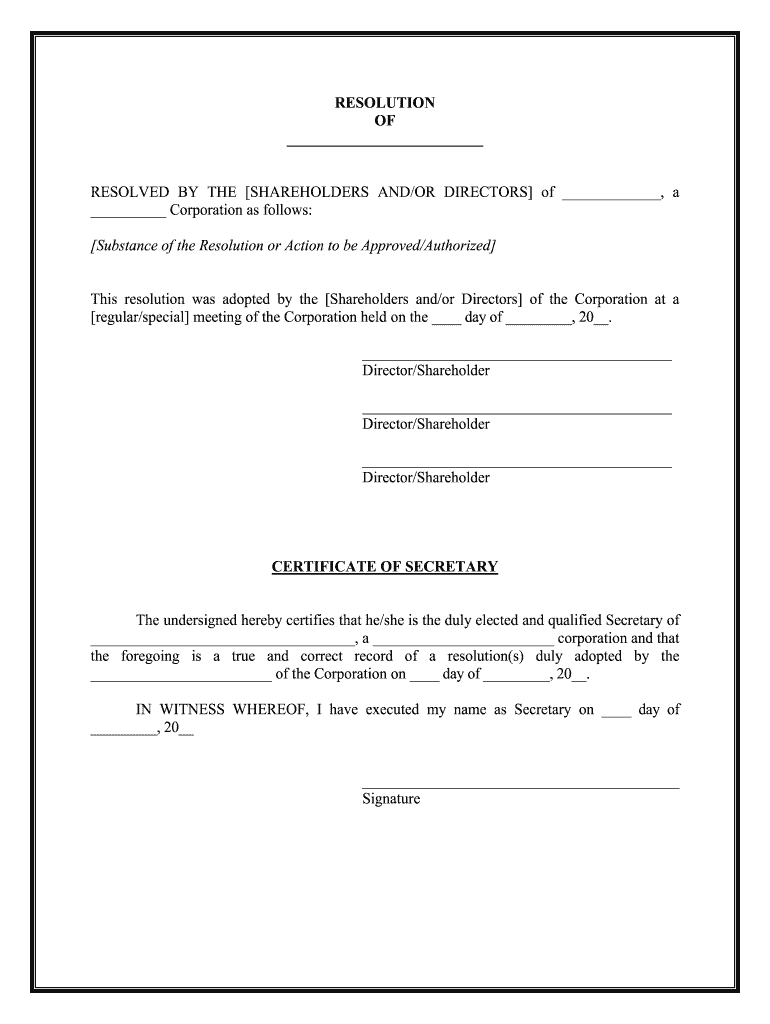
Sample of a Board ResolutionBoardEffect Form


Understanding the Corporation Resolution to Dissolve
A corporation resolution to dissolve is a formal document that signifies the decision of a corporation's board of directors or shareholders to terminate the existence of the corporation. This resolution is essential for ensuring that the dissolution process adheres to legal requirements and is recognized by relevant authorities. It typically outlines the reasons for dissolution, the effective date, and the steps to be taken for winding up the corporation’s affairs. Proper documentation is crucial to protect the interests of shareholders and to comply with state laws.
Key Elements of the Corporation Resolution
When drafting a corporation resolution to dissolve, several key elements must be included to ensure its validity:
- Title: Clearly state that the document is a resolution to dissolve the corporation.
- Date: Include the date on which the resolution is adopted.
- Background: Provide a brief explanation of the reasons for dissolution.
- Approval: Document the approval from the board of directors or shareholders, including voting results if applicable.
- Effective Date: Specify when the dissolution will take effect.
- Winding Up Procedures: Outline the steps for settling debts, distributing assets, and notifying stakeholders.
Steps to Complete the Corporation Resolution to Dissolve
Completing a corporation resolution to dissolve involves several steps:
- Gather Documentation: Collect necessary documents, including previous resolutions and financial statements.
- Draft the Resolution: Create the resolution document, ensuring all key elements are included.
- Board Approval: Present the resolution to the board of directors or shareholders for approval.
- Record the Vote: Document the voting results and any discussions that took place during the meeting.
- File with State Authorities: Submit the resolution and any required forms to the appropriate state agency.
- Notify Stakeholders: Inform employees, creditors, and other stakeholders about the dissolution.
Legal Use of the Corporation Resolution
The corporation resolution to dissolve must comply with state laws to be legally binding. Each state has specific requirements regarding the dissolution process, including filing procedures and deadlines. It is essential to consult state statutes or legal counsel to ensure compliance. Failure to adhere to these legal requirements may result in complications, such as personal liability for corporate debts or difficulties in the distribution of assets.
Required Documents for Dissolution
In addition to the corporation resolution to dissolve, several other documents may be required to complete the dissolution process:
- Articles of Dissolution: This document formally notifies the state of the corporation's intent to dissolve.
- Final Tax Returns: Corporations must file final tax returns with the IRS and state tax authorities.
- Notification Letters: Letters to creditors, employees, and other stakeholders informing them of the dissolution.
- Financial Statements: Final financial records to facilitate the winding up of affairs.
State-Specific Rules for Dissolution
Each state has its own rules and regulations governing the dissolution of corporations. These may include specific forms to be filed, deadlines for submission, and requirements for notifying stakeholders. It is important to research the laws applicable in the state where the corporation is registered. Consulting with a legal professional can provide clarity on these requirements and help ensure a smooth dissolution process.
Quick guide on how to complete sample of a board resolutionboardeffect
Complete Sample Of A Board ResolutionBoardEffect effortlessly on any device
Managing documents online has become increasingly popular among businesses and individuals. It serves as an excellent eco-friendly alternative to conventional printed and signed paperwork, allowing you to locate the correct form and safely store it online. airSlate SignNow provides you with all the necessary tools to create, modify, and eSign your documents swiftly without delays. Handle Sample Of A Board ResolutionBoardEffect on any platform with airSlate SignNow’s Android or iOS applications and enhance any document-centric operation today.
The easiest way to edit and eSign Sample Of A Board ResolutionBoardEffect without hassle
- Locate Sample Of A Board ResolutionBoardEffect and click Get Form to begin.
- Utilize the tools we provide to complete your document.
- Emphasize relevant sections of the documents or obscure sensitive information with tools that airSlate SignNow offers specifically for that purpose.
- Create your signature with the Sign feature, which takes mere seconds and carries the same legal validity as a traditional wet ink signature.
- Verify the information and click the Done button to save your changes.
- Choose your preferred method to send your form, via email, text message (SMS), or invite link, or download it to your computer.
Eliminate the hassle of missing or lost files, tedious form searching, or errors that necessitate printing new document copies. airSlate SignNow meets your document management needs in just a few clicks from any device of your choice. Edit and eSign Sample Of A Board ResolutionBoardEffect and guarantee exceptional communication at every stage of your form preparation process with airSlate SignNow.
Create this form in 5 minutes or less
Create this form in 5 minutes!
How to create an eSignature for the sample of a board resolutionboardeffect
How to create an eSignature for the Sample Of A Board Resolutionboardeffect in the online mode
How to create an eSignature for the Sample Of A Board Resolutionboardeffect in Chrome
How to create an eSignature for putting it on the Sample Of A Board Resolutionboardeffect in Gmail
How to make an eSignature for the Sample Of A Board Resolutionboardeffect straight from your smartphone
How to create an electronic signature for the Sample Of A Board Resolutionboardeffect on iOS devices
How to create an electronic signature for the Sample Of A Board Resolutionboardeffect on Android
People also ask
-
What is a resolution form statement and how is it used?
A resolution form statement is a formal document that outlines decisions made by a corporation or organization. It is used to record approvals, amendments, or other signNow actions in a clear and structured way, ensuring legal compliance and internal accountability.
-
How does airSlate SignNow support the creation of resolution form statements?
airSlate SignNow provides customizable templates that streamline the creation of resolution form statements. Users can easily edit and fill out necessary details, which saves time and reduces errors when drafting these important documents.
-
What are the pricing options for using airSlate SignNow for resolution form statements?
airSlate SignNow offers various pricing plans tailored to fit different business needs. Whether you are a small business or a large enterprise, you can choose a plan that includes features for creating, signing, and managing resolution form statements efficiently.
-
Can I integrate airSlate SignNow with other software for resolution form statements?
Yes, airSlate SignNow integrates seamlessly with many popular applications such as CRM and project management tools. This functionality enhances your workflow when creating and managing resolution form statements alongside other business processes.
-
What are the key benefits of using airSlate SignNow for resolution form statements?
Using airSlate SignNow for resolution form statements ensures a faster turnaround time, improved accuracy, and enhanced document security. The platform also allows for easy tracking and access to important agreements, which streamlines overall operations.
-
Is there customer support available for assistance with resolution form statements?
Absolutely! airSlate SignNow offers robust customer support services to guide you through the process of creating and managing your resolution form statements. You can access help via chat, email, or phone, ensuring you receive timely assistance.
-
Are there any legal considerations for resolution form statements created with airSlate SignNow?
Yes, airSlate SignNow ensures that all resolution form statements generated through its platform comply with legal standards. The platform includes features that help maintain the validity and integrity of documents, making it a reliable choice for businesses.
Get more for Sample Of A Board ResolutionBoardEffect
- Gas load form
- Fotokem camera report form
- Element trading cards pdf the science spot form
- Mainstays twin over twin wood bunk bed form
- Berapa gran gas h2 pada karutan asam jika arusbang duberikan 965a selama 5menit form
- Limited warranty on materials comts589 gaf form
- Ciis human research review committee hrrc application ciis form
- Professional opinion letter form
Find out other Sample Of A Board ResolutionBoardEffect
- eSignature Tennessee Construction Contract Safe
- eSignature West Virginia Construction Lease Agreement Myself
- How To eSignature Alabama Education POA
- How To eSignature California Education Separation Agreement
- eSignature Arizona Education POA Simple
- eSignature Idaho Education Lease Termination Letter Secure
- eSignature Colorado Doctors Business Letter Template Now
- eSignature Iowa Education Last Will And Testament Computer
- How To eSignature Iowa Doctors Business Letter Template
- Help Me With eSignature Indiana Doctors Notice To Quit
- eSignature Ohio Education Purchase Order Template Easy
- eSignature South Dakota Education Confidentiality Agreement Later
- eSignature South Carolina Education Executive Summary Template Easy
- eSignature Michigan Doctors Living Will Simple
- How Do I eSignature Michigan Doctors LLC Operating Agreement
- How To eSignature Vermont Education Residential Lease Agreement
- eSignature Alabama Finance & Tax Accounting Quitclaim Deed Easy
- eSignature West Virginia Education Quitclaim Deed Fast
- eSignature Washington Education Lease Agreement Form Later
- eSignature Missouri Doctors Residential Lease Agreement Fast