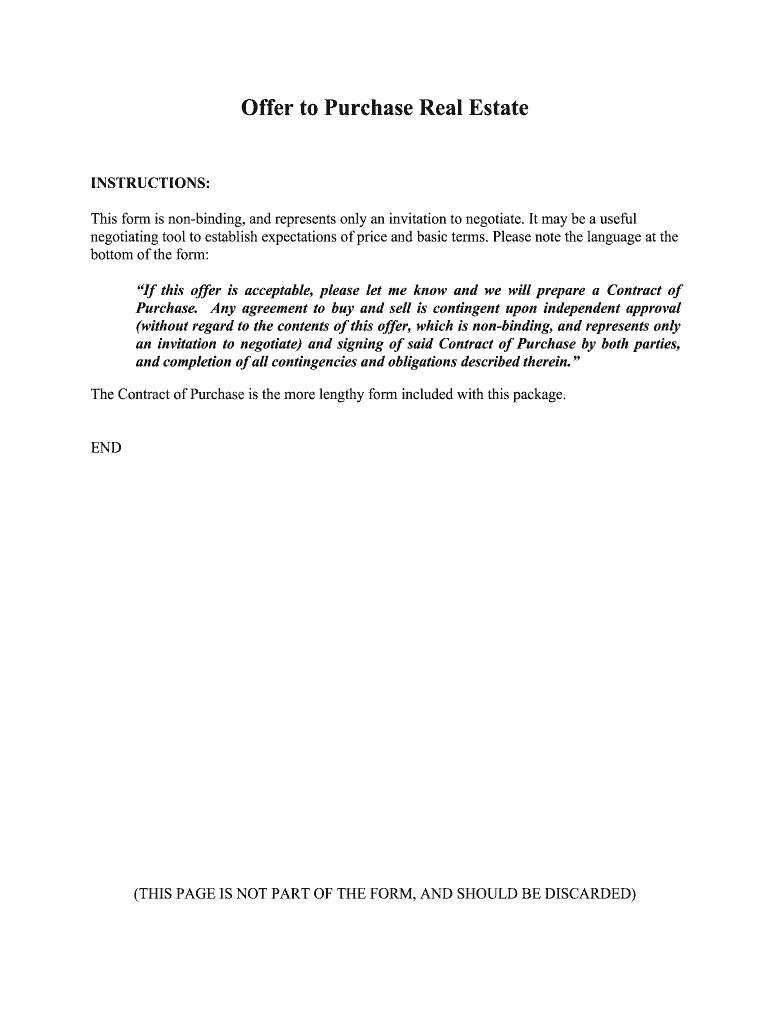
Contracts and FormsTexas REALTORS


Understanding the Offer Real Estate Form
The offer real estate form is a critical document in the property buying process. It serves as a formal proposal from a buyer to a seller, detailing the terms under which the buyer is willing to purchase a property. This form typically includes essential information such as the purchase price, contingencies, and any specific conditions that must be met before the sale can proceed. Understanding the components of this form is vital for both buyers and sellers to ensure a smooth transaction.
Key Elements of the Offer Real Estate Form
Several key elements must be included in the offer real estate form to make it comprehensive and legally binding. These elements generally encompass:
- Buyer and Seller Information: Names and contact details of both parties.
- Property Description: Address and legal description of the property being purchased.
- Offer Price: The amount the buyer is willing to pay.
- Contingencies: Conditions that must be met for the sale to proceed, such as financing or inspection.
- Closing Date: Proposed date for the transaction to be finalized.
Including these elements helps to clarify the intentions of both parties and reduces the likelihood of misunderstandings during the transaction.
Steps to Complete the Offer Real Estate Form
Completing the offer real estate form involves several important steps to ensure accuracy and compliance with legal requirements:
- Gather Necessary Information: Collect all relevant details about the property and the parties involved.
- Fill Out the Form: Input the required information clearly and accurately.
- Review for Accuracy: Double-check all entries to ensure there are no errors or omissions.
- Sign the Document: Both parties should provide their signatures to validate the offer.
- Submit the Form: Deliver the completed form to the seller or their agent as per agreed methods.
Following these steps can help ensure that the offer is presented professionally and effectively.
Legal Use of the Offer Real Estate Form
The offer real estate form must adhere to specific legal standards to be considered valid. In the United States, electronic signatures are generally accepted under laws such as the ESIGN Act and UETA, provided that both parties consent to use electronic documents. It is essential to ensure that the form complies with state-specific regulations, as these can vary significantly. Additionally, using a reputable eSignature platform can enhance the legal standing of the document by providing necessary authentication and security features.
Examples of Using the Offer Real Estate Form
Practical examples can illustrate how the offer real estate form is utilized in various scenarios:
- Residential Purchase: A buyer submits an offer to purchase a single-family home, specifying a closing date and contingencies for financing and inspection.
- Commercial Property Acquisition: A business entity uses the form to propose terms for acquiring a commercial space, including leaseback options.
- Investment Property Offer: An investor presents an offer for a multi-family unit, highlighting the intended use and potential return on investment.
These examples demonstrate the versatility of the offer real estate form across different types of property transactions.
Quick guide on how to complete contracts and formstexas realtors
Effortlessly prepare Contracts And FormsTexas REALTORS on any device
Managing documents online has gained traction among organizations and individuals alike. It offers an excellent environmentally friendly substitute for traditional printed and signed documents, allowing you to easily access the appropriate form and securely store it online. airSlate SignNow equips you with all the tools necessary to create, edit, and eSign your documents promptly without any holdups. Handle Contracts And FormsTexas REALTORS on any platform with airSlate SignNow's Android or iOS applications and streamline any document-focused process today.
How to edit and eSign Contracts And FormsTexas REALTORS effortlessly
- Obtain Contracts And FormsTexas REALTORS and click on Get Form to begin.
- Utilize the tools we provide to complete your document.
- Highlight important sections of the documents or redact sensitive information with tools that airSlate SignNow offers specifically for that purpose.
- Create your signature using the Sign tool, which takes mere seconds and holds the same legal validity as a conventional wet ink signature.
- Review all the details and click on the Done button to save your changes.
- Choose how you wish to send your form, whether by email, SMS, or invite link, or download it to your computer.
Eliminate concerns about lost or misplaced documents, tedious form searches, or errors that require reprinting new document copies. airSlate SignNow addresses your document management needs with just a few clicks from any device you prefer. Edit and eSign Contracts And FormsTexas REALTORS and ensure outstanding communication at every step of the form preparation process with airSlate SignNow.
Create this form in 5 minutes or less
Create this form in 5 minutes!
How to create an eSignature for the contracts and formstexas realtors
How to generate an electronic signature for your Contracts And Formstexas Realtors online
How to generate an eSignature for the Contracts And Formstexas Realtors in Google Chrome
How to generate an electronic signature for signing the Contracts And Formstexas Realtors in Gmail
How to make an eSignature for the Contracts And Formstexas Realtors from your smartphone
How to generate an eSignature for the Contracts And Formstexas Realtors on iOS devices
How to generate an eSignature for the Contracts And Formstexas Realtors on Android
People also ask
-
What is the process to offer real estate form buy using airSlate SignNow?
To offer real estate form buy using airSlate SignNow, simply upload your form, add the necessary fields for signatures, and send it to the relevant parties. The platform allows you to track the document's progress in real-time, ensuring a smooth transaction process. Additionally, the user-friendly interface makes it easy to manage multiple transactions seamlessly.
-
How much does it cost to use airSlate SignNow for offering real estate form buy?
airSlate SignNow offers flexible pricing plans that cater to different business needs. Customers can choose from monthly or annual subscriptions, with various features included in each plan. This cost-effective solution ensures that offering a real estate form buy fits within your budget while providing all the necessary tools.
-
What features does airSlate SignNow offer that are beneficial for real estate transactions?
airSlate SignNow provides features such as customizable templates, real-time tracking, and secure eSignature options which are essential when offering real estate form buy. These tools help streamline the signing process, reduce paperwork, and enhance overall efficiency. Additionally, integrations with other software platforms enable seamless workflows.
-
Is airSlate SignNow secure for handling real estate documents?
Yes, airSlate SignNow is highly secure for handling real estate documents. With bank-level encryption and compliance with major regulations, you can safely offer real estate form buy without worrying about unauthorized access. The platform also allows you to manage user permissions, ensuring that only authorized individuals can access sensitive information.
-
Can airSlate SignNow integrate with other tools I use in real estate?
Absolutely! airSlate SignNow integrates with various popular applications such as CRM tools, document storage solutions, and project management software. This flexibility means you can efficiently offer real estate form buy while maintaining your preferred workflow. Integrations help automate processes, saving you time and increasing productivity.
-
What are the benefits of offering a real estate form buy through airSlate SignNow?
Offering a real estate form buy through airSlate SignNow provides numerous benefits including faster transactions, reduced paperwork, and increased accuracy. The eSignature feature simplifies signing, allowing deals to be completed quickly. Furthermore, the platform enhances customer satisfaction with its ease of use and accessibility.
-
Can I customize the real estate forms I offer with airSlate SignNow?
Yes, you can fully customize the real estate forms you offer with airSlate SignNow. The platform allows you to tailor forms to meet specific requirements, ensuring compliance and accuracy. Customization options enable you to add branding elements and specific fields that cater to your business needs.
Get more for Contracts And FormsTexas REALTORS
Find out other Contracts And FormsTexas REALTORS
- Help Me With Sign New Hampshire Non-Profit Presentation
- How To Sign Alaska Orthodontists Presentation
- Can I Sign South Dakota Non-Profit Word
- Can I Sign South Dakota Non-Profit Form
- How To Sign Delaware Orthodontists PPT
- How Can I Sign Massachusetts Plumbing Document
- How To Sign New Hampshire Plumbing PPT
- Can I Sign New Mexico Plumbing PDF
- How To Sign New Mexico Plumbing Document
- How To Sign New Mexico Plumbing Form
- Can I Sign New Mexico Plumbing Presentation
- How To Sign Wyoming Plumbing Form
- Help Me With Sign Idaho Real Estate PDF
- Help Me With Sign Idaho Real Estate PDF
- Can I Sign Idaho Real Estate PDF
- How To Sign Idaho Real Estate PDF
- How Do I Sign Hawaii Sports Presentation
- How Do I Sign Kentucky Sports Presentation
- Can I Sign North Carolina Orthodontists Presentation
- How Do I Sign Rhode Island Real Estate Form