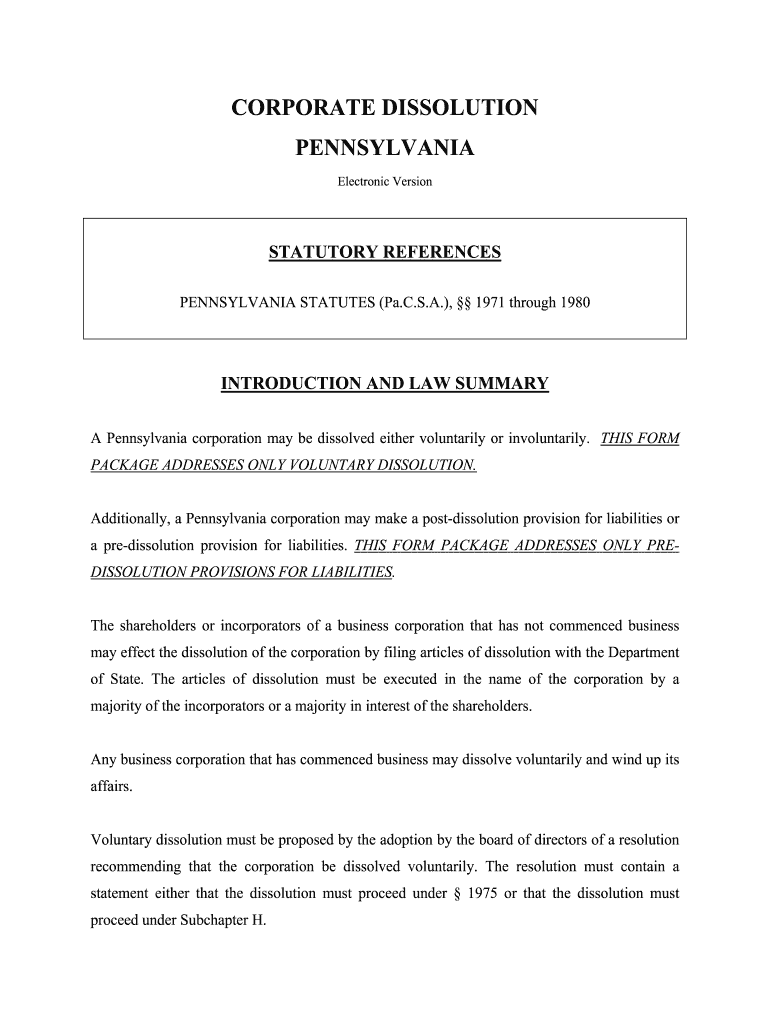
Articles of Dissolution Pennsylvania Department of State PA Gov Form


Understanding the Articles of Dissolution
The Articles of Dissolution, specifically the domestic DSCB 15 , is a legal document required by the Pennsylvania Department of State to formally dissolve a business entity, such as an LLC or corporation. This document signifies the end of a company's legal existence in Pennsylvania and is essential for ensuring that all legal obligations are fulfilled before the business ceases operations. The dissolution process helps protect owners from future liabilities associated with the business.
Steps to Complete the Articles of Dissolution
Completing the Articles of Dissolution involves several key steps to ensure compliance with Pennsylvania regulations:
- Gather necessary information about the business, including its name, registration number, and the reason for dissolution.
- Complete the Articles of Dissolution form accurately, ensuring all required fields are filled out.
- Obtain the signatures of the necessary parties, which may include members or directors, depending on the business structure.
- Submit the completed form to the Pennsylvania Department of State, either online or via mail, along with any required fees.
Legal Use of the Articles of Dissolution
The legal use of the Articles of Dissolution is crucial for ensuring that the dissolution process is recognized by the state. This document serves as official notice that the business has ceased operations and is no longer liable for taxes or legal obligations. Filing this form protects the owners from potential future claims or liabilities, confirming that the business has been dissolved in accordance with state laws.
Required Documents for Dissolution
When filing the Articles of Dissolution, certain documents may be required to accompany the form. These can include:
- Any final tax returns or statements to confirm that all tax obligations have been met.
- Resolutions or agreements from members or shareholders authorizing the dissolution.
- Proof of notification to creditors and other stakeholders, if applicable.
Form Submission Methods
The Articles of Dissolution can be submitted through various methods, providing flexibility for business owners. The available submission methods include:
- Online Submission: Filing electronically through the Pennsylvania Department of State’s online portal.
- Mail: Sending the completed form and any required documents via postal service to the appropriate office.
- In-Person: Delivering the documents directly to the Pennsylvania Department of State office.
Key Elements of the Articles of Dissolution
Understanding the key elements of the Articles of Dissolution is essential for accurate completion. Important components include:
- The name of the business and its registration number.
- The date of dissolution and the reason for ceasing operations.
- Signatures of the authorized representatives, confirming their agreement to the dissolution.
- Any additional information required by the Pennsylvania Department of State.
Quick guide on how to complete articles of dissolution pennsylvania department of state pagov
Complete Articles Of Dissolution Pennsylvania Department Of State PA gov effortlessly on any device
Digital document management has gained traction among businesses and individuals alike. It serves as an ideal eco-friendly alternative to traditional printed and signed documents, allowing you to locate the correct form and securely save it online. airSlate SignNow equips you with all the tools necessary to create, modify, and eSign your documents swiftly without delays. Manage Articles Of Dissolution Pennsylvania Department Of State PA gov on any platform using airSlate SignNow Android or iOS applications and simplify any document-related tasks today.
How to modify and eSign Articles Of Dissolution Pennsylvania Department Of State PA gov with ease
- Locate Articles Of Dissolution Pennsylvania Department Of State PA gov and click Get Form to begin.
- Make use of the tools we provide to complete your document.
- Emphasize pertinent sections of the documents or redact sensitive information with tools that airSlate SignNow provides specifically for that purpose.
- Create your eSignature with the Sign tool, which takes mere seconds and holds the same legal validity as a conventional wet ink signature.
- Verify the details and click on the Done button to save your modifications.
- Select your preferred method to send your form, via email, SMS, or invite link, or download it to your computer.
Eliminate the hassle of lost or misplaced files, tedious document searches, or errors that necessitate printing new copies. airSlate SignNow meets your document management needs in just a few clicks from any device you choose. Edit and eSign Articles Of Dissolution Pennsylvania Department Of State PA gov to ensure excellent communication at every stage of the form preparation process with airSlate SignNow.
Create this form in 5 minutes or less
Create this form in 5 minutes!
How to create an eSignature for the articles of dissolution pennsylvania department of state pagov
How to make an electronic signature for your Articles Of Dissolution Pennsylvania Department Of State Pagov online
How to create an eSignature for your Articles Of Dissolution Pennsylvania Department Of State Pagov in Chrome
How to create an electronic signature for putting it on the Articles Of Dissolution Pennsylvania Department Of State Pagov in Gmail
How to make an eSignature for the Articles Of Dissolution Pennsylvania Department Of State Pagov right from your mobile device
How to create an electronic signature for the Articles Of Dissolution Pennsylvania Department Of State Pagov on iOS devices
How to make an eSignature for the Articles Of Dissolution Pennsylvania Department Of State Pagov on Android OS
People also ask
-
What are the articles of dissolution domestic dscb 15 1977 5877?
The articles of dissolution domestic dscb 15 1977 5877 are legal documents filed by businesses in Pennsylvania to officially end their corporate existence. By submitting these articles, companies can effectively dissolve their operations in compliance with state regulations. airSlate SignNow can help streamline the process of preparing and eSigning these documents.
-
How does airSlate SignNow simplify the filing of articles of dissolution domestic dscb 15 1977 5877?
AirSlate SignNow simplifies the filing of articles of dissolution domestic dscb 15 1977 5877 by providing an intuitive platform where users can create, modify, and send documents for eSignature quickly. Its user-friendly interface ensures that even those with limited technical skills can complete the dissolution process efficiently. Additionally, it offers templates that help save time.
-
What are the costs associated with using airSlate SignNow for articles of dissolution domestic dscb 15 1977 5877?
The costs of using airSlate SignNow for handling articles of dissolution domestic dscb 15 1977 5877 are competitive and typically involve a monthly subscription fee. Users can gain access to various features, including unlimited document signing and templates, which provide signNow value for businesses managing multiple dissolutions. Check our pricing page for specific subscription plans.
-
What features does airSlate SignNow offer for the articles of dissolution domestic dscb 15 1977 5877?
AirSlate SignNow offers a wide range of features to assist with articles of dissolution domestic dscb 15 1977 5877, including customizable templates, eSigning capabilities, and secure cloud storage. These features enhance the document management process, ensuring that users can easily access and manage their dissolution documents at any time. Additionally, the platform supports collaboration among multiple stakeholders.
-
Can airSlate SignNow help with other business documents besides articles of dissolution domestic dscb 15 1977 5877?
Yes, airSlate SignNow is versatile and can assist with a variety of business documents beyond articles of dissolution domestic dscb 15 1977 5877. From contracts to non-disclosure agreements, the platform can streamline the entire eSigning process for various documentation needs. Its extensive library of templates makes it easy to manage diverse documentation requirements.
-
How secure is the process of signing articles of dissolution domestic dscb 15 1977 5877 with airSlate SignNow?
The process of signing articles of dissolution domestic dscb 15 1977 5877 with airSlate SignNow is highly secure due to robust encryption methods and compliance with various regulatory standards. Users can rest assured that their sensitive information remains protected throughout the eSigning process. Your trust is our priority, and we implement best practices to ensure security.
-
Is there customer support available for questions related to articles of dissolution domestic dscb 15 1977 5877?
Yes, airSlate SignNow provides excellent customer support to assist users with questions related to articles of dissolution domestic dscb 15 1977 5877. Whether you need help navigating the platform or have inquiries about document preparation, our dedicated support team is available via chat, email, or phone. We ensure you receive timely assistance when needed.
Get more for Articles Of Dissolution Pennsylvania Department Of State PA gov
Find out other Articles Of Dissolution Pennsylvania Department Of State PA gov
- Sign Georgia Education Business Plan Template Now
- Sign Louisiana Education Business Plan Template Mobile
- Sign Kansas Education Rental Lease Agreement Easy
- Sign Maine Education Residential Lease Agreement Later
- How To Sign Michigan Education LLC Operating Agreement
- Sign Mississippi Education Business Plan Template Free
- Help Me With Sign Minnesota Education Residential Lease Agreement
- Sign Nevada Education LLC Operating Agreement Now
- Sign New York Education Business Plan Template Free
- Sign Education Form North Carolina Safe
- Sign North Carolina Education Purchase Order Template Safe
- Sign North Dakota Education Promissory Note Template Now
- Help Me With Sign North Carolina Education Lease Template
- Sign Oregon Education Living Will Easy
- How To Sign Texas Education Profit And Loss Statement
- Sign Vermont Education Residential Lease Agreement Secure
- How Can I Sign Washington Education NDA
- Sign Wisconsin Education LLC Operating Agreement Computer
- Sign Alaska Finance & Tax Accounting Purchase Order Template Computer
- Sign Alaska Finance & Tax Accounting Lease Termination Letter Free