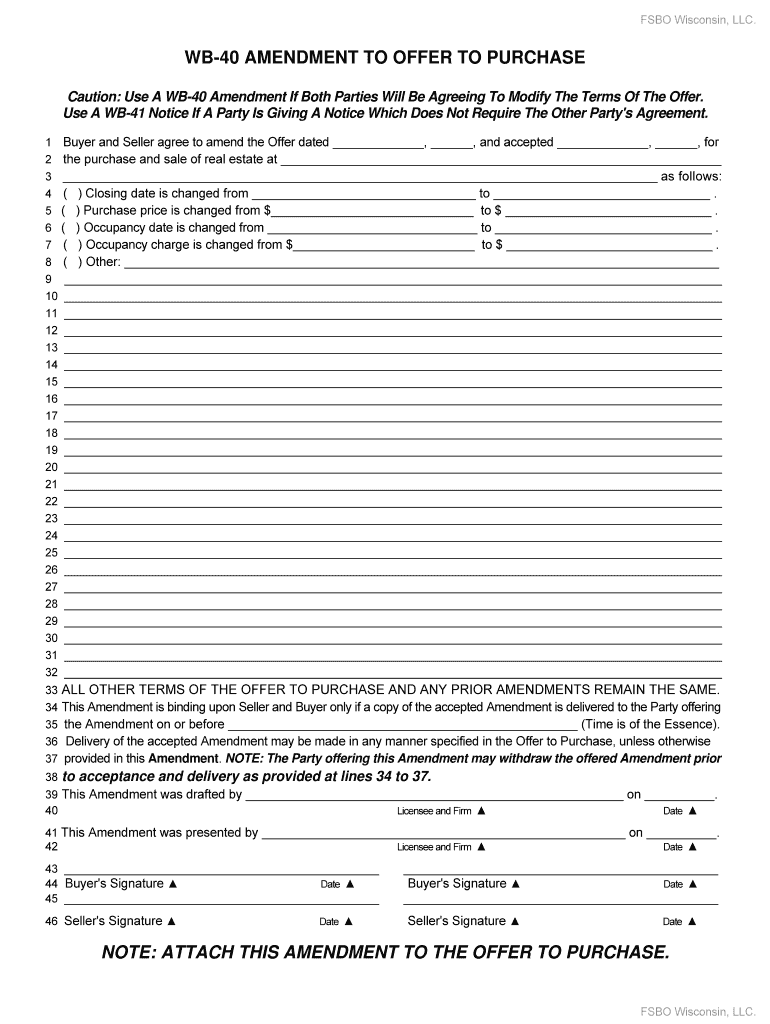
Wb 40 Form


What is the Wb 40
The Wb 40, commonly referred to as the amendment to offer to purchase, is a crucial document used in real estate transactions in Wisconsin. This form allows parties involved in a property sale to modify the terms of an existing purchase agreement. It ensures that all parties are on the same page regarding changes, such as price adjustments, contingencies, or deadlines. Understanding the Wb 40 is essential for anyone involved in real estate transactions in Wisconsin, as it helps maintain clarity and legal compliance throughout the buying process.
How to Use the Wb 40
Using the Wb 40 involves several steps to ensure that the amendment is completed accurately and legally. First, both parties should review the existing purchase agreement to identify the specific changes needed. Next, the Wb 40 should be filled out with clear and concise language, detailing the amendments being made. After completing the form, both parties must sign it to validate the changes. It is advisable to keep a copy of the signed amendment for record-keeping purposes. Utilizing a digital platform like signNow can streamline this process, allowing for easy eSigning and secure storage.
Steps to Complete the Wb 40
Completing the Wb 40 requires careful attention to detail to ensure all necessary information is included. Here are the steps to follow:
- Review the original purchase agreement to identify the amendments needed.
- Obtain a copy of the Wb 40 form from a reliable source.
- Fill out the form, specifying the changes clearly, including any new terms or conditions.
- Both parties should review the completed form for accuracy.
- Sign the Wb 40 to formalize the amendments.
- Distribute copies of the signed amendment to all parties involved.
Legal Use of the Wb 40
The Wb 40 is legally binding when executed properly, meaning it must be signed by all parties involved in the transaction. For the amendment to be enforceable, it is important that it complies with Wisconsin real estate laws. This includes ensuring that the form is filled out completely and accurately, and that all parties have a clear understanding of the changes being made. Utilizing a platform that provides electronic signatures can enhance the legal standing of the document, as it offers additional security and compliance with eSignature regulations.
Key Elements of the Wb 40
Several key elements must be included in the Wb 40 to ensure its effectiveness and legality. These include:
- Identification of Parties: Clearly state the names and contact information of all parties involved in the transaction.
- Original Agreement Reference: Include details of the original purchase agreement, such as the date and property address.
- Specific Amendments: Outline the exact changes being made to the agreement, including any new terms or conditions.
- Signatures: Ensure that all parties sign the document to validate the amendments.
- Date of Execution: Include the date when the Wb 40 is signed to establish a timeline for the amendments.
State-Specific Rules for the Wb 40
In Wisconsin, the use of the Wb 40 is governed by specific state laws that dictate how amendments to purchase agreements should be handled. It is crucial for users to familiarize themselves with these regulations to ensure compliance. For instance, the Wb 40 must be executed in accordance with Wisconsin's real estate laws, which may include specific requirements for signatures and notarization. Consulting with a real estate professional or legal expert can provide valuable guidance on navigating these state-specific rules effectively.
Quick guide on how to complete wb 40 fillable form
Prepare Wb 40 easily on any device
Digital document management has become increasingly favored by businesses and individuals. It offers an ideal eco-friendly alternative to traditional printed and signed documents, as you can access the necessary form and securely save it online. airSlate SignNow provides all the resources you need to create, modify, and eSign your documents quickly without delays. Handle Wb 40 on any platform using airSlate SignNow’s Android or iOS applications and streamline any document-related process today.
The easiest way to modify and eSign Wb 40 effortlessly
- Find Wb 40 and click Get Form to begin.
- Utilize the tools provided to complete your form.
- Highlight signNow sections of the documents or black out sensitive information with tools specifically designed by airSlate SignNow for that purpose.
- Create your signature using the Sign tool, which takes seconds and holds the same legal validity as a traditional ink signature.
- Review all the details and then click the Done button to save your changes.
- Choose how you want to distribute your form, via email, text message (SMS), invitation link, or download it to your computer.
Eliminate worries about lost or misplaced files, tedious form searches, or errors that necessitate printing new document copies. airSlate SignNow meets your document management needs in just a few clicks from any device you choose. Edit and eSign Wb 40 to ensure excellent communication throughout your form preparation process with airSlate SignNow.
Create this form in 5 minutes or less
FAQs
-
I'm trying to fill out a free fillable tax form. It won't let me click "done with this form" or "efile" which?
From https://www.irs.gov/pub/irs-utl/... (emphasis mine):DONE WITH THIS FORM — Select this button to save and close the form you are currently viewing and return to your 1040 form. This button is disabled when you are in your 1040 formSo, it appears, and without them mentioning it while you're working on it, that button is for all forms except 1040. Thank you to the other response to this question. I would never have thought of just clicking the Step 2 tab.
-
How do I make a PDF a fillable form?
1. Open it with Foxit PhantomPDF and choose Form > Form Recognition > Run Form Field Recognition . All fillable fields in the document will be recognized and highlighted.2. Add form fields from Form > Form Fields > click a type of form field button and the cursor changes to crosshair . And the Designer Assistant is selected automatically.3. All the corresponding type of form fields will be automatically named with the text near the form fields (Take the text fields for an example as below).4. Click the place you want to add the form field. To edit the form field further, please refer to the properties of different buttons from “Buttons”.
-
Is there a service that will allow me to create a fillable form on a webpage, and then email a PDF copy of each form filled out?
You can use Fill which is has a free forever plan.You can use Fill to turn your PDF document into an online document which can be completed, signed and saved as a PDF, online.You will end up with a online fillable PDF like this:w9 || FillWhich can be embedded in your website should you wish.InstructionsStep 1: Open an account at Fill and clickStep 2: Check that all the form fields are mapped correctly, if not drag on the text fields.Step 3: Save it as a templateStep 4: Goto your templates and find the correct form. Then click on the embed settings to grab your form URL.
-
How do I fill out a fillable PDF on an iPad?
there is an app for that !signNow Fill & Sign on the App Store
-
How do I transfer data from Google Sheets cells to a PDF fillable form?
I refer you a amazing pdf editor, her name is Puspita, She work in fiverr, She is just amazing, Several time I am use her services. You can contact with her.puspitasaha : I will create fillable pdf form or edit pdf file for $5 on www.fiverr.com
Create this form in 5 minutes!
How to create an eSignature for the wb 40 fillable form
How to make an eSignature for the Wb 40 Fillable Form online
How to make an electronic signature for your Wb 40 Fillable Form in Google Chrome
How to generate an electronic signature for putting it on the Wb 40 Fillable Form in Gmail
How to generate an eSignature for the Wb 40 Fillable Form straight from your smartphone
How to generate an eSignature for the Wb 40 Fillable Form on iOS
How to make an electronic signature for the Wb 40 Fillable Form on Android
People also ask
-
What is wb40 and how does it relate to airSlate SignNow?
wb40 is a term that often refers to a specific workflow or process that can be improved using airSlate SignNow. The platform enables businesses to streamline their document management and signing tasks, making the wb40 process more efficient and cost-effective.
-
What pricing plans does airSlate SignNow offer?
airSlate SignNow provides various pricing plans to suit different business needs. These plans are designed to offer flexibility, whether you are a small startup or a large enterprise, ensuring that you can adopt the wb40 solution without overspending.
-
What features does airSlate SignNow include for managing wb40 tasks?
AirSlate SignNow offers features such as e-signatures, document templates, and workflow automation that signNowly enhance your wb40 experience. These tools help eliminate paperwork and streamline the signing process, making it easier to manage documents efficiently.
-
How does airSlate SignNow benefit my business's wb40 process?
By choosing airSlate SignNow, businesses can simplify the wb40 process with its user-friendly interface and advanced features. This leads to faster turnaround times for document signing, helping businesses save time and improve productivity.
-
Can airSlate SignNow integrate with other tools I use for wb40?
Yes, airSlate SignNow offers seamless integrations with various tools and applications that assist in your wb40 processes. This ensures that you can enhance your document management strategy while keeping your existing software ecosystem intact.
-
Is airSlate SignNow secure for processing wb40 documents?
Absolutely! airSlate SignNow prioritizes security and compliance, ensuring that all wb40 documents are processed with the utmost protection. The platform employs industry-standard encryption and complies with regulations to safeguard your sensitive information.
-
How can I get started with airSlate SignNow to enhance my wb40 practices?
Getting started with airSlate SignNow is straightforward. Simply sign up for an account, explore the features, and begin utilizing the platform for your wb40 needs. There are various resources and support available to help you maximize your experience.
Get more for Wb 40
Find out other Wb 40
- Sign Delaware Non-Profit Warranty Deed Fast
- Sign Florida Non-Profit LLC Operating Agreement Free
- Sign Florida Non-Profit Cease And Desist Letter Simple
- Sign Florida Non-Profit Affidavit Of Heirship Online
- Sign Hawaii Non-Profit Limited Power Of Attorney Myself
- Sign Hawaii Non-Profit Limited Power Of Attorney Free
- Sign Idaho Non-Profit Lease Agreement Template Safe
- Help Me With Sign Illinois Non-Profit Business Plan Template
- Sign Maryland Non-Profit Business Plan Template Fast
- How To Sign Nevada Life Sciences LLC Operating Agreement
- Sign Montana Non-Profit Warranty Deed Mobile
- Sign Nebraska Non-Profit Residential Lease Agreement Easy
- Sign Nevada Non-Profit LLC Operating Agreement Free
- Sign Non-Profit Document New Mexico Mobile
- Sign Alaska Orthodontists Business Plan Template Free
- Sign North Carolina Life Sciences Purchase Order Template Computer
- Sign Ohio Non-Profit LLC Operating Agreement Secure
- Can I Sign Ohio Non-Profit LLC Operating Agreement
- Sign South Dakota Non-Profit Business Plan Template Myself
- Sign Rhode Island Non-Profit Residential Lease Agreement Computer