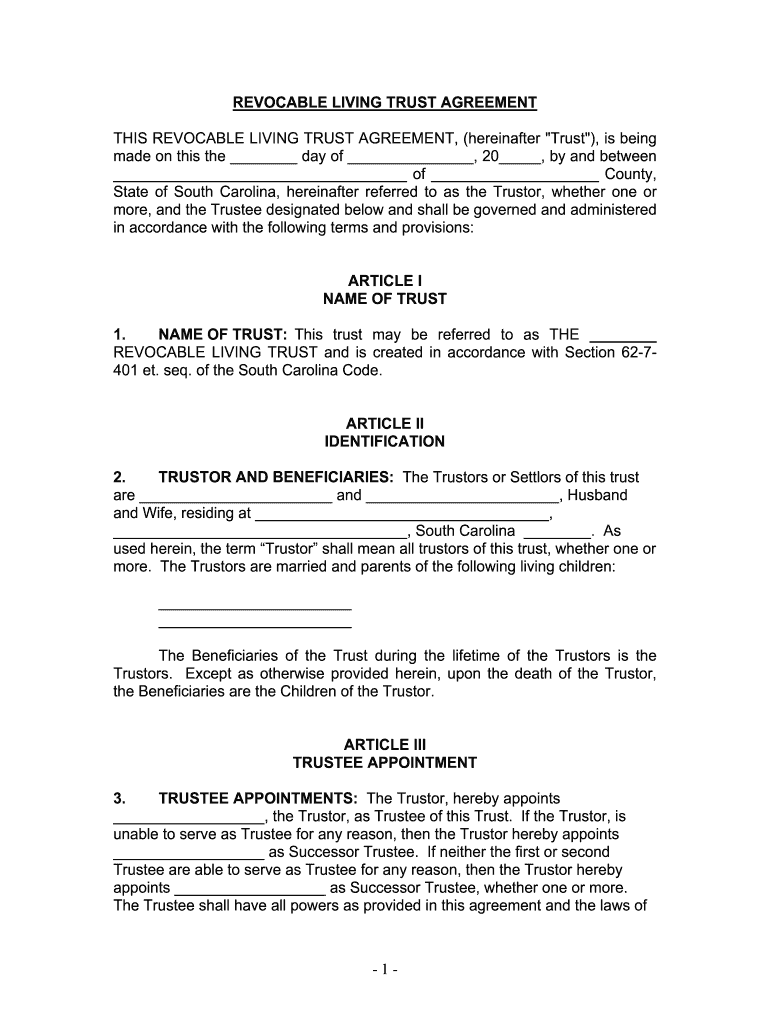
State of South Carolina, Hereinafter Referred to as the Trustor, Whether One or Form


Understanding the South Carolina Living Trust
A South Carolina living trust is a legal arrangement that allows an individual, known as the trustor, to place their assets into a trust during their lifetime. This type of trust can help manage assets and provide for beneficiaries while avoiding the lengthy and often costly probate process after death. The trustor retains control over the assets and can make changes or revoke the trust at any time while they are alive. This flexibility makes a living trust an attractive option for many individuals in South Carolina.
Key Elements of a South Carolina Living Trust
Several key elements define a South Carolina living trust, including:
- Trustor: The individual who creates the trust and transfers assets into it.
- Trustee: The person or institution responsible for managing the trust. The trustor often serves as the initial trustee.
- Beneficiaries: Individuals or entities designated to receive the trust assets upon the trustor's death.
- Assets: Property, investments, and other valuables transferred into the trust.
Understanding these components is essential for effective trust management and ensuring that the trustor's wishes are honored.
Steps to Complete a South Carolina Living Trust
Creating a living trust in South Carolina involves several important steps:
- Determine your goals: Consider what you want to achieve with the trust, such as avoiding probate or providing for minor children.
- Choose a trustee: Select a reliable person or institution to manage the trust.
- Draft the trust document: Create a legal document outlining the trust's terms, including how assets will be managed and distributed.
- Transfer assets: Move ownership of your assets into the trust, ensuring they are properly titled in the name of the trust.
- Review and update: Regularly review the trust and make updates as necessary, especially after major life changes.
Each step is crucial to ensure the trust functions as intended and aligns with the trustor's wishes.
Legal Use of a South Carolina Living Trust
A South Carolina living trust is legally recognized and can be used for various purposes, including:
- Avoiding probate, which can save time and costs associated with estate settlement.
- Providing for minor children or dependents by specifying how assets should be managed until they reach adulthood.
- Maintaining privacy, as trusts do not go through public probate proceedings.
Understanding the legal implications and benefits of a living trust can help individuals make informed decisions about their estate planning needs.
State-Specific Rules for a South Carolina Living Trust
In South Carolina, specific rules govern the creation and management of living trusts. These include:
- The trust document must be in writing and signed by the trustor.
- Assets must be clearly identified and transferred into the trust to be protected from probate.
- Trustees must act in the best interests of the beneficiaries and adhere to the terms outlined in the trust document.
Familiarizing oneself with these state-specific rules ensures compliance and helps avoid potential legal issues.
Quick guide on how to complete state of south carolina hereinafter referred to as the trustor whether one or
Easily Prepare State Of South Carolina, Hereinafter Referred To As The Trustor, Whether One Or on Any Device
Online document management has become increasingly popular among businesses and individuals. It offers an ideal eco-friendly alternative to traditional printed and signed documents, allowing you to access the necessary form and securely store it online. airSlate SignNow equips you with all the resources needed to create, modify, and electronically sign your documents quickly and efficiently. Manage State Of South Carolina, Hereinafter Referred To As The Trustor, Whether One Or on any device using airSlate SignNow's Android or iOS applications and streamline any document-related task today.
The Easiest Way to Modify and eSign State Of South Carolina, Hereinafter Referred To As The Trustor, Whether One Or Seamlessly
- Find State Of South Carolina, Hereinafter Referred To As The Trustor, Whether One Or and click Get Form to begin.
- Utilize the tools we offer to complete your document.
- Emphasize important sections of your documents or obscure sensitive information with tools specifically provided by airSlate SignNow for that purpose.
- Generate your eSignature with the Sign tool, which takes mere seconds and is as legally binding as a traditional handwritten signature.
- Review all the information and click on the Done button to save your modifications.
- Choose how you wish to send your form, whether by email, text message (SMS), or invitation link, or download it to your computer.
Say goodbye to lost or misplaced documents, tedious form hunting, and errors that necessitate printing new document copies. airSlate SignNow addresses all your document management needs in just a few clicks from any device you prefer. Modify and eSign State Of South Carolina, Hereinafter Referred To As The Trustor, Whether One Or and ensure exceptional communication throughout your document preparation process with airSlate SignNow.
Create this form in 5 minutes or less
Create this form in 5 minutes!
How to create an eSignature for the state of south carolina hereinafter referred to as the trustor whether one or
How to create an eSignature for the State Of South Carolina Hereinafter Referred To As The Trustor Whether One Or in the online mode
How to generate an electronic signature for the State Of South Carolina Hereinafter Referred To As The Trustor Whether One Or in Google Chrome
How to create an electronic signature for putting it on the State Of South Carolina Hereinafter Referred To As The Trustor Whether One Or in Gmail
How to create an electronic signature for the State Of South Carolina Hereinafter Referred To As The Trustor Whether One Or from your smart phone
How to create an electronic signature for the State Of South Carolina Hereinafter Referred To As The Trustor Whether One Or on iOS
How to create an eSignature for the State Of South Carolina Hereinafter Referred To As The Trustor Whether One Or on Android
People also ask
-
What is an SC living trust?
An SC living trust is a legal document that allows a person to manage their assets during their lifetime and facilitate the distribution of those assets after death. By setting up an SC living trust, individuals can help their beneficiaries avoid the probate process, making asset transfers smoother and more efficient.
-
How can airSlate SignNow help with managing an SC living trust?
airSlate SignNow simplifies the process of creating and signing documents related to an SC living trust. With its user-friendly eSigning features, you can execute trust documents quickly and securely, ensuring that your estate planning is handled efficiently.
-
What are the costs associated with setting up an SC living trust?
The costs of setting up an SC living trust can vary, typically ranging from legal fees to document preparation costs. By using airSlate SignNow, you can reduce expenses associated with paper use and printing, as it allows for cost-effective digital document management.
-
Is an SC living trust better than a will?
While both an SC living trust and a will serve important roles in estate planning, an SC living trust can offer advantages such as bypassing probate and allowing for more immediate asset access. It also provides privacy, as trusts are not public records, unlike wills.
-
What features does airSlate SignNow offer for SC living trusts?
airSlate SignNow offers a range of features tailored for SC living trusts, including secure eSignature capabilities, template creation for recurring documents, and collaboration tools. These features ensure that your trust documents are created, signed, and stored with ease and efficiency.
-
Can airSlate SignNow integrate with other tools for managing an SC living trust?
Yes, airSlate SignNow can integrate with various tools and platforms to manage documents related to your SC living trust. This seamless integration enhances workflow efficiency and allows for a more organized approach to managing estate planning documents.
-
What are the benefits of using airSlate SignNow for an SC living trust?
Using airSlate SignNow for your SC living trust offers numerous benefits, including streamlined document execution, enhanced security for sensitive information, and easy access to signed documents from any device. This can greatly simplify the administration of your trust.
Get more for State Of South Carolina, Hereinafter Referred To As The Trustor, Whether One Or
Find out other State Of South Carolina, Hereinafter Referred To As The Trustor, Whether One Or
- Sign Rhode Island Courts Warranty Deed Online
- Sign Tennessee Courts Residential Lease Agreement Online
- How Do I eSign Arkansas Charity LLC Operating Agreement
- eSign Colorado Charity LLC Operating Agreement Fast
- eSign Connecticut Charity Living Will Later
- How Can I Sign West Virginia Courts Quitclaim Deed
- Sign Courts Form Wisconsin Easy
- Sign Wyoming Courts LLC Operating Agreement Online
- How To Sign Wyoming Courts Quitclaim Deed
- eSign Vermont Business Operations Executive Summary Template Mobile
- eSign Vermont Business Operations Executive Summary Template Now
- eSign Virginia Business Operations Affidavit Of Heirship Mobile
- eSign Nebraska Charity LLC Operating Agreement Secure
- How Do I eSign Nevada Charity Lease Termination Letter
- eSign New Jersey Charity Resignation Letter Now
- eSign Alaska Construction Business Plan Template Mobile
- eSign Charity PPT North Carolina Now
- eSign New Mexico Charity Lease Agreement Form Secure
- eSign Charity PPT North Carolina Free
- eSign North Dakota Charity Rental Lease Agreement Now