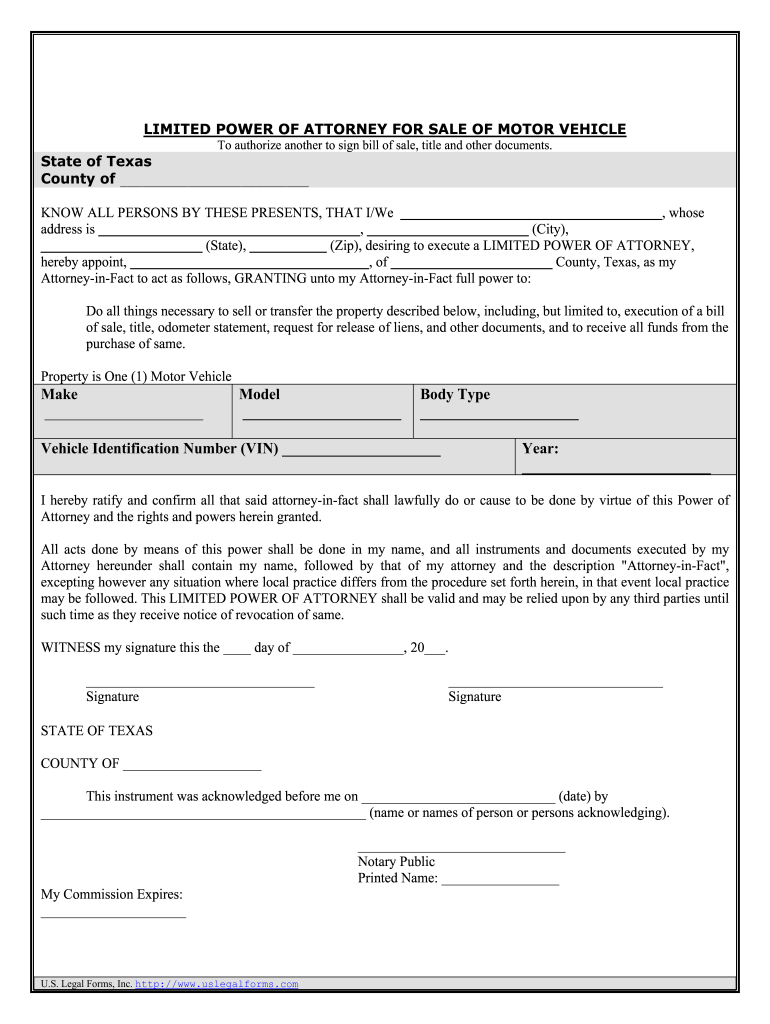
VTR 271 Limited Power of Attorney for Eligible Motor Vehicle Form


What is the VTR 271 Limited Power of Attorney for Eligible Motor Vehicle
The VTR 271 Limited Power of Attorney is a legal document that allows an individual to authorize another person to act on their behalf regarding specific motor vehicle transactions. This form is particularly useful in situations where the vehicle owner cannot be present to complete necessary paperwork, such as the sale or transfer of a vehicle. The VTR 271 form is recognized by the Texas Department of Motor Vehicles (DMV) and is essential for ensuring that the appointed agent can legally manage the vehicle-related tasks specified in the document.
Steps to Complete the VTR 271 Limited Power of Attorney for Eligible Motor Vehicle
Completing the VTR 271 form involves several straightforward steps:
- Download the VTR 271 form from the Texas DMV website or obtain a physical copy from a DMV office.
- Fill in the required information, including the names and addresses of both the principal (vehicle owner) and the agent (the person authorized to act on behalf of the owner).
- Clearly specify the powers granted to the agent, such as selling, transferring, or registering the vehicle.
- Sign and date the form in the designated area to validate the document.
- Consider having the form notarized to enhance its legal standing, although notarization is not always required.
Legal Use of the VTR 271 Limited Power of Attorney for Eligible Motor Vehicle
The VTR 271 form serves a vital function in the legal transfer of vehicle ownership and related transactions. It is legally binding as long as it meets specific requirements set forth by Texas law. The document must include clear identification of the vehicle, the parties involved, and the specific powers granted. Using this form ensures that the agent can perform necessary actions, such as signing title documents, without the principal being physically present. This legal framework protects both the vehicle owner and the agent during the transaction process.
How to Obtain the VTR 271 Limited Power of Attorney for Eligible Motor Vehicle
The VTR 271 form can be easily obtained through various channels:
- Visit the Texas DMV website to download a PDF version of the form.
- Request a physical copy at any local DMV office.
- Consult with legal professionals or notaries who may have copies available for their clients.
Once you have the form, follow the instructions to complete it accurately, ensuring all necessary details are provided.
Key Elements of the VTR 271 Limited Power of Attorney for Eligible Motor Vehicle
When filling out the VTR 271 form, it is essential to include several key elements to ensure its validity:
- The full name and address of the vehicle owner (principal).
- The full name and address of the agent authorized to act on behalf of the owner.
- A detailed description of the vehicle, including the make, model, year, and Vehicle Identification Number (VIN).
- The specific powers granted to the agent, which should be clearly outlined.
- The signatures of both the principal and, if applicable, a notary public.
Examples of Using the VTR 271 Limited Power of Attorney for Eligible Motor Vehicle
The VTR 271 form can be utilized in various scenarios, including:
- When a vehicle owner is unable to attend a sale due to being out of state or having health issues.
- In cases where the vehicle owner is a business entity and needs to authorize an employee or agent to handle vehicle transactions.
- For transferring ownership of a vehicle to a family member when the owner is unavailable.
These examples illustrate the form's flexibility and importance in facilitating smooth motor vehicle transactions.
Quick guide on how to complete vtr 271 form
Handle vtr 271 form effortlessly on any device
Online document management has become increasingly favored by businesses and individuals alike. It serves as an ideal eco-conscious alternative to conventional printed and signed documents, allowing you to obtain the correct form and securely store it online. airSlate SignNow provides you with all the necessary tools to create, modify, and eSign your documents quickly and without setbacks. Manage vtr 271 a on any platform using airSlate SignNow's Android or iOS applications and enhance any document-oriented workflow today.
The easiest method to adjust and eSign vtr 271 without difficulty
- Obtain vtr 271 a pdf and click on Get Form to begin.
- Use the tools we offer to fill out your document.
- Highlight important sections of your documents or obscure sensitive information with tools specifically designed for that purpose by airSlate SignNow.
- Create your eSignature using the Sign feature, which takes just seconds and carries the same legal validity as a traditional handwritten signature.
- Review all the information and click on the Done button to save your updates.
- Choose how you wish to send your form, whether by email, SMS, or invitation link, or download it to your computer.
Eliminate concerns about lost or misplaced files, tedious document searching, or mistakes that necessitate reprinting new document copies. airSlate SignNow addresses your document management needs in just a few clicks from any device you prefer. Modify and eSign limited power of attorney for eligible motor vehicle transactions to ensure effective communication at any stage of your document preparation process with airSlate SignNow.
Create this form in 5 minutes or less
Related searches to power of attorney form texas dmv
Create this form in 5 minutes!
How to create an eSignature for the vtr 271 a instructions
How to make an eSignature for the Vtr 271 Limited Power Of Attorney For Eligible Motor Vehicle online
How to make an eSignature for your Vtr 271 Limited Power Of Attorney For Eligible Motor Vehicle in Chrome
How to create an electronic signature for putting it on the Vtr 271 Limited Power Of Attorney For Eligible Motor Vehicle in Gmail
How to generate an electronic signature for the Vtr 271 Limited Power Of Attorney For Eligible Motor Vehicle from your smartphone
How to make an eSignature for the Vtr 271 Limited Power Of Attorney For Eligible Motor Vehicle on iOS
How to generate an eSignature for the Vtr 271 Limited Power Of Attorney For Eligible Motor Vehicle on Android devices
People also ask form vtr 271 a
-
What is a limited power of attorney for eligible motor vehicle transactions?
A limited power of attorney for eligible motor vehicle transactions allows you to authorize another person to handle specific vehicle-related tasks on your behalf. This might include signing title transfers or registration documents. Using this legal tool streamlines the necessary paperwork and ensures that your transactions are processed efficiently.
-
How can airSlate SignNow help me with a limited power of attorney for eligible motor vehicle transactions?
airSlate SignNow provides a user-friendly platform that simplifies the process of creating and signing a limited power of attorney for eligible motor vehicle transactions. Our solution is designed to be cost-effective and intuitive, enabling you to manage your documents seamlessly without needing extensive legal knowledge.
-
What features are available for managing a limited power of attorney for eligible motor vehicle transactions?
Our platform offers various features for managing a limited power of attorney for eligible motor vehicle transactions, including customizable document templates and secure eSigning. Additionally, you can track document statuses and set reminders for important deadlines, ensuring that all transactions are completed smoothly.
-
Is there a cost associated with creating a limited power of attorney for eligible motor vehicle transactions using airSlate SignNow?
Yes, airSlate SignNow offers a subscription model with different pricing tiers to suit your needs, including options for creating a limited power of attorney for eligible motor vehicle transactions. Our pricing is transparent, ensuring you know exactly what you’ll pay for the services you choose.
-
Can I integrate airSlate SignNow with other software for my limited power of attorney for eligible motor vehicle transactions?
Absolutely! airSlate SignNow integrates seamlessly with various business applications, ensuring that you can maintain your workflow while managing limited power of attorney for eligible motor vehicle transactions. Popular integrations include CRM systems, document management tools, and email platforms.
-
What are the benefits of using airSlate SignNow for vehicle transactions?
Using airSlate SignNow for limited power of attorney for eligible motor vehicle transactions offers numerous benefits, such as expedited processing times and enhanced security features. Additionally, our digital platform eliminates the hassle of paperwork, enabling you to focus on other important tasks while ensuring compliance.
-
How secure is my information when using airSlate SignNow for limited power of attorney for eligible motor vehicle transactions?
Security is a top priority at airSlate SignNow. We implement advanced encryption and security protocols to protect your information while processing limited power of attorney for eligible motor vehicle transactions. You can trust that your data is handled with the utmost care and confidentiality.
Get more for limited power of attorney for eligible motor vehicle transactions texas
- Unescapwho project on health and disability statistics unescapwho project on health and disability statistics form
- Employment application hamilton animal care form
- Fm 115 application form
- Statement of open accounts form
- Uniform order form buffalo graffix
- Completed application at least days prior to an event vendors form
- Texas secretary of state authenication request form
- Temporary food permits application pitt county form
Find out other limited power of attorney form vtr 271
- How Can I eSignature Delaware Courts Stock Certificate
- How Can I eSignature Georgia Courts Quitclaim Deed
- Help Me With eSignature Florida Courts Affidavit Of Heirship
- Electronic signature Alabama Banking RFP Online
- eSignature Iowa Courts Quitclaim Deed Now
- eSignature Kentucky Courts Moving Checklist Online
- eSignature Louisiana Courts Cease And Desist Letter Online
- How Can I Electronic signature Arkansas Banking Lease Termination Letter
- eSignature Maryland Courts Rental Application Now
- eSignature Michigan Courts Affidavit Of Heirship Simple
- eSignature Courts Word Mississippi Later
- eSignature Tennessee Sports Last Will And Testament Mobile
- How Can I eSignature Nevada Courts Medical History
- eSignature Nebraska Courts Lease Agreement Online
- eSignature Nebraska Courts LLC Operating Agreement Easy
- Can I eSignature New Mexico Courts Business Letter Template
- eSignature New Mexico Courts Lease Agreement Template Mobile
- eSignature Courts Word Oregon Secure
- Electronic signature Indiana Banking Contract Safe
- Electronic signature Banking Document Iowa Online