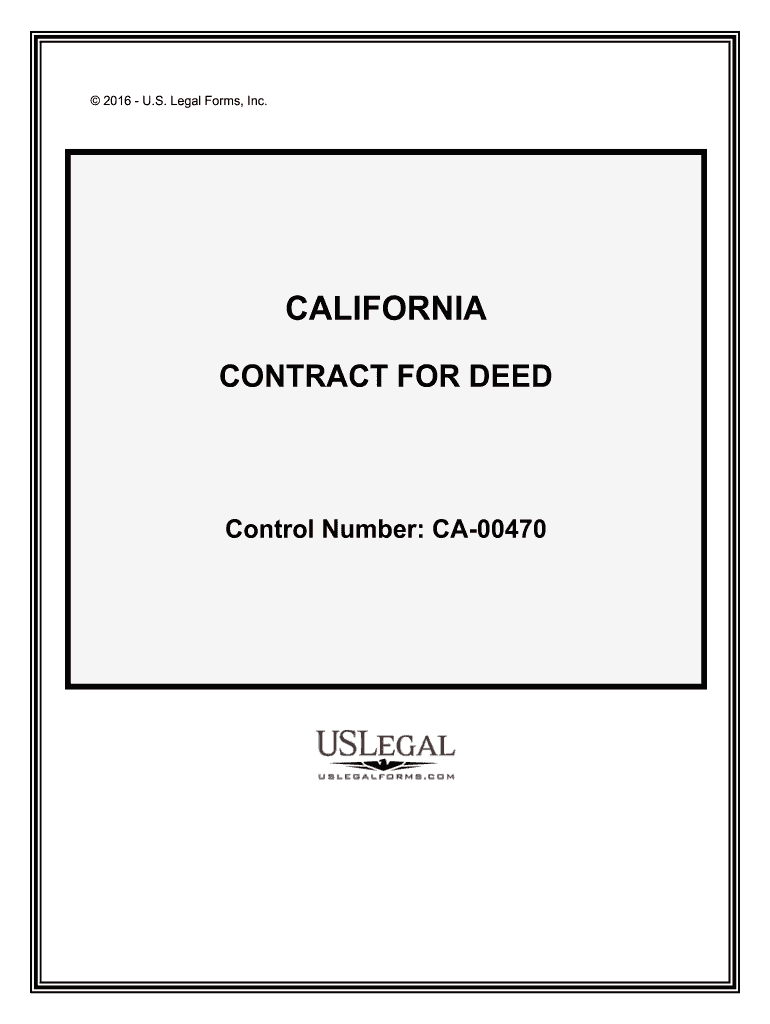
Contract for Deed Legal Forms USLegal


Understanding the Legal Agreement Form
A legal agreement form is a crucial document that outlines the terms and conditions agreed upon by parties involved in a transaction or relationship. These forms can vary significantly based on the nature of the agreement, whether it pertains to a sale, lease, or partnership. It's essential to ensure that the form is comprehensive and clear to avoid misunderstandings or disputes in the future.
Key Elements of a Legal Agreement Form
Several key elements must be included in a legal agreement form to ensure its validity:
- Parties Involved: Clearly identify all parties entering the agreement.
- Terms and Conditions: Specify the obligations, rights, and responsibilities of each party.
- Consideration: Outline what each party stands to gain or lose from the agreement.
- Signatures: Ensure that all parties sign the document, indicating their consent.
- Date: Include the date when the agreement is executed.
Steps to Complete a Legal Agreement Form
Completing a legal agreement form involves several important steps:
- Identify the Purpose: Determine the specific purpose of the agreement.
- Gather Information: Collect all necessary information about the parties and the subject matter.
- Draft the Agreement: Use clear and precise language to draft the terms of the agreement.
- Review: Have all parties review the document for accuracy and completeness.
- Sign the Agreement: Ensure all parties sign the document in the presence of a witness, if required.
Legal Use of the Legal Agreement Form
To be legally binding, a legal agreement form must comply with specific laws and regulations. In the United States, this includes adhering to the Uniform Commercial Code (UCC) for commercial agreements and state-specific laws for contracts. It's important to ensure that the form is executed with the necessary formalities, such as notarization, if required by law.
State-Specific Rules for Legal Agreement Forms
Each state may have unique requirements regarding legal agreement forms. These can include specific language that must be included, notarization requirements, and the types of agreements that must be in writing to be enforceable. It is advisable to consult state laws or a legal professional to ensure compliance.
Examples of Legal Agreement Forms
Common examples of legal agreement forms include:
- Lease Agreements: Used for renting property.
- Sales Contracts: Governing the sale of goods or services.
- Partnership Agreements: Outlining the terms of a business partnership.
- Non-Disclosure Agreements: Protecting confidential information.
Digital vs. Paper Version of Legal Agreement Forms
With the rise of digital solutions, legal agreement forms can now be completed electronically. Digital forms offer advantages such as ease of access, faster processing, and enhanced security features like encryption and audit trails. However, it is essential to ensure that electronic signatures comply with laws such as the ESIGN Act and UETA to maintain their legal validity.
Quick guide on how to complete contract for deed free legal forms uslegal
Prepare Contract For Deed Legal Forms USLegal effortlessly on any device
Digital document management has become favored by both businesses and individuals. It offers a perfect eco-friendly substitute to conventional printed and signed documents, allowing you to find the appropriate form and securely archive it online. airSlate SignNow equips you with all the necessary tools to create, modify, and eSign your documents swiftly without delays. Manage Contract For Deed Legal Forms USLegal across any platform with airSlate SignNow's Android or iOS applications and enhance any document-centric task today.
The easiest method to modify and eSign Contract For Deed Legal Forms USLegal without any hassle
- Find Contract For Deed Legal Forms USLegal and then click Get Form to initiate.
- Use the tools we provide to complete your document.
- Highlight signNow sections of the documents or redact sensitive information with tools specifically offered by airSlate SignNow for that purpose.
- Generate your eSignature using the Sign feature, which takes seconds and carries the same legal standing as a conventional wet ink signature.
- Review the details and then click on the Done button to save your modifications.
- Select how you wish to send your form, via email, text message (SMS), or an invitation link, or download it to your computer.
Put aside worries about lost or incomplete documents, tedious form searching, or errors that necessitate printing new document copies. airSlate SignNow takes care of all your document management needs in just a few clicks from any device of your choice. Adjust and eSign Contract For Deed Legal Forms USLegal and guarantee seamless communication at every stage of your form preparation process with airSlate SignNow.
Create this form in 5 minutes or less
Create this form in 5 minutes!
How to create an eSignature for the contract for deed free legal forms uslegal
How to create an eSignature for your Contract For Deed Free Legal Forms Uslegal online
How to create an eSignature for the Contract For Deed Free Legal Forms Uslegal in Google Chrome
How to generate an electronic signature for putting it on the Contract For Deed Free Legal Forms Uslegal in Gmail
How to generate an eSignature for the Contract For Deed Free Legal Forms Uslegal straight from your smartphone
How to generate an eSignature for the Contract For Deed Free Legal Forms Uslegal on iOS
How to make an electronic signature for the Contract For Deed Free Legal Forms Uslegal on Android
People also ask
-
What is a CA deed PDF and how can airSlate SignNow help?
A CA deed PDF is a legal document that conveys property ownership in California. airSlate SignNow simplifies the process of creating, sending, and signing CA deed PDFs, ensuring that your documents are legally compliant and securely stored.
-
How much does it cost to use airSlate SignNow for CA deed PDFs?
airSlate SignNow offers various pricing plans tailored to meet different business needs. You can choose a plan that fits your budget while effectively managing your CA deed PDFs and other document workflows.
-
What features does airSlate SignNow offer for managing CA deed PDFs?
airSlate SignNow includes features such as customizable templates, automated workflows, and real-time tracking for your CA deed PDFs. These features make it easy to manage the signing process efficiently and effectively.
-
Can I integrate airSlate SignNow with other applications when handling CA deed PDFs?
Yes, airSlate SignNow seamlessly integrates with various applications like Google Drive, Dropbox, and Salesforce. This allows you to manage your CA deed PDFs alongside other important business tools, streamlining your workflow.
-
Is it safe to sign CA deed PDFs using airSlate SignNow?
Absolutely! airSlate SignNow employs advanced security measures, including encryption and secure authentication, to protect your CA deed PDFs. Your sensitive information remains confidential and secure throughout the signing process.
-
How quickly can I get my CA deed PDF signed using airSlate SignNow?
With airSlate SignNow, you can send your CA deed PDF for signing and receive it back within minutes. This quick turnaround helps accelerate your document workflows and improves efficiency.
-
What are the benefits of using airSlate SignNow for CA deed PDFs?
Using airSlate SignNow for CA deed PDFs helps save time, reduce paper usage, and ensure compliance with legal standards. Additionally, its user-friendly interface makes document management accessible for everyone, regardless of technical skill.
Get more for Contract For Deed Legal Forms USLegal
Find out other Contract For Deed Legal Forms USLegal
- How Do I Sign Arkansas Legal Document
- How Can I Sign Connecticut Legal Document
- How Can I Sign Indiana Legal Form
- Can I Sign Iowa Legal Document
- How Can I Sign Nebraska Legal Document
- How To Sign Nevada Legal Document
- Can I Sign Nevada Legal Form
- How Do I Sign New Jersey Legal Word
- Help Me With Sign New York Legal Document
- How Do I Sign Texas Insurance Document
- How Do I Sign Oregon Legal PDF
- How To Sign Pennsylvania Legal Word
- How Do I Sign Wisconsin Legal Form
- Help Me With Sign Massachusetts Life Sciences Presentation
- How To Sign Georgia Non-Profit Presentation
- Can I Sign Nevada Life Sciences PPT
- Help Me With Sign New Hampshire Non-Profit Presentation
- How To Sign Alaska Orthodontists Presentation
- Can I Sign South Dakota Non-Profit Word
- Can I Sign South Dakota Non-Profit Form