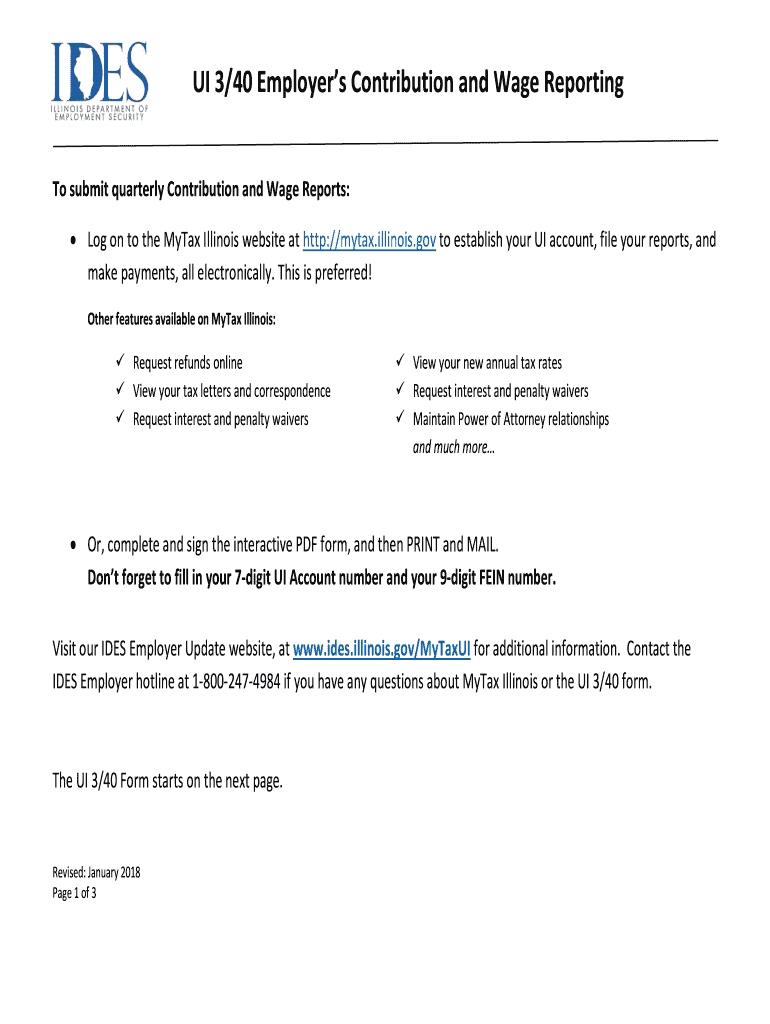
Employer Contribution and Wage Report Illinois PDF Form 2014


What is the Employer Contribution And Wage Report Illinois Pdf Form
The Employer Contribution and Wage Report Illinois PDF Form is a crucial document used by employers in Illinois to report wages paid to employees and contributions made to various funds, including unemployment insurance. This form is essential for compliance with state labor laws and ensures that employers fulfill their obligations regarding employee compensation and benefits. It collects key information such as employee identification, wages earned, and the amount contributed to state funds, which helps maintain accurate records for both employers and state agencies.
How to use the Employer Contribution And Wage Report Illinois Pdf Form
Using the Employer Contribution and Wage Report Illinois PDF Form involves several straightforward steps. First, download the form from a reliable source to ensure you have the most current version. Next, fill in the required fields, including employer details, employee information, and wage data. After completing the form, review it for accuracy to avoid any discrepancies. Finally, submit the form according to the specified submission methods, which may include online submission, mailing, or in-person delivery to the appropriate state office.
Steps to complete the Employer Contribution And Wage Report Illinois Pdf Form
Completing the Employer Contribution and Wage Report Illinois PDF Form involves a series of steps to ensure accuracy and compliance. Begin by gathering all necessary information, including employee names, Social Security numbers, and total wages paid. Next, accurately fill out each section of the form, ensuring that all data is correct and up to date. Once the form is completed, double-check all entries for any errors. After verification, sign the form where required and choose your preferred submission method, keeping a copy for your records.
Legal use of the Employer Contribution And Wage Report Illinois Pdf Form
The legal use of the Employer Contribution and Wage Report Illinois PDF Form is vital for maintaining compliance with state employment laws. This form must be accurately completed and submitted by employers to avoid potential penalties or legal issues. The information provided on the form is used by state agencies to monitor compliance with labor regulations, including unemployment insurance contributions. Employers should ensure that they keep records of submitted forms and any correspondence related to them to support their legal obligations.
Key elements of the Employer Contribution And Wage Report Illinois Pdf Form
Key elements of the Employer Contribution and Wage Report Illinois PDF Form include essential details such as the employer's name, address, and identification number, as well as the total wages paid to employees during the reporting period. Additionally, the form requires information on contributions made to state unemployment insurance and other relevant funds. Accurate reporting of these elements is crucial for compliance and helps ensure that employees receive the benefits to which they are entitled.
Filing Deadlines / Important Dates
Filing deadlines for the Employer Contribution and Wage Report Illinois PDF Form are typically set by the Illinois Department of Employment Security. Employers should be aware of these deadlines to avoid late submissions, which could result in penalties. Generally, reports must be submitted quarterly, with specific due dates for each quarter. Keeping track of these important dates is essential for maintaining compliance and ensuring that contributions are made on time.
Form Submission Methods (Online / Mail / In-Person)
The Employer Contribution and Wage Report Illinois PDF Form can be submitted through various methods to accommodate different preferences. Employers may choose to file the form online through the state’s designated portal, which often allows for faster processing. Alternatively, the form can be printed and mailed to the appropriate state office. In-person submissions are also an option, providing employers with direct confirmation of receipt. Each method has its advantages, and employers should select the one that best suits their needs.
Quick guide on how to complete employer contribution and wage report illinois 2013 pdf 2014 2019 form
Simplify Your HR Procedures with Employer Contribution And Wage Report Illinois Pdf Form Template
Every HR expert recognizes the importance of maintaining employees’ documents neat and structured. With airSlate SignNow, you gain access to a vast library of state-specific labor documents that greatly facilitate the organization, management, and storage of all work-related files in a single location. airSlate SignNow assists you in overseeing Employer Contribution And Wage Report Illinois Pdf Form management from start to finish, with all-encompassing editing and eSignature tools available whenever necessary. Improve your accuracy, document security, and eliminate minor manual errors in just a few clicks.
Steps to Edit and eSign Employer Contribution And Wage Report Illinois Pdf Form:
- Select the appropriate state and search for the form you need.
- Access the form page and then click Get Form to begin working on it.
- Allow Employer Contribution And Wage Report Illinois Pdf Form to load in the editor and follow the prompts indicating required fields.
- Enter your information or add additional fillable fields to the document.
- Utilize our tools and features to adjust your form as necessary: annotate, obscure sensitive data, and create an eSignature.
- Review your form for errors before proceeding with its submission.
- Simply click Done to save changes and download your form.
- Alternatively, send your document directly to your recipients and gather signatures and information.
- Safely store completed documents in your airSlate SignNow account and access them whenever you wish.
Employing a flexible eSignature solution is essential when managing Employer Contribution And Wage Report Illinois Pdf Form. Make even the most intricate workflow as seamless as possible with airSlate SignNow. Start your free trial today to discover what you can achieve with your department.
Create this form in 5 minutes or less
Find and fill out the correct employer contribution and wage report illinois 2013 pdf 2014 2019 form
Create this form in 5 minutes!
How to create an eSignature for the employer contribution and wage report illinois 2013 pdf 2014 2019 form
How to make an electronic signature for your Employer Contribution And Wage Report Illinois 2013 Pdf 2014 2019 Form online
How to create an electronic signature for your Employer Contribution And Wage Report Illinois 2013 Pdf 2014 2019 Form in Chrome
How to generate an electronic signature for putting it on the Employer Contribution And Wage Report Illinois 2013 Pdf 2014 2019 Form in Gmail
How to create an electronic signature for the Employer Contribution And Wage Report Illinois 2013 Pdf 2014 2019 Form straight from your smart phone
How to make an electronic signature for the Employer Contribution And Wage Report Illinois 2013 Pdf 2014 2019 Form on iOS devices
How to generate an electronic signature for the Employer Contribution And Wage Report Illinois 2013 Pdf 2014 2019 Form on Android devices
People also ask
-
What is the Employer Contribution And Wage Report Illinois Pdf Form?
The Employer Contribution And Wage Report Illinois Pdf Form is a document that employers must submit to provide details on employee contributions and wages. This form is essential for compliance with Illinois state regulations, ensuring that businesses accurately report employee earnings and contributions to state programs.
-
How do I fill out the Employer Contribution And Wage Report Illinois Pdf Form?
Filling out the Employer Contribution And Wage Report Illinois Pdf Form involves entering accurate employee data, including wages and contributions. It's important to follow the state guidelines and ensure that all entries are correct to avoid penalties or discrepancies.
-
Can airSlate SignNow help me with the Employer Contribution And Wage Report Illinois Pdf Form?
Yes, airSlate SignNow offers easy-to-use tools that empower businesses to complete and eSign the Employer Contribution And Wage Report Illinois Pdf Form efficiently. With our platform, you can streamline the process, ensuring that all necessary information is included and submitted on time.
-
Is there a cost associated with using airSlate SignNow for the Employer Contribution And Wage Report Illinois Pdf Form?
airSlate SignNow provides a cost-effective solution for managing the Employer Contribution And Wage Report Illinois Pdf Form. Our pricing plans are designed to fit the needs of businesses of all sizes, allowing you to choose a plan that accommodates your budget while offering essential features.
-
What features does airSlate SignNow offer for managing the Employer Contribution And Wage Report Illinois Pdf Form?
airSlate SignNow includes features such as document templates, eSignature capabilities, and secure storage. These tools simplify the process of managing the Employer Contribution And Wage Report Illinois Pdf Form, making it easier for businesses to handle their compliance needs.
-
How can I ensure that my Employer Contribution And Wage Report Illinois Pdf Form is secure?
With airSlate SignNow, your Employer Contribution And Wage Report Illinois Pdf Form is secure through robust encryption and secure access controls. This ensures that sensitive employee information is protected throughout the signing and submission process.
-
Does airSlate SignNow integrate with other applications for filing the Employer Contribution And Wage Report Illinois Pdf Form?
Yes, airSlate SignNow offers integrations with various applications, making it easier to file the Employer Contribution And Wage Report Illinois Pdf Form through your preferred systems. These integrations help streamline the workflow and enhance productivity.
Get more for Employer Contribution And Wage Report Illinois Pdf Form
Find out other Employer Contribution And Wage Report Illinois Pdf Form
- Electronic signature Louisiana Business Operations Last Will And Testament Myself
- Electronic signature South Dakota Car Dealer Quitclaim Deed Myself
- Help Me With Electronic signature South Dakota Car Dealer Quitclaim Deed
- Electronic signature South Dakota Car Dealer Affidavit Of Heirship Free
- Electronic signature Texas Car Dealer Purchase Order Template Online
- Electronic signature Texas Car Dealer Purchase Order Template Fast
- Electronic signature Maryland Business Operations NDA Myself
- Electronic signature Washington Car Dealer Letter Of Intent Computer
- Electronic signature Virginia Car Dealer IOU Fast
- How To Electronic signature Virginia Car Dealer Medical History
- Electronic signature Virginia Car Dealer Separation Agreement Simple
- Electronic signature Wisconsin Car Dealer Contract Simple
- Electronic signature Wyoming Car Dealer Lease Agreement Template Computer
- How Do I Electronic signature Mississippi Business Operations Rental Application
- Electronic signature Missouri Business Operations Business Plan Template Easy
- Electronic signature Missouri Business Operations Stock Certificate Now
- Electronic signature Alabama Charity Promissory Note Template Computer
- Electronic signature Colorado Charity Promissory Note Template Simple
- Electronic signature Alabama Construction Quitclaim Deed Free
- Electronic signature Alaska Construction Lease Agreement Template Simple