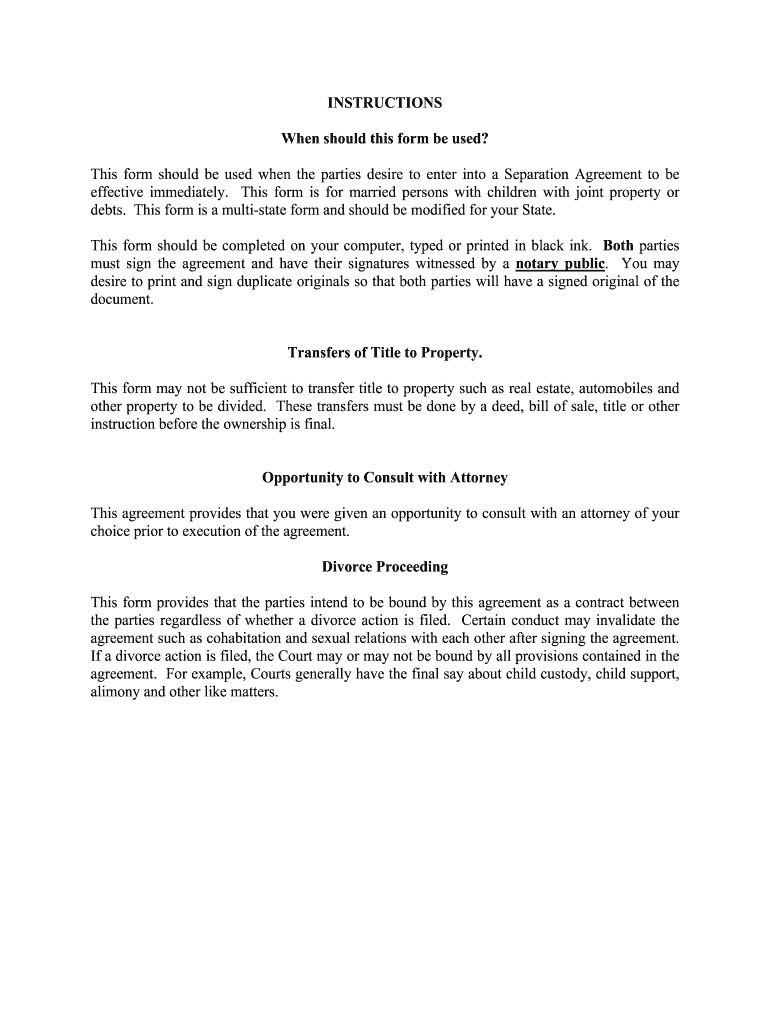
Dividing Property and Debts in a Divorce California Courts Form


Understanding the Division of Property and Debts in Divorce
In the context of divorce, the division of property and debts is a critical aspect that can significantly impact both parties. In California, community property laws dictate that assets and debts acquired during the marriage are generally considered community property, which means they are owned equally by both spouses. This includes real estate, bank accounts, and debts incurred during the marriage. Separate property, which includes assets owned before the marriage or received as a gift or inheritance, is not subject to division. Understanding these distinctions is essential for accurately completing a divorce splitting assets worksheet.
Steps to Complete the Divorce Splitting Assets Worksheet
Filling out a divorce splitting assets worksheet requires careful consideration and organization. Here are the key steps to follow:
- Gather Documentation: Collect all relevant financial documents, including bank statements, tax returns, and property deeds.
- List Assets and Debts: Create a comprehensive list of all assets and debts, categorizing them as community or separate property.
- Assign Values: Determine the current market value of each asset and the total amount owed on each debt.
- Negotiate Division: Discuss with your spouse how to fairly divide the assets and debts, considering both parties' needs and contributions.
- Complete the Worksheet: Fill out the worksheet accurately, ensuring all information is clear and complete.
Legal Considerations for Property Division in Divorce
When dividing property and debts, it is essential to understand the legal framework that governs these decisions. California law requires an equitable division of community property, which does not necessarily mean a 50/50 split but rather a fair distribution based on various factors, including the length of the marriage, each spouse's financial situation, and contributions to the marriage. Consulting with a legal professional can help ensure that the worksheet complies with state laws and adequately reflects both parties' rights.
Examples of Property Division Scenarios
Understanding how property division works can be enhanced by examining real-life scenarios. For instance:
- Scenario One: A couple has a home valued at $500,000 with a mortgage of $300,000. They may agree to sell the home and split the proceeds, or one spouse may buy out the other’s share.
- Scenario Two: If one spouse has a retirement account worth $100,000, the other may be entitled to a portion of that account, depending on the length of the marriage and contributions made during that time.
Required Documents for Completing the Worksheet
To accurately fill out the divorce splitting assets worksheet, several documents are necessary. These include:
- Recent bank statements
- Property deeds and titles
- Vehicle registration and titles
- Retirement account statements
- Credit card statements and loan agreements
Having these documents on hand will facilitate a smoother process and ensure that all assets and debts are accounted for.
State-Specific Rules for Property Division
Each state has its own regulations regarding property division in divorce. In California, the law emphasizes community property principles, meaning that all assets and debts accrued during the marriage are subject to division. Understanding these state-specific rules is crucial for accurately completing the divorce splitting assets worksheet and ensuring compliance with local laws. It is advisable to consult with a family law attorney to navigate these regulations effectively.
Quick guide on how to complete dividing property and debts in a divorce california courts
Complete Dividing Property And Debts In A Divorce California Courts effortlessly on any device
Online document management has become increasingly popular among businesses and individuals. It offers an excellent eco-friendly substitute for traditional printed and signed documents, as it allows you to obtain the correct form and securely store it online. airSlate SignNow provides all the resources you need to create, edit, and eSign your documents quickly without delays. Manage Dividing Property And Debts In A Divorce California Courts on any platform with airSlate SignNow Android or iOS applications and simplify any document-related task today.
How to modify and eSign Dividing Property And Debts In A Divorce California Courts effortlessly
- Obtain Dividing Property And Debts In A Divorce California Courts and click Get Form to begin.
- Utilize the tools we offer to complete your form.
- Emphasize key parts of the documents or redact sensitive information with tools that airSlate SignNow specifically provides for that purpose.
- Generate your signature with the Sign tool, which takes just seconds and has the same legal validity as a conventional wet ink signature.
- Verify all the details and click on the Done button to save your changes.
- Select your preferred method of delivering your form, whether by email, text message (SMS), invite link, or by downloading it to your computer.
Eliminate the hassle of lost or misplaced files, tedious form searches, or errors that necessitate printing new copies of documents. airSlate SignNow addresses all your document management needs with just a few clicks from any device you choose. Modify and eSign Dividing Property And Debts In A Divorce California Courts to ensure excellent communication at every stage of the form preparation process with airSlate SignNow.
Create this form in 5 minutes or less
Create this form in 5 minutes!
How to create an eSignature for the dividing property and debts in a divorce california courts
How to create an eSignature for your Dividing Property And Debts In A Divorce California Courts online
How to generate an eSignature for your Dividing Property And Debts In A Divorce California Courts in Chrome
How to create an eSignature for signing the Dividing Property And Debts In A Divorce California Courts in Gmail
How to make an eSignature for the Dividing Property And Debts In A Divorce California Courts right from your smartphone
How to make an electronic signature for the Dividing Property And Debts In A Divorce California Courts on iOS devices
How to create an electronic signature for the Dividing Property And Debts In A Divorce California Courts on Android OS
People also ask
-
What is a divorce splitting assets worksheet?
A divorce splitting assets worksheet is a tool designed to help individuals break down their shared assets and liabilities during a divorce. It provides a clear view of what each party owns and owes, facilitating a fair division. Using this worksheet can simplify negotiations and ensure that nothing is overlooked.
-
How can airSlate SignNow assist with the divorce splitting assets worksheet?
airSlate SignNow provides a user-friendly platform for creating, sharing, and signing your divorce splitting assets worksheet electronically. With its intuitive interface, you can easily customize the worksheet to reflect all your assets and liabilities. This streamlines the process and ensures that all parties can access the document whenever they need.
-
Is the divorce splitting assets worksheet customizable?
Yes, the divorce splitting assets worksheet offered by airSlate SignNow is fully customizable. Users can add, remove, or alter sections based on their specific needs and asset types. This flexibility allows for accurate representation of your unique financial situation during the divorce process.
-
What are the pricing options for using airSlate SignNow for divorce worksheets?
airSlate SignNow offers several pricing plans that cater to different needs and budgets. Whether you're an individual or a business, there is a package that suits your requirements. The features included with each plan ensure you have access to the tools necessary for managing documents like the divorce splitting assets worksheet.
-
Can I collaborate with my spouse on the divorce splitting assets worksheet using airSlate SignNow?
Absolutely! airSlate SignNow allows for easy collaboration between parties on the divorce splitting assets worksheet. You can invite your spouse to review and edit the document, ensuring transparency and effective communication throughout the asset division process.
-
Are there any integrations available with airSlate SignNow for my divorce splitting assets worksheet?
Yes, airSlate SignNow offers integrations with several popular applications, making it easier to manage your divorce splitting assets worksheet. You can link the platform with tools like Google Drive, Dropbox, and others to streamline document storage and sharing, enhancing your overall experience.
-
What features should I look for in a divorce splitting assets worksheet tool?
When choosing a tool for your divorce splitting assets worksheet, look for features like electronic signatures, collaboration capabilities, customization options, and secure cloud storage. airSlate SignNow encompasses all these features, ensuring a comprehensive solution for managing your divorce documentation.
Get more for Dividing Property And Debts In A Divorce California Courts
Find out other Dividing Property And Debts In A Divorce California Courts
- Sign Alaska Banking Purchase Order Template Myself
- Help Me With Sign Alaska Banking Lease Agreement Template
- Sign Alabama Banking Quitclaim Deed Computer
- Sign Alabama Banking Quitclaim Deed Now
- How Can I Sign Arkansas Banking Moving Checklist
- Sign California Banking Claim Online
- Sign Arkansas Banking Affidavit Of Heirship Safe
- How To Sign Arkansas Banking Forbearance Agreement
- Sign Arizona Banking Permission Slip Easy
- Can I Sign California Banking Lease Agreement Template
- How Do I Sign Colorado Banking Credit Memo
- Help Me With Sign Colorado Banking Credit Memo
- How Can I Sign Colorado Banking Credit Memo
- Sign Georgia Banking Affidavit Of Heirship Myself
- Sign Hawaii Banking NDA Now
- Sign Hawaii Banking Bill Of Lading Now
- Sign Illinois Banking Confidentiality Agreement Computer
- Sign Idaho Banking Rental Lease Agreement Online
- How Do I Sign Idaho Banking Limited Power Of Attorney
- Sign Iowa Banking Quitclaim Deed Safe