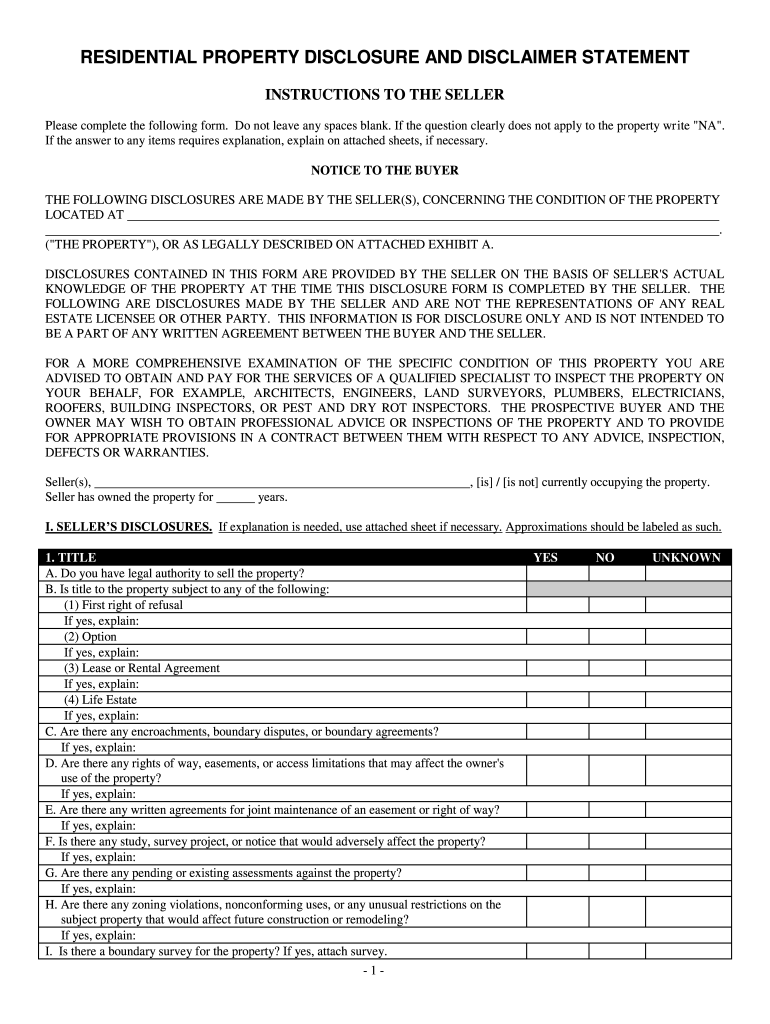
If the Answer to Any Items Requires Explanation, Explain on Attached Sheets, If Necessary Form


Understanding the Arkansas Estate Form
The Arkansas estate form is a crucial document used in estate planning and administration. This form is designed to facilitate the transfer of assets after an individual's death, ensuring that the deceased's wishes are honored. It outlines the distribution of property, debts, and other obligations. Understanding this form is essential for anyone involved in estate management in Arkansas, as it helps clarify the legal process and requirements.
Steps to Complete the Arkansas Estate Form
Completing the Arkansas estate form involves several key steps to ensure accuracy and compliance with state laws. First, gather all necessary information regarding the deceased's assets, liabilities, and beneficiaries. Next, fill out the form with precise details, including names, addresses, and descriptions of the assets. It's important to review the completed form for any errors or omissions before submission. Finally, ensure that the form is signed and dated by the appropriate parties, as required by Arkansas law.
Legal Use of the Arkansas Estate Form
The Arkansas estate form serves a legal purpose in the probate process. It is recognized by the state as a valid document for transferring assets and settling debts. To be legally binding, the form must be completed in accordance with Arkansas laws, including proper signatures and notarization when necessary. Understanding the legal implications of this form is vital to avoid disputes and ensure that the estate is settled according to the deceased's wishes.
Required Documents for the Arkansas Estate Form
When preparing to submit the Arkansas estate form, several supporting documents are typically required. These may include the death certificate, a list of assets and liabilities, and any existing wills or trusts. Additionally, identification for the executor or administrator of the estate may be necessary. Gathering these documents in advance can streamline the process and help ensure compliance with state requirements.
Filing Methods for the Arkansas Estate Form
The Arkansas estate form can be filed through various methods, including online submission, mail, or in-person delivery to the appropriate probate court. Each method has its own set of guidelines and timelines. For online submissions, ensure that you have a reliable electronic signature tool to validate the document. If mailing, consider using a trackable service to confirm delivery. In-person submissions may require appointments, so check local court procedures beforehand.
Penalties for Non-Compliance with the Arkansas Estate Form
Failure to comply with the requirements of the Arkansas estate form can lead to significant penalties. These may include fines, delays in the probate process, or even legal disputes among beneficiaries. It is essential to adhere to all filing deadlines and ensure that the form is completed accurately to avoid these complications. Understanding the consequences of non-compliance can help motivate timely and correct submissions.
Quick guide on how to complete if the answer to any items requires explanation explain on attached sheets if necessary
Effortlessly Prepare If The Answer To Any Items Requires Explanation, Explain On Attached Sheets, If Necessary on Any Device
Digital document management has gained signNow traction among corporations and individuals alike. It serves as an ideal environmentally friendly substitute for traditional printed and signed documents, as you can easily access the right form and securely save it online. airSlate SignNow equips you with all the necessary tools to create, alter, and electronically sign your documents promptly without any hold-ups. Manage If The Answer To Any Items Requires Explanation, Explain On Attached Sheets, If Necessary on any device with airSlate SignNow's Android or iOS applications and enhance your document-oriented workflows today.
The Easiest Way to Edit and Electronically Sign If The Answer To Any Items Requires Explanation, Explain On Attached Sheets, If Necessary Effortlessly
- Find If The Answer To Any Items Requires Explanation, Explain On Attached Sheets, If Necessary and click Get Form to begin.
- Make use of the tools we provide to fill out your document.
- Highlight important sections of the documents or mask sensitive information using the tools specifically designed for this purpose by airSlate SignNow.
- Create your eSignature using the Sign feature, which takes just seconds and has the same legal validity as a conventional wet ink signature.
- Review all the information carefully and click on the Done button to save your changes.
- Choose how you want to share your form, via email, SMS, or invite link, or download it to your computer.
Eliminate concerns about lost or disordered files, tedious form searches, or errors that necessitate reprinting document copies. airSlate SignNow meets all your document management needs with just a few clicks from any device you prefer. Edit and electronically sign If The Answer To Any Items Requires Explanation, Explain On Attached Sheets, If Necessary and ensure excellent communication throughout the form preparation process with airSlate SignNow.
Create this form in 5 minutes or less
Create this form in 5 minutes!
How to create an eSignature for the if the answer to any items requires explanation explain on attached sheets if necessary
How to create an eSignature for the If The Answer To Any Items Requires Explanation Explain On Attached Sheets If Necessary in the online mode
How to create an eSignature for the If The Answer To Any Items Requires Explanation Explain On Attached Sheets If Necessary in Chrome
How to make an electronic signature for signing the If The Answer To Any Items Requires Explanation Explain On Attached Sheets If Necessary in Gmail
How to create an electronic signature for the If The Answer To Any Items Requires Explanation Explain On Attached Sheets If Necessary right from your mobile device
How to make an eSignature for the If The Answer To Any Items Requires Explanation Explain On Attached Sheets If Necessary on iOS devices
How to make an electronic signature for the If The Answer To Any Items Requires Explanation Explain On Attached Sheets If Necessary on Android
People also ask
-
What is airSlate SignNow and how does it relate to Arkansas estate planning?
airSlate SignNow is a digital platform that enables users to send and eSign documents seamlessly. For those dealing with Arkansas estate matters, it simplifies the process of signing wills, trusts, and other critical estate documents, ensuring all transactions are legally binding and efficient.
-
How can I use airSlate SignNow for Arkansas estate management?
You can use airSlate SignNow to manage your Arkansas estate by creating, sending, and signing essential documents electronically. The platform’s intuitive interface makes it easy to gather signatures from multiple parties, streamlining the estate management process in Arkansas.
-
What are the pricing options for airSlate SignNow for Arkansas estate services?
airSlate SignNow offers flexible pricing plans suitable for Arkansas estate needs, including a free trial and subscription-based models. Each plan is designed to provide businesses with tools to manage their documents efficiently while keeping costs manageable.
-
Are there any special features of airSlate SignNow that benefit Arkansas estate planning?
Yes, airSlate SignNow includes features such as template creation, document analytics, and secure eSignature capabilities that are particularly beneficial for Arkansas estate planning. These features help ensure that your documents are not only legally compliant but also efficiently managed.
-
Can airSlate SignNow integrate with other tools used in Arkansas estate management?
Absolutely! airSlate SignNow offers integrations with various popular applications used in Arkansas estate management, such as CRMs and cloud storage services. This facilitates seamless workflows, allowing users to combine tasks and manage their estate documents more effectively.
-
What are the benefits of using airSlate SignNow for my Arkansas estate documentation?
By using airSlate SignNow for your Arkansas estate documentation, you benefit from increased efficiency, reduced paper usage, and enhanced security. The platform not only saves time but also ensures that your estate forms are managed in compliance with Arkansas regulations.
-
Is airSlate SignNow secure for handling sensitive Arkansas estate documents?
Yes, airSlate SignNow prioritizes security for handling sensitive documents, including those related to Arkansas estate planning. It employs industry-standard encryption and compliance measures to protect your documents and ensure your privacy throughout the eSigning process.
Get more for If The Answer To Any Items Requires Explanation, Explain On Attached Sheets, If Necessary
Find out other If The Answer To Any Items Requires Explanation, Explain On Attached Sheets, If Necessary
- Can I Electronic signature Nevada Plumbing Agreement
- Electronic signature Illinois Real Estate Affidavit Of Heirship Easy
- How To Electronic signature Indiana Real Estate Quitclaim Deed
- Electronic signature North Carolina Plumbing Business Letter Template Easy
- Electronic signature Kansas Real Estate Residential Lease Agreement Simple
- How Can I Electronic signature North Carolina Plumbing Promissory Note Template
- Electronic signature North Dakota Plumbing Emergency Contact Form Mobile
- Electronic signature North Dakota Plumbing Emergency Contact Form Easy
- Electronic signature Rhode Island Plumbing Business Plan Template Later
- Electronic signature Louisiana Real Estate Quitclaim Deed Now
- Electronic signature Louisiana Real Estate Quitclaim Deed Secure
- How Can I Electronic signature South Dakota Plumbing Emergency Contact Form
- Electronic signature South Dakota Plumbing Emergency Contact Form Myself
- Electronic signature Maryland Real Estate LLC Operating Agreement Free
- Electronic signature Texas Plumbing Quitclaim Deed Secure
- Electronic signature Utah Plumbing Last Will And Testament Free
- Electronic signature Washington Plumbing Business Plan Template Safe
- Can I Electronic signature Vermont Plumbing Affidavit Of Heirship
- Electronic signature Michigan Real Estate LLC Operating Agreement Easy
- Electronic signature West Virginia Plumbing Memorandum Of Understanding Simple