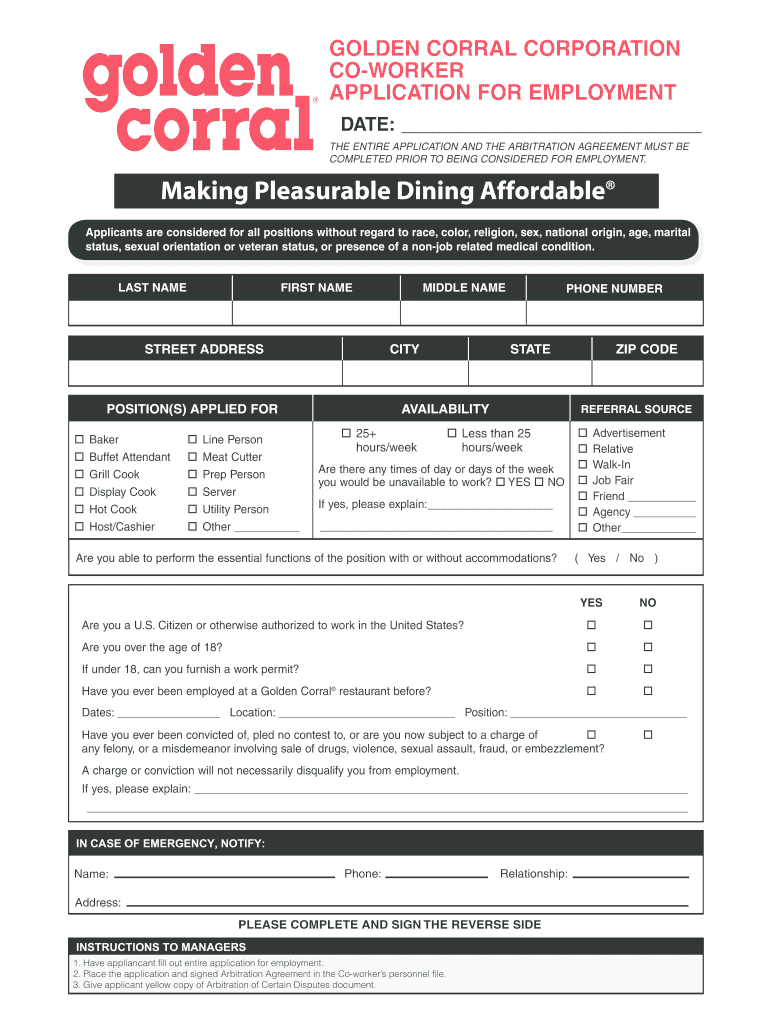
Golden Corral Application 2007-2026


What is the Golden Corral Application
The Golden Corral application is a formal document used by individuals seeking employment at Golden Corral restaurants across the United States. This application allows candidates to provide their personal information, work history, and qualifications relevant to the positions available within the restaurant chain. The application can be filled out online or printed for manual submission, depending on the applicant's preference.
How to use the Golden Corral Application
To use the Golden Corral job application effectively, applicants should first gather all necessary information, including personal details, employment history, and references. The online application form is designed to be user-friendly, guiding candidates through each section. If opting for a printed version, ensure that all fields are completed clearly and accurately. Once the application is filled out, it can be submitted online or delivered in person to the desired location.
Steps to complete the Golden Corral Application
Completing the Golden Corral application involves several key steps:
- Access the application through the Golden Corral website or obtain a printable version.
- Fill in personal details, including name, address, and contact information.
- Provide details about previous employment, including job titles, responsibilities, and dates of employment.
- List any relevant skills or qualifications that may enhance your candidacy.
- Review the application for accuracy and completeness before submission.
Key elements of the Golden Corral Application
Important elements of the Golden Corral job application include:
- Personal information: Name, address, phone number, and email.
- Employment history: Previous jobs, roles, and duration of employment.
- Education: Schools attended, degrees obtained, and relevant training.
- References: Contact information for individuals who can vouch for your work ethic and character.
- Availability: Days and hours you are available to work.
Eligibility Criteria
To be eligible for employment at Golden Corral, applicants typically must meet certain criteria, including:
- Minimum age requirement, usually at least sixteen years old.
- Legal authorization to work in the United States.
- Availability to work flexible hours, including evenings and weekends.
Application Process & Approval Time
The application process for Golden Corral generally involves submitting the completed application either online or in person. After submission, candidates may be contacted for an interview based on their qualifications and the needs of the restaurant. The approval time can vary, but applicants can expect to hear back within a few days to a couple of weeks, depending on the volume of applications and the hiring timeline.
Quick guide on how to complete golden corral application pdf form
The simplest method to locate and sign Golden Corral Application
On a broader scale within your organization, ineffective workflows associated with document authorization can take up considerable working hours. Executing documents such as Golden Corral Application is an essential aspect of operations in any organization, which is why the effectiveness of each agreement's workflow signNowly impacts the overall productivity of the company. With airSlate SignNow, signing your Golden Corral Application can be as straightforward and fast as possible. This platform provides you with the latest version of nearly any document. Even better, you can sign it instantly without needing to install any external applications on your computer or producing physical copies.
How to obtain and sign your Golden Corral Application
- Explore our library by category or use the search function to locate the document you require.
- Check the document preview by clicking Learn more to confirm it’s the right one.
- Click Get form to begin editing immediately.
- Fill out your form and include any necessary information using the toolbar.
- Once complete, click the Sign tool to sign your Golden Corral Application.
- Choose the signature option that suits you best: Draw, Create initials, or upload a picture of your handwritten signature.
- Click Done to finalize the editing and move to document-sharing options as needed.
With airSlate SignNow, you have everything required to manage your documents efficiently. You can search, complete, modify, and even send your Golden Corral Application all in one tab without any complications. Enhance your workflows with a single, intelligent eSignature solution.
Create this form in 5 minutes or less
FAQs
-
How do I fill a form which is PDF?
You can try out Fill which had a free forever plan and requires no download. You simply upload your PDF and then fill it in within the browser:UploadFillDownloadIf the fields are live, as in the example above, simply fill them in. If the fields are not live you can drag on the fields to complete it quickly. Once you have completed the form click the download icon in the toolbar to download a copy of the finished PDF. Or send it for signing.Open a free account on Fill here
-
How can I electronically fill out a PDF form?
You’ll need a PDF editor to fill out forms. I recommend you PDF Expert, it’s a great solution for Mac.What forms it supports:Acro forms created in signNow or similar programs.Static XFA forms created in signNow LiveCycle.PDF Expert supports checkboxes and text fields. Just click them and type what you need.If your form is non-interactive, you can type on it using the ‘Text’ tool (go to the ‘Annotate’ tab > ‘Text’).For a non-interactive checkbox, you can use the ‘Stamp’ tool or just type ‘x’ on it.For a more detailed tutorial, check the article “How to fill out a PDF form on Mac”. And here are the guides on how to fill out different tax forms.Hopefully, this helps!
-
How do you fill out a form scanned as a PDF?
If you have Acrobat Reader or Foxit Phantom, you can add form to the PDF file you want to fill in. Refer to the screenshot here (Phantom). First click on Form, then you can pick option you want for your form (Text Field, Check box…) and draw it where you want to input your data. You can also change font and size of it to fit the existing text. When you are done adding the fields, you can just click on the hand icon, and you can now fill in your form and then save it as.
-
What is the best way to fill out a PDF form?
If you are a user of Mac, iPhone or iPad, your tasks will be quickly and easily solved with the help of PDF Expert. Thanks to a simple and intuitive design, you don't have to dig into settings and endless options. PDF Expert also allows you to view, edit, reduce, merge, extract, annotate important parts of documents in a click. You have a special opportunity to try it on your Mac for free!
-
How do I fill out an application form to open a bank account?
I want to believe that most banks nowadays have made the process of opening bank account, which used to be cumbersome, less cumbersome. All you need to do is to approach the bank, collect the form, and fill. However if you have any difficulty in filling it, you can always call on one of the banks rep to help you out.
-
How do I fill out the IIFT 2018 application form?
Hi!IIFT MBA (IB) Application Form 2018 – The last date to submit the Application Form of IIFT 2018 has been extended. As per the initial notice, the last date to submit the application form was September 08, 2017. However, now the candidates may submit it untill September 15, 2017. The exam date for IIFT 2018 has also been shifted to December 03, 2017. The candidates will only be issued the admit card, if they will submit IIFT application form and fee in the prescribed format. Before filling the IIFT application form, the candidates must check the eligibility criteria because ineligible candidates will not be granted admission. The application fee for candidates is Rs. 1550, however, the candidates belonging to SC/STPWD category only need to pay Rs. 775. Check procedure to submit IIFT Application Form 2018, fee details and more information from the article below.Latest – Last date to submit IIFT application form extended until September 15, 2017.IIFT 2018 Application FormThe application form of IIFT MBA 2018 has only be released online, on http://tedu.iift.ac.in. The candidates must submit it before the laps of the deadline, which can be checked from the table below.Application form released onJuly 25, 2017Last date to submit Application form(for national candidates)September 08, 2017 September 15, 2017Last date to submit the application form(by Foreign National and NRI)February 15, 2018IIFT MBA IB entrance exam will be held onNovember 26, 2017 December 03, 2017IIFT 2018 Application FeeThe candidates should take note of the application fee before submitting the application form. The fee amount is as given below and along with it, the medium to submit the fee are also mentioned.Fee amount for IIFT 2018 Application Form is as given below:General/OBC candidatesRs 1550SC/ST/PH candidatesRs 775Foreign National/NRI/Children of NRI candidatesUS$ 80 (INR Rs. 4500)The medium to submit the application fee of IIFT 2018 is as below:Credit CardsDebit Cards (VISA/Master)Demand Draft (DD)Candidates who will submit the application fee via Demand Draft will be required to submit a DD, in favour of Indian Institute of Foreign Trade, payable at New Delhi.Procedure to Submit IIFT MBA Application Form 2018Thank you & Have a nice day! :)
-
How do I fill the JEE (Main) application form?
This is a step by step guide to help you fill your JEE (Main) application form online brought to you by Toppr. We intend to help you save time and avoid mistakes so that you can sail through this whole process rather smoothly. In case you have any doubts, please talk to our counselors by first registering at Toppr. JEE Main Application Form is completely online and there is no offline component or downloadable application form. Here are some steps you need to follow:Step 1: Fill the Application FormEnter all the details while filling the Online Application Form and choose a strong password and security question with a relevant answer.After entering the data, an application number will be generated and it will be used to complete the remaining steps. Make sure your note down this number.Once you register, you can use this number and password for further logins. Do not share the login credentials with anyone but make sure you remember them.Step 2: Upload Scanned ImagesThe scanned images of photographs, thumb impression and signature should be in JPG/JPEG format only.While uploading the photograph, signature and thumb impression, please see its preview to check if they have been uploaded correctly.You will be able to modify/correct the particulars before the payment of fees.Step 3: Make The PaymentPayment of the Application Fees for JEE (Main) is through Debit card or Credit Card or E Challan.E-challan has to be downloaded while applying and the payment has to be made in cash at Canara Bank or Syndicate Bank or ICICI bank.After successful payment, you will be able to print the acknowledgment page. In case acknowledgment page is not generated after payment, then the transaction is cancelled and amount will be refunded.Step 4: Selection of Date/SlotIf you have opted for Computer Based Examination of Paper – 1, you should select the date/slot after payment of Examination Fee.If you do not select the date/slot, you will be allotted the date/slot on random basis depending upon availability.In case you feel you are ready to get started with filling the application form, pleaseclick here. Also, if you are in the final stages of your exam preparation process, you can brush up your concepts and solve difficult problems on Toppr.com to improve your accuracy and save time.
Create this form in 5 minutes!
How to create an eSignature for the golden corral application pdf form
How to make an eSignature for your Golden Corral Application Pdf Form in the online mode
How to generate an eSignature for the Golden Corral Application Pdf Form in Chrome
How to create an electronic signature for signing the Golden Corral Application Pdf Form in Gmail
How to make an eSignature for the Golden Corral Application Pdf Form right from your smartphone
How to make an eSignature for the Golden Corral Application Pdf Form on iOS
How to generate an electronic signature for the Golden Corral Application Pdf Form on Android OS
People also ask
-
What is the process to apply at Golden Corral?
To apply at Golden Corral, visit their official website and navigate to the careers section. There, you can find available positions and submit your application online. Ensure that your resume highlights relevant experience to improve your chances.
-
What positions can I apply for at Golden Corral?
Golden Corral offers a variety of positions, including server, cook, and management roles. You can view the specific openings available in your area when you apply at Golden Corral through their website. Each position has unique requirements and responsibilities.
-
Are there any age requirements to apply at Golden Corral?
Yes, the age requirements to apply at Golden Corral vary based on the position. Generally, applicants need to be at least 16 years old for entry-level positions. For supervisory roles, candidates may need to be 18 or older.
-
What benefits does Golden Corral offer to employees?
Employees at Golden Corral can enjoy a range of benefits, including flexible scheduling, competitive pay, and opportunities for career advancement. By working at Golden Corral, you can also take advantage of meal discounts and employee recognition programs.
-
Is there an application fee to apply at Golden Corral?
No, there is no application fee to apply at Golden Corral. The application process is completely free, allowing you to submit your resume and join the team without any initial costs.
-
Can I apply at Golden Corral if I have no prior experience?
Absolutely! Golden Corral welcomes applicants with no prior experience for many positions, especially entry-level roles. When you apply at Golden Corral, they provide training to help you succeed, making it a great opportunity for newcomers to the workforce.
-
How long does it take to hear back after I apply at Golden Corral?
After you apply at Golden Corral, the response time can vary based on the position and location. Typically, applicants can expect to hear back within a week or two. If you don’t hear from them, feel free to follow up to express your continued interest.
Get more for Golden Corral Application
Find out other Golden Corral Application
- How Can I Electronic signature Colorado Non-Profit Promissory Note Template
- Electronic signature Indiana Legal Contract Fast
- Electronic signature Indiana Legal Rental Application Online
- Electronic signature Delaware Non-Profit Stock Certificate Free
- Electronic signature Iowa Legal LLC Operating Agreement Fast
- Electronic signature Legal PDF Kansas Online
- Electronic signature Legal Document Kansas Online
- Can I Electronic signature Kansas Legal Warranty Deed
- Can I Electronic signature Kansas Legal Last Will And Testament
- Electronic signature Kentucky Non-Profit Stock Certificate Online
- Electronic signature Legal PDF Louisiana Online
- Electronic signature Maine Legal Agreement Online
- Electronic signature Maine Legal Quitclaim Deed Online
- Electronic signature Missouri Non-Profit Affidavit Of Heirship Online
- Electronic signature New Jersey Non-Profit Business Plan Template Online
- Electronic signature Massachusetts Legal Resignation Letter Now
- Electronic signature Massachusetts Legal Quitclaim Deed Easy
- Electronic signature Minnesota Legal LLC Operating Agreement Free
- Electronic signature Minnesota Legal LLC Operating Agreement Secure
- Electronic signature Louisiana Life Sciences LLC Operating Agreement Now