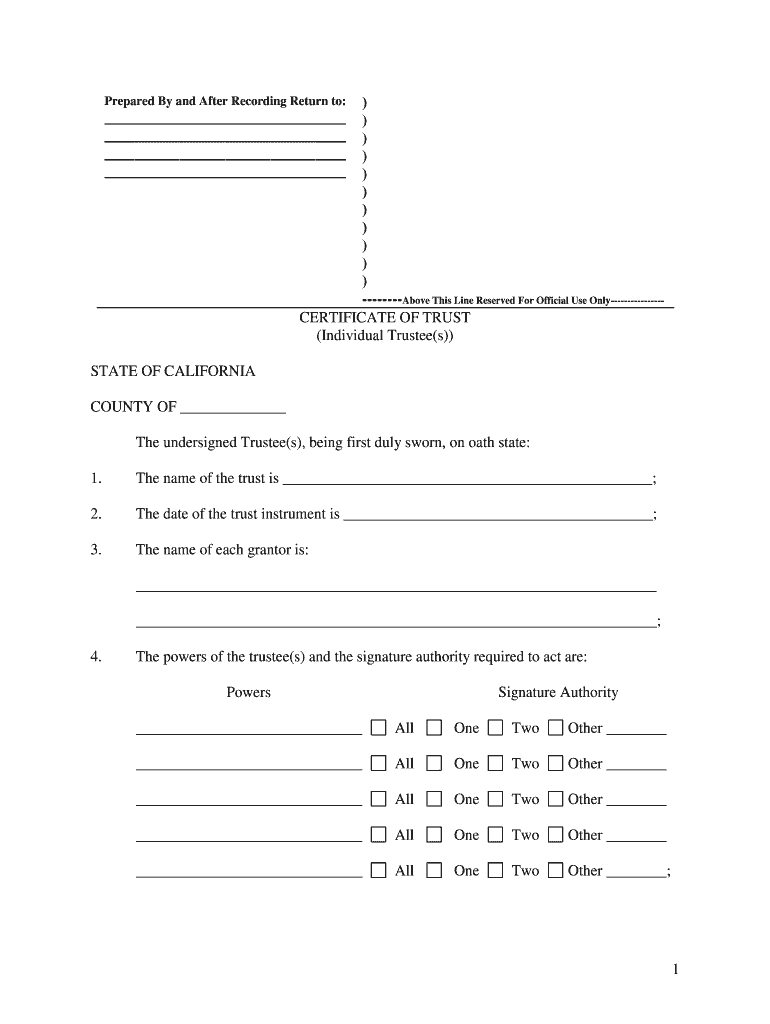
The Name of the Trust is ; Form


What is the California Trust?
The California Trust is a legal arrangement that allows individuals to manage their assets for the benefit of designated beneficiaries. It is a crucial tool for estate planning, enabling the transfer of wealth while minimizing taxes and avoiding probate. The trust can be revocable or irrevocable, depending on the grantor's needs and intentions. Understanding the specific terms and conditions of the trust is essential for effective management and compliance with California laws.
Key Elements of the California Trust
Several key elements define a California Trust, including:
- Grantor: The person who creates the trust and transfers assets into it.
- Trustee: The individual or entity responsible for managing the trust assets according to the trust document.
- Beneficiaries: The individuals or entities entitled to receive benefits from the trust.
- Trust Document: A legal document that outlines the terms of the trust, including how assets will be managed and distributed.
Steps to Complete the California Trust Online
Filling out the California Trust online involves several steps:
- Gather necessary information, including the names of the grantor, trustee, and beneficiaries.
- Choose a reliable online platform to create the trust document.
- Fill in the required fields, ensuring all details are accurate and complete.
- Review the document for any errors or omissions before finalizing.
- Sign the document electronically, ensuring compliance with California eSignature laws.
Legal Use of the California Trust
The California Trust is legally binding when it meets specific requirements set forth by state law. It must be properly executed, which includes the signatures of the grantor and trustee, and, in some cases, witnesses. Additionally, the trust must comply with the California Probate Code to ensure its validity and enforceability. Understanding these legal requirements is essential to avoid potential disputes or challenges in the future.
Required Documents for the California Trust
When creating a California Trust, certain documents are typically required:
- Trust Agreement: The primary document outlining the terms of the trust.
- Asset Inventory: A list of all assets being transferred into the trust.
- Identification: Valid identification for the grantor and trustee, such as a driver's license or passport.
- Tax Identification Number: If the trust is irrevocable, it may require a separate tax ID number.
State-Specific Rules for the California Trust
California has specific rules governing trusts, including requirements for documentation, execution, and management. For example, the state mandates that trusts must be in writing to be enforceable. Additionally, California law provides guidelines on the duties and responsibilities of trustees, including the fiduciary duty to act in the best interest of the beneficiaries. Familiarity with these state-specific rules is vital for anyone looking to establish a trust in California.
Quick guide on how to complete the name of the trust is
Easily Prepare The Name Of The Trust Is ; on any device
Managing documents online has become increasingly popular among businesses and individuals. It serves as an ideal eco-friendly alternative to traditional printed and signed documents, allowing you to locate the necessary form and securely store it online. airSlate SignNow equips you with all the tools required to create, modify, and electronically sign your documents rapidly and without delays. Handle The Name Of The Trust Is ; on any platform through airSlate SignNow's Android or iOS applications and simplify any document-related task today.
How to edit and electronically sign The Name Of The Trust Is ; effortlessly
- Obtain The Name Of The Trust Is ; and then click Get Form to initiate the process.
- Utilize the tools we offer to complete your document.
- Emphasize key parts of the documents or redact sensitive information using tools that airSlate SignNow provides specifically for this purpose.
- Create your signature with the Sign tool, which takes moments and carries the same legal validity as a traditional handwritten signature.
- Review all the details and then click on the Done button to save your changes.
- Select your preferred method for sharing your form, whether by email, SMS, invite link, or download it to your computer.
Eliminate concerns about lost or misplaced documents, tedious form searches, or mistakes that require new document copies. airSlate SignNow meets your document management needs in just a few clicks from any device you prefer. Edit and electronically sign The Name Of The Trust Is ; to maintain excellent communication throughout your form preparation process with airSlate SignNow.
Create this form in 5 minutes or less
Create this form in 5 minutes!
How to create an eSignature for the the name of the trust is
How to create an eSignature for your The Name Of The Trust Is in the online mode
How to make an electronic signature for the The Name Of The Trust Is in Chrome
How to generate an eSignature for putting it on the The Name Of The Trust Is in Gmail
How to create an eSignature for the The Name Of The Trust Is right from your smart phone
How to generate an electronic signature for the The Name Of The Trust Is on iOS devices
How to make an electronic signature for the The Name Of The Trust Is on Android OS
People also ask
-
What is a California trust online and how does it work?
A California trust online is a legal document that allows individuals to manage their assets while avoiding probate. With airSlate SignNow, you can easily create, sign, and store your trust documents securely online, ensuring that your wishes are honored and making the process seamless for you.
-
How can airSlate SignNow help me create a California trust online?
airSlate SignNow provides user-friendly templates and tools to help you draft a California trust online efficiently. Our platform guides you through the necessary steps and allows you to customize the document to fit your specific needs, ensuring compliance with California laws.
-
What features does airSlate SignNow offer for managing California trusts online?
With airSlate SignNow, you gain access to features like eSignature, secure document storage, and collaboration tools that simplify managing your California trust online. These features enhance accessibility and efficiency, enabling you to execute and modify your trust documents with ease.
-
Is airSlate SignNow a cost-effective solution for California trusts online?
Yes, airSlate SignNow offers a cost-effective solution for creating and managing California trusts online. Our pricing plans are designed to accommodate various needs and budgets, ensuring that you receive high-quality service without breaking the bank.
-
Can I integrate airSlate SignNow with other applications for my California trust online?
Absolutely! airSlate SignNow offers integrations with various applications to enhance your experience when managing a California trust online. Whether you use CRM, cloud storage, or other software, our platform can easily connect to streamline your document workflow.
-
What are the benefits of using airSlate SignNow for a California trust online?
Using airSlate SignNow for your California trust online ensures convenience, security, and efficiency. You can electronically sign documents, manage them from anywhere, and ensure they are compliant with state laws, all while having peace of mind that your sensitive information is protected.
-
Is it safe to store my California trust documents online with airSlate SignNow?
Yes, airSlate SignNow prioritizes the security of your California trust documents online. Our platform uses advanced encryption and security measures to ensure that your information is protected and accessible only to authorized users.
Get more for The Name Of The Trust Is ;
- Position vacancy interest form
- Middle schoolhigh school schools nyc form
- Cift 620 2015 corporation income and 2016 franchise tax return revenue louisiana form
- 2015 form 3885l depreciation and amortization ftb ca
- Cfs 718 b 2015 2019 form
- Get the mobile bill pdf form
- Ebf 1 2015 form
- Mv 232 2015 2019 form
Find out other The Name Of The Trust Is ;
- How Can I Electronic signature Nevada Legal Operating Agreement
- How Do I Electronic signature New Hampshire Legal LLC Operating Agreement
- How Can I Electronic signature New Mexico Legal Forbearance Agreement
- Electronic signature New Jersey Legal Residential Lease Agreement Fast
- How To Electronic signature New York Legal Lease Agreement
- How Can I Electronic signature New York Legal Stock Certificate
- Electronic signature North Carolina Legal Quitclaim Deed Secure
- How Can I Electronic signature North Carolina Legal Permission Slip
- Electronic signature Legal PDF North Dakota Online
- Electronic signature North Carolina Life Sciences Stock Certificate Fast
- Help Me With Electronic signature North Dakota Legal Warranty Deed
- Electronic signature North Dakota Legal Cease And Desist Letter Online
- Electronic signature North Dakota Legal Cease And Desist Letter Free
- Electronic signature Delaware Orthodontists Permission Slip Free
- How Do I Electronic signature Hawaii Orthodontists Lease Agreement Form
- Electronic signature North Dakota Life Sciences Business Plan Template Now
- Electronic signature Oklahoma Legal Bill Of Lading Fast
- Electronic signature Oklahoma Legal Promissory Note Template Safe
- Electronic signature Oregon Legal Last Will And Testament Online
- Electronic signature Life Sciences Document Pennsylvania Simple