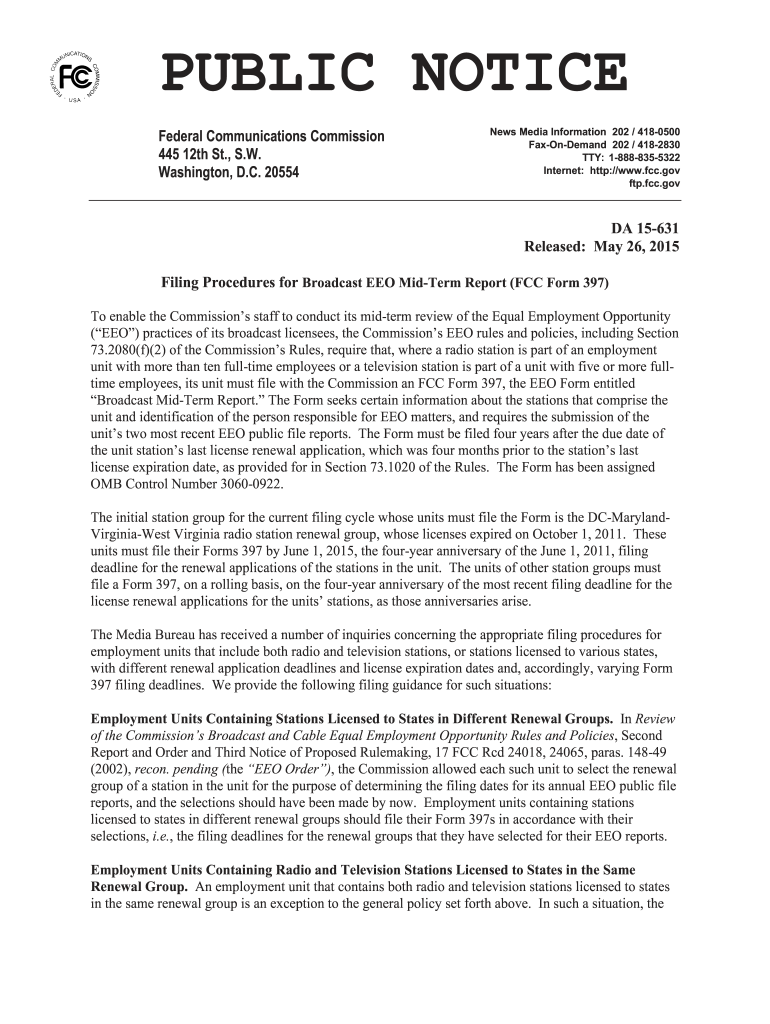
FCC Form 397 EEO Mid Term Reports Apps Fcc 2015-2026


Understanding the FCC Form 397 EEO Mid Term Reports
The FCC Form 397, also known as the EEO Mid Term Report, is essential for broadcast stations to demonstrate compliance with Equal Employment Opportunity (EEO) regulations. This form is part of the FCC's efforts to ensure that employment practices in the broadcasting industry are fair and equitable. It requires stations to report on their recruitment and hiring practices, providing a snapshot of their workforce demographics and outreach efforts to encourage diverse hiring. Understanding the purpose and requirements of this form is crucial for compliance and maintaining good standing with the FCC.
Steps to Complete the FCC Form 397 EEO Mid Term Reports
Completing the FCC Form 397 involves several key steps to ensure accuracy and compliance. First, gather all necessary data regarding your station's employment practices, including recruitment sources and demographic information. Next, fill out the form sections, detailing your outreach efforts and the results of your hiring practices. It's important to provide truthful and complete information, as inaccuracies can lead to penalties. Once completed, review the form carefully for any errors before submission. Finally, submit the form by the designated deadline to avoid non-compliance issues.
Key Elements of the FCC Form 397 EEO Mid Term Reports
The FCC Form 397 includes several critical components that must be addressed. These elements typically include:
- Station Information: Basic details about the station, including call signs and location.
- Recruitment Sources: A list of recruitment sources used to attract applicants, which may include job fairs, online postings, and community organizations.
- Hiring Practices: Information on the number of hires, demographic data of applicants, and the outcomes of recruitment efforts.
- Outreach Initiatives: Details on specific outreach initiatives aimed at promoting diversity in hiring.
Each of these elements plays a vital role in demonstrating a station's commitment to EEO compliance.
Legal Use of the FCC Form 397 EEO Mid Term Reports
The legal use of the FCC Form 397 is governed by federal regulations that mandate equal employment opportunities in broadcasting. Stations must use this form to report on their compliance with these regulations, ensuring that they are actively promoting diversity and preventing discrimination in hiring practices. Failure to submit the form or providing false information can result in penalties, including fines or loss of broadcasting licenses. Therefore, it is essential to understand the legal implications of the information provided in this report.
Obtaining the FCC Form 397 EEO Mid Term Reports
The FCC Form 397 can be obtained directly from the FCC's official website or through various broadcasting industry resources. It is important to ensure that you are using the most current version of the form to avoid any compliance issues. Additionally, many industry associations provide guidance and resources for completing the form, which can be beneficial for stations unfamiliar with the reporting process.
Filing Deadlines for the FCC Form 397 EEO Mid Term Reports
Filing deadlines for the FCC Form 397 are critical for compliance. Typically, the form must be submitted every two years, coinciding with the station's license renewal cycle. It is essential to keep track of these deadlines to ensure timely submission. Late filings can result in penalties or complications with license renewals. Stations should maintain a calendar of important dates related to EEO reporting to avoid any lapses in compliance.
Quick guide on how to complete fcc form 397 eeo mid term reports apps fcc
A straightforward guide on how to prepare FCC Form 397 EEO Mid Term Reports Apps Fcc
Filling out digital documents has been found to be more effective and secure than conventional pen-and-paper approaches. Unlike manually writing into physical forms, fixing a mistake or entering data in the wrong field is simple. Such errors can be quite detrimental when preparing applications and petitions. Consider utilizing airSlate SignNow to complete your FCC Form 397 EEO Mid Term Reports Apps Fcc. Our all-encompassing, intuitive, and compliant electronic signature solution will simplify this process for you.
Follow our guidelines on how to quickly finish and sign your FCC Form 397 EEO Mid Term Reports Apps Fcc with airSlate SignNow:
- Confirm your chosen document’s purpose to ensure it meets your requirements, and click Get Form if it does.
- Upload your template to our editor and explore the features our tool provides for form editing.
- Fill in the blank sections with your information and mark boxes using Check or Cross options.
- Insert Text boxes, modify existing content, and place Images wherever necessary.
- Utilize the Highlight button to emphasize what you wish to stress, and conceal irrelevant information with the Blackout tool.
- In the right-side panel, create additional fillable fields allocated to specific parties if needed.
- Secure your form with watermarks or establish a password once you finish editing.
- Add Date, click Sign → Add signature and select your preferred signing method.
- Draw, type, upload, or generate your legally binding electronic signature using a QR code or the camera on your device.
- Review your entries and click Done to complete editing and move on to file sharing.
Use airSlate SignNow to prepare your FCC Form 397 EEO Mid Term Reports Apps Fcc and manage other professional fillable documents safely and efficiently. Sign up today!
Create this form in 5 minutes or less
Create this form in 5 minutes!
How to create an eSignature for the fcc form 397 eeo mid term reports apps fcc
How to create an eSignature for your Fcc Form 397 Eeo Mid Term Reports Apps Fcc in the online mode
How to create an eSignature for the Fcc Form 397 Eeo Mid Term Reports Apps Fcc in Google Chrome
How to create an electronic signature for putting it on the Fcc Form 397 Eeo Mid Term Reports Apps Fcc in Gmail
How to make an eSignature for the Fcc Form 397 Eeo Mid Term Reports Apps Fcc right from your mobile device
How to make an eSignature for the Fcc Form 397 Eeo Mid Term Reports Apps Fcc on iOS
How to make an eSignature for the Fcc Form 397 Eeo Mid Term Reports Apps Fcc on Android
People also ask
-
What is a 15 631 notice eeo?
The 15 631 notice eeo is a specific type of notification related to equal employment opportunity compliance. It outlines the requirements for employers regarding anti-discrimination practices. Understanding this notice is crucial for businesses to maintain compliance and avoid potential legal issues.
-
How can airSlate SignNow help with the 15 631 notice eeo?
With airSlate SignNow, businesses can easily send and eSign documents related to the 15 631 notice eeo. Our platform streamlines the signing process, allowing you to remain compliant and manage your documents more effectively. This saves time and ensures that all necessary notifications are properly documented.
-
What are the pricing options for airSlate SignNow?
AirSlate SignNow offers flexible pricing plans that cater to various business needs. Our plans include robust features for document management and eSigning, ensuring you can effectively handle requirements like the 15 631 notice eeo. Check our website for up-to-date pricing details and find the plan that works best for you.
-
What features are included in airSlate SignNow for handling notices?
AirSlate SignNow includes several key features for managing notices like the 15 631 notice eeo. These features include templates for quick document creation, secure eSigning, and audit trails for compliance tracking. This comprehensive set of tools helps you manage important documents efficiently.
-
Can I integrate airSlate SignNow with other business software?
Yes, airSlate SignNow offers seamless integrations with various business applications such as CRM systems and project management tools. Integrating with other software can help streamline your workflow and ensure compliance with regulations like the 15 631 notice eeo. This allows for a more cohesive approach to document handling.
-
How secure is the information shared via airSlate SignNow?
AirSlate SignNow prioritizes security and uses advanced encryption protocols to protect all documents, including those relating to the 15 631 notice eeo. Our platform also offers secure user authentication measures to ensure that your information remains confidential and safe. You can trust our solution for all your sensitive document needs.
-
Is airSlate SignNow suitable for small businesses dealing with the 15 631 notice eeo?
Absolutely! airSlate SignNow is designed to be a cost-effective solution for businesses of all sizes, including small enterprises. Our user-friendly platform helps small businesses stay compliant with important regulations such as the 15 631 notice eeo while managing their documents efficiently. It's an essential tool for business growth.
Get more for FCC Form 397 EEO Mid Term Reports Apps Fcc
- Student enrollment verification letter form
- Canada pension plan service canada servicecanada gc form
- Bond lodgement form
- Income driven repayment plan request use this form to request a monhtly payment based on your income on your federal student
- Donor form operation gratitude
- Illinois borrower information document welcome to majestic home bb
- Cosmetic notification form
- Schedule d form 1040 capital gains and losses
Find out other FCC Form 397 EEO Mid Term Reports Apps Fcc
- How To eSignature New York Job Applicant Rejection Letter
- How Do I eSignature Kentucky Executive Summary Template
- eSignature Hawaii CV Form Template Mobile
- eSignature Nevada CV Form Template Online
- eSignature Delaware Software Development Proposal Template Now
- eSignature Kentucky Product Development Agreement Simple
- eSignature Georgia Mobile App Design Proposal Template Myself
- eSignature Indiana Mobile App Design Proposal Template Now
- eSignature Utah Mobile App Design Proposal Template Now
- eSignature Kentucky Intellectual Property Sale Agreement Online
- How Do I eSignature Arkansas IT Consulting Agreement
- eSignature Arkansas IT Consulting Agreement Safe
- eSignature Delaware IT Consulting Agreement Online
- eSignature New Jersey IT Consulting Agreement Online
- How Can I eSignature Nevada Software Distribution Agreement
- eSignature Hawaii Web Hosting Agreement Online
- How Do I eSignature Hawaii Web Hosting Agreement
- eSignature Massachusetts Web Hosting Agreement Secure
- eSignature Montana Web Hosting Agreement Myself
- eSignature New Jersey Web Hosting Agreement Online