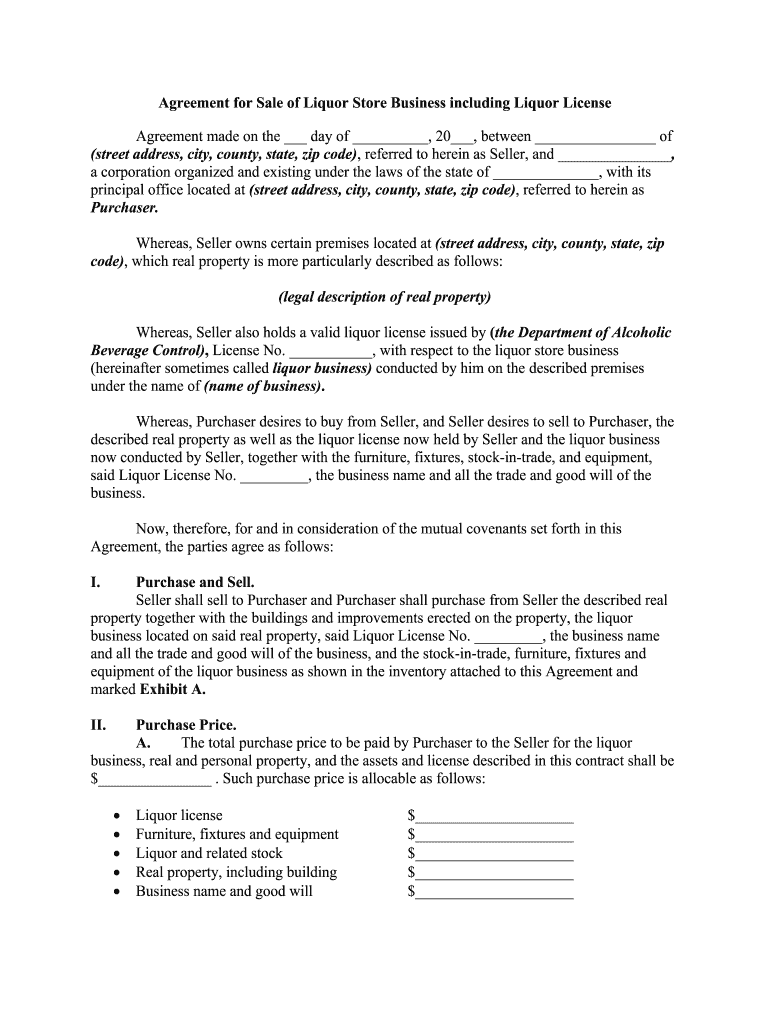
BUSINESS OPPORTUNITY PURCHASE and SALE AGREEMENT 1 Form


Understanding the Business Opportunity Purchase and Sale Agreement
The Business Opportunity Purchase and Sale Agreement is a crucial document for individuals or entities looking to buy or sell a business. This agreement outlines the terms and conditions of the sale, ensuring that both parties are clear on their rights and obligations. It typically includes details such as the purchase price, payment terms, and any contingencies that must be met before the sale can be finalized. Understanding this agreement is essential for protecting your interests during the transaction.
Steps to Complete the Business Opportunity Purchase and Sale Agreement
Completing the Business Opportunity Purchase and Sale Agreement involves several key steps. First, both parties should agree on the terms of the sale, including the purchase price and payment structure. Next, gather all necessary documentation, such as financial statements and business licenses, to support the agreement. Once the terms are finalized, both parties should review the agreement carefully, ensuring that all details are accurate and reflect the agreed-upon terms. Finally, both parties should sign the document, ideally in the presence of a notary, to ensure its legal validity.
Key Elements of the Business Opportunity Purchase and Sale Agreement
Several key elements must be included in the Business Opportunity Purchase and Sale Agreement to ensure it is comprehensive and legally binding. These elements typically include:
- Identification of Parties: Clearly state the names and addresses of the buyer and seller.
- Description of the Business: Provide a detailed description of the business being sold, including assets and liabilities.
- Purchase Price: Specify the total purchase price and any payment terms, such as deposits or financing arrangements.
- Contingencies: Outline any conditions that must be met for the sale to proceed, such as inspections or financing approvals.
- Closing Date: Indicate the date when the sale will be finalized and ownership transferred.
Legal Use of the Business Opportunity Purchase and Sale Agreement
The Business Opportunity Purchase and Sale Agreement is legally binding when executed properly. To ensure its legal enforceability, it must comply with state laws governing business transactions. This includes adhering to regulations regarding disclosures, representations, and warranties. Additionally, both parties should retain copies of the signed agreement for their records. Legal counsel may also be advisable to review the agreement and address any specific legal concerns related to the transaction.
Eligibility Criteria for the Business Opportunity Purchase and Sale Agreement
Eligibility to enter into a Business Opportunity Purchase and Sale Agreement typically requires that both parties are legally capable of entering into a contract. This means they must be of legal age and sound mind. Additionally, the buyer should demonstrate financial capability to complete the purchase, which may involve providing proof of funds or securing financing. Sellers may also need to disclose any legal issues or liabilities associated with the business to ensure transparency in the transaction.
State-Specific Rules for the Business Opportunity Purchase and Sale Agreement
Each state may have specific rules and regulations governing the Business Opportunity Purchase and Sale Agreement. These rules can affect various aspects of the agreement, such as required disclosures, licensing requirements, and tax implications. It is important for both buyers and sellers to familiarize themselves with their state's laws to ensure compliance and avoid potential legal issues. Consulting with a legal professional who specializes in business transactions can provide valuable guidance in navigating these state-specific requirements.
Quick guide on how to complete business opportunity purchase and sale agreement 1
Complete BUSINESS OPPORTUNITY PURCHASE AND SALE AGREEMENT 1 effortlessly on any device
Online document management has become increasingly popular among businesses and individuals. It offers a perfect eco-friendly alternative to conventional printed and signed papers, allowing you to obtain the necessary form and securely store it online. airSlate SignNow equips you with all the resources required to create, modify, and electronically sign your documents swiftly without delays. Handle BUSINESS OPPORTUNITY PURCHASE AND SALE AGREEMENT 1 on any platform using airSlate SignNow's Android or iOS applications and enhance any document-related process today.
Effortless ways to modify and electronically sign BUSINESS OPPORTUNITY PURCHASE AND SALE AGREEMENT 1
- Obtain BUSINESS OPPORTUNITY PURCHASE AND SALE AGREEMENT 1 and click Get Form to begin.
- Utilize the tools we offer to complete your document.
- Emphasize relevant sections of the documents or obscure sensitive information with tools that airSlate SignNow specifically provides for that purpose.
- Generate your signature using the Sign tool, which takes just seconds and holds the same legal validity as a traditional wet ink signature.
- Review all details and click the Done button to save your changes.
- Select how you wish to share your form, via email, text message (SMS), or invitation link, or download it to your computer.
Say goodbye to lost or missing documents, tedious form searches, or errors that necessitate printing new document copies. airSlate SignNow meets all your document management needs with just a few clicks from any device you prefer. Modify and electronically sign BUSINESS OPPORTUNITY PURCHASE AND SALE AGREEMENT 1 and ensure excellent communication at every stage of your form preparation process with airSlate SignNow.
Create this form in 5 minutes or less
Create this form in 5 minutes!
How to create an eSignature for the business opportunity purchase and sale agreement 1
How to generate an eSignature for your Business Opportunity Purchase And Sale Agreement 1 online
How to make an eSignature for the Business Opportunity Purchase And Sale Agreement 1 in Google Chrome
How to make an eSignature for signing the Business Opportunity Purchase And Sale Agreement 1 in Gmail
How to create an eSignature for the Business Opportunity Purchase And Sale Agreement 1 right from your mobile device
How to make an eSignature for the Business Opportunity Purchase And Sale Agreement 1 on iOS
How to make an electronic signature for the Business Opportunity Purchase And Sale Agreement 1 on Android
People also ask
-
What is the process to purchase a sale license online with airSlate SignNow?
To buy a sale license online with airSlate SignNow, simply visit our website, choose your desired plan, and follow the prompts to complete your purchase. You can pay using various methods, making it convenient for businesses of all sizes. Once completed, you will receive your license details immediately via email.
-
What are the pricing options for a sale license online?
airSlate SignNow offers several pricing tiers for a sale license online, catering to different business needs and budgets. Each plan includes a variety of features, so you can select one that aligns best with your requirements. Additionally, we often have special promotions, so keep an eye on our website for the latest deals!
-
What features are included with the sale license online?
With a sale license online, you gain access to powerful features such as document templates, in-person signing, and advanced authentication options. airSlate SignNow also provides collaboration tools and analytics to improve your workflow efficiency. These features are designed to make document management seamless and reliable.
-
How does airSlate SignNow enhance document security with a sale license online?
Security is a top priority at airSlate SignNow, especially when you purchase a sale license online. Our platform utilizes encryption, secure cloud storage, and compliance with legal regulations to protect your documents. This ensures that all your sensitive information remains confidential and secure throughout the signing process.
-
Can I integrate airSlate SignNow with other applications using the sale license online?
Absolutely! The sale license online for airSlate SignNow allows for seamless integration with numerous applications including CRM tools, cloud storage, and collaboration platforms. This interoperability streamlines your workflow, enabling you to work more efficiently across different software solutions.
-
What are the benefits of choosing airSlate SignNow for my sale license online?
Choosing airSlate SignNow for your sale license online means opting for a cost-effective and easy-to-use solution for eSigning documents. Our platform is designed to enhance productivity while providing a user-friendly interface. This ensures that you can focus more on your business and less on manual paperwork.
-
Is customer support available after purchasing a sale license online?
Yes, customer support is readily available for all users who purchase a sale license online with airSlate SignNow. Our dedicated support team can assist you with setup, troubleshooting, and any questions you may have regarding your license. We strive to ensure a smooth experience and help you maximize the benefits of our solution.
Get more for BUSINESS OPPORTUNITY PURCHASE AND SALE AGREEMENT 1
- Arrears discharge form
- Pre authorized debit plan p rancho management services form
- Official form 106j
- Dws osd 354 utah department of health health utah form
- St 389 2016 form
- Celebrate recovery inventory worksheet form
- Md rule 9 203 a mdcourts form
- Free tenancy agreement templates to download rentfair form
Find out other BUSINESS OPPORTUNITY PURCHASE AND SALE AGREEMENT 1
- Can I eSignature Alaska Orthodontists PDF
- How Do I eSignature New York Non-Profit Form
- How To eSignature Iowa Orthodontists Presentation
- Can I eSignature South Dakota Lawers Document
- Can I eSignature Oklahoma Orthodontists Document
- Can I eSignature Oklahoma Orthodontists Word
- How Can I eSignature Wisconsin Orthodontists Word
- How Do I eSignature Arizona Real Estate PDF
- How To eSignature Arkansas Real Estate Document
- How Do I eSignature Oregon Plumbing PPT
- How Do I eSignature Connecticut Real Estate Presentation
- Can I eSignature Arizona Sports PPT
- How Can I eSignature Wisconsin Plumbing Document
- Can I eSignature Massachusetts Real Estate PDF
- How Can I eSignature New Jersey Police Document
- How Can I eSignature New Jersey Real Estate Word
- Can I eSignature Tennessee Police Form
- How Can I eSignature Vermont Police Presentation
- How Do I eSignature Pennsylvania Real Estate Document
- How Do I eSignature Texas Real Estate Document