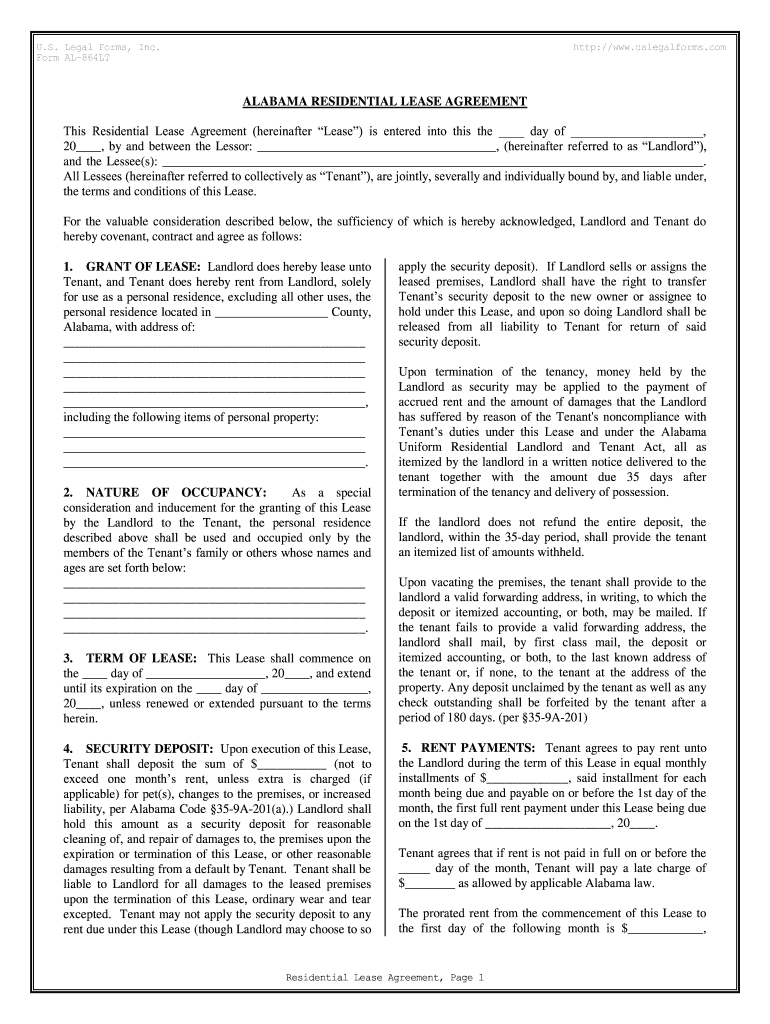
Form AL 864LT


What is the Form AL 864LT
The Form AL 864LT is a specific document used in the United States for various administrative purposes. This form is typically associated with the Alabama Department of Revenue and is utilized for tax-related applications and submissions. Understanding the purpose of this form is essential for individuals and businesses to ensure compliance with state tax regulations.
How to use the Form AL 864LT
Using the Form AL 864LT involves several steps to ensure accurate completion and submission. Begin by downloading the form from the official website or obtaining a physical copy from a local office. Carefully read the instructions provided with the form to understand the required information. Fill out the form with accurate details, ensuring that all sections are completed as instructed. Once completed, the form can be submitted electronically or via mail, depending on the specific requirements outlined by the Alabama Department of Revenue.
Steps to complete the Form AL 864LT
Completing the Form AL 864LT requires attention to detail. Follow these steps for successful completion:
- Download or obtain the Form AL 864LT.
- Review the instructions thoroughly to understand what information is needed.
- Fill in your personal and financial details as required.
- Double-check all entries for accuracy and completeness.
- Sign and date the form where indicated.
- Submit the form according to the specified submission method.
Legal use of the Form AL 864LT
The legal use of the Form AL 864LT is governed by state regulations. To be considered valid, the form must be completed accurately and submitted within the designated time frames. It is important to ensure that all information provided is truthful and complies with applicable laws. Failure to adhere to these regulations may result in penalties or delays in processing.
Required Documents
When submitting the Form AL 864LT, certain documents may be required to support the information provided. Commonly required documents include:
- Proof of identity, such as a driver's license or state ID.
- Financial statements or tax returns, if applicable.
- Any additional documentation specified in the form instructions.
Form Submission Methods
The Form AL 864LT can be submitted through various methods, depending on the preferences of the filer and the guidelines provided by the Alabama Department of Revenue. Common submission methods include:
- Online submission through the official state tax portal.
- Mailing the completed form to the designated address.
- In-person submission at local tax offices, if available.
Quick guide on how to complete form al 864lt
Complete Form AL 864LT effortlessly on any device
Managing documents online has gained considerable popularity among businesses and individuals. It serves as an ideal sustainable alternative to conventional printed and signed documents, allowing you to obtain the necessary form and securely store it online. airSlate SignNow equips you with all the tools required to create, modify, and eSign your documents swiftly without delays. Handle Form AL 864LT on any device using airSlate SignNow's Android or iOS applications and simplify any document-related task today.
How to alter and eSign Form AL 864LT with ease
- Find Form AL 864LT and click on Get Form to initiate.
- Utilize the tools we offer to complete your document.
- Emphasize important sections of the documents or redact sensitive information with tools that airSlate SignNow provides specifically for that purpose.
- Create your eSignature using the Sign tool, which takes moments and carries the same legal validity as a traditional wet ink signature.
- Review the details and click on the Done button to save your changes.
- Select your preferred method of sharing the form, whether by email, SMS, invite link, or download it to your computer.
Eliminate concerns about lost or misplaced files, tedious form searching, or mistakes requiring new document copies. airSlate SignNow meets your document management needs in just a few clicks from any device you choose. Modify and eSign Form AL 864LT and ensure excellent communication at every stage of the form preparation process with airSlate SignNow.
Create this form in 5 minutes or less
Create this form in 5 minutes!
How to create an eSignature for the form al 864lt
How to create an eSignature for your Form Al 864lt in the online mode
How to generate an electronic signature for your Form Al 864lt in Google Chrome
How to generate an eSignature for putting it on the Form Al 864lt in Gmail
How to make an eSignature for the Form Al 864lt straight from your smart phone
How to generate an eSignature for the Form Al 864lt on iOS
How to create an eSignature for the Form Al 864lt on Android devices
People also ask
-
What is Form AL 864LT and why is it important?
Form AL 864LT is a vital document for businesses needing to formally authorize representatives. This form is crucial for compliance and can streamline business operations, ensuring that all parties involved in a transaction are legally bound.
-
How can airSlate SignNow help with the completion of Form AL 864LT?
airSlate SignNow provides a user-friendly platform that simplifies the process of filling out Form AL 864LT. With its intuitive interface, users can easily input information, sign, and send the document securely, saving time and reducing errors.
-
Is there a cost associated with using airSlate SignNow for Form AL 864LT?
Yes, airSlate SignNow offers various pricing plans that cater to different business needs. Each plan includes features for efficiently managing documents like Form AL 864LT, ensuring you get the best value for your investment.
-
What features does airSlate SignNow offer for managing Form AL 864LT?
airSlate SignNow includes features like customizable templates, team collaboration, and secure eSigning, specifically designed to facilitate the easy handling of Form AL 864LT. These features enhance productivity and ensure compliance with legal standards.
-
Can I integrate airSlate SignNow with other applications when using Form AL 864LT?
Absolutely! airSlate SignNow offers seamless integrations with various third-party applications, which can help streamline your workflow when handling Form AL 864LT. This connectivity helps improve overall efficiency and document management.
-
What are the benefits of using airSlate SignNow for Form AL 864LT?
Using airSlate SignNow for Form AL 864LT allows for faster processing times, enhanced accuracy, and improved security. Moreover, it provides a cost-effective solution for businesses looking to optimize their document workflows.
-
Is it easy to learn how to use airSlate SignNow for Form AL 864LT?
Yes, airSlate SignNow is designed with usability in mind, making it easy for anyone to learn how to manage Form AL 864LT. With helpful tutorials and customer support, users can quickly become proficient in using the platform.
Get more for Form AL 864LT
Find out other Form AL 864LT
- How Do I Sign Tennessee Real Estate Warranty Deed
- Sign Tennessee Real Estate Last Will And Testament Free
- Sign Colorado Police Memorandum Of Understanding Online
- How To Sign Connecticut Police Arbitration Agreement
- Sign Utah Real Estate Quitclaim Deed Safe
- Sign Utah Real Estate Notice To Quit Now
- Sign Hawaii Police LLC Operating Agreement Online
- How Do I Sign Hawaii Police LLC Operating Agreement
- Sign Hawaii Police Purchase Order Template Computer
- Sign West Virginia Real Estate Living Will Online
- How Can I Sign West Virginia Real Estate Confidentiality Agreement
- Sign West Virginia Real Estate Quitclaim Deed Computer
- Can I Sign West Virginia Real Estate Affidavit Of Heirship
- Sign West Virginia Real Estate Lease Agreement Template Online
- How To Sign Louisiana Police Lease Agreement
- Sign West Virginia Orthodontists Business Associate Agreement Simple
- How To Sign Wyoming Real Estate Operating Agreement
- Sign Massachusetts Police Quitclaim Deed Online
- Sign Police Word Missouri Computer
- Sign Missouri Police Resignation Letter Fast