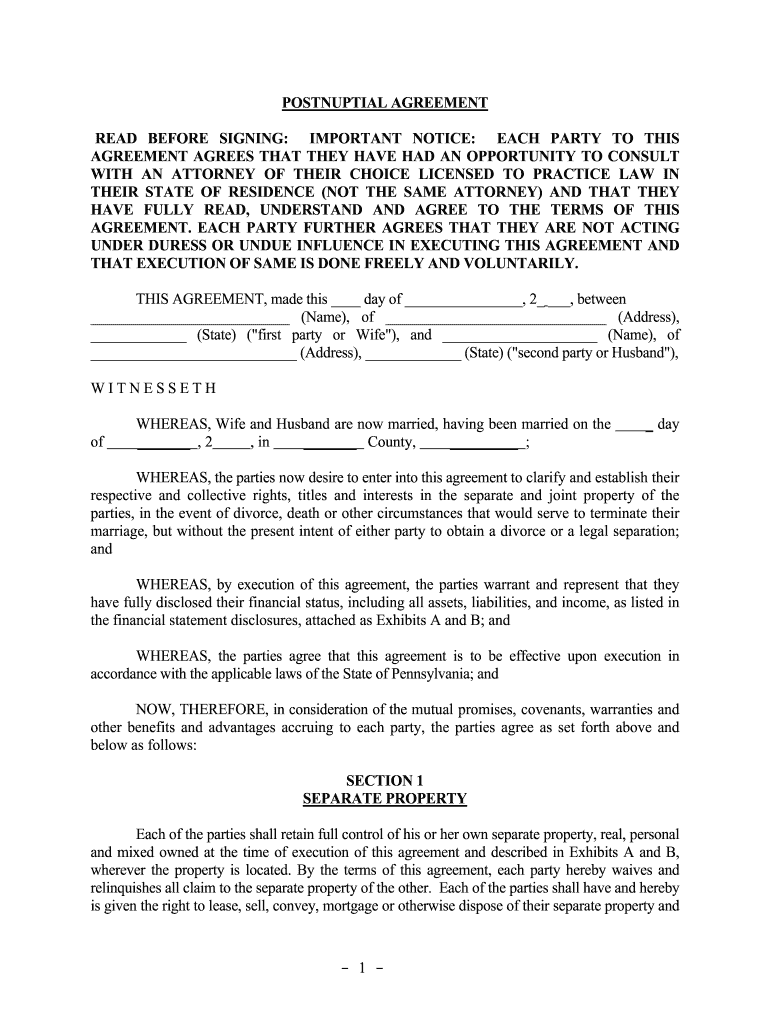
Under DURESS or UNDUE INFLUENCE in EXECUTING THIS AGREEMENT and Form


Understanding duress and undue influence in agreements
Signing under duress refers to situations where an individual is compelled to sign a document against their will, often due to threats or coercion. Undue influence occurs when one party exerts excessive pressure on another, leading them to act in a way that does not reflect their true intentions. Both concepts are crucial in the context of legal agreements, as they may render a signature invalid. For a signature to hold legal weight, it must be given freely and voluntarily, without any form of manipulation or intimidation.
How to identify duress or undue influence
To determine if a signature was obtained under duress or undue influence, consider the following factors:
- Nature of the pressure: Assess whether threats, intimidation, or coercive tactics were used to obtain the signature.
- Relationship dynamics: Examine the relationship between the parties involved. A significant power imbalance may indicate undue influence.
- Context of signing: Evaluate the circumstances surrounding the signing. Was the signer given adequate time and information to make an informed decision?
These elements can help establish whether a signature is valid or if it should be challenged in a legal context.
Key elements to prove duress or undue influence
When contesting a signature based on duress or undue influence, certain key elements must be demonstrated:
- Coercive actions: Clear evidence that one party used threats or pressure to compel the other party to sign.
- Lack of consent: Proof that the signer did not genuinely agree to the terms of the agreement due to the coercive environment.
- Presence of a vulnerable party: Evidence that the signer was in a vulnerable position, making them susceptible to pressure.
Establishing these elements is essential for a successful legal challenge regarding the validity of a signature.
Steps to take if you suspect duress
If you believe you signed a document under duress, follow these steps:
- Document your experience: Write down details surrounding the signing, including any threats or coercive behavior.
- Consult a legal professional: Seek advice from an attorney who specializes in contract law to understand your options.
- Gather evidence: Collect any supporting documents, communications, or witnesses that can corroborate your claims.
Taking these steps can help you build a strong case if you decide to contest the validity of the signature.
Legal implications of signing under duress
When a signature is deemed to have been obtained under duress, the legal implications can be significant:
- Contract voidability: The contract may be declared void, meaning it has no legal effect from the beginning.
- Potential damages: The party that exerted duress may be liable for damages resulting from the coercive actions.
- Impact on future agreements: A finding of duress can affect the enforceability of future contracts between the parties involved.
Understanding these implications can help individuals navigate the legal landscape when faced with such situations.
Examples of duress in signing agreements
Real-life scenarios can illustrate how duress manifests in signing agreements:
- Threat of harm: A person is forced to sign a contract under the threat of physical violence.
- Financial coercion: An individual is pressured to sign a loan agreement by being threatened with the loss of financial support.
- Emotional manipulation: A party uses emotional pressure, such as threats of abandonment or distress, to compel someone to sign.
These examples highlight the various forms of duress that can impact the validity of a signature.
Quick guide on how to complete under duress or undue influence in executing this agreement and
Easily Prepare UNDER DURESS OR UNDUE INFLUENCE IN EXECUTING THIS AGREEMENT AND on Any Device
Digital document management has gained traction among businesses and individuals alike. It offers an ideal environmentally friendly substitute for traditional printed and signed paperwork, allowing you to access the necessary form and securely save it online. airSlate SignNow equips you with all the tools required to create, edit, and eSign your documents promptly without any delays. Manage UNDER DURESS OR UNDUE INFLUENCE IN EXECUTING THIS AGREEMENT AND on any device using airSlate SignNow's Android or iOS applications and enhance any document-based task today.
How to Modify and eSign UNDER DURESS OR UNDUE INFLUENCE IN EXECUTING THIS AGREEMENT AND Effortlessly
- Locate UNDER DURESS OR UNDUE INFLUENCE IN EXECUTING THIS AGREEMENT AND and click on Get Form to initiate the process.
- Utilize the tools we provide to complete your document.
- Emphasize crucial parts of your documents or redact sensitive information using tools that airSlate SignNow specifically offers for this purpose.
- Create your signature with the Sign tool, which takes seconds and carries the same legal validity as a conventional wet ink signature.
- Review all details and click the Done button to save your changes.
- Select your preferred method of delivery for your form, whether by email, text message (SMS), invite link, or download it to your computer.
Eliminate concerns about lost or misplaced files, tedious document searches, or errors that necessitate printing new copies. airSlate SignNow fulfills all your document management requirements with just a few clicks from any device of your choosing. Modify and eSign UNDER DURESS OR UNDUE INFLUENCE IN EXECUTING THIS AGREEMENT AND and ensure excellent communication at every stage of the document preparation process with airSlate SignNow.
Create this form in 5 minutes or less
Create this form in 5 minutes!
How to create an eSignature for the under duress or undue influence in executing this agreement and
How to create an electronic signature for your Under Duress Or Undue Influence In Executing This Agreement And online
How to make an electronic signature for your Under Duress Or Undue Influence In Executing This Agreement And in Chrome
How to make an electronic signature for putting it on the Under Duress Or Undue Influence In Executing This Agreement And in Gmail
How to create an eSignature for the Under Duress Or Undue Influence In Executing This Agreement And straight from your smart phone
How to create an eSignature for the Under Duress Or Undue Influence In Executing This Agreement And on iOS devices
How to generate an electronic signature for the Under Duress Or Undue Influence In Executing This Agreement And on Android devices
People also ask
-
What does the signed under duress symbol represent in eSigning?
The signed under duress symbol indicates that a signature was applied under coercion. In the context of airSlate SignNow, it highlights the importance of genuine consent when signing documents electronically. Understanding this symbol helps users ensure their agreements are ethically and legally sound.
-
How does airSlate SignNow help prevent signed under duress situations?
airSlate SignNow includes robust features designed to promote transparency and voluntary consent. By providing clear signing processes and options for authentication, users can confidently sign documents, reducing the risk of signed under duress scenarios. Our platform reinforces the integrity of the eSigning experience.
-
Are there costs associated with using airSlate SignNow to avoid signed under duress incidents?
airSlate SignNow offers a variety of pricing plans that cater to different business needs, ensuring you have the right tools to manage signatures effectively. Investing in our solution means you are also investing in features that help mitigate risks, including those related to signed under duress situations. You'll find that our pricing is cost-effective for teams of all sizes.
-
What features does airSlate SignNow provide to enhance document security?
To prevent scenarios involving a signed under duress symbol, airSlate SignNow offers advanced security features such as two-factor authentication and audit trails. These features ensure that only authorized users can sign documents, and all signing activities are tracked for maximum accountability. By using our platform, you can secure the integrity of your agreements.
-
Can airSlate SignNow integrate with other applications to support document signing?
Yes, airSlate SignNow seamlessly integrates with various applications to enhance your document signing workflow. This means you can connect your existing tools to streamline processes, ensure all parties have clear consent, and prevent situations where a signed under duress symbol might be necessary. Our integrations make eSigning more efficient for users.
-
How does airSlate SignNow’s user interface help in avoiding signed under duress issues?
The user-friendly interface of airSlate SignNow makes it easy for all users to understand the signing process thoroughly. By providing clear instructions and options, users are less likely to feel pressured, thus reducing the likelihood of a signed under duress situation. This simplicity enhances the overall user experience while promoting ethical signing practices.
-
What are the benefits of using airSlate SignNow for document signing?
Using airSlate SignNow for your eSigning needs comes with multiple benefits, including time savings, cost-effectiveness, and enhanced security. By ensuring that all signatures are applied voluntarily, you signNowly reduce the chances of a signed under duress symbol being relevant to your documents. This leads to smoother transactions and stronger relationships with clients.
Get more for UNDER DURESS OR UNDUE INFLUENCE IN EXECUTING THIS AGREEMENT AND
- State of maine cumberland county me cumberlandcounty form
- Raffle application gwinnett county sheriffs department form
- North carolina uniform citation court copy citation no
- Missouri auto insurance identification card form
- Tennessee insurance identification card form
- Summarize of the english were not the first europeans form
- Sea chaser realty inc homescom form
- Missouri garnishment application and order form
Find out other UNDER DURESS OR UNDUE INFLUENCE IN EXECUTING THIS AGREEMENT AND
- How To eSign Washington High Tech Presentation
- Help Me With eSign Vermont Healthcare / Medical PPT
- How To eSign Arizona Lawers PDF
- How To eSign Utah Government Word
- How Can I eSign Connecticut Lawers Presentation
- Help Me With eSign Hawaii Lawers Word
- How Can I eSign Hawaii Lawers Document
- How To eSign Hawaii Lawers PPT
- Help Me With eSign Hawaii Insurance PPT
- Help Me With eSign Idaho Insurance Presentation
- Can I eSign Indiana Insurance Form
- How To eSign Maryland Insurance PPT
- Can I eSign Arkansas Life Sciences PDF
- How Can I eSign Arkansas Life Sciences PDF
- Can I eSign Connecticut Legal Form
- How Do I eSign Connecticut Legal Form
- How Do I eSign Hawaii Life Sciences Word
- Can I eSign Hawaii Life Sciences Word
- How Do I eSign Hawaii Life Sciences Document
- How Do I eSign North Carolina Insurance Document