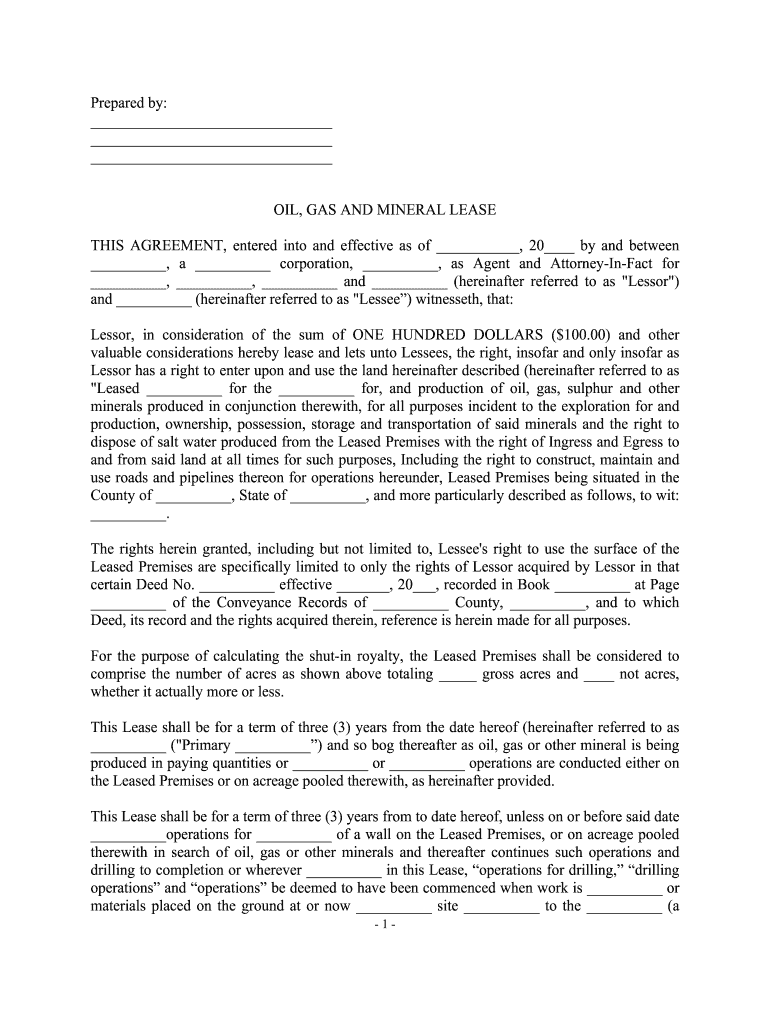
AAPL LA LEASE AAPL FORM 820 OIL GAS and MINERAL LEASE


Understanding the AAPL LA Lease AAPL Form 820 Oil Gas and Mineral Lease
The AAPL LA Lease AAPL Form 820 is a standardized document used in the oil and gas industry to establish agreements between landowners and oil companies. This form outlines the rights and obligations of both parties regarding the exploration and extraction of oil and gas resources. It is essential for ensuring that all legal aspects of the lease are covered, providing a clear framework for operations and financial arrangements.
Steps to Complete the AAPL LA Lease AAPL Form 820
Completing the AAPL LA Lease AAPL Form 820 involves several key steps to ensure accuracy and compliance. First, gather all necessary information, including details about the property, the parties involved, and the specific terms of the lease. Next, fill out the form carefully, ensuring that all sections are completed, including the legal descriptions and any special provisions. After filling out the form, both parties should review it for accuracy before signing. Finally, retain copies for your records and ensure that the signed document is filed appropriately.
Legal Use of the AAPL LA Lease AAPL Form 820
The legal use of the AAPL LA Lease AAPL Form 820 is governed by state and federal regulations. This form must comply with the laws applicable to oil and gas leases in the jurisdiction where the property is located. It is crucial for both parties to understand their rights and responsibilities as outlined in the lease. The form provides legal protection by clearly defining the terms of the agreement, which can be enforced in court if necessary.
Key Elements of the AAPL LA Lease AAPL Form 820
Key elements of the AAPL LA Lease AAPL Form 820 include the legal description of the property, the duration of the lease, royalty payment terms, and any specific conditions related to drilling and production. Additionally, it may outline provisions for environmental protection and land restoration. Understanding these elements is vital for both landowners and oil companies to ensure a mutually beneficial agreement.
State-Specific Rules for the AAPL LA Lease AAPL Form 820
State-specific rules can significantly impact the use of the AAPL LA Lease AAPL Form 820. Each state may have unique regulations regarding oil and gas leases, including requirements for disclosures, bonding, and environmental assessments. It is important for parties involved in a lease to research and understand the specific legal requirements in their state to ensure compliance and avoid potential legal issues.
Examples of Using the AAPL LA Lease AAPL Form 820
Examples of using the AAPL LA Lease AAPL Form 820 can include a landowner leasing their property for oil exploration or a company acquiring rights to drill on a specific parcel of land. In both cases, the form serves as a binding agreement that outlines the terms of the lease, including payment structures and operational guidelines. These examples highlight the versatility of the form in accommodating various leasing scenarios within the oil and gas industry.
Quick guide on how to complete gas lease form
Effortlessly prepare gas lease form on any device
Managing documents online has gained popularity among businesses and individuals alike. It serves as an ideal eco-friendly alternative to conventional printed and signed paperwork, allowing you to access the necessary form and securely store it in the cloud. airSlate SignNow equips you with all the tools required to create, edit, and eSign your documents promptly without any hold-ups. Manage oil and gas lease form on any device using airSlate SignNow’s Android or iOS applications and enhance any document-related process today.
The easiest way to edit and eSign mineral lease form seamlessly
- Obtain oil gas mineral and click on Get Form to begin.
- Utilize the tools we provide to fill out your form.
- Mark signNow parts of the documents or conceal sensitive information using the tools that airSlate SignNow offers specifically for this purpose.
- Create your signature with the Sign feature, which takes mere seconds and has the same legal validity as a traditional ink signature.
- Review all the details and click on the Done button to save your changes.
- Select your preferred method to send your form—from email, SMS, invite link, or download it to your computer.
Eliminate concerns about lost or misplaced documents, cumbersome form searching, or errors that necessitate printing new copies. airSlate SignNow meets your document management needs with just a few clicks from any device you prefer. Modify and eSign oil gas lease form and ensure excellent communication throughout your form preparation process with airSlate SignNow.
Create this form in 5 minutes or less
Related searches to surface and mineral lease agreement form
Create this form in 5 minutes!
How to create an eSignature for the paid up oil gas and mineral lease forms
How to create an electronic signature for your Aapl La Lease Aapl Form 820 Oil Gas And Mineral Lease online
How to make an electronic signature for your Aapl La Lease Aapl Form 820 Oil Gas And Mineral Lease in Chrome
How to create an eSignature for putting it on the Aapl La Lease Aapl Form 820 Oil Gas And Mineral Lease in Gmail
How to create an eSignature for the Aapl La Lease Aapl Form 820 Oil Gas And Mineral Lease straight from your mobile device
How to generate an electronic signature for the Aapl La Lease Aapl Form 820 Oil Gas And Mineral Lease on iOS
How to make an electronic signature for the Aapl La Lease Aapl Form 820 Oil Gas And Mineral Lease on Android
People also ask mineral lease form
-
What is an oil and gas lease form?
An oil and gas lease form is a legal document that grants permission to a company to extract and produce oil and gas from a specified property. This form outlines the terms and conditions of the lease, including royalty payments and obligations of both parties. Properly completing this form is crucial for ensuring compliance with applicable laws.
-
How can I create an oil and gas lease form using airSlate SignNow?
To create an oil and gas lease form with airSlate SignNow, simply select a template or start from scratch. Utilize our user-friendly interface to fill in the necessary information and customize the lease to fit your requirements. Once complete, you can easily send it for eSignature.
-
What features does airSlate SignNow offer for oil and gas lease forms?
airSlate SignNow provides a variety of features for managing oil and gas lease forms, including customizable templates, automated workflows, and secure eSigning options. These features streamline the process, save time, and ensure that all documents are legally binding and compliant with regulations.
-
Is there a cost associated with using airSlate SignNow for oil and gas lease forms?
Yes, there is a cost associated with using airSlate SignNow, but it is highly cost-effective compared to traditional methods. We offer various pricing plans depending on the features you need, ensuring that you can find an option that fits your budget for managing oil and gas lease forms efficiently.
-
Can I store my oil and gas lease forms with airSlate SignNow?
Absolutely! airSlate SignNow offers secure cloud storage for all your oil and gas lease forms. This feature allows for easy access, organization, and retrieval of your documents whenever needed, ensuring that they are safe and compliant with legal standards.
-
What are the benefits of using airSlate SignNow for oil and gas lease forms?
Using airSlate SignNow for oil and gas lease forms provides numerous benefits, including faster processing, reduced paper usage, and enhanced collaboration. Our platform also ensures that your documents are secure and legally valid, making it easier for you to focus on your business operations.
-
Does airSlate SignNow integrate with other software for oil and gas lease forms?
Yes, airSlate SignNow integrates seamlessly with a variety of software applications. This capability allows you to streamline your workflow for managing oil and gas lease forms by connecting with tools like CRM systems, project management software, and more, enhancing overall efficiency.
Get more for oil gas mineral
- Bbva compass mortgage insurance department form
- Equity agreement template form
- Csea evaluation form doc tehamaschools
- Campaign printable volunteer form
- Good landlord waiver procedure 00078864 docx ogden city form
- Temporary event notice crawley borough council form
- Renewal form for ttc wheel trans support person assistance card fill
- Faller trainee weekly training plan and bcforestsafe org form
Find out other oil gas lease form
- How To Sign Arizona Business Operations PDF
- Help Me With Sign Nebraska Business Operations Presentation
- How To Sign Arizona Car Dealer Form
- How To Sign Arkansas Car Dealer Document
- How Do I Sign Colorado Car Dealer PPT
- Can I Sign Florida Car Dealer PPT
- Help Me With Sign Illinois Car Dealer Presentation
- How Can I Sign Alabama Charity Form
- How Can I Sign Idaho Charity Presentation
- How Do I Sign Nebraska Charity Form
- Help Me With Sign Nevada Charity PDF
- How To Sign North Carolina Charity PPT
- Help Me With Sign Ohio Charity Document
- How To Sign Alabama Construction PDF
- How To Sign Connecticut Construction Document
- How To Sign Iowa Construction Presentation
- How To Sign Arkansas Doctors Document
- How Do I Sign Florida Doctors Word
- Can I Sign Florida Doctors Word
- How Can I Sign Illinois Doctors PPT