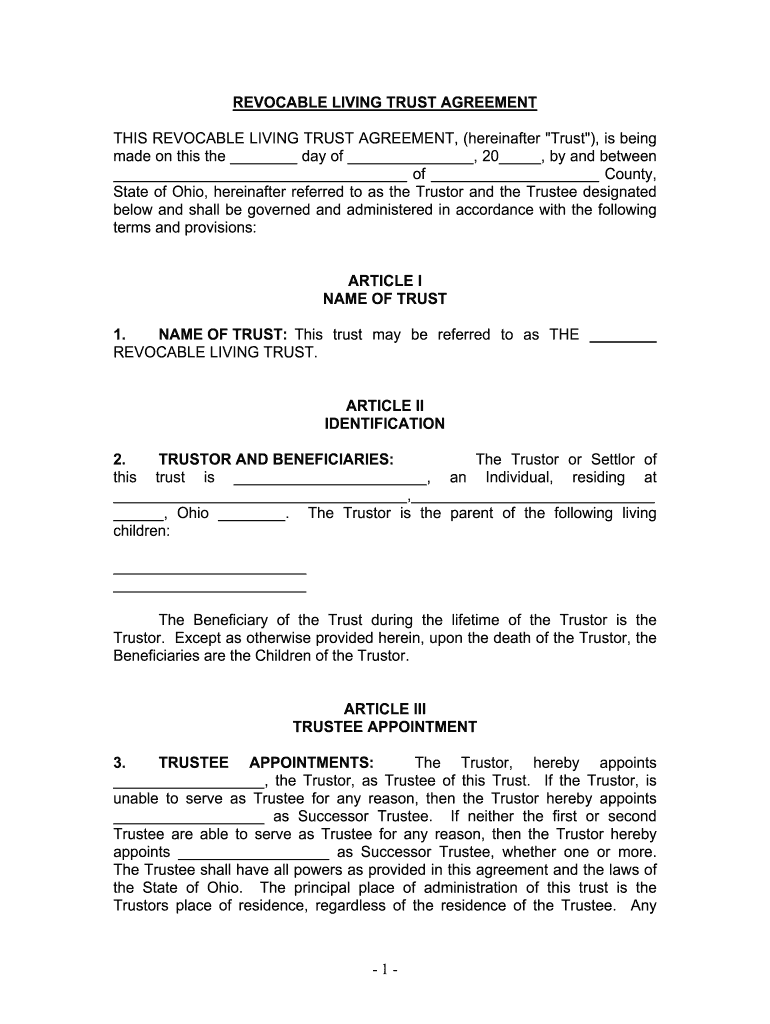
State of Ohio, Hereinafter Referred to as the Trustor and the Trustee Designated Form


Understanding the State of Ohio Trustor and Trustee Designation
The State of Ohio recognizes the roles of a trustor and a trustee in the creation and management of trusts. A trustor, also known as a grantor or settlor, is the individual who establishes the trust and contributes assets to it. The trustee is the person or entity appointed to manage the trust according to the trustor's instructions. This relationship is crucial for ensuring that the trust operates as intended, protecting the interests of the beneficiaries. Understanding the legal implications of these roles is essential for effective estate planning and asset management.
Steps to Complete the Trustor and Trustee Designation
To properly designate a trustor and trustee in Ohio, follow these steps:
- Identify the Trustor: Determine who will create the trust and provide the assets.
- Select the Trustee: Choose a reliable person or institution to manage the trust.
- Draft the Trust Document: Create a legal document that outlines the terms of the trust, including the roles of the trustor and trustee.
- Sign the Document: Ensure that the trustor signs the document in the presence of a notary public to validate it.
- Fund the Trust: Transfer assets into the trust to activate it.
Legal Use of the Trustor and Trustee Designation
The designation of a trustor and trustee carries significant legal weight in Ohio. The trustor must clearly articulate their intentions within the trust document to avoid disputes. The trustee has a fiduciary duty to act in the best interests of the beneficiaries, adhering to the terms set forth by the trustor. This legal framework ensures that the trust is managed properly and that the assets are distributed according to the trustor's wishes, providing peace of mind for all parties involved.
Key Elements of the Trustor and Trustee Relationship
Several key elements define the relationship between the trustor and trustee:
- Fiduciary Duty: The trustee must act in the best interests of the beneficiaries, managing the trust assets prudently.
- Trust Document: This document outlines the responsibilities of the trustee and the rights of the beneficiaries.
- Accountability: The trustee is accountable to the trustor and beneficiaries, requiring transparency in managing the trust.
- Revocation Rights: The trustor may retain the right to revoke or amend the trust during their lifetime, depending on the type of trust established.
State-Specific Rules for Trustor and Trustee Designation in Ohio
Ohio has specific regulations governing trusts that must be adhered to. These include:
- Trust Creation: Trusts must be created in writing and signed by the trustor.
- Trustee Qualifications: Trustees must be of legal age and have the capacity to manage the trust assets.
- Tax Implications: Trusts may have different tax obligations, and understanding these is crucial for compliance.
Quick guide on how to complete state of ohio hereinafter referred to as the trustor and the trustee designated
Complete State Of Ohio, Hereinafter Referred To As The Trustor And The Trustee Designated effortlessly on any device
Online document management has gained popularity among businesses and individuals. It offers a perfect eco-friendly alternative to conventional printed and signed documents, as you can access the correct form and securely keep it online. airSlate SignNow provides all the resources you need to create, edit, and eSign your documents quickly without delays. Handle State Of Ohio, Hereinafter Referred To As The Trustor And The Trustee Designated on any device using the airSlate SignNow Android or iOS applications and simplify any document-related task today.
How to modify and eSign State Of Ohio, Hereinafter Referred To As The Trustor And The Trustee Designated effortlessly
- Locate State Of Ohio, Hereinafter Referred To As The Trustor And The Trustee Designated and then click Get Form to begin.
- Utilize the tools we provide to complete your form.
- Emphasize important sections of your documents or redact sensitive information with tools that airSlate SignNow provides specifically for that purpose.
- Create your eSignature with the Sign tool, which takes mere seconds and holds the same legal validity as a traditional wet ink signature.
- Review the information and then click on the Done button to save your changes.
- Select how you want to share your form, via email, SMS, or invitation link, or download it to your computer.
Forget about lost or misplaced documents, tedious form searching, or errors that necessitate printing new copies. airSlate SignNow fulfills all your document management needs in just a few clicks from any device of your preference. Edit and eSign State Of Ohio, Hereinafter Referred To As The Trustor And The Trustee Designated and ensure excellent communication at every stage of the form preparation process with airSlate SignNow.
Create this form in 5 minutes or less
Create this form in 5 minutes!
How to create an eSignature for the state of ohio hereinafter referred to as the trustor and the trustee designated
How to generate an electronic signature for your State Of Ohio Hereinafter Referred To As The Trustor And The Trustee Designated in the online mode
How to make an electronic signature for your State Of Ohio Hereinafter Referred To As The Trustor And The Trustee Designated in Chrome
How to create an eSignature for signing the State Of Ohio Hereinafter Referred To As The Trustor And The Trustee Designated in Gmail
How to create an electronic signature for the State Of Ohio Hereinafter Referred To As The Trustor And The Trustee Designated straight from your mobile device
How to make an eSignature for the State Of Ohio Hereinafter Referred To As The Trustor And The Trustee Designated on iOS devices
How to make an eSignature for the State Of Ohio Hereinafter Referred To As The Trustor And The Trustee Designated on Android
People also ask
-
What is a trustor in the context of airSlate SignNow?
In the context of airSlate SignNow, a trustor refers to a person or entity that establishes a trust, which can execute electronic signatures. Utilizing airSlate SignNow, trustors can easily and securely manage document signing, ensuring all parties involved can complete transactions efficiently and with confidence.
-
How does airSlate SignNow benefit trustors?
airSlate SignNow provides trustors with a simple, cost-effective solution for eSignatures and document management. By using our platform, trustors can ensure quick processing of legal documents, improving turnaround times and minimizing delays in important transactions.
-
Is there a free trial available for trustors to test airSlate SignNow?
Yes, airSlate SignNow offers a free trial that allows trustors to explore the platform without commitment. This trial period is an excellent opportunity for trustors to evaluate features and usability, ensuring the solution meets their specific needs.
-
What features does airSlate SignNow offer specifically for trustors?
For trustors, airSlate SignNow includes features such as customizable templates, advanced security protocols, and real-time tracking of document status. These features empower trustors to manage their signing processes efficiently while maintaining the highest level of document protection.
-
How does airSlate SignNow integrate with other applications for trustors?
airSlate SignNow offers seamless integrations with various applications, enhancing the workflow for trustors. Whether connecting with CRM systems, cloud storage services, or collaboration tools, these integrations ensure that trustors can effortlessly manage their documents across platforms.
-
What is the pricing structure for airSlate SignNow aimed at trustors?
airSlate SignNow provides flexible pricing plans designed to meet the needs of trustors at different levels of usage. These plans are structured to deliver substantial value, accommodating individual trustors or larger organizations looking for scalable solutions.
-
Can trustors sign documents remotely using airSlate SignNow?
Absolutely! Trustors can easily sign documents remotely with airSlate SignNow, making it convenient to execute legal agreements from anywhere. This flexibility is vital for trustors who need to complete transactions without being physically present.
Get more for State Of Ohio, Hereinafter Referred To As The Trustor And The Trustee Designated
- Physical exam arizona department of gaming form
- Form np 1 398780865
- Phone 802 828 6820 form
- Florida residency declaration for tuition purposes eastern form
- Apply for a barber or cosmetologist licensetdlr texas gov form
- Appeal to student appeal committee against preclusion form
- Affidavit of no income form
- New mexico habeas petition form
Find out other State Of Ohio, Hereinafter Referred To As The Trustor And The Trustee Designated
- Sign Louisiana Education Business Plan Template Mobile
- Sign Kansas Education Rental Lease Agreement Easy
- Sign Maine Education Residential Lease Agreement Later
- How To Sign Michigan Education LLC Operating Agreement
- Sign Mississippi Education Business Plan Template Free
- Help Me With Sign Minnesota Education Residential Lease Agreement
- Sign Nevada Education LLC Operating Agreement Now
- Sign New York Education Business Plan Template Free
- Sign Education Form North Carolina Safe
- Sign North Carolina Education Purchase Order Template Safe
- Sign North Dakota Education Promissory Note Template Now
- Help Me With Sign North Carolina Education Lease Template
- Sign Oregon Education Living Will Easy
- How To Sign Texas Education Profit And Loss Statement
- Sign Vermont Education Residential Lease Agreement Secure
- How Can I Sign Washington Education NDA
- Sign Wisconsin Education LLC Operating Agreement Computer
- Sign Alaska Finance & Tax Accounting Purchase Order Template Computer
- Sign Alaska Finance & Tax Accounting Lease Termination Letter Free
- Can I Sign California Finance & Tax Accounting Profit And Loss Statement