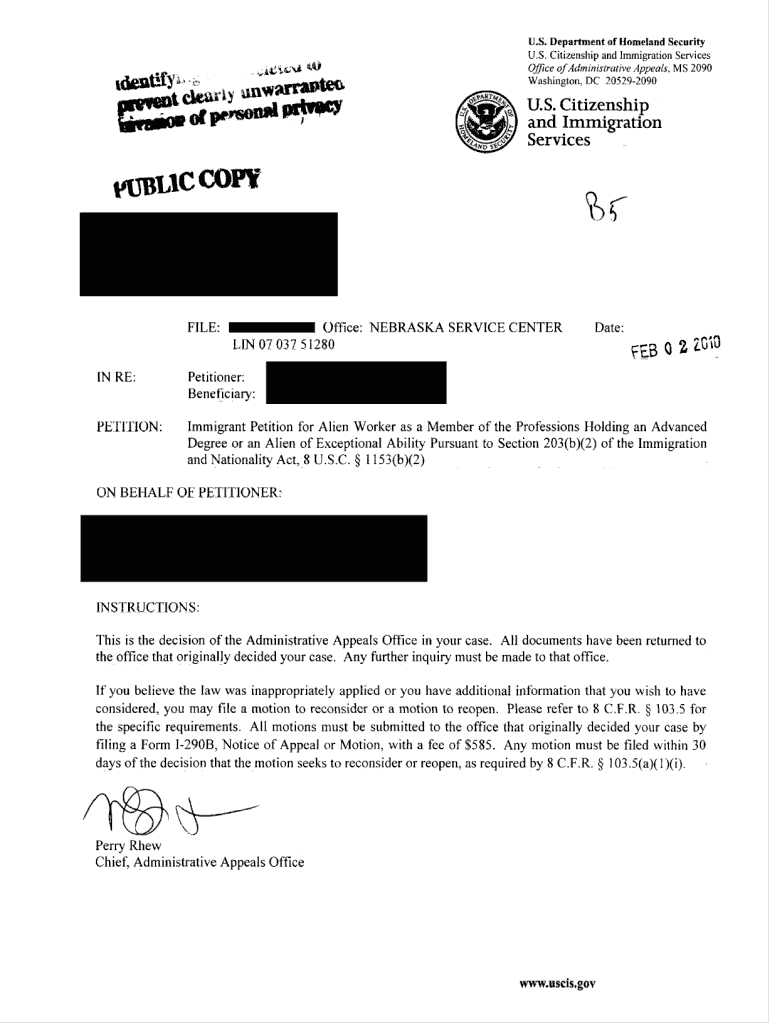
Eta 750 Form


What is the ETA 750B?
The ETA 750B is a form used by employers in the United States to petition for foreign workers under the labor certification process. This form is part of the employment-based immigration process and is specifically designed for positions that require a labor certification from the U.S. Department of Labor. The ETA 750B collects essential information about the job and the foreign worker, ensuring compliance with U.S. immigration laws.
How to Complete the ETA 750B
Filling out the ETA 750B involves several steps. First, gather all necessary information about the job position and the foreign worker, including job duties, qualifications, and salary. Next, ensure that the form is filled out accurately, as any discrepancies can lead to delays or denials. After completing the form, review it for completeness and accuracy before submission. It is advisable to consult with legal counsel or an immigration expert to ensure compliance with all requirements.
Legal Use of the ETA 750B
The ETA 750B must be completed and submitted in accordance with U.S. immigration laws. This form is legally binding and is used to demonstrate that the employer has made a good faith effort to recruit U.S. workers for the position. The information provided on the form must be truthful and accurate, as any false statements can result in penalties or denial of the application.
Required Documents for the ETA 750B
When submitting the ETA 750B, specific documents are required to support the application. These may include:
- Job offer letter detailing the position and salary
- Evidence of recruitment efforts to hire U.S. workers
- Proof of the foreign worker's qualifications
- Company financial statements to demonstrate the ability to pay the offered wage
Ensuring that all required documents are included with the ETA 750B is crucial for a smooth processing experience.
Steps to Submit the ETA 750B
Submitting the ETA 750B involves several key steps. First, ensure that the form is completed accurately. Next, gather all supporting documents as outlined in the previous section. After preparing the application package, submit the form and accompanying documents to the appropriate U.S. Department of Labor office, either online or by mail. Keep a copy of the submission for your records and monitor the status of your application regularly.
Eligibility Criteria for the ETA 750B
To be eligible for the ETA 750B, the foreign worker must meet specific criteria, including having the necessary qualifications and experience for the job being offered. The employer must also demonstrate that they have made efforts to recruit U.S. workers for the position and that hiring a foreign worker will not adversely affect the wages and working conditions of similarly employed U.S. workers.
Quick guide on how to complete eta 750b fillable form uscis
Effortlessly Prepare Eta 750 on Any Device
Managing documents online has gained popularity among companies and individuals. It offers an ideal eco-friendly alternative to traditional printed and signed documents, allowing you to obtain the necessary form and securely store it online. airSlate SignNow equips you with all the tools required to create, modify, and electronically sign your documents swiftly without delays. Handle Eta 750 on any platform using airSlate SignNow Android or iOS applications and enhance any document-related operation today.
How to Edit and Electronically Sign Eta 750 with Ease
- Acquire Eta 750 and click Get Form to begin.
- Make use of the tools we provide to complete your form.
- Highlight important sections of the documents or hide sensitive information with tools specifically offered by airSlate SignNow for this purpose.
- Create your eSignature using the Sign tool, which takes seconds and carries the same legal validity as a conventional handwritten signature.
- Verify the information and click on the Done button to save your changes.
- Choose how you want to send your form, via email, text message (SMS), or an invite link, or download it to your computer.
Say goodbye to lost or misplaced documents, tedious form searching, or mistakes that necessitate printing new copies. airSlate SignNow meets your document management needs in just a few clicks from your preferred device. Modify and electronically sign Eta 750 and ensure smooth communication at any stage of your form preparation process with airSlate SignNow.
Create this form in 5 minutes or less
FAQs
-
I'm trying to fill out a free fillable tax form. It won't let me click "done with this form" or "efile" which?
From https://www.irs.gov/pub/irs-utl/... (emphasis mine):DONE WITH THIS FORM — Select this button to save and close the form you are currently viewing and return to your 1040 form. This button is disabled when you are in your 1040 formSo, it appears, and without them mentioning it while you're working on it, that button is for all forms except 1040. Thank you to the other response to this question. I would never have thought of just clicking the Step 2 tab.
-
How do I make a PDF a fillable form?
1. Open it with Foxit PhantomPDF and choose Form > Form Recognition > Run Form Field Recognition . All fillable fields in the document will be recognized and highlighted.2. Add form fields from Form > Form Fields > click a type of form field button and the cursor changes to crosshair . And the Designer Assistant is selected automatically.3. All the corresponding type of form fields will be automatically named with the text near the form fields (Take the text fields for an example as below).4. Click the place you want to add the form field. To edit the form field further, please refer to the properties of different buttons from “Buttons”.
-
Is there a service that will allow me to create a fillable form on a webpage, and then email a PDF copy of each form filled out?
You can use Fill which is has a free forever plan.You can use Fill to turn your PDF document into an online document which can be completed, signed and saved as a PDF, online.You will end up with a online fillable PDF like this:w9 || FillWhich can be embedded in your website should you wish.InstructionsStep 1: Open an account at Fill and clickStep 2: Check that all the form fields are mapped correctly, if not drag on the text fields.Step 3: Save it as a templateStep 4: Goto your templates and find the correct form. Then click on the embed settings to grab your form URL.
-
How do I transfer data from Google Sheets cells to a PDF fillable form?
I refer you a amazing pdf editor, her name is Puspita, She work in fiverr, She is just amazing, Several time I am use her services. You can contact with her.puspitasaha : I will create fillable pdf form or edit pdf file for $5 on www.fiverr.com
-
How do I fill out a fillable PDF on an iPad?
there is an app for that !signNow Fill & Sign on the App Store
-
What do I fill out as the "current USCIS status" on form i-485?
The I-485 form was updated in June 2017!Here is a guide on how to fill out the latest I-485.
-
Where can you get help filling out USCIS Form 1-90?
Firstly it probably helps to realize that the form is called I-90 (as in capital i).Then one could read the instructions for the form on the relevant USCIS webpage Application to Replace Permanent Resident Card and google a bit to find some sites & forums that offer additional help in filling out the form Google If it's a very unique/complicated case it might be necessary to employ the services of an immigration lawyer Google
-
How do I create a fillable HTML form online that can be downloaded as a PDF? I have made a framework for problem solving and would like to give people access to an online unfilled form that can be filled out and downloaded filled out.
Create PDF Form that will be used for download and convert it to HTML Form for viewing on your website.However there’s a lot of PDF to HTML converters not many can properly convert PDF Form including form fields. If you plan to use some calculations or validations it’s even harder to find one. Try PDFix Form Converter which works fine to me.
Create this form in 5 minutes!
How to create an eSignature for the eta 750b fillable form uscis
How to generate an electronic signature for the Eta 750b Fillable Form Uscis in the online mode
How to create an eSignature for your Eta 750b Fillable Form Uscis in Google Chrome
How to generate an eSignature for signing the Eta 750b Fillable Form Uscis in Gmail
How to create an eSignature for the Eta 750b Fillable Form Uscis straight from your smart phone
How to create an electronic signature for the Eta 750b Fillable Form Uscis on iOS
How to make an electronic signature for the Eta 750b Fillable Form Uscis on Android
People also ask
-
What is the eta 750b form and how does airSlate SignNow help?
The eta 750b form is a crucial document for transportation service providers, and airSlate SignNow simplifies the process of completing and signing this form. With airSlate SignNow, you can quickly create, send, and eSign the eta 750b, making compliance seamless and efficient.
-
How much does airSlate SignNow cost for managing eta 750b forms?
airSlate SignNow offers competitive pricing plans that cater to businesses of all sizes looking to manage eta 750b forms. You can choose from multiple subscription tiers, ensuring you find a plan that fits your budget while empowering your document management needs.
-
What features does airSlate SignNow provide for eta 750b management?
airSlate SignNow offers a range of features for managing eta 750b forms, including template creation, bulk sending, and electronic signatures. These tools help streamline your workflow, reduce errors, and ensure timely compliance with necessary regulations.
-
Can airSlate SignNow integrate with other software for eta 750b processing?
Yes, airSlate SignNow integrates seamlessly with various business applications to enhance eta 750b processing. Whether you use CRM systems or project management tools, these integrations create a cohesive workflow and centralize your document handling.
-
Is airSlate SignNow secure for signing eta 750b forms?
Absolutely! airSlate SignNow prioritizes security and compliance, ensuring that all eta 750b forms are protected with advanced encryption and authentication protocols. You can confidently manage sensitive documents knowing that your data is secure.
-
How does airSlate SignNow improve the efficiency of handling eta 750b forms?
By utilizing airSlate SignNow, you can signNowly enhance the efficiency of handling eta 750b forms through automated workflows and digital signatures. This streamlining reduces processing time, minimizes errors, and allows for quicker turnaround on essential documents.
-
What are the benefits of using airSlate SignNow for eta 750b compliance?
Using airSlate SignNow for eta 750b compliance offers numerous benefits, including improved accuracy, faster processing, and enhanced collaboration. This solution helps ensure that all necessary signatures and approvals are secured promptly, aiding in your compliance efforts.
Get more for Eta 750
Find out other Eta 750
- eSign West Virginia Education Resignation Letter Secure
- eSign Education PDF Wyoming Mobile
- Can I eSign Nebraska Finance & Tax Accounting Business Plan Template
- eSign Nebraska Finance & Tax Accounting Business Letter Template Online
- eSign Nevada Finance & Tax Accounting Resignation Letter Simple
- eSign Arkansas Government Affidavit Of Heirship Easy
- eSign California Government LLC Operating Agreement Computer
- eSign Oklahoma Finance & Tax Accounting Executive Summary Template Computer
- eSign Tennessee Finance & Tax Accounting Cease And Desist Letter Myself
- eSign Finance & Tax Accounting Form Texas Now
- eSign Vermont Finance & Tax Accounting Emergency Contact Form Simple
- eSign Delaware Government Stock Certificate Secure
- Can I eSign Vermont Finance & Tax Accounting Emergency Contact Form
- eSign Washington Finance & Tax Accounting Emergency Contact Form Safe
- How To eSign Georgia Government Claim
- How Do I eSign Hawaii Government Contract
- eSign Hawaii Government Contract Now
- Help Me With eSign Hawaii Government Contract
- eSign Hawaii Government Contract Later
- Help Me With eSign California Healthcare / Medical Lease Agreement