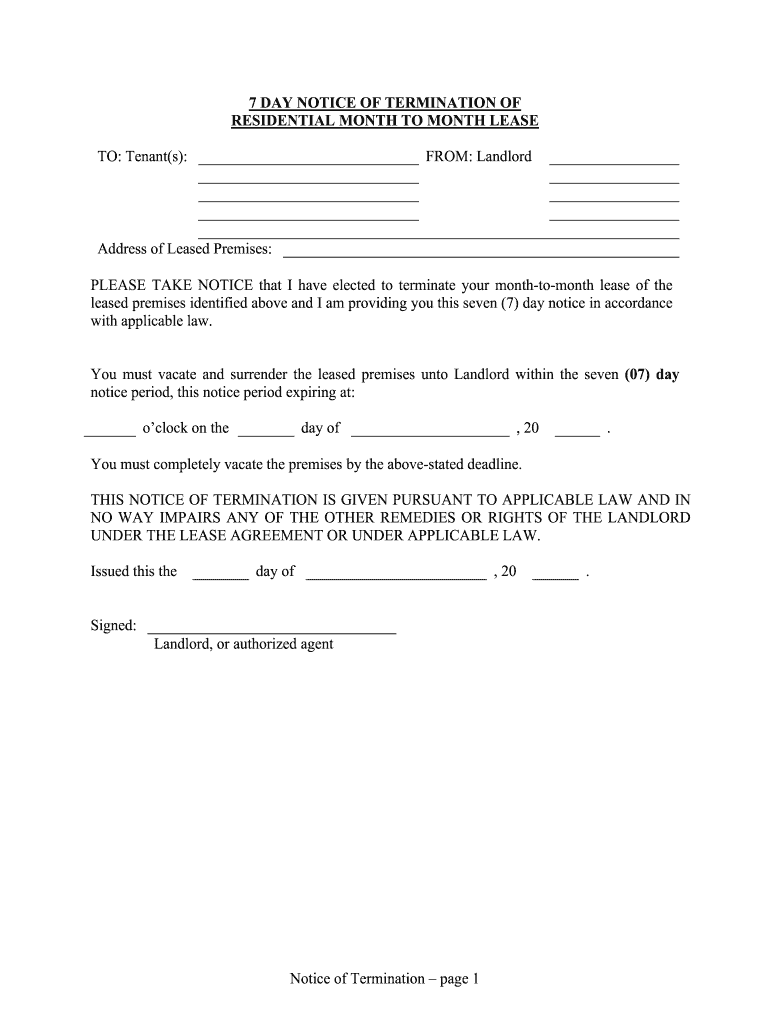
7 DAY NOTICE of TERMINATION of Form


Understanding the 7 Day Notice of Termination
The 7 Day Notice of Termination is a legal document used in North Carolina to inform a tenant that their lease will be terminated within seven days. This notice is typically issued for specific reasons, such as failure to pay rent or violation of lease terms. It is crucial for landlords to follow the correct procedures when issuing this notice to ensure that it is legally valid and enforceable.
In North Carolina, the notice must clearly state the reason for termination and provide the tenant with adequate time to remedy the situation if applicable. Understanding the legal framework surrounding this notice helps both landlords and tenants navigate their rights and responsibilities effectively.
Steps to Complete the 7 Day Notice of Termination
Completing the 7 Day Notice of Termination involves several key steps to ensure compliance with North Carolina law. First, the landlord should gather all necessary information, including the tenant's name, address, and the specific reason for termination. Next, the notice should be drafted clearly, stating the violation and the required action, if any, within the seven-day period.
Once the notice is prepared, it must be delivered to the tenant in a manner that complies with state regulations. This could include personal delivery, mailing, or posting on the rental property. Finally, it is advisable to keep a copy of the notice for records, as this may be needed in future legal proceedings.
Legal Use of the 7 Day Notice of Termination
The legal use of the 7 Day Notice of Termination is governed by North Carolina's landlord-tenant laws. This notice is primarily used for non-payment of rent or lease violations. To ensure that the notice is legally binding, it must be executed correctly, adhering to all state requirements.
Landlords must ensure that the notice includes essential details such as the date of issuance, the tenant's full name, the property address, and a clear explanation of the reason for termination. Failure to comply with these legal stipulations may result in the notice being deemed invalid, which could complicate eviction proceedings.
Key Elements of the 7 Day Notice of Termination
Several key elements must be included in the 7 Day Notice of Termination to ensure its effectiveness. These elements include:
- Tenant Information: Full name and address of the tenant.
- Landlord Information: Name and contact details of the landlord or property manager.
- Reason for Termination: A clear statement outlining the reason for the notice, such as non-payment of rent.
- Deadline: A specific date by which the tenant must vacate the premises or remedy the violation.
- Delivery Method: A description of how the notice was delivered to the tenant.
Including these elements helps to ensure that the notice is clear and legally enforceable, reducing the risk of disputes later on.
Obtaining the 7 Day Notice of Termination
Landlords can obtain a template for the 7 Day Notice of Termination from various sources, including legal websites, local government offices, or by consulting with a legal professional. It is essential to use a template that complies with North Carolina laws to avoid any legal issues.
Many online resources provide customizable templates that allow landlords to fill in specific details related to their situation. Using a standardized form can help ensure that all necessary information is included and that the notice meets legal requirements.
Examples of Using the 7 Day Notice of Termination
Examples of using the 7 Day Notice of Termination can provide clarity on its application. For instance, if a tenant has failed to pay rent for the current month, the landlord can issue the notice citing non-payment as the reason for termination. The notice would specify that the tenant has seven days to pay the overdue rent or vacate the property.
Another example could involve a tenant violating a lease agreement, such as having unauthorized pets. The landlord would issue the notice, detailing the violation and the required action to remedy the situation. These examples illustrate how the notice functions in different scenarios, emphasizing the importance of clear communication and legal compliance.
Quick guide on how to complete 7 day notice of termination of
Effortlessly Manage 7 DAY NOTICE OF TERMINATION OF on Any Device
Digital document management has become increasingly favored by businesses and individuals alike. It serves as an ideal environmentally friendly alternative to traditional printed and signed documents, allowing you to access the required form and securely store it online. airSlate SignNow equips you with all the tools necessary to create, modify, and electronically sign your documents quickly and efficiently. Handle 7 DAY NOTICE OF TERMINATION OF on any platform using airSlate SignNow's Android or iOS applications and enhance any document-based workflow today.
How to Edit and eSign 7 DAY NOTICE OF TERMINATION OF with Ease
- Locate 7 DAY NOTICE OF TERMINATION OF and click Get Form to begin.
- Employ the tools we offer to complete your form.
- Highlight pertinent sections of the documents or redact sensitive information with tools that airSlate SignNow provides specifically for that purpose.
- Generate your electronic signature using the Sign feature, which takes mere seconds and carries the same legal validity as a conventional wet ink signature.
- Review the information and select the Done button to save your modifications.
- Choose your preferred method for sharing your form: via email, SMS, invitation link, or download it to your computer.
Eliminate worries about lost or misplaced documents, tedious form searches, or mistakes that necessitate printing new document versions. airSlate SignNow fulfills your document management needs in just a few clicks from any preferred device. Modify and eSign 7 DAY NOTICE OF TERMINATION OF and ensure outstanding communication throughout your document preparation process with airSlate SignNow.
Create this form in 5 minutes or less
Create this form in 5 minutes!
How to create an eSignature for the 7 day notice of termination of
How to generate an eSignature for the 7 Day Notice Of Termination Of online
How to generate an electronic signature for the 7 Day Notice Of Termination Of in Chrome
How to make an eSignature for signing the 7 Day Notice Of Termination Of in Gmail
How to create an eSignature for the 7 Day Notice Of Termination Of from your mobile device
How to create an eSignature for the 7 Day Notice Of Termination Of on iOS
How to create an eSignature for the 7 Day Notice Of Termination Of on Android devices
People also ask
-
What is a North Carolina notice form?
A North Carolina notice form is a legal document used to inform parties about specific actions or decisions that may affect their rights. It can be essential in various legal situations, ensuring proper communication and compliance with state laws. Understanding how to utilize an effective North Carolina notice form can make a signNow difference in managing legal documentation.
-
How can airSlate SignNow help with North Carolina notice forms?
AirSlate SignNow simplifies the process of creating and signing North Carolina notice forms by providing an intuitive platform. Users can easily customize templates, add signatures, and track the status of their documents in real-time. This streamlined approach helps ensure that your notices comply with North Carolina regulations.
-
What are the pricing options for using airSlate SignNow for North Carolina notice forms?
AirSlate SignNow offers flexible pricing plans that cater to businesses of all sizes needing North Carolina notice forms. Each plan includes features such as unlimited eSigning and document storage, ensuring you get value for your investment. Pricing details can be easily accessed on our website for transparency.
-
Are there templates available for North Carolina notice forms in airSlate SignNow?
Yes, airSlate SignNow provides customizable templates specifically designed for North Carolina notice forms. These templates allow you to quickly fill in the necessary information and streamline the signing process. Utilizing these templates can save time and ensure that your forms meet legal standards.
-
What features does airSlate SignNow offer for managing North Carolina notice forms?
AirSlate SignNow includes a variety of features that enhance document management for North Carolina notice forms. Users benefit from electronic signatures, document collaboration, and real-time notifications. These features help ensure your notices are handled efficiently and securely, meeting your business needs.
-
Can I integrate airSlate SignNow with other applications for North Carolina notice forms?
Absolutely! AirSlate SignNow supports integration with various applications and software, enhancing your workflow for North Carolina notice forms. This allows you to connect with platforms like Google Drive, Microsoft, and CRM systems, providing seamless document management and sharing capabilities.
-
What are the benefits of using airSlate SignNow for North Carolina notice forms?
Using airSlate SignNow for North Carolina notice forms offers several benefits, including increased efficiency and reduced processing time. The platform's intuitive design makes it easy for users of all skill levels to create, sign, and manage documents. Additionally, the electronic signing process is legally binding, ensuring the enforceability of your notices.
Get more for 7 DAY NOTICE OF TERMINATION OF
- Cec nrci mch 01 e revised 0116 energy ca form
- Diocese of new jersey church officials 808 west state street trenton nj 086185326 609 3945281 fax 609 3948015 for the year 2015 form
- Pressure test form aug 2016 vermont gas
- 2016 form 1067b group nonresident return payment transfer request ftb ca
- Ctape competency testing for adapted physical education subtitle goes here paul g twu form
- Anti steering disclosure form
- Sample village independent nominating petition elections ny form
- Dsps sbd 10708 form
Find out other 7 DAY NOTICE OF TERMINATION OF
- Sign South Carolina Government Purchase Order Template Simple
- Help Me With Sign Pennsylvania Government Notice To Quit
- Sign Tennessee Government Residential Lease Agreement Fast
- Sign Texas Government Job Offer Free
- Sign Alabama Healthcare / Medical LLC Operating Agreement Online
- Sign Alabama Healthcare / Medical Quitclaim Deed Mobile
- Can I Sign Alabama Healthcare / Medical Quitclaim Deed
- Sign Utah Government Month To Month Lease Myself
- Can I Sign Texas Government Limited Power Of Attorney
- Sign Arkansas Healthcare / Medical Living Will Free
- Sign Arkansas Healthcare / Medical Bill Of Lading Later
- Sign California Healthcare / Medical Arbitration Agreement Free
- Help Me With Sign California Healthcare / Medical Lease Agreement Form
- Sign Connecticut Healthcare / Medical Business Plan Template Free
- Sign Indiana Healthcare / Medical Moving Checklist Safe
- Sign Wisconsin Government Cease And Desist Letter Online
- Sign Louisiana Healthcare / Medical Limited Power Of Attorney Mobile
- Sign Healthcare / Medical PPT Michigan Now
- Sign Massachusetts Healthcare / Medical Permission Slip Now
- Sign Wyoming Government LLC Operating Agreement Mobile