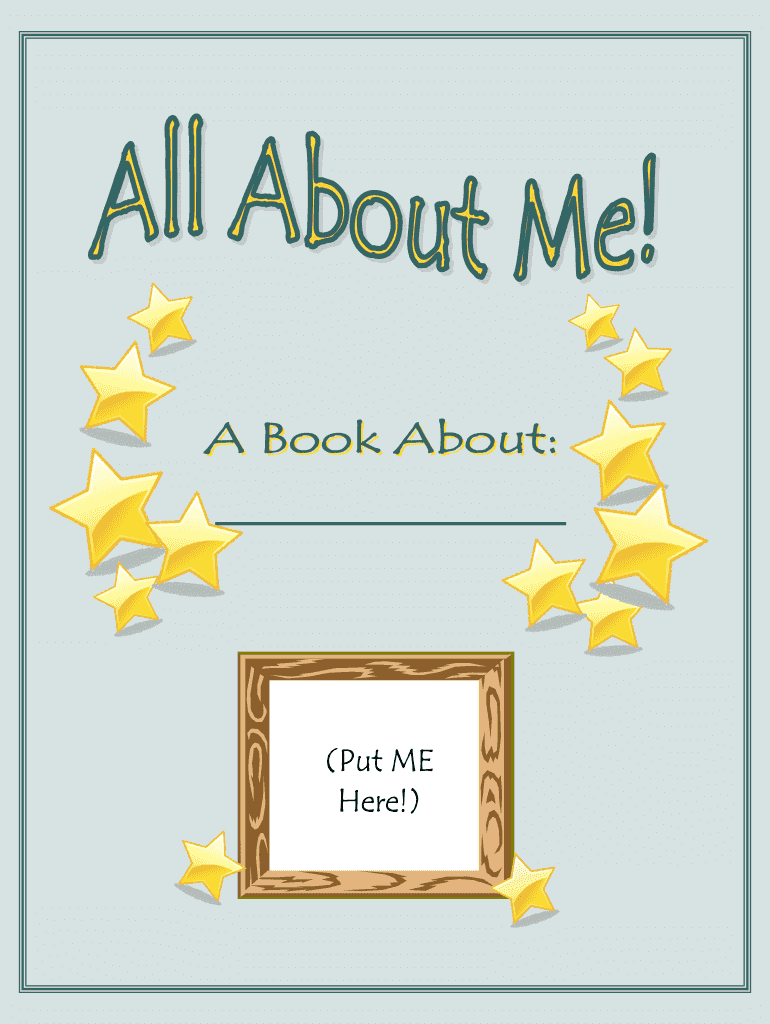
All About Me Brain Differences FASD Network UK Kyfasd Form


Understanding the All About Me Brain Differences
The All About Me Brain Differences form is designed to provide insights into the cognitive and emotional differences experienced by individuals with Fetal Alcohol Spectrum Disorders (FASD). This form serves as a vital tool for caregivers, educators, and healthcare professionals to understand the unique needs of individuals with FASD. It includes sections that detail specific strengths, challenges, and strategies that can support effective communication and interaction.
How to Use the All About Me Brain Differences Form
To effectively use the All About Me Brain Differences form, begin by gathering relevant information about the individual. This includes personal history, medical background, and specific cognitive or emotional challenges they may face. Fill in each section thoughtfully, ensuring that the information is clear and comprehensive. This form can be utilized in educational settings, therapy sessions, or family discussions to foster understanding and support tailored to the individual's needs.
Steps to Complete the All About Me Brain Differences Form
Completing the All About Me Brain Differences form involves several key steps:
- Gather Information: Collect data from various sources, including medical records, educational assessments, and personal anecdotes.
- Fill Out Sections: Address each section of the form, detailing strengths, challenges, and preferred communication styles.
- Review and Revise: After completing the form, review the information to ensure accuracy and clarity. Involve the individual, if possible, to validate the content.
- Share the Form: Distribute the completed form to relevant parties, such as teachers, therapists, or family members, to enhance understanding and support.
Legal Use of the All About Me Brain Differences Form
The All About Me Brain Differences form can be used in various legal contexts, especially when it comes to advocating for the rights and needs of individuals with FASD. It may serve as documentation in educational settings for Individualized Education Programs (IEPs) or as part of assessments for healthcare services. Ensuring that the form is filled out accurately and comprehensively can help in securing necessary accommodations and support.
Key Elements of the All About Me Brain Differences Form
Essential components of the All About Me Brain Differences form include:
- Personal Information: Basic details about the individual, including name, age, and contact information.
- Cognitive Strengths: Areas where the individual excels, which can be leveraged for support.
- Challenges: Specific difficulties the individual faces, which may require tailored strategies.
- Support Strategies: Recommendations for effective communication and interaction based on the individual's needs.
Examples of Using the All About Me Brain Differences Form
The All About Me Brain Differences form can be utilized in various scenarios, such as:
- Educational Settings: Teachers can use the form to adapt their teaching methods to better suit the learning style of the student.
- Therapeutic Environments: Therapists can reference the form to tailor their approaches to the individual’s emotional and cognitive needs.
- Family Discussions: Families can use the form to foster understanding among members, ensuring everyone is aware of the individual's unique challenges and strengths.
Quick guide on how to complete all about me brain differences fasd network uk kyfasd
Complete All About Me Brain Differences FASD Network UK Kyfasd effortlessly on any device
Digital document management has gained traction among businesses and individuals alike. It serves as an ideal environmentally friendly alternative to traditional printed and signed paperwork, enabling you to access the proper form and securely save it online. airSlate SignNow equips you with all the necessary tools to create, modify, and eSign your documents quickly and without trouble. Handle All About Me Brain Differences FASD Network UK Kyfasd on any platform using airSlate SignNow Android or iOS applications and enhance any document-oriented task today.
The simplest way to alter and eSign All About Me Brain Differences FASD Network UK Kyfasd with ease
- Obtain All About Me Brain Differences FASD Network UK Kyfasd and click Get Form to begin.
- Utilize the available tools to finalize your document.
- Emphasize pertinent sections of your documents or obscure sensitive information using tools provided by airSlate SignNow specifically for that functionality.
- Generate your signature with the Sign feature, which takes mere seconds and carries the same legal validity as a conventional wet ink signature.
- Verify all details and then select the Done button to save your changes.
- Decide how you want to share your form, whether by email, text message (SMS), invite link, or download it to your computer.
Eliminate concerns about lost or misplaced documents, tedious form searches, or errors that necessitate printing new document copies. airSlate SignNow fulfills your document management requirements in a few clicks from any device of your choice. Modify and eSign All About Me Brain Differences FASD Network UK Kyfasd and ensure exceptional communication at every stage of the form preparation process with airSlate SignNow.
Create this form in 5 minutes or less
FAQs
-
How do I go about getting cash back that was seized in a raid? I have proof the cash was won the night before at the casino. Cops gave me the wrong form to fill out.
How do I go about getting cash back that was seized in a raid? I have proof the cash was won the night before at the casino. Cops gave me the wrong form to fill out.Go to the police station front desk and request the correct form, bring what you were given and explain the problem. Either they will have what you need or can direct you to where you might need to go, which might be the court house or some other tier of administration. It just depends on how the county administration and filing is set up.If they can not sort it out then you need an attorney, sooner rather than later.The longer you wait, the harder this will be to recover.
-
What do I do if my dad is telling me that he'll raise my rent if I don't vote for the people that he wants? He also filled out my voting form for me, and we got into an argument about it. How do I talk to him about this?
If you live in America, you are protected by the voter intimidation laws. 18 U.S. Code § 594 - Intimidation of voters.Anyone who forces, intimidates or tries to blackmail someone to vote a certain way can be punished by up to a year in prison.Now, it is an entirely different problem how you should deal with a situation where the offender is actually your father…
-
Digestive allergies don't allow me to drink alcohol or eat much. I make all of my own food and don't eat out at all. How can I connect with others when social and professional networking events become about how others feel worse than I do about it?
Additional Context:Professionally, I lose out on drink nights and am not invited to networking events and mixers because… I honestly think… my circumstance just makes people feel bad and theres nothing they can “do” about it. Long term, I end up receiving feelings of blame and resentment because, without having a fixable problem, I think some people end up concluding that I’m “making my own misery” and causing problems for no reason, when people want to order a cake for a birthday that everyone can eat, or order a shared lunch, passing on it seems to be felt as a rejection of them and their company, when it’s meant as nothing of the sort, and even though they know the reason.At one point I was let go of a job after 1 year because I was “not a good fit for the client-facing corporate culture” they were trying to build.Throwing dinner parties, and bringing food to share to events doesn’t seem to help, but merely seems to become a point of contention as others can eat and enjoy my food, but they can’t reciprocate with their own and usually continually try to find ways to socially “pay me back” for my contribution to the proceedings by finding someway for me to eat food that is provided to me in return.I have friends who are good people, but our get-togethers become exhausting pitfalls of them not being able to socially “pay me back.” If someone manages to find something to provide, thats sealed and safe after exhaustive effort, they end up passively resenting me for the effort and expense it took to find it, when I didn’t really want it in the first place, and they also have no interest in eating it.I’ve thrown my own non-food centered events, movie nights, poker games, nature hikes, board game parties, but eventually everyone seems to want to take me to dinner, or out for drinks, and when I decline the friendship stagnates. And they’re not terrible people, they’re people who can’t seemingly figure out why exactly being around me makes them feel bad seemingly.I end up dreaming about social clubs for recovered alcoholics, celiacs, people with allergies, overeaters anonymous, book clubs that are actually about books (which seem to not actually exist)…. but all of them seem to be gathering ABOUT something specific and limited that I don’t have, when I just want to do engaging and normal social things based around a LACK of a something… food and alcohol… not a shared something.While I have a few close friends who I keep up with, and a wonderful husband and family, I feel excluded and lonely in social circles, while my husband gets to enjoy lunches and nights out with the boys and my kids enjoy homemade snacks at friends houses and trips to the corner store for chips.
-
How do I make myself feel better about feeling different from all of my family? I love them but I can't wait to be old enough to move out and live my own life, as the one I'm currently in doesn't feel entirely comfortable and 'me' anymore.
You’ll be old enough to live on your own much sooner than you can now imagine.Gradually prepare for your departure.If it isn’t too uncomfortable for you, be open with them about your intention to leave. Tell them about the kind of relationship you’d like to have with them and let them do the same.Know that leaving them physically need not entail a drastic emotional detachment, unless this is what you believe you need, or unless the problem is more serious than your question suggests.You might not feel so different from all of them when you’re older. And as you become older, you’ll at least be learning how to cope with the differences. This isn’t easy to do when you’re young and have just begun realizing how different from them you feel. Moving out will make it possible for you to begin to build your own identity in a way that staying there could never allow.My best to you.
Create this form in 5 minutes!
How to create an eSignature for the all about me brain differences fasd network uk kyfasd
How to create an eSignature for your All About Me Brain Differences Fasd Network Uk Kyfasd in the online mode
How to generate an eSignature for the All About Me Brain Differences Fasd Network Uk Kyfasd in Chrome
How to generate an electronic signature for putting it on the All About Me Brain Differences Fasd Network Uk Kyfasd in Gmail
How to generate an eSignature for the All About Me Brain Differences Fasd Network Uk Kyfasd straight from your mobile device
How to generate an eSignature for the All About Me Brain Differences Fasd Network Uk Kyfasd on iOS devices
How to generate an electronic signature for the All About Me Brain Differences Fasd Network Uk Kyfasd on Android OS
People also ask
-
What is an all about me book PDF?
An all about me book PDF is a digital document that allows individuals to share personal information, interests, and experiences in a creative way. It's perfect for schools, parents, or anyone looking to capture personal stories in an organized format.
-
How can I purchase the all about me book PDF?
You can purchase the all about me book PDF directly from our website. Simply select the book from our catalog, add it to your cart, and proceed to checkout. We offer secure payment options for your convenience.
-
What features are included in the all about me book PDF?
The all about me book PDF includes customizable templates, engaging prompts to inspire creativity, and interactive sections for photos and illustrations. These features make it an enjoyable tool for storytelling and self-expression.
-
What are the benefits of using the all about me book PDF?
Using the all about me book PDF can enhance personal reflection and foster creativity. It serves as a valuable resource for educators and families, helping to build connections and encouraging communication among users.
-
Is the all about me book PDF suitable for all ages?
Yes, the all about me book PDF is designed for all ages, from young children to adults. Its versatile format allows anyone to share their journey, making it an excellent resource for classrooms, family events, or personal archives.
-
Can the all about me book PDF be customized?
Absolutely! The all about me book PDF allows for extensive customization, enabling you to add personal touches through photos, colors, and text. This personalization ensures that every book reflects the unique identity of the user.
-
What integrations are available with the all about me book PDF?
The all about me book PDF can be integrated with various software and applications that support PDF editing and sharing. This ensures seamless collaboration and facilitates easy sharing with family, educators, or friends.
Get more for All About Me Brain Differences FASD Network UK Kyfasd
Find out other All About Me Brain Differences FASD Network UK Kyfasd
- How Do I Electronic signature Utah Real Estate Form
- How To Electronic signature Utah Real Estate PPT
- How Can I Electronic signature Virginia Real Estate PPT
- How Can I Electronic signature Massachusetts Sports Presentation
- How To Electronic signature Colorado Courts PDF
- How To Electronic signature Nebraska Sports Form
- How To Electronic signature Colorado Courts Word
- How To Electronic signature Colorado Courts Form
- How To Electronic signature Colorado Courts Presentation
- Can I Electronic signature Connecticut Courts PPT
- Can I Electronic signature Delaware Courts Document
- How Do I Electronic signature Illinois Courts Document
- How To Electronic signature Missouri Courts Word
- How Can I Electronic signature New Jersey Courts Document
- How Can I Electronic signature New Jersey Courts Document
- Can I Electronic signature Oregon Sports Form
- How To Electronic signature New York Courts Document
- How Can I Electronic signature Oklahoma Courts PDF
- How Do I Electronic signature South Dakota Courts Document
- Can I Electronic signature South Dakota Sports Presentation