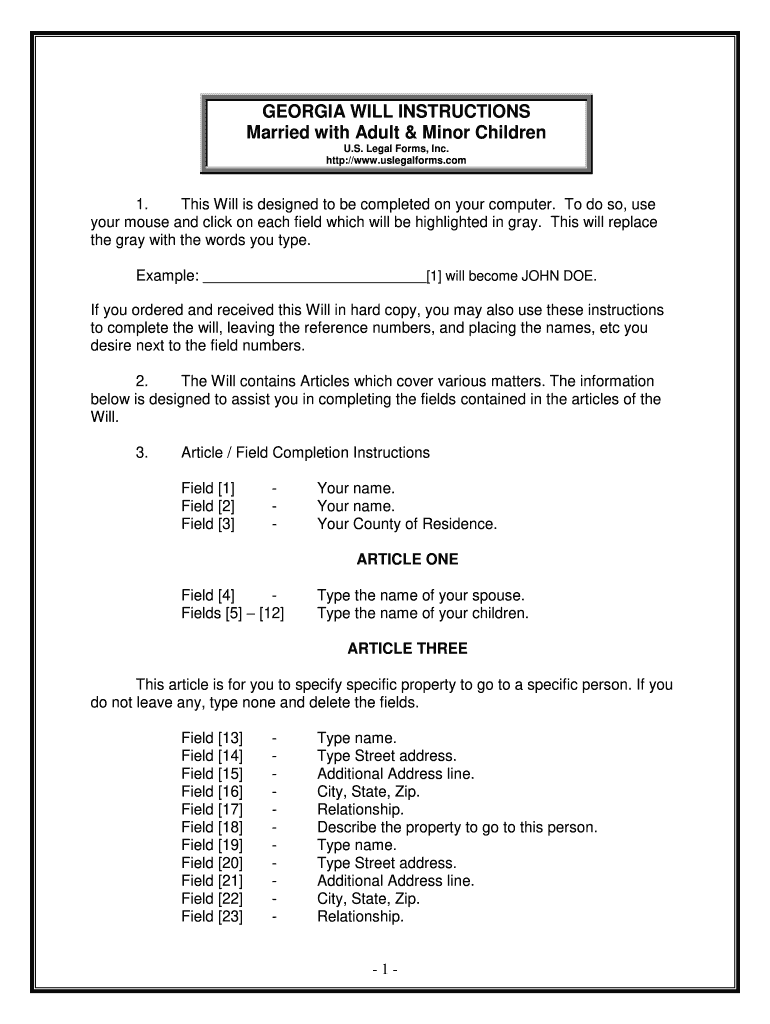
Married with Adult & Minor Children Form


What is the Married With Adult & Minor Children
The Married With Adult & Minor Children form is a legal document used primarily in family law and tax contexts. It is designed to address the financial and custodial responsibilities of individuals who are married and have both adult and minor children. This form can play a crucial role in establishing legal rights and obligations, particularly in matters of child support, custody arrangements, and tax benefits. Understanding the specifics of this form is essential for ensuring compliance with relevant laws and for protecting the interests of all parties involved.
Steps to complete the Married With Adult & Minor Children
Completing the Married With Adult & Minor Children form involves several important steps to ensure accuracy and compliance. Begin by gathering necessary personal information, including names, dates of birth, and Social Security numbers for both spouses and children. Next, clearly outline the financial responsibilities, including income, expenses, and any existing support obligations. After filling out the form, review it carefully for any errors or omissions. Finally, ensure that both spouses sign the document, either electronically or in person, to validate its authenticity.
Legal use of the Married With Adult & Minor Children
This form is legally binding when executed correctly, meaning it must adhere to specific legal standards to be enforceable in court. In the United States, electronic signatures are recognized under laws such as the ESIGN Act and UETA, provided that the signers consent to use electronic means. It is essential to maintain compliance with these regulations to ensure that the form holds up in legal settings. Additionally, the form may need to be filed with the appropriate state authorities, depending on local laws and regulations.
Key elements of the Married With Adult & Minor Children
Several key elements must be included in the Married With Adult & Minor Children form to ensure its effectiveness. These elements typically include:
- Personal Information: Names, addresses, and identification details of both spouses and children.
- Financial Details: Income sources, expenses, and any existing financial obligations related to child support.
- Custodial Arrangements: Details regarding custody and visitation rights for minor children.
- Signatures: Authentic signatures from both spouses, confirming agreement to the terms outlined in the form.
Form Submission Methods (Online / Mail / In-Person)
The Married With Adult & Minor Children form can typically be submitted through various methods, depending on the requirements of the jurisdiction. Common submission methods include:
- Online Submission: Many jurisdictions allow for electronic submission via official websites, which can streamline the process.
- Mail: The form can be printed and mailed to the appropriate court or agency, ensuring that it is sent to the correct address.
- In-Person Submission: Individuals may also choose to submit the form in person at designated offices, allowing for immediate confirmation of receipt.
Filing Deadlines / Important Dates
When dealing with the Married With Adult & Minor Children form, it is crucial to be aware of any filing deadlines or important dates that may apply. These deadlines can vary by state and specific circumstances, such as divorce proceedings or custody hearings. Failing to meet these deadlines can result in complications or delays in legal processes. It is advisable to consult local regulations or seek legal advice to ensure timely submission and compliance with all necessary timelines.
Quick guide on how to complete married with adult amp minor children
Complete Married With Adult & Minor Children effortlessly on any device
Digital document management has become increasingly popular among organizations and individuals. It serves as an ideal eco-friendly alternative to traditional printed and signed documents, allowing you to obtain the correct form and securely store it online. airSlate SignNow provides you with all the tools necessary to create, edit, and eSign your documents swiftly and without delays. Manage Married With Adult & Minor Children on any platform using airSlate SignNow's Android or iOS applications and streamline any document-related processes today.
How to modify and eSign Married With Adult & Minor Children with ease
- Obtain Married With Adult & Minor Children and then click Get Form to initiate the process.
- Utilize the tools we provide to fill out your document.
- Select pertinent sections of your documents or redact sensitive information with the tools specifically provided by airSlate SignNow.
- Create your eSignature using the Sign tool, which takes seconds and has the same legal validity as a conventional wet ink signature.
- Review all the details and then click on the Done button to save your changes.
- Choose your method of sending your form, whether by email, SMS, or invitation link, or download it to your computer.
Say goodbye to lost or misplaced documents, tedious form searches, or errors that require reprinting new document copies. airSlate SignNow addresses your document management needs in just a few clicks from any device you prefer. Alter and eSign Married With Adult & Minor Children and guarantee excellent communication at every stage of your form preparation process with airSlate SignNow.
Create this form in 5 minutes or less
Create this form in 5 minutes!
How to create an eSignature for the married with adult amp minor children
How to generate an eSignature for the Married With Adult Amp Minor Children in the online mode
How to make an electronic signature for your Married With Adult Amp Minor Children in Google Chrome
How to make an eSignature for signing the Married With Adult Amp Minor Children in Gmail
How to create an electronic signature for the Married With Adult Amp Minor Children straight from your smartphone
How to create an electronic signature for the Married With Adult Amp Minor Children on iOS
How to make an eSignature for the Married With Adult Amp Minor Children on Android devices
People also ask
-
What features does airSlate SignNow offer for families, especially for Married With Adult & Minor Children?
airSlate SignNow provides essential features tailored for families, including document sharing and secure eSigning capabilities. Families can easily manage their important documents together, ensuring that both adult and minor children's needs are met seamlessly. The platform is designed to simplify document workflows for Married With Adult & Minor Children.
-
How does airSlate SignNow ensure security for documents shared among Married With Adult & Minor Children?
Security is a top priority for airSlate SignNow. The platform uses advanced encryption methods to secure sensitive documents, making it safe for families, including Married With Adult & Minor Children, to eSign and share important information. You can confidently manage your documents knowing they are protected.
-
Is airSlate SignNow affordable for families, particularly those who are Married With Adult & Minor Children?
Yes, airSlate SignNow is designed to be a cost-effective solution for all users, including families Married With Adult & Minor Children. The flexible pricing plans cater to different needs and budgets, allowing families to choose a plan that suits them best without breaking the bank.
-
What integrations does airSlate SignNow offer that benefit families, particularly those Married With Adult & Minor Children?
airSlate SignNow integrates seamlessly with various applications, enhancing usability for families, especially those Married With Adult & Minor Children. Integrations with cloud storage services and productivity tools mean you can access and manage your documents from anywhere, fostering collaboration within families.
-
How can airSlate SignNow streamline document management for Married With Adult & Minor Children?
airSlate SignNow streamlines document management by allowing families to create, send, and eSign documents all in one place. This centralized approach saves time and reduces frustration, which is particularly beneficial for Married With Adult & Minor Children managing multiple important documents. Moms and dads can easily keep track of signatures and document statuses.
-
Can airSlate SignNow assist in legal documentation for families, including those Married With Adult & Minor Children?
Definitely! airSlate SignNow is perfect for handling various legal documents that families, especially Married With Adult & Minor Children, may need. Ensuring that all documents are eSigned and legally binding, families can navigate their legal requirements swiftly and effectively with the platform.
-
What support options are available for families using airSlate SignNow, particularly those who are Married With Adult & Minor Children?
Families, including those Married With Adult & Minor Children, can access multiple support options with airSlate SignNow. The platform offers a comprehensive help center, live chat, and email support to assist users with any issues they may encounter. This ensures families can get the help they need, whenever they need it.
Get more for Married With Adult & Minor Children
- License plate applicationpub hawaiian humane society hawaiianhumane form
- Southport sharks employment application form
- Sales agreement pdf meka world form
- Unlawful detainer san diego superior court state of sdcourt ca form
- Sgt ssg promotion packet composition fillable form
- Rtca sports participation agreement for interscholastic athleticsdocx form
- Employment application sutter yuba mosquito vector control district sutter yubamvcd form
- Borang jabatan tenaga kerja ministry of human resources form
Find out other Married With Adult & Minor Children
- How To Sign Iowa Real Estate LLC Operating Agreement
- Sign Iowa Real Estate Quitclaim Deed Free
- How To Sign Iowa Real Estate Quitclaim Deed
- Sign Mississippi Orthodontists LLC Operating Agreement Safe
- Sign Delaware Sports Letter Of Intent Online
- How Can I Sign Kansas Real Estate Job Offer
- Sign Florida Sports Arbitration Agreement Secure
- How Can I Sign Kansas Real Estate Residential Lease Agreement
- Sign Hawaii Sports LLC Operating Agreement Free
- Sign Georgia Sports Lease Termination Letter Safe
- Sign Kentucky Real Estate Warranty Deed Myself
- Sign Louisiana Real Estate LLC Operating Agreement Myself
- Help Me With Sign Louisiana Real Estate Quitclaim Deed
- Sign Indiana Sports Rental Application Free
- Sign Kentucky Sports Stock Certificate Later
- How Can I Sign Maine Real Estate Separation Agreement
- How Do I Sign Massachusetts Real Estate LLC Operating Agreement
- Can I Sign Massachusetts Real Estate LLC Operating Agreement
- Sign Massachusetts Real Estate Quitclaim Deed Simple
- Sign Massachusetts Sports NDA Mobile