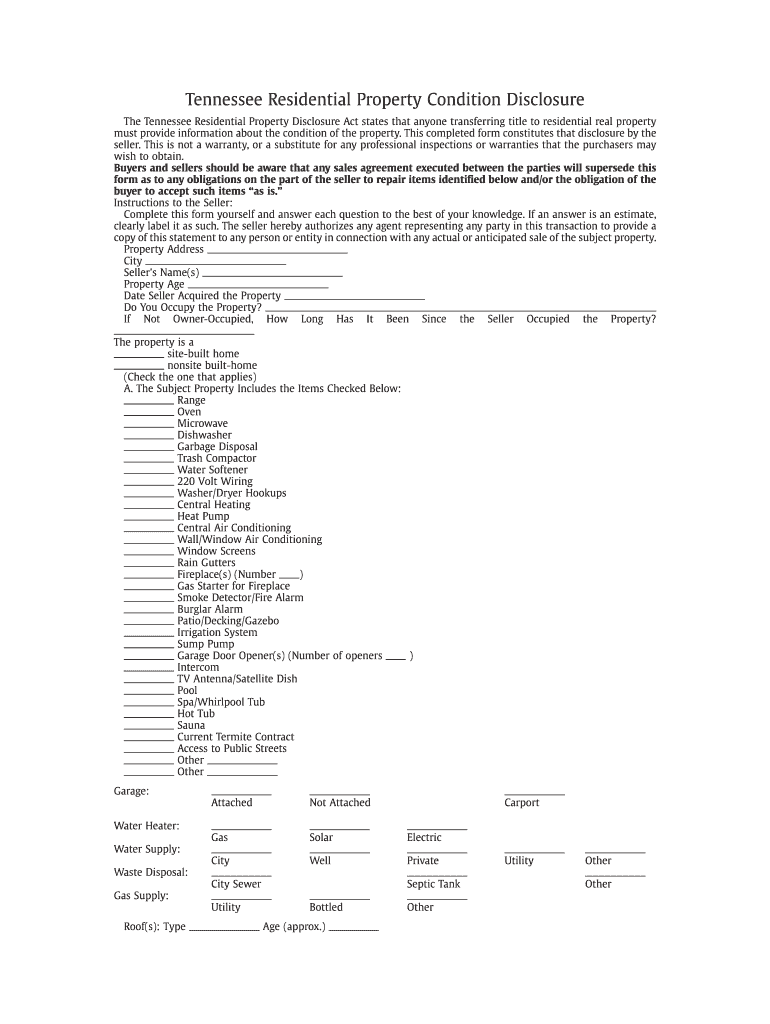
Tennessee Residential Property Disclosure ActNashville Real Estate Form


Understanding the Tennessee Residential Property Disclosure Act
The Tennessee Residential Property Disclosure Act requires sellers of residential properties to disclose certain information about the condition of the property. This act is designed to protect buyers by ensuring they receive critical information before making a purchase. Sellers must complete a disclosure statement form that includes details about the property's condition, including any known defects or issues. This transparency helps buyers make informed decisions and fosters trust in real estate transactions.
Steps to Complete the Disclosure Statement Form
Completing the disclosure statement form involves several important steps. First, sellers should gather all relevant information about the property, including past repairs, maintenance records, and any known issues. Next, they should carefully fill out the form, ensuring that all questions are answered accurately and honestly. It is crucial to disclose any material defects that could affect the value or safety of the property. Once completed, the form should be signed and dated by the seller, and provided to potential buyers as part of the sales process.
Key Elements of the Disclosure Statement Form
The disclosure statement form includes several key elements that sellers must address. These typically encompass the property's structural condition, plumbing and electrical systems, roof integrity, and any history of pest infestations. Additionally, sellers must disclose whether the property has been involved in any legal disputes or if there are any zoning issues. Understanding these elements is essential for both sellers and buyers to ensure compliance with the law and to facilitate a smooth transaction.
Legal Use of the Disclosure Statement Form
The legal use of the disclosure statement form is governed by state law, specifically the Tennessee Residential Property Disclosure Act. This law mandates that sellers provide accurate and complete information to potential buyers. Failure to comply with these requirements can lead to legal repercussions, including potential lawsuits from buyers who feel misled. Therefore, it is vital for sellers to understand their obligations under the law and to utilize the form correctly to avoid any legal complications.
Examples of Using the Disclosure Statement Form
Examples of using the disclosure statement form can illustrate its importance in real estate transactions. For instance, if a seller discloses a history of water damage and subsequent repairs, the buyer can make an informed decision about whether to proceed with the purchase. Conversely, if a seller fails to disclose significant issues, they may face legal action after the sale. These examples highlight the necessity of transparency and the role of the disclosure statement form in protecting both parties involved in a real estate transaction.
State-Specific Rules for the Disclosure Statement Form
State-specific rules for the disclosure statement form in Tennessee dictate the information that must be disclosed and the format of the form itself. Tennessee law requires that the form be provided to buyers before the sale is finalized, ensuring that they have ample opportunity to review the information. Additionally, the state has specific guidelines regarding what constitutes a material defect, which sellers must adhere to when completing the form. Understanding these rules is crucial for compliance and to facilitate a successful real estate transaction.
Quick guide on how to complete tennessee residential property disclosure actnashville real estate
Effortlessly Prepare Tennessee Residential Property Disclosure ActNashville Real Estate on Any Device
Digital document management has gained traction among businesses and individuals. It offers an ideal environmentally friendly substitute for traditional printed and signed documents, allowing you to access the necessary form and securely store it online. airSlate SignNow equips you with all the tools needed to create, edit, and eSign your documents quickly and without delays. Manage Tennessee Residential Property Disclosure ActNashville Real Estate on any device using airSlate SignNow's Android or iOS applications and simplify any document-related task today.
How to Edit and eSign Tennessee Residential Property Disclosure ActNashville Real Estate with Ease
- Locate Tennessee Residential Property Disclosure ActNashville Real Estate and click Get Form to begin.
- Use the tools we provide to fill out your form.
- Emphasize relevant sections of your documents or redact sensitive information with tools specifically offered by airSlate SignNow for this purpose.
- Create your signature using the Sign tool, which takes just seconds and holds the same legal validity as a physical wet ink signature.
- Review the information and click on the Done button to save your changes.
- Choose how you wish to send your form: via email, text message (SMS), invite link, or download it to your computer.
Eliminate the hassle of lost or misplaced documents, exhaustive form searches, or errors that necessitate reprinting new copies. airSlate SignNow meets all your document management needs with just a few clicks from any device. Edit and eSign Tennessee Residential Property Disclosure ActNashville Real Estate and ensure seamless communication throughout the form preparation process with airSlate SignNow.
Create this form in 5 minutes or less
Create this form in 5 minutes!
How to create an eSignature for the tennessee residential property disclosure actnashville real estate
How to make an eSignature for the Tennessee Residential Property Disclosure Actnashville Real Estate in the online mode
How to create an electronic signature for the Tennessee Residential Property Disclosure Actnashville Real Estate in Chrome
How to create an eSignature for putting it on the Tennessee Residential Property Disclosure Actnashville Real Estate in Gmail
How to make an electronic signature for the Tennessee Residential Property Disclosure Actnashville Real Estate right from your smartphone
How to make an eSignature for the Tennessee Residential Property Disclosure Actnashville Real Estate on iOS
How to make an electronic signature for the Tennessee Residential Property Disclosure Actnashville Real Estate on Android OS
People also ask
-
What is a disclosure statement form and why is it important?
A disclosure statement form is a document that outlines specific information required in various industries, ensuring transparency between parties. This form is crucial for maintaining compliance with legal standards, fostering trust, and preventing potential disputes.
-
How can I create a disclosure statement form using airSlate SignNow?
Creating a disclosure statement form with airSlate SignNow is simple and efficient. Utilize our intuitive template editor to customize your form, include necessary fields, and easily incorporate eSignatures for a seamless signing experience.
-
What features does airSlate SignNow offer for managing disclosure statement forms?
airSlate SignNow provides a range of features tailored for managing disclosure statement forms, including customizable templates, secure cloud storage, and automated workflows. These features enhance the efficiency and ease of sending, signing, and tracking your documents.
-
Are there any integration options available for disclosure statement forms?
Yes, airSlate SignNow offers integrations with popular applications such as Google Drive, Salesforce, and Zapier, allowing you to streamline your workflow. These integrations enable you to import, export, and manage your disclosure statement forms alongside your existing tools.
-
What are the pricing options for using airSlate SignNow to send disclosure statement forms?
airSlate SignNow offers flexible pricing plans that cater to businesses of all sizes. Depending on your needs, you can choose from various subscription models, ensuring you have access to all the necessary features for efficiently managing your disclosure statement forms.
-
Is it safe to use airSlate SignNow for sending disclosure statement forms?
Absolutely! airSlate SignNow prioritizes security, utilizing advanced encryption methods to protect your disclosure statement forms and sensitive data. Our platform complies with industry standards, ensuring your documents are safe during transmission and storage.
-
Can I track the status of my disclosure statement forms with airSlate SignNow?
Yes, airSlate SignNow allows you to track the status of your disclosure statement forms in real time. You can monitor when a document has been sent, viewed, or signed, providing you with valuable insights into your document workflow.
Get more for Tennessee Residential Property Disclosure ActNashville Real Estate
- Form aag1 hm revenue amp customs hmrc gov
- Jdf 211 form
- Condominium addendum to louisiana residential form
- Get 57023078 form
- Commercial credit application northern tool equipment form
- 6433 rev 9 03shortform 6433 rev 9 03shortform
- Village of dolton housing department form
- Instructions for application for determination of moral character and calbar ca form
Find out other Tennessee Residential Property Disclosure ActNashville Real Estate
- eSign Pennsylvania Property management lease agreement Secure
- eSign Hawaii Rental agreement for house Fast
- Help Me With eSign Virginia Rental agreement contract
- eSign Alaska Rental lease agreement Now
- How To eSign Colorado Rental lease agreement
- How Can I eSign Colorado Rental lease agreement
- Can I eSign Connecticut Rental lease agreement
- eSign New Hampshire Rental lease agreement Later
- Can I eSign North Carolina Rental lease agreement
- How Do I eSign Pennsylvania Rental lease agreement
- How To eSign South Carolina Rental lease agreement
- eSign Texas Rental lease agreement Mobile
- eSign Utah Rental agreement lease Easy
- How Can I eSign North Dakota Rental lease agreement forms
- eSign Rhode Island Rental lease agreement forms Now
- eSign Georgia Rental lease agreement template Simple
- Can I eSign Wyoming Rental lease agreement forms
- eSign New Hampshire Rental lease agreement template Online
- eSign Utah Rental lease contract Free
- eSign Tennessee Rental lease agreement template Online