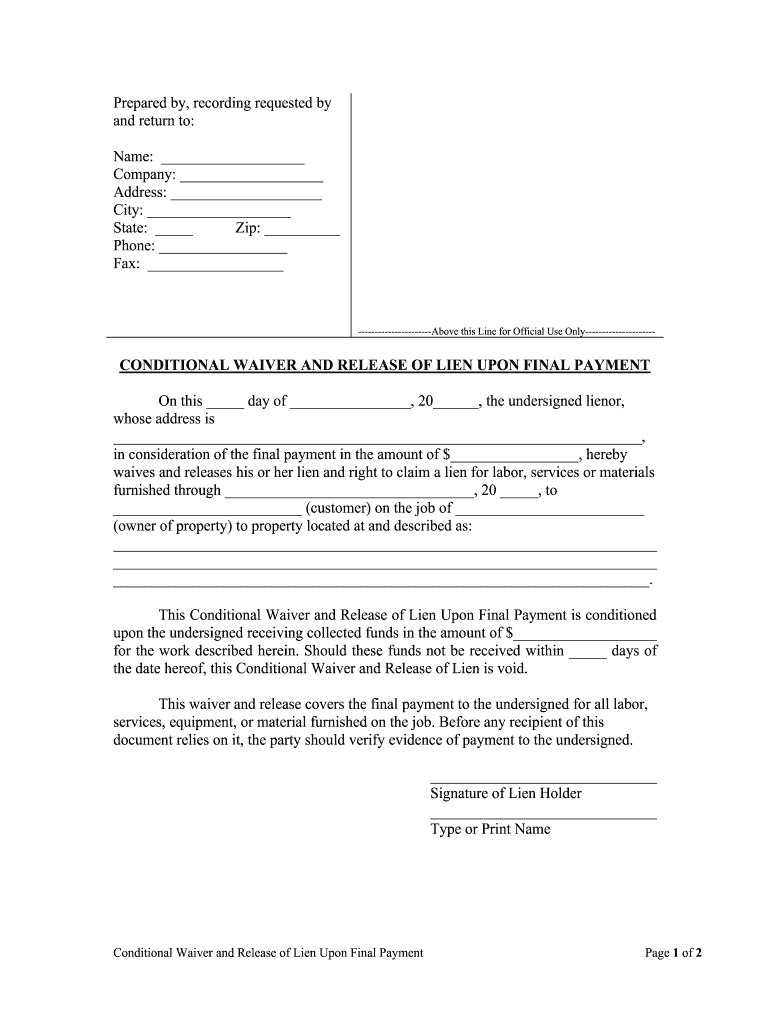
On This Day of , 20, the Undersigned Lienor, Form


Understanding the New York Lien
The New York lien serves as a legal claim against a property until a debt owed by the property owner is satisfied. This form is essential for lienors, who are individuals or entities that have the right to enforce a lien. In New York, the lien process is governed by specific laws that dictate how and when a lien can be placed on a property. Understanding these regulations is crucial for both lienors and property owners to ensure compliance and protect their rights.
Steps to Complete the New York Lien Form
Completing the New York lien form involves several key steps to ensure accuracy and legality. First, gather all necessary information, including the names of the lienor and property owner, property details, and the amount owed. Next, fill out the form clearly, ensuring all fields are completed. Once the form is filled, it must be signed and dated by the lienor. Finally, the completed form should be filed with the appropriate county clerk’s office to make the lien official.
Key Elements of the New York Lien
Several critical elements must be included in the New York lien form for it to be valid. These include:
- Names of the parties: The full names of both the lienor and the property owner.
- Property description: A detailed description of the property subject to the lien, including the address.
- Amount owed: The total amount of the debt that the lien secures.
- Date of the lien: The date on which the lien is being placed.
- Signature: The lienor’s signature is required to validate the document.
Legal Use of the New York Lien
The legal use of the New York lien is primarily to secure payment for services rendered or debts owed. It provides the lienor with the right to enforce the lien through legal means if the debt remains unpaid. This may include foreclosure on the property if the lien is not resolved. It is essential for lienors to follow the legal procedures outlined in New York law to ensure that their lien is enforceable.
State-Specific Rules for the New York Lien
New York has specific rules governing the filing and enforcement of liens. For instance, the lien must be filed within a certain timeframe after the debt arises, typically within eight months for construction-related liens. Additionally, the lien must be served to the property owner to notify them of the claim. Familiarity with these state-specific regulations is vital for lienors to maintain the validity of their claims.
Examples of Using the New York Lien
Common scenarios where a New York lien may be utilized include:
- A contractor who has not been paid for work completed on a property may file a lien to secure payment.
- A supplier who has provided materials to a construction project can place a lien on the property if the bill remains unpaid.
- Homeowners who fail to pay for services such as landscaping or renovations may find themselves facing a lien from the service provider.
Filing Deadlines and Important Dates
Timeliness is critical when filing a New York lien. Generally, a lien must be filed within eight months of the last service or material provided. If the lien is not filed within this period, the right to enforce the lien may be lost. It is advisable for lienors to keep track of these deadlines to ensure their claims remain valid and enforceable.
Quick guide on how to complete on this day of 20 the undersigned lienor
Complete On This Day Of , 20, The Undersigned Lienor, effortlessly on any device
Digital document management has gained traction among businesses and individuals. It offers an ideal eco-friendly alternative to traditional printed and signed documents, allowing you to access the necessary form and securely store it online. airSlate SignNow provides all the tools you require to create, modify, and eSign your documents quickly without delays. Manage On This Day Of , 20, The Undersigned Lienor, on any device using the airSlate SignNow Android or iOS applications and simplify any document-related process today.
The easiest way to edit and eSign On This Day Of , 20, The Undersigned Lienor, without difficulty
- Obtain On This Day Of , 20, The Undersigned Lienor, and click Get Form to begin.
- Utilize the tools we offer to fill out your form.
- Emphasize signNow parts of the documents or obscure sensitive information with tools that airSlate SignNow provides specifically for that purpose.
- Create your eSignature using the Sign tool, which takes moments and has the same legal validity as a conventional wet ink signature.
- Review the details and click on the Done button to save your changes.
- Select how you wish to deliver your form, via email, SMS, or invitation link, or download it to your computer.
Eliminate concerns about lost or misfiled documents, tedious form searches, or errors that require reprinting new document copies. airSlate SignNow addresses your document management needs in just a few clicks from a device of your selection. Edit and eSign On This Day Of , 20, The Undersigned Lienor, and ensure outstanding communication throughout the document preparation process with airSlate SignNow.
Create this form in 5 minutes or less
Create this form in 5 minutes!
How to create an eSignature for the on this day of 20 the undersigned lienor
How to generate an electronic signature for your On This Day Of 20 The Undersigned Lienor in the online mode
How to make an electronic signature for your On This Day Of 20 The Undersigned Lienor in Chrome
How to make an electronic signature for putting it on the On This Day Of 20 The Undersigned Lienor in Gmail
How to make an eSignature for the On This Day Of 20 The Undersigned Lienor right from your smart phone
How to create an electronic signature for the On This Day Of 20 The Undersigned Lienor on iOS
How to make an electronic signature for the On This Day Of 20 The Undersigned Lienor on Android
People also ask
-
What is a conditional waiver lien final?
A conditional waiver lien final is a legal document that releases a claim against a property, contingent upon the payment being made. It is crucial for contractors and subcontractors to understand how this waiver protects their rights in construction projects.
-
How does airSlate SignNow simplify the process of creating a conditional waiver lien final?
airSlate SignNow provides an intuitive platform for creating and managing conditional waiver lien final documents. Users can easily fill out templates, customize them as needed, and eSign, signNowly reducing the time and complexity involved.
-
What features does airSlate SignNow offer for managing conditional waivers?
With airSlate SignNow, you can create conditional waiver lien final documents with templates, automate workflows, and keep track of signatures. The platform also allows for secure document storage and easy access to signed waivers whenever needed.
-
Is airSlate SignNow cost-effective for small businesses needing conditional waivers?
Yes, airSlate SignNow is designed to be a cost-effective solution for businesses of all sizes. By streamlining the process of handling conditional waiver lien final documents, businesses can save time and reduce overhead costs.
-
Can I integrate airSlate SignNow with my existing tools for managing conditional waivers?
Absolutely! airSlate SignNow offers seamless integrations with various tools, making it easy to manage conditional waiver lien final documents alongside your existing software solutions. This helps ensure smooth workflows and data consistency.
-
What are the benefits of using electronic signatures for conditional waiver lien final documents?
Using electronic signatures for conditional waiver lien final documents enhances security and expedites the signing process. It allows parties to sign from anywhere, reduces paperwork, and ensures that documents are filed in a timely manner.
-
How can I ensure my conditional waiver lien final documents are legally binding?
airSlate SignNow ensures that all eSigned conditional waiver lien final documents are compliant with electronic signature laws, making them legally binding. Users can also track the signing process and maintain an audit trail for added security.
Get more for On This Day Of , 20, The Undersigned Lienor,
- Kansas department of labor form
- Weatec enrollment form
- New zealand wholesale application form
- Loss history graph and discussion bvsdorg form
- Case 209 cv 11790 mob rsw document 1 jim edwardsamp39 nrx form
- Other equipment amp devices bsubmission formb usga usga
- Cg 20 12 05 09 form
- Ci cpt renewal application form the cooper institute cooperinst
Find out other On This Day Of , 20, The Undersigned Lienor,
- Electronic signature Louisiana LLC Operating Agreement Myself
- Can I Electronic signature Michigan LLC Operating Agreement
- How Can I Electronic signature Nevada LLC Operating Agreement
- Electronic signature Ohio LLC Operating Agreement Now
- Electronic signature Ohio LLC Operating Agreement Myself
- How Do I Electronic signature Tennessee LLC Operating Agreement
- Help Me With Electronic signature Utah LLC Operating Agreement
- Can I Electronic signature Virginia LLC Operating Agreement
- Electronic signature Wyoming LLC Operating Agreement Mobile
- Electronic signature New Jersey Rental Invoice Template Computer
- Electronic signature Utah Rental Invoice Template Online
- Electronic signature Louisiana Commercial Lease Agreement Template Free
- eSignature Delaware Sales Invoice Template Free
- Help Me With eSignature Oregon Sales Invoice Template
- How Can I eSignature Oregon Sales Invoice Template
- eSignature Pennsylvania Sales Invoice Template Online
- eSignature Pennsylvania Sales Invoice Template Free
- eSignature Pennsylvania Sales Invoice Template Secure
- Electronic signature California Sublease Agreement Template Myself
- Can I Electronic signature Florida Sublease Agreement Template