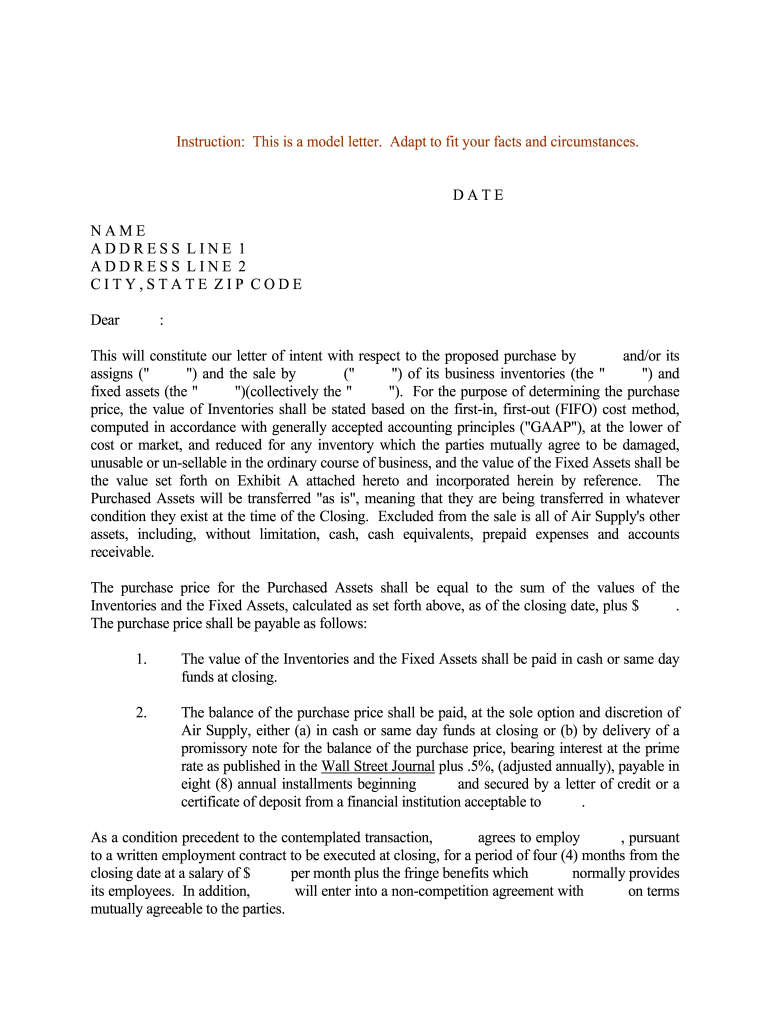
Insurance Transfer Letter Sample Form


What is the insurance ownership transfer letter sample
The insurance ownership transfer letter sample is a formal document used to transfer the ownership of an insurance policy from one individual or entity to another. This letter serves as a written record of the transaction and outlines the details necessary for the transfer to be legally recognized. It typically includes information such as the policyholder's name, the new owner's name, the policy number, and any relevant terms or conditions associated with the transfer.
Key elements of the insurance ownership transfer letter sample
To ensure the effectiveness of the insurance ownership transfer letter, several key elements should be included:
- Policy Information: Clearly state the policy number and type of insurance being transferred.
- Current Owner's Details: Include the full name and contact information of the current policyholder.
- New Owner's Details: Provide the full name and contact information of the individual or entity receiving the policy.
- Effective Date: Specify the date on which the transfer will take effect.
- Signature Lines: Include spaces for both the current owner and the new owner to sign, indicating their agreement to the transfer.
Steps to complete the insurance ownership transfer letter sample
Completing the insurance ownership transfer letter involves several straightforward steps:
- Gather Information: Collect all necessary details about the insurance policy and both parties involved.
- Draft the Letter: Use the gathered information to fill out the letter, ensuring all key elements are included.
- Review for Accuracy: Double-check all information for accuracy and completeness.
- Sign the Document: Both the current owner and the new owner should sign the letter to validate the transfer.
- Submit the Letter: Send the completed letter to the insurance company, either electronically or via mail, as per their submission guidelines.
Legal use of the insurance ownership transfer letter sample
The insurance ownership transfer letter is legally binding when it meets specific criteria. It must be signed by both parties involved in the transfer and should clearly outline the terms of the transfer. Additionally, the letter should comply with relevant state regulations regarding insurance policy transfers. Ensuring that the document is properly executed can help prevent disputes and ensure that the new owner receives the benefits of the policy without complications.
How to use the insurance transfer letter sample
Using the insurance transfer letter sample effectively involves following a structured approach. Start by customizing the sample to fit your specific situation, making sure to fill in all required fields accurately. It is advisable to consult with a legal professional or an insurance agent to ensure that the letter meets all necessary legal requirements. Once completed, the letter can be submitted to the insurance provider to initiate the transfer process.
Required documents
To facilitate the transfer of an insurance policy, certain documents may be required along with the ownership transfer letter. These can include:
- Proof of identity for both the current and new owners.
- A copy of the existing insurance policy.
- Any additional forms required by the insurance company, such as a policy endorsement form.
Quick guide on how to complete insurance transfer letter sample
Complete Insurance Transfer Letter Sample effortlessly on any device
Digital document management has gained traction among companies and individuals. It offers an ideal eco-friendly substitute for traditional printed and signed documents, as you can easily locate the necessary form and securely keep it online. airSlate SignNow provides you with all the resources required to create, edit, and eSign your documents quickly without delays. Manage Insurance Transfer Letter Sample on any device using airSlate SignNow apps for Android or iOS and enhance any document-related operation today.
The easiest way to modify and eSign Insurance Transfer Letter Sample without any hassle
- Locate Insurance Transfer Letter Sample and click Get Form to begin.
- Utilize the tools we offer to complete your document.
- Emphasize key sections of your documents or obscure sensitive information with features specifically designed for that purpose by airSlate SignNow.
- Create your signature with the Sign tool, which takes mere seconds and holds the same legal validity as a conventional wet ink signature.
- Review all the details and click on the Done button to save your changes.
- Select how you want to send your form, via email, SMS, or invitation link, or download it to your computer.
Forget about lost or mislaid documents, tedious form hunting, or errors that necessitate printing new document copies. airSlate SignNow fulfills your document management needs in just a few clicks from the device of your choice. Edit and eSign Insurance Transfer Letter Sample and guarantee excellent communication at every stage of the form preparation process with airSlate SignNow.
Create this form in 5 minutes or less
Create this form in 5 minutes!
How to create an eSignature for the insurance transfer letter sample
How to make an eSignature for your Insurance Transfer Letter Sample online
How to generate an electronic signature for the Insurance Transfer Letter Sample in Chrome
How to create an electronic signature for putting it on the Insurance Transfer Letter Sample in Gmail
How to create an electronic signature for the Insurance Transfer Letter Sample straight from your mobile device
How to make an electronic signature for the Insurance Transfer Letter Sample on iOS
How to create an eSignature for the Insurance Transfer Letter Sample on Android
People also ask
-
What is an insurance ownership transfer letter sample?
An insurance ownership transfer letter sample is a template that outlines the steps and information necessary to transfer ownership of an insurance policy. This document typically includes details about the current and new policyholders, the policy number, and any other relevant instructions. Utilizing this sample can simplify the process of transferring insurance ownership efficiently.
-
How can I create an insurance ownership transfer letter using airSlate SignNow?
You can easily create an insurance ownership transfer letter using airSlate SignNow by selecting a pre-designed template or starting from scratch. Simply fill in the required information such as the names of the parties involved, policy details, and other necessary annotations. AirSlate SignNow's intuitive interface makes this process straightforward and quick.
-
What features does airSlate SignNow offer for managing documents like an insurance ownership transfer letter sample?
airSlate SignNow offers features such as eSignatures, document templates, and secure storage to manage documents like an insurance ownership transfer letter sample. Additionally, users can track document status in real-time and ensure official signatures are captured easily. These features enhance the overall efficiency of handling important documents.
-
Is there a cost associated with using an insurance ownership transfer letter sample on airSlate SignNow?
Yes, there is a cost associated with using airSlate SignNow, but it offers competitive pricing plans tailored to different business needs. The pricing often includes access to features that allow users to create and manage documents, including the insurance ownership transfer letter sample. It's best to review the subscription options for detailed pricing information.
-
What are the benefits of using airSlate SignNow for my insurance ownership transfer letter sample?
Using airSlate SignNow for your insurance ownership transfer letter sample provides numerous benefits such as quick document turnaround, reduced paperwork, and enhanced security. You can send, receive, and eSign documents electronically, streamlining the process. This results in time savings and reduces the risk of errors during the transfer process.
-
Can I integrate airSlate SignNow with other software for managing my insurance ownership transfer letter sample?
Absolutely, airSlate SignNow offers integrations with various business applications to help manage your documents seamlessly. You can connect it with software like CRM systems, cloud storage, and other productivity tools to ensure all your documents, including the insurance ownership transfer letter sample, are easily accessible and editable. This enhances your workflow and efficiency.
-
How does eSigning work for an insurance ownership transfer letter sample on airSlate SignNow?
eSigning on airSlate SignNow involves a simple process where users can sign documents digitally with secure authentication. Once you have created your insurance ownership transfer letter sample, you can invite other parties to eSign it through an email or a shared link. The platform ensures the signatures are legally binding and maintains a comprehensive audit trail.
Get more for Insurance Transfer Letter Sample
- 2016 form 593 v payment voucher for real estate withholding ftb ca
- Purple badge form
- Mo ptc fillable 2015 form
- 51a111 form
- Unemployment verification of personal information
- A9 budget detail worksheet for twelve month sba form
- Special power of attorney gnspoa10f i superiorcourt maricopa form
- Wisconsin wra 2015 form
Find out other Insurance Transfer Letter Sample
- eSignature Louisiana Insurance Rental Application Later
- eSignature Maryland Insurance Contract Safe
- eSignature Massachusetts Insurance Lease Termination Letter Free
- eSignature Nebraska High Tech Rental Application Now
- How Do I eSignature Mississippi Insurance Separation Agreement
- Help Me With eSignature Missouri Insurance Profit And Loss Statement
- eSignature New Hampshire High Tech Lease Agreement Template Mobile
- eSignature Montana Insurance Lease Agreement Template Online
- eSignature New Hampshire High Tech Lease Agreement Template Free
- How To eSignature Montana Insurance Emergency Contact Form
- eSignature New Jersey High Tech Executive Summary Template Free
- eSignature Oklahoma Insurance Warranty Deed Safe
- eSignature Pennsylvania High Tech Bill Of Lading Safe
- eSignature Washington Insurance Work Order Fast
- eSignature Utah High Tech Warranty Deed Free
- How Do I eSignature Utah High Tech Warranty Deed
- eSignature Arkansas Legal Affidavit Of Heirship Fast
- Help Me With eSignature Colorado Legal Cease And Desist Letter
- How To eSignature Connecticut Legal LLC Operating Agreement
- eSignature Connecticut Legal Residential Lease Agreement Mobile