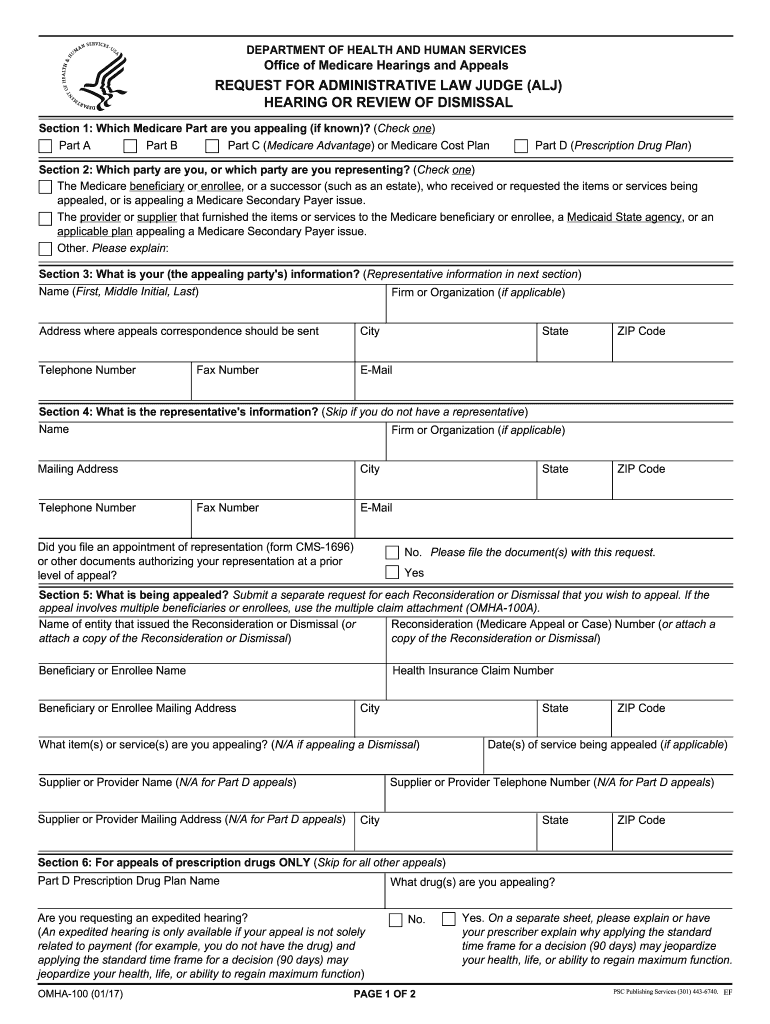
FORM OMHA 100 Request for Administrative Law Judge ALJ Hearing or Review of Dismissal Hhs 2017


What is the FORM OMHA 100 Request For Administrative Law Judge ALJ Hearing Or Review Of Dismissal Hhs
The FORM OMHA 100 is a crucial document used to request a hearing or review by an Administrative Law Judge (ALJ) within the Department of Health and Human Services (HHS). This form is typically utilized by individuals seeking to contest decisions made by the Centers for Medicare & Medicaid Services (CMS) regarding their Medicare claims. The request for an ALJ hearing allows beneficiaries to present their case and seek a fair resolution when they believe their claims have been improperly dismissed or denied.
Steps to complete the FORM OMHA 100 Request For Administrative Law Judge ALJ Hearing Or Review Of Dismissal Hhs
Completing the FORM OMHA 100 involves several important steps to ensure accuracy and compliance with submission guidelines. First, gather all necessary information, including personal identification details and specifics about the claim in question. Next, carefully fill out each section of the form, ensuring that all required fields are completed. It is essential to provide a clear and concise explanation of the reason for the request, as well as any supporting documentation that may strengthen your case. After reviewing the form for completeness and accuracy, you can proceed to submit it according to the designated submission methods.
Legal use of the FORM OMHA 100 Request For Administrative Law Judge ALJ Hearing Or Review Of Dismissal Hhs
The legal validity of the FORM OMHA 100 hinges on its proper use in accordance with HHS regulations. This form is legally recognized as a formal request for an ALJ hearing, which means it must be filled out accurately and submitted within specified timeframes. Failure to adhere to these legal requirements may result in the dismissal of the request. Therefore, understanding the legal context and ensuring that all provided information is truthful and complete is vital for a successful hearing process.
Form Submission Methods (Online / Mail / In-Person)
The FORM OMHA 100 can be submitted through various methods, depending on the preferences of the individual and the guidelines provided by HHS. Submissions can typically be made online through the designated HHS portal, which offers a secure and efficient way to file your request. Alternatively, individuals may choose to mail the completed form to the appropriate HHS office or deliver it in person. Each submission method has its own set of instructions, so it is important to follow the guidelines carefully to ensure timely processing of your request.
Required Documents
When submitting the FORM OMHA 100, it is essential to include all required documents to support your request. This may include copies of previous correspondence regarding the claim, any relevant medical records, and documentation that outlines the reasons for the appeal. Ensuring that all supporting materials are organized and submitted alongside the form can significantly enhance the chances of a favorable outcome during the ALJ hearing.
Eligibility Criteria
To file the FORM OMHA 100, individuals must meet specific eligibility criteria. Generally, this includes being a Medicare beneficiary who has received a denial or dismissal of a claim from CMS. It is important to review the eligibility requirements carefully to confirm that your situation qualifies for an ALJ hearing. If you do not meet the criteria, your request may be rejected, and you may need to explore alternative options for resolving your claim dispute.
Quick guide on how to complete form omha 100 request for administrative law judge alj hearing or review of dismissal hhs
Explore the easiest method to complete and endorse your FORM OMHA 100 Request For Administrative Law Judge ALJ Hearing Or Review Of Dismissal Hhs
Are you still spending time preparing your official documents on paper instead of doing so online? airSlate SignNow provides a superior approach to finish and endorse your FORM OMHA 100 Request For Administrative Law Judge ALJ Hearing Or Review Of Dismissal Hhs and other forms for public services. Our intelligent eSignature solution equips you with all the necessary tools to handle paperwork swiftly and in line with official standards - comprehensive PDF editing, management, protection, signing, and sharing functionalities are all available within a user-friendly interface.
Only a few steps are needed to complete and endorse your FORM OMHA 100 Request For Administrative Law Judge ALJ Hearing Or Review Of Dismissal Hhs:
- Upload the editable template to the editor by using the Get Form button.
- Review what information you need to supply in your FORM OMHA 100 Request For Administrative Law Judge ALJ Hearing Or Review Of Dismissal Hhs.
- Navigate through the fields using the Next option to avoid missing anything.
- Utilize Text, Check, and Cross tools to fill in the blanks with your information.
- Update the content with Text boxes or Images from the top toolbar.
- Emphasize what is crucial or Obscure fields that are no longer relevant.
- Press Sign to create a legally valid eSignature using your preferred method.
- Add the Date next to your signature and finalize your work with the Done button.
Store your finished FORM OMHA 100 Request For Administrative Law Judge ALJ Hearing Or Review Of Dismissal Hhs in the Documents section of your profile, download it, or transfer it to your preferred cloud storage. Our solution also offers flexible form sharing. There’s no need to print your forms when you must submit them at the appropriate public office - do it via email, fax, or by requesting a USPS “snail mail” delivery from your account. Experience it today!
Create this form in 5 minutes or less
Find and fill out the correct form omha 100 request for administrative law judge alj hearing or review of dismissal hhs
Create this form in 5 minutes!
How to create an eSignature for the form omha 100 request for administrative law judge alj hearing or review of dismissal hhs
How to generate an eSignature for the Form Omha 100 Request For Administrative Law Judge Alj Hearing Or Review Of Dismissal Hhs in the online mode
How to generate an eSignature for the Form Omha 100 Request For Administrative Law Judge Alj Hearing Or Review Of Dismissal Hhs in Google Chrome
How to make an electronic signature for signing the Form Omha 100 Request For Administrative Law Judge Alj Hearing Or Review Of Dismissal Hhs in Gmail
How to make an electronic signature for the Form Omha 100 Request For Administrative Law Judge Alj Hearing Or Review Of Dismissal Hhs right from your mobile device
How to create an electronic signature for the Form Omha 100 Request For Administrative Law Judge Alj Hearing Or Review Of Dismissal Hhs on iOS
How to generate an eSignature for the Form Omha 100 Request For Administrative Law Judge Alj Hearing Or Review Of Dismissal Hhs on Android
People also ask
-
What is the FORM OMHA 100 Request For Administrative Law Judge ALJ Hearing Or Review Of Dismissal Hhs?
The FORM OMHA 100 Request For Administrative Law Judge ALJ Hearing Or Review Of Dismissal Hhs is a critical document used to appeal decisions regarding Medicare benefits. By submitting this form, beneficiaries can request a hearing to contest a dismissal or a favorable outcome. It's vital for ensuring your rights are protected in the administrative process.
-
How can airSlate SignNow help with the FORM OMHA 100 Request For Administrative Law Judge ALJ Hearing Or Review Of Dismissal Hhs?
airSlate SignNow provides a seamless platform to complete and eSign the FORM OMHA 100 Request For Administrative Law Judge ALJ Hearing Or Review Of Dismissal Hhs digitally. This service simplifies the process, ensuring your documents are submitted efficiently and securely without the hassle of paperwork.
-
What are the key features of airSlate SignNow for submitting the FORM OMHA 100 Request For Administrative Law Judge ALJ Hearing Or Review Of Dismissal Hhs?
Key features of airSlate SignNow include customizable templates, secure eSignature capabilities, and real-time tracking of document status. These features make it easy to manage the FORM OMHA 100 Request For Administrative Law Judge ALJ Hearing Or Review Of Dismissal Hhs, ensuring you stay informed throughout the submission process.
-
Is airSlate SignNow cost-effective for businesses filing the FORM OMHA 100 Request For Administrative Law Judge ALJ Hearing Or Review Of Dismissal Hhs?
Yes, airSlate SignNow offers a cost-effective solution for businesses looking to file the FORM OMHA 100 Request For Administrative Law Judge ALJ Hearing Or Review Of Dismissal Hhs. Our pricing plans are designed to be budget-friendly, allowing you to utilize essential document management tools without breaking the bank.
-
What benefits does airSlate SignNow offer for the FORM OMHA 100 Request For Administrative Law Judge ALJ Hearing Or Review Of Dismissal Hhs?
The primary benefits of using airSlate SignNow for the FORM OMHA 100 Request For Administrative Law Judge ALJ Hearing Or Review Of Dismissal Hhs include enhanced efficiency, reduced processing times, and improved compliance. With our platform, you can manage your documents with ease and confidence, ensuring a smoother experience.
-
Can I integrate airSlate SignNow with other applications while using the FORM OMHA 100 Request For Administrative Law Judge ALJ Hearing Or Review Of Dismissal Hhs?
Absolutely! airSlate SignNow integrates with various applications to streamline your workflow. Whether you use CRMs, storage solutions, or other business tools, our system can seamlessly connect, making the process of managing the FORM OMHA 100 Request For Administrative Law Judge ALJ Hearing Or Review Of Dismissal Hhs even simpler.
-
Does airSlate SignNow provide customer support for issues with the FORM OMHA 100 Request For Administrative Law Judge ALJ Hearing Or Review Of Dismissal Hhs?
Yes, airSlate SignNow offers comprehensive customer support to assist with any issues related to the FORM OMHA 100 Request For Administrative Law Judge ALJ Hearing Or Review Of Dismissal Hhs. Our team is available to guide you through the process, ensuring you have the help you need to navigate your document submissions effectively.
Get more for FORM OMHA 100 Request For Administrative Law Judge ALJ Hearing Or Review Of Dismissal Hhs
- Metric conversion practice form
- Fill in the blank citation form
- Louisiana our history our home chapter 10 secession and civil war form
- Rcc 1098 t form
- Standardized credentialing application cenpatico form
- Piping hydrostatic test log quality control and inspection report form
- Boe 263 fillable form
- Umsl campus map form
Find out other FORM OMHA 100 Request For Administrative Law Judge ALJ Hearing Or Review Of Dismissal Hhs
- Sign Texas Doctors Residential Lease Agreement Fast
- Sign Texas Doctors Emergency Contact Form Free
- Sign Utah Doctors Lease Agreement Form Mobile
- Sign Virginia Doctors Contract Safe
- Sign West Virginia Doctors Rental Lease Agreement Free
- Sign Alabama Education Quitclaim Deed Online
- Sign Georgia Education Business Plan Template Now
- Sign Louisiana Education Business Plan Template Mobile
- Sign Kansas Education Rental Lease Agreement Easy
- Sign Maine Education Residential Lease Agreement Later
- How To Sign Michigan Education LLC Operating Agreement
- Sign Mississippi Education Business Plan Template Free
- Help Me With Sign Minnesota Education Residential Lease Agreement
- Sign Nevada Education LLC Operating Agreement Now
- Sign New York Education Business Plan Template Free
- Sign Education Form North Carolina Safe
- Sign North Carolina Education Purchase Order Template Safe
- Sign North Dakota Education Promissory Note Template Now
- Help Me With Sign North Carolina Education Lease Template
- Sign Oregon Education Living Will Easy