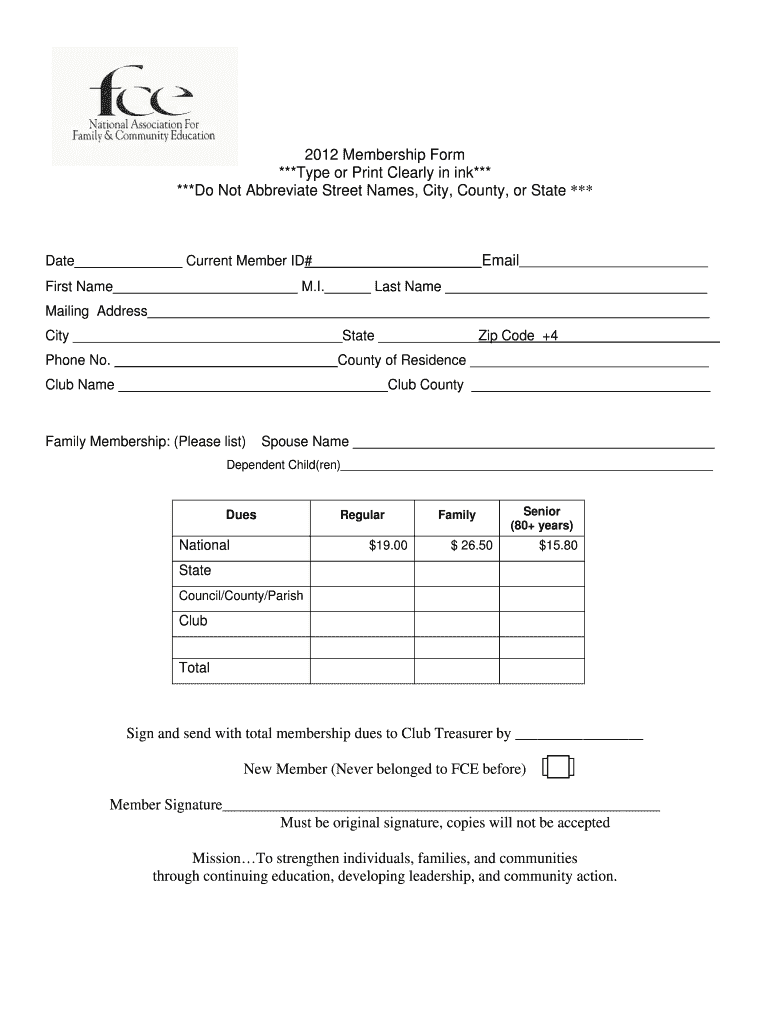
Membership Form ***Type or Print Clearly in Ink*** ***Do Not Tafce


What is the ink membership form?
The ink membership form is a document used by organizations to gather essential information from individuals who wish to become members. This form typically requires personal details such as name, address, contact information, and sometimes additional data relevant to the organization's purpose. Completing this form accurately is crucial for membership eligibility and benefits.
Steps to complete the ink membership form
Filling out the ink membership form involves several straightforward steps:
- Begin by reading the form carefully to understand the requirements.
- Provide your personal information in the designated fields, ensuring accuracy.
- If applicable, include any additional information requested, such as membership type or preferences.
- Review the completed form for any errors or omissions.
- Sign and date the form as required, ensuring compliance with any specific instructions.
How to obtain the ink membership form
To obtain the ink membership form, you can typically visit the organization's official website or contact their office directly. Many organizations provide downloadable versions of their membership forms online, allowing for easy access and completion. If the form is not available online, you may request a physical copy by phone or email.
Legal use of the ink membership form
The ink membership form is legally binding once it is completed and signed by the applicant. It is essential to ensure that all information is accurate and truthful, as providing false information can lead to legal consequences. Organizations often retain the right to verify the information provided and may require additional documentation to support the membership application.
Key elements of the ink membership form
Several key elements are typically included in an ink membership form:
- Personal Information: Name, address, phone number, and email.
- Membership Type: Options for different levels or categories of membership.
- Signature: A section for the applicant to sign, confirming the accuracy of the information.
- Date: The date on which the form is completed and signed.
Form Submission Methods
The ink membership form can usually be submitted in several ways, depending on the organization's preferences:
- Online Submission: Many organizations allow members to fill out and submit the form electronically through their website.
- Mail: You may also print the completed form and send it via postal service to the organization's address.
- In-Person: Some organizations accept forms submitted in person at their office or during events.
Quick guide on how to complete 2012 membership form type or print clearly in ink do not tafce
Prepare Membership Form ***Type Or Print Clearly In Ink*** ***Do Not Tafce seamlessly on any device
Digital document management has become increasingly favored by businesses and individuals alike. It offers a splendid eco-friendly substitute for traditional printed and signed documents, enabling you to find the right form and securely store it online. airSlate SignNow equips you with all the tools necessary to create, edit, and eSign your documents swiftly without delays. Handle Membership Form ***Type Or Print Clearly In Ink*** ***Do Not Tafce on any device using the airSlate SignNow Android or iOS applications and enhance any document-related process today.
How to modify and eSign Membership Form ***Type Or Print Clearly In Ink*** ***Do Not Tafce effortlessly
- Obtain Membership Form ***Type Or Print Clearly In Ink*** ***Do Not Tafce and click Get Form to begin.
- Utilize the tools we offer to complete your document.
- Emphasize pertinent sections of your documents or redact sensitive information with specialized tools that airSlate SignNow provides specifically for that purpose.
- Create your signature using the Sign feature, which takes mere seconds and carries the same legal validity as a conventional wet ink signature.
- Review the details and click on the Done button to save your modifications.
- Choose how you would like to send your form, via email, SMS, invite link, or download it to your computer.
Eliminate concerns about lost or misplaced documents, tedious form navigation, or mistakes that require reprinting new copies. airSlate SignNow fulfills your requirements in document management with just a few clicks from whichever device you prefer. Modify and eSign Membership Form ***Type Or Print Clearly In Ink*** ***Do Not Tafce and guarantee outstanding communication at every stage of the form preparation process with airSlate SignNow.
Create this form in 5 minutes or less
FAQs
-
Do I need to fill out an extra form or do anything else to appear for the subjects I did not appear for in the previous MSBTE diploma exam?
You have to fill the exam form now for w 17 of 5th and 7th sem by giving your previous reresult of it but xerox not original OK..
-
How can I claim the VAT amount for items purchased in the UK? Do I need to fill out any online forms or formalities to claim?
Easy to follow instructions can be found here Tax on shopping and servicesThe process works like this.Get a VAT 407 form from the retailer - they might ask for proof that you’re eligible, for example your passport.Show the goods, the completed form and your receipts to customs at the point when you leave the EU (this might not be in the UK).Customs will approve your form if everything is in order. You then take the approved form to get paid.The best place to get the form is from a retailer on the airport when leaving.
-
I cleared my NDA-1 2018 exam, do I have to fill any form or application to receive my SSB letter, if not then what do I have to do in order to recieve my SSB letter?
First of all congratulations for clearing NDA examination.As per the question of ssb is concerned, don”t worry you need not to do anything ,you will get notification about ssb ( ssb center , date , where to report ……everything) by defence authorities on your Gmail that you have provided while filling the NDA form.*Best of Luck for ssb*
-
How do I add command line options -v to print version information or -h for help for executable generated using C++ code in MS Visual Studio 2012 (resource version RC is not enabled for usage)?
When the program us run with command line parameters, they are passed as arguments to the main function.From there you can see what the args are, and can react to them.There are some libraries out there which let you have those arguments parsed, but I have not used them. It's pretty straightforward even from the scratch, especially such single params. I mean, it it's supposed to be something likeProgName /t 10 /format html /f ABC.xyzyou have to check the params for their right order as key-value and so on. But for such single params that will be there or won't, one hardly needs a burden of another library ;)
Create this form in 5 minutes!
How to create an eSignature for the 2012 membership form type or print clearly in ink do not tafce
How to make an eSignature for your 2012 Membership Form Type Or Print Clearly In Ink Do Not Tafce in the online mode
How to create an electronic signature for the 2012 Membership Form Type Or Print Clearly In Ink Do Not Tafce in Google Chrome
How to make an eSignature for putting it on the 2012 Membership Form Type Or Print Clearly In Ink Do Not Tafce in Gmail
How to create an eSignature for the 2012 Membership Form Type Or Print Clearly In Ink Do Not Tafce straight from your mobile device
How to create an eSignature for the 2012 Membership Form Type Or Print Clearly In Ink Do Not Tafce on iOS
How to create an electronic signature for the 2012 Membership Form Type Or Print Clearly In Ink Do Not Tafce on Android
People also ask
-
What is the purpose of the Membership Form ***Type Or Print Clearly In Ink*** ***Do Not Tafce?
The Membership Form ***Type Or Print Clearly In Ink*** ***Do Not Tafce is designed to streamline the process of signing up for memberships in various organizations. This form ensures that all necessary information is captured clearly and accurately, minimizing errors during the registration process. With airSlate SignNow, you can easily eSign this document, making it quick and efficient.
-
How does airSlate SignNow enhance the Membership Form process?
airSlate SignNow enhances the Membership Form process by providing an intuitive platform for sending and eSigning documents electronically. Users can fill out the Membership Form ***Type Or Print Clearly In Ink*** ***Do Not Tafce easily from any device, ensuring that submissions are not only more efficient but also secure. This saves time and reduces the hassle of paper forms.
-
Is there a cost associated with using the Membership Form features in airSlate SignNow?
Yes, there is a cost associated with using airSlate SignNow for the Membership Form features, but it is designed to be budget-friendly. We offer various pricing plans to suit different business needs, ensuring you get the best value for your investment in the Membership Form ***Type Or Print Clearly In Ink*** ***Do Not Tafce. You can choose a plan that fits your volume of usage and required features.
-
What features does airSlate SignNow offer for the Membership Form?
airSlate SignNow offers a variety of features for the Membership Form, including customizable templates, robust eSignature capabilities, and secure document storage. Users can easily create the Membership Form ***Type Or Print Clearly In Ink*** ***Do Not Tafce with personalized fields to collect all necessary information. Additionally, our platform supports tracking and notifications, ensuring you never miss a signature.
-
Can I integrate airSlate SignNow with other applications for the Membership Form?
Yes, airSlate SignNow provides seamless integration options with various applications, facilitating a smoother workflow for the Membership Form. You can connect it with CRM systems, cloud storage solutions, and other productivity tools to enhance your document management process. This ensures that your Membership Form ***Type Or Print Clearly In Ink*** ***Do Not Tafce fits well within your existing business ecosystem.
-
What are the benefits of using airSlate SignNow for my Membership Form?
Using airSlate SignNow for your Membership Form offers numerous benefits, including increased efficiency, improved accuracy, and enhanced security. By allowing users to eSign the Membership Form ***Type Or Print Clearly In Ink*** ***Do Not Tafce online, you reduce the risk of errors associated with handwritten forms. Additionally, our platform ensures that all documents are securely stored and easily accessible.
-
How can I ensure my Membership Form is filled out correctly?
To ensure your Membership Form is filled out correctly, it is essential to provide clear instructions and examples. The Membership Form ***Type Or Print Clearly In Ink*** ***Do Not Tafce should include prompts for each section to guide users through the process. With airSlate SignNow's user-friendly interface, you can create a straightforward form that leads to accurate completions.
Get more for Membership Form ***Type Or Print Clearly In Ink*** ***Do Not Tafce
- Emedny 436901 2015 2019 form
- Ohio child care 2015 2019 form
- Abortion certification form odm 03197 ohio medicaid ohiogov
- Uniform employment application for nurse aide staff 2012 2019
- Uniform employment application 2012 2019
- Adult foster home floor plans oregon 2012 2018 form
- Ccis delaware county pa 2010 2019 form
- Private school reston montessori school in reston virginia form
Find out other Membership Form ***Type Or Print Clearly In Ink*** ***Do Not Tafce
- Sign Mississippi Child Custody Agreement Template Free
- Sign New Jersey Child Custody Agreement Template Online
- Sign Kansas Affidavit of Heirship Free
- How To Sign Kentucky Affidavit of Heirship
- Can I Sign Louisiana Affidavit of Heirship
- How To Sign New Jersey Affidavit of Heirship
- Sign Oklahoma Affidavit of Heirship Myself
- Sign Washington Affidavit of Death Easy
- Help Me With Sign Pennsylvania Cohabitation Agreement
- Sign Montana Child Support Modification Online
- Sign Oregon Last Will and Testament Mobile
- Can I Sign Utah Last Will and Testament
- Sign Washington Last Will and Testament Later
- Sign Wyoming Last Will and Testament Simple
- Sign Connecticut Living Will Online
- How To Sign Georgia Living Will
- Sign Massachusetts Living Will Later
- Sign Minnesota Living Will Free
- Sign New Mexico Living Will Secure
- How To Sign Pennsylvania Living Will