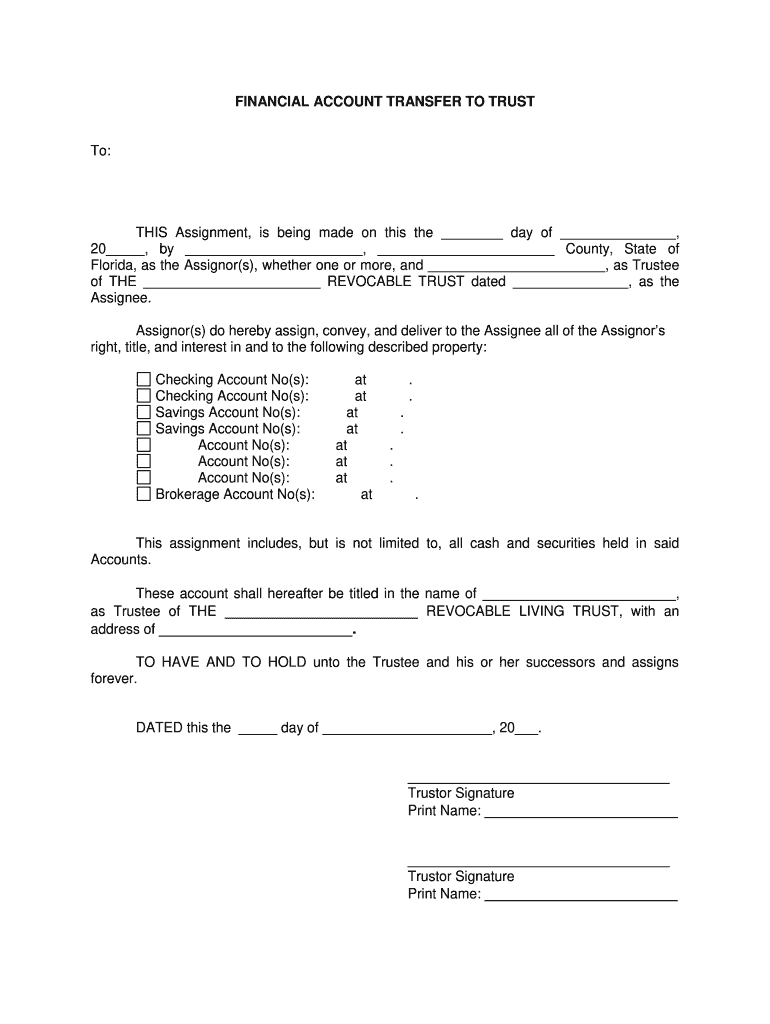
ASSIGNMENT of CERTIFICATE of DEPOSIT AGREEMENT United Form


What is the assignment of certificate of deposit agreement?
The assignment of certificate of deposit agreement is a legal document that allows the holder of a certificate of deposit (CD) to transfer their rights and ownership of the CD to another party. This agreement outlines the details of the transfer, including the names of the parties involved, the amount of the CD, and any specific terms related to the assignment. It is essential for ensuring that the new holder has the legal authority to claim the funds upon maturity.
Key elements of the assignment of certificate of deposit agreement
Several critical components must be included in an assignment of certificate of deposit agreement to ensure its validity:
- Parties Involved: Clearly identify the assignor (current holder) and assignee (new holder).
- Certificate Details: Include the certificate number, amount, and issuing bank.
- Terms of Assignment: Specify any conditions or limitations related to the transfer.
- Signatures: Both parties must sign the agreement to validate the transfer.
- Date of Transfer: Indicate when the assignment takes effect.
Steps to complete the assignment of certificate of deposit agreement
Completing the assignment of certificate of deposit agreement involves several straightforward steps:
- Gather necessary information about the CD, including the certificate number and issuing bank.
- Draft the assignment agreement, ensuring all key elements are included.
- Have both the assignor and assignee review the document for accuracy.
- Sign the agreement in the presence of a witness or notary, if required by state law.
- Submit the signed agreement to the issuing bank to formalize the transfer.
Legal use of the assignment of certificate of deposit agreement
The assignment of certificate of deposit agreement is legally binding, provided it meets the necessary requirements. This document is crucial for protecting the rights of both the assignor and assignee. It ensures that the new holder can claim the funds upon maturity without any disputes. Additionally, it is important to comply with any specific state regulations that may apply to the assignment process.
How to obtain the assignment of certificate of deposit agreement
Obtaining an assignment of certificate of deposit agreement can be done through several methods:
- Bank Resources: Many banks provide templates or forms for this agreement that can be obtained directly from their branches or websites.
- Legal Services: Consulting with a legal professional can help in drafting a customized agreement that meets specific needs.
- Online Templates: Various legal document websites offer downloadable templates that can be modified for personal use.
State-specific rules for the assignment of certificate of deposit agreement
It is important to be aware that state laws may vary regarding the assignment of certificates of deposit. Some states may require additional documentation or specific wording in the agreement. Checking with local regulations or consulting a legal expert can help ensure compliance and avoid any potential issues during the assignment process.
Quick guide on how to complete assignment of certificate of deposit agreement united
Effortlessly Prepare ASSIGNMENT OF CERTIFICATE OF DEPOSIT AGREEMENT United on Any Device
The management of online documents has gained signNow traction among businesses and individuals. It serves as an excellent environmentally-friendly substitute for traditional printed and signed documents, allowing you to access the correct form and securely archive it online. airSlate SignNow equips you with all the tools necessary to swiftly create, modify, and eSign your documents without any delays. Manage ASSIGNMENT OF CERTIFICATE OF DEPOSIT AGREEMENT United on any device using the airSlate SignNow apps for Android or iOS, and simplify your document-related tasks today.
The Easiest Way to Modify and eSign ASSIGNMENT OF CERTIFICATE OF DEPOSIT AGREEMENT United Relaxedly
- Locate ASSIGNMENT OF CERTIFICATE OF DEPOSIT AGREEMENT United and click on Get Form to begin.
- Utilize the tools we provide to complete your form.
- Emphasize important sections of your documents or obscure sensitive information with tools specifically offered by airSlate SignNow for this purpose.
- Create your electronic signature using the Sign tool, which takes mere seconds and carries the same legal validity as a traditional handwritten signature.
- Review all the details and click on the Done button to save your modifications.
- Choose how you would like to send your form, whether by email, text message (SMS), or invite link, or download it to your computer.
Eliminate concerns about lost or misfiled documents, exhausting form searches, or errors that necessitate printing new copies. airSlate SignNow satisfies your document management requirements with just a few clicks from your preferred device. Edit and eSign ASSIGNMENT OF CERTIFICATE OF DEPOSIT AGREEMENT United to ensure outstanding communication at every stage of your form preparation process with airSlate SignNow.
Create this form in 5 minutes or less
Create this form in 5 minutes!
How to create an eSignature for the assignment of certificate of deposit agreement united
How to generate an eSignature for the Assignment Of Certificate Of Deposit Agreement United in the online mode
How to create an eSignature for your Assignment Of Certificate Of Deposit Agreement United in Google Chrome
How to generate an eSignature for signing the Assignment Of Certificate Of Deposit Agreement United in Gmail
How to generate an eSignature for the Assignment Of Certificate Of Deposit Agreement United right from your mobile device
How to generate an eSignature for the Assignment Of Certificate Of Deposit Agreement United on iOS devices
How to generate an eSignature for the Assignment Of Certificate Of Deposit Agreement United on Android OS
People also ask
-
What is a certificate of assignment and why is it important?
A certificate of assignment is a crucial document that verifies the transfer of ownership or rights from one party to another. It serves as legal proof in various transactions, ensuring that all parties are aware of their rights and responsibilities. Understanding this document's importance can help businesses streamline their operations and maintain compliance.
-
How can airSlate SignNow streamline the signing of a certificate of assignment?
airSlate SignNow offers a user-friendly platform that simplifies the eSigning process for a certificate of assignment. With features like templates, reminders, and instant notifications, businesses can efficiently manage the signing workflow. This not only saves time but also enhances the overall customer experience.
-
What pricing options are available for using airSlate SignNow for certificate of assignment?
airSlate SignNow provides various pricing tiers to suit different business needs when handling a certificate of assignment. These range from basic plans for small businesses to advanced options for larger enterprises, ensuring cost-effectiveness. You can choose a plan based on features and usage that best fit your organization's requirements.
-
Can I customize the certificate of assignment templates in airSlate SignNow?
Yes, airSlate SignNow allows users to customize certificate of assignment templates according to their specific requirements. You can add fields, logos, and additional clauses to meet legal or organizational needs. This feature enhances accuracy and ensures that all necessary information is captured effectively.
-
Does airSlate SignNow integrate with other software for managing a certificate of assignment?
Absolutely! airSlate SignNow integrates seamlessly with various applications, including CRM and document management systems. This means you can easily manage the entire lifecycle of your certificate of assignment alongside other business processes, dramatically increasing efficiency and productivity.
-
Is it secure to use airSlate SignNow for a certificate of assignment?
Yes, airSlate SignNow prioritizes security when handling a certificate of assignment. The platform utilizes advanced encryption methods and complies with industry standards to protect sensitive information. You can confidently manage your documents knowing they are secure and legally binding.
-
What benefits does airSlate SignNow offer for businesses dealing with certificates of assignment?
Using airSlate SignNow for managing certificates of assignment offers several benefits, including increased efficiency, reduced paperwork, and improved compliance. The platform simplifies document workflows and enables faster turnaround times for approvals. This can lead to better productivity and customer satisfaction.
Get more for ASSIGNMENT OF CERTIFICATE OF DEPOSIT AGREEMENT United
- Get 57807519 form
- Form bp a515058 abandoned inmate property federal bureau of bop
- Home provider change report job amp family services form
- Form 1300 2011 2019
- Motion for appointment of guardian ad litem forms gal alachua fl
- Ft bend co alarm permit 2015 2019 form
- Noaa form 56 48 rev october 2009 us department of
- Ttp template usasma armylive dodlive form
Find out other ASSIGNMENT OF CERTIFICATE OF DEPOSIT AGREEMENT United
- eSign Oklahoma Doctors Arbitration Agreement Online
- eSign Oklahoma Doctors Forbearance Agreement Online
- eSign Oregon Doctors LLC Operating Agreement Mobile
- eSign Hawaii Education Claim Myself
- eSign Hawaii Education Claim Simple
- eSign Hawaii Education Contract Simple
- eSign Hawaii Education NDA Later
- How To eSign Hawaii Education NDA
- How Do I eSign Hawaii Education NDA
- eSign Hawaii Education Arbitration Agreement Fast
- eSign Minnesota Construction Purchase Order Template Safe
- Can I eSign South Dakota Doctors Contract
- eSign Mississippi Construction Rental Application Mobile
- How To eSign Missouri Construction Contract
- eSign Missouri Construction Rental Lease Agreement Easy
- How To eSign Washington Doctors Confidentiality Agreement
- Help Me With eSign Kansas Education LLC Operating Agreement
- Help Me With eSign West Virginia Doctors Lease Agreement Template
- eSign Wyoming Doctors Living Will Mobile
- eSign Wyoming Doctors Quitclaim Deed Free