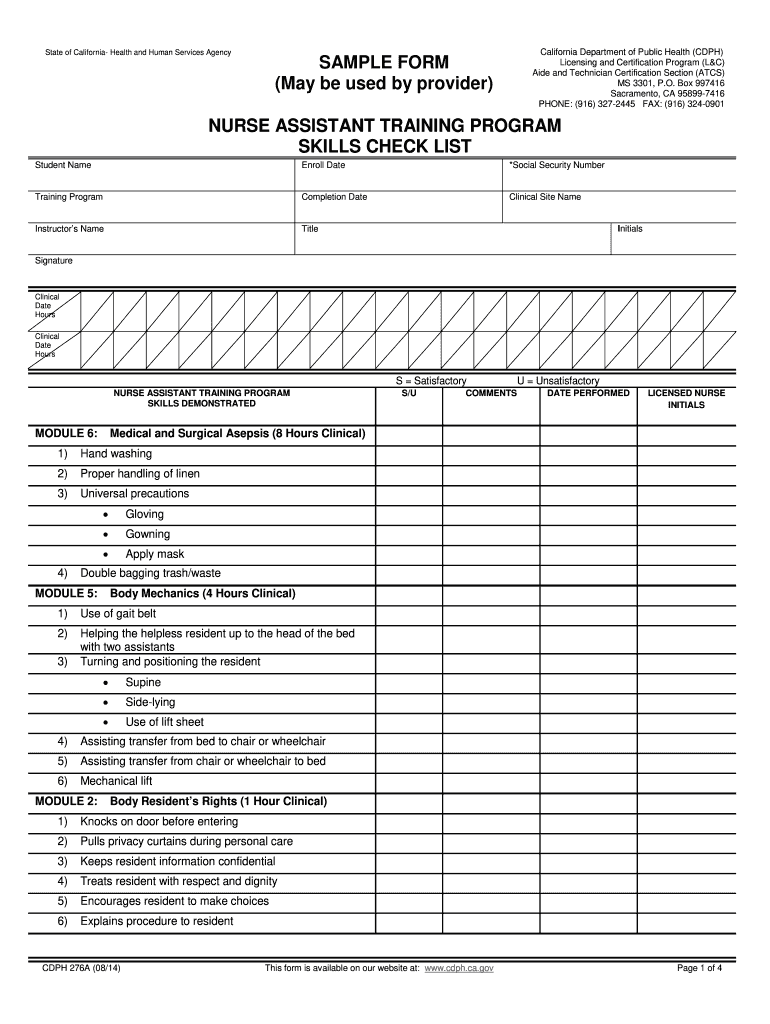
Cdph 276a Form


What is the Cdph 276a
The Cdph 276a form, also known as the CDPH CNA Skills Checklist, is an essential document used in the certification process for nursing assistants in the United States. This form serves as a comprehensive checklist that outlines the necessary skills and competencies required for individuals seeking to become certified nursing assistants (CNAs). It is a critical component in ensuring that candidates meet the standards set by the California Department of Public Health (CDPH) for nursing assistant training programs.
How to use the Cdph 276a
Using the Cdph 276a form involves a systematic approach to documenting the skills and competencies acquired during training. Candidates should carefully review each section of the form to ensure that all required skills are demonstrated. This includes practical assessments and evaluations by qualified instructors or trainers. Properly completing the form is crucial, as it verifies that the candidate has met the necessary training requirements to qualify for certification.
Steps to complete the Cdph 276a
Completing the Cdph 276a form involves several key steps:
- Review the checklist to understand the required skills.
- Engage in hands-on training to practice each skill listed.
- Have a qualified instructor evaluate your performance on each skill.
- Document the results on the form, ensuring accuracy and completeness.
- Submit the completed form as part of your certification application.
Legal use of the Cdph 276a
The Cdph 276a form is legally recognized as a formal document that verifies the completion of training and skill assessments for nursing assistants. To ensure its legal validity, it must be filled out accurately and signed by both the candidate and the evaluating instructor. Compliance with state regulations and guidelines is essential to avoid any legal issues that may arise from improper use of the form.
Key elements of the Cdph 276a
Several key elements are crucial to the Cdph 276a form, including:
- Identification of the candidate and training program.
- A detailed list of skills required for certification.
- Evaluation criteria that instructors must follow.
- Signature lines for both the candidate and the instructor.
- Date of completion to track the training timeline.
Who Issues the Form
The Cdph 276a form is issued by the California Department of Public Health (CDPH). It is specifically designed for use within the state of California and is a requirement for individuals pursuing certification as nursing assistants. The CDPH oversees the certification process and ensures that all training programs adhere to established standards.
Quick guide on how to complete nurse assistant training program skills check list sample form cdph 276a cdph ca
Effortlessly Prepare Cdph 276a on Any Device
Managing documents online has become increasingly popular among organizations and individuals. It offers an ideal environmentally friendly alternative to traditional printed and signed paperwork, as you can easily locate the appropriate form and securely save it online. airSlate SignNow equips you with all the necessary tools to create, modify, and eSign your documents quickly without any holdups. Handle Cdph 276a on any device using the airSlate SignNow Android or iOS applications and streamline any document-related process today.
How to Modify and eSign Cdph 276a Effortlessly
- Find Cdph 276a and click Get Form to begin.
- Employ the tools we provide to complete your document.
- Emphasize pertinent sections of the documents or redact sensitive information with tools specifically designed for this by airSlate SignNow.
- Generate your eSignature using the Sign tool, which takes only seconds and holds the same legal validity as a conventional wet ink signature.
- Review all the details and click the Done button to save your changes.
- Select your preferred method to send your form, whether by email, text message (SMS), invitation link, or download it to your computer.
Put aside concerns about lost or misfiled documents, tedious form searches, or mistakes that necessitate printing new document copies. airSlate SignNow addresses all your document management needs in just a few clicks from any device of your choice. Modify and eSign Cdph 276a and ensure outstanding communication throughout the form preparation process with airSlate SignNow.
Create this form in 5 minutes or less
Create this form in 5 minutes!
How to create an eSignature for the nurse assistant training program skills check list sample form cdph 276a cdph ca
How to generate an electronic signature for your Nurse Assistant Training Program Skills Check List Sample Form Cdph 276a Cdph Ca online
How to create an electronic signature for the Nurse Assistant Training Program Skills Check List Sample Form Cdph 276a Cdph Ca in Chrome
How to generate an electronic signature for putting it on the Nurse Assistant Training Program Skills Check List Sample Form Cdph 276a Cdph Ca in Gmail
How to generate an electronic signature for the Nurse Assistant Training Program Skills Check List Sample Form Cdph 276a Cdph Ca from your mobile device
How to generate an electronic signature for the Nurse Assistant Training Program Skills Check List Sample Form Cdph 276a Cdph Ca on iOS
How to make an eSignature for the Nurse Assistant Training Program Skills Check List Sample Form Cdph 276a Cdph Ca on Android OS
People also ask
-
What is the CDPH 276A form, and how can airSlate SignNow help with it?
The CDPH 276A form is used for specific documentation requirements in health services. airSlate SignNow simplifies the process by enabling easy eSigning and secure document management, ensuring compliance and efficiency when dealing with CDPH 276A submissions.
-
How does airSlate SignNow ensure compliance with the CDPH 276A requirements?
airSlate SignNow employs industry-standard security measures and ensures that electronic signatures comply with legal requirements for forms like the CDPH 276A. This helps businesses maintain compliance while benefiting from a streamlined document signing process.
-
What features does airSlate SignNow offer for managing the CDPH 276A form?
airSlate SignNow provides features such as document templates, automated workflows, and audit trails that make it easy to manage the CDPH 276A form. These tools enhance efficiency and ensure that all steps, from initial request to final signature, are completed seamlessly.
-
Is there a free trial available for using airSlate SignNow with the CDPH 276A form?
Yes, airSlate SignNow offers a free trial that allows users to explore its features, including eSigning and document management for the CDPH 276A form. This trial period helps prospective customers understand the platform's value before committing to a subscription.
-
What pricing plans does airSlate SignNow offer for businesses needing to handle the CDPH 276A form?
airSlate SignNow provides several pricing plans that cater to different business sizes and needs for handling the CDPH 276A form. Each plan includes various features to optimize document signing processes at a cost-effective rate.
-
Can I integrate airSlate SignNow with other software for handling the CDPH 276A?
Yes, airSlate SignNow supports integration with various applications, enabling seamless management of the CDPH 276A form within existing workflows. You can connect it with tools like CRMs, document storage systems, and more for enhanced productivity.
-
What benefits does airSlate SignNow provide specifically for processing the CDPH 276A form?
The key benefits of using airSlate SignNow for the CDPH 276A form include faster processing times, reduced paperwork, and improved compliance tracking. These advantages help organizations save time and resources when managing essential documents.
Get more for Cdph 276a
- The little clinic form
- Sa1 form pdf editable 472658510
- Dmv registration card print out form
- Patient complete legal name age form
- Low cost spay neuter form kershawcountyhs
- Bloodborne pathogens exposure control plan sc osha form
- Medical history form charleston medical spa
- Child care licensing sc child care services form
Find out other Cdph 276a
- Can I Sign South Dakota Non-Profit Word
- Can I Sign South Dakota Non-Profit Form
- How To Sign Delaware Orthodontists PPT
- How Can I Sign Massachusetts Plumbing Document
- How To Sign New Hampshire Plumbing PPT
- Can I Sign New Mexico Plumbing PDF
- How To Sign New Mexico Plumbing Document
- How To Sign New Mexico Plumbing Form
- Can I Sign New Mexico Plumbing Presentation
- How To Sign Wyoming Plumbing Form
- Help Me With Sign Idaho Real Estate PDF
- Help Me With Sign Idaho Real Estate PDF
- Can I Sign Idaho Real Estate PDF
- How To Sign Idaho Real Estate PDF
- How Do I Sign Hawaii Sports Presentation
- How Do I Sign Kentucky Sports Presentation
- Can I Sign North Carolina Orthodontists Presentation
- How Do I Sign Rhode Island Real Estate Form
- Can I Sign Vermont Real Estate Document
- How To Sign Wyoming Orthodontists Document