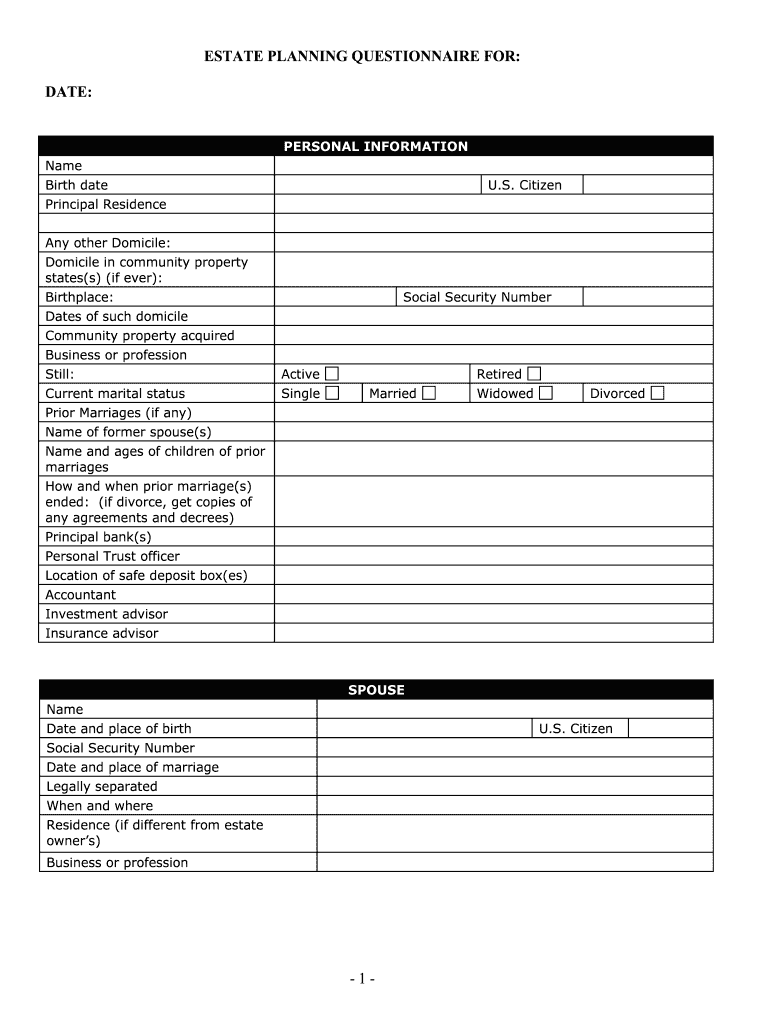
Prior Marriages If Any Form


What is the Prior Marriages if Any
The "Prior Marriages if Any" form is a legal document used to disclose any previous marriages when applying for a marriage license or during legal proceedings related to marriage. This form is essential for ensuring that all parties involved are aware of any prior marital commitments, which can affect legal rights and obligations. It typically requires the individual to provide details such as the names of former spouses, the dates of the marriages, and the reasons for dissolution, whether through divorce or annulment. Proper completion of this form helps to maintain transparency and legality in marital agreements.
Steps to complete the Prior Marriages if Any
Completing the "Prior Marriages if Any" form involves several straightforward steps. First, gather necessary information about your previous marriages, including the names of former spouses and the dates of marriage and dissolution. Next, ensure you understand any state-specific requirements for the form, as these can vary. Fill out the form accurately, providing all requested details. Once completed, review the information for accuracy to avoid any potential legal issues. Finally, submit the form according to your local jurisdiction's guidelines, either online or in person.
Legal use of the Prior Marriages if Any
The legal use of the "Prior Marriages if Any" form is crucial in various contexts. It is commonly required when applying for a marriage license to ensure that individuals are legally eligible to marry. Additionally, this form may be relevant in divorce proceedings, estate planning, or any situation where marital history impacts legal rights. By accurately disclosing prior marriages, individuals protect themselves from potential legal disputes and ensure compliance with state laws regarding marriage.
State-specific rules for the Prior Marriages if Any
State-specific rules regarding the "Prior Marriages if Any" form can significantly affect how it is completed and submitted. Each state may have different requirements for the information that must be disclosed, the format of the form, and the submission process. For instance, some states may require certified copies of divorce decrees or annulment papers as part of the application process. It is essential to consult your local marriage licensing authority or legal resources to understand the specific requirements in your state to ensure compliance.
Required Documents
When filling out the "Prior Marriages if Any" form, certain documents may be required to support the information provided. Typically, individuals must provide identification, such as a driver's license or state ID, along with documentation of any previous marriages, including divorce decrees or annulment certificates. These documents serve to verify the details disclosed on the form and may be necessary for the legal processing of marriage applications. Ensuring that all required documents are gathered beforehand can facilitate a smoother submission process.
Form Submission Methods (Online / Mail / In-Person)
The submission methods for the "Prior Marriages if Any" form can vary based on local regulations. Many jurisdictions now offer online submission options, allowing individuals to complete and submit the form digitally. Alternatively, some may require the form to be printed and mailed to the appropriate office or submitted in person at a local government office. Understanding the available submission methods in your area is essential for ensuring timely processing and compliance with local laws.
Penalties for Non-Compliance
Failing to accurately complete or submit the "Prior Marriages if Any" form can lead to significant penalties. Non-compliance may result in delays in obtaining a marriage license, legal challenges to the validity of a marriage, or even fines in some jurisdictions. It is crucial to take this form seriously and ensure that all information is disclosed truthfully and completely. Understanding the potential consequences of non-compliance can help individuals prioritize the proper handling of this important legal document.
Quick guide on how to complete prior marriages if any
Effortlessly Prepare Prior Marriages if Any on Any Device
Digital document management has gained traction among companies and individuals alike. It offers an excellent environmentally friendly substitute to traditional printed and signed documents, allowing you to obtain the appropriate form and securely store it online. airSlate SignNow equips you with all the tools necessary to create, modify, and eSign your documents promptly without delays. Manage Prior Marriages if Any on any platform using airSlate SignNow's Android or iOS applications and enhance any document-driven process today.
The Easiest Way to Modify and eSign Prior Marriages if Any with Minimal Effort
- Find Prior Marriages if Any and click Get Form to begin.
- Utilize the tools we provide to complete your form.
- Mark important sections of the documents or redact sensitive details with tools specifically designed for that purpose by airSlate SignNow.
- Create your eSignature using the Sign feature, which takes merely seconds and carries the same legal significance as a conventional wet ink signature.
- Review the information and click the Done button to save your changes.
- Select your preferred method for sending your form, whether by email, text message (SMS), invitation link, or download it to your PC.
Eliminate worries about lost or misplaced files, tedious form searching, or errors that necessitate printing new document copies. airSlate SignNow addresses your document management requirements in just a few clicks from any device of your choice. Alter and eSign Prior Marriages if Any and ensure exceptional communication at every stage of the form preparation process with airSlate SignNow.
Create this form in 5 minutes or less
Create this form in 5 minutes!
How to create an eSignature for the prior marriages if any
How to generate an eSignature for your Prior Marriages If Any online
How to make an electronic signature for your Prior Marriages If Any in Chrome
How to make an eSignature for signing the Prior Marriages If Any in Gmail
How to generate an electronic signature for the Prior Marriages If Any from your smartphone
How to generate an eSignature for the Prior Marriages If Any on iOS devices
How to make an eSignature for the Prior Marriages If Any on Android devices
People also ask
-
How does airSlate SignNow handle documents related to Prior Marriages if Any?
airSlate SignNow offers a streamlined approach to managing documents related to Prior Marriages if Any. Users can easily create, send, and e-sign documents that require details about previous marriages, ensuring all necessary information is covered in a legal context.
-
What features does airSlate SignNow provide for managing Prior Marriages if Any?
With airSlate SignNow, you can utilize features like customizable templates and secure electronic signatures to streamline documentation regarding Prior Marriages if Any. These tools help ensure that all your forms are compliant and efficiently managed.
-
Is airSlate SignNow cost-effective for handling documents involving Prior Marriages if Any?
Yes, airSlate SignNow is a cost-effective solution for businesses needing to manage documents related to Prior Marriages if Any. Our pricing plans are designed to accommodate various business sizes while providing powerful eSigning tools.
-
Can I integrate airSlate SignNow with other applications for managing Prior Marriages if Any?
Absolutely! airSlate SignNow integrates seamlessly with numerous applications, allowing you to manage documents related to Prior Marriages if Any alongside your existing workflows. Popular integrations include CRM software, cloud storage solutions, and more.
-
What security measures does airSlate SignNow implement for documents about Prior Marriages if Any?
airSlate SignNow prioritizes security, employing advanced encryption and authentication measures for all documents, including those concerning Prior Marriages if Any. This ensures that your sensitive information remains protected throughout the signing process.
-
How quickly can I set up airSlate SignNow to start managing my Prior Marriages if Any documents?
Setting up airSlate SignNow is incredibly quick and easy. You can create an account and start managing documents related to Prior Marriages if Any within minutes, allowing for immediate access to eSigning capabilities.
-
Are there templates available for documents related to Prior Marriages if Any?
Yes, airSlate SignNow provides a variety of customizable templates specifically designed for documents regarding Prior Marriages if Any. These templates help users ensure that all essential information is included and legally compliant.
Get more for Prior Marriages if Any
- Miami dade county public schools parent permission form
- Ct form resident tax 2016
- Fop lodge 317 scholarship application nysfop317 form
- Nationwide pet insurance claim form
- Volunteer application goodwill industries of sacramento form
- 2016 nosoca pines ranch camper application online registration available at www form
- Ct 1040 2016 form
- Illinois form tax 2016
Find out other Prior Marriages if Any
- eSign New Jersey Banking Claim Mobile
- eSign New York Banking Promissory Note Template Now
- eSign Ohio Banking LLC Operating Agreement Now
- Sign Maryland Courts Quitclaim Deed Free
- How To Sign Massachusetts Courts Quitclaim Deed
- Can I Sign Massachusetts Courts Quitclaim Deed
- eSign California Business Operations LLC Operating Agreement Myself
- Sign Courts Form Mississippi Secure
- eSign Alabama Car Dealer Executive Summary Template Fast
- eSign Arizona Car Dealer Bill Of Lading Now
- How Can I eSign Alabama Car Dealer Executive Summary Template
- eSign California Car Dealer LLC Operating Agreement Online
- eSign California Car Dealer Lease Agreement Template Fast
- eSign Arkansas Car Dealer Agreement Online
- Sign Montana Courts Contract Safe
- eSign Colorado Car Dealer Affidavit Of Heirship Simple
- eSign Car Dealer Form Georgia Simple
- eSign Florida Car Dealer Profit And Loss Statement Myself
- eSign Georgia Car Dealer POA Mobile
- Sign Nebraska Courts Warranty Deed Online