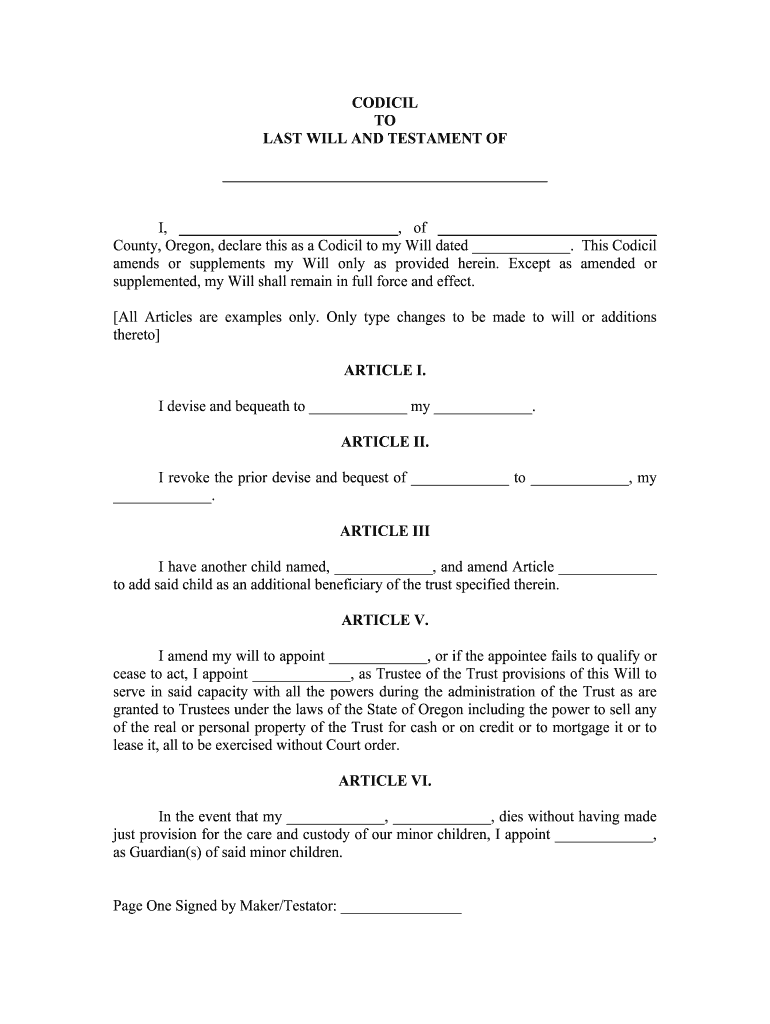
Codicil to Last Will and Testament Sample, Template Wonder Legal Form


Understanding the Codicil to a Last Will and Testament
A codicil is a legal document that modifies, adds to, or revokes provisions in an existing last will and testament. It serves as an amendment to the will, allowing individuals to make changes without drafting an entirely new document. This can include changes in beneficiaries, alterations to asset distribution, or updates to executor appointments. It is essential that the codicil is executed with the same formalities as the original will to ensure its validity.
Steps to Complete the Codicil to a Last Will and Testament
Completing a codicil involves several important steps to ensure it is legally binding. First, clearly identify the specific provisions of the will that you wish to modify. Next, draft the codicil, specifying the changes in clear language. After drafting, sign the document in the presence of witnesses, as required by state law. Finally, attach the codicil to the original will and store both documents in a safe place. Ensure that your executor and trusted family members are aware of the location of these documents.
Legal Use of the Codicil to a Last Will and Testament
The legal use of a codicil is governed by state laws, which can vary significantly. Generally, a codicil must meet the same legal requirements as a will, including being signed and witnessed. It is crucial to ensure that the codicil does not contradict the original will. If there are discrepancies, courts may face challenges in interpreting the testator's intentions. Therefore, clarity and adherence to legal standards are vital for the codicil to be enforceable.
Key Elements of the Codicil to a Last Will and Testament
Several key elements must be included in a codicil to ensure it is effective. These include:
- Identification of the Testator: Clearly state your name and any relevant identifying information.
- Reference to the Original Will: Mention the date of the original will to establish the connection.
- Specific Changes: Clearly outline the modifications being made to the original will.
- Signatures and Witnesses: Include your signature and the signatures of witnesses, as required by law.
Examples of Using the Codicil to a Last Will and Testament
There are various scenarios in which a codicil may be used. For instance, if a testator wishes to add a new beneficiary after the birth of a grandchild, a codicil can be drafted to include this addition. Similarly, if the testator wishes to change the executor due to a change in circumstances, a codicil can effectively make that change without the need for a new will. These examples illustrate the flexibility a codicil provides in estate planning.
State-Specific Rules for the Codicil to a Last Will and Testament
Each state has its own regulations regarding the execution and validity of a codicil. Some states may require specific witnessing procedures or notary acknowledgment. It is essential to familiarize yourself with the laws in your state to ensure that your codicil is compliant. Consulting with an estate planning attorney can provide guidance tailored to your state’s requirements, helping to avoid potential legal issues in the future.
Quick guide on how to complete codicil to last will and testament sample template wonderlegal
Complete Codicil To Last Will And Testament Sample, Template Wonder Legal easily on any device
Digital document management has become increasingly popular among businesses and individuals. It offers an ideal eco-friendly alternative to traditional printed and signed paperwork, allowing you to access the necessary form and securely store it online. airSlate SignNow equips you with all the tools required to create, modify, and eSign your documents quickly without delays. Manage Codicil To Last Will And Testament Sample, Template Wonder Legal on any platform with airSlate SignNow's Android or iOS applications and enhance any document-driven process today.
The simplest way to modify and eSign Codicil To Last Will And Testament Sample, Template Wonder Legal effortlessly
- Locate Codicil To Last Will And Testament Sample, Template Wonder Legal and click on Get Form to commence.
- Utilize the tools we offer to fill out your document.
- Emphasize important sections of the documents or redact sensitive information with tools that airSlate SignNow provides specifically for this purpose.
- Generate your eSignature using the Sign tool, which takes just seconds and holds the same legal validity as a traditional ink signature.
- Verify all the details and click on the Done button to save your changes.
- Choose how you’d like to send your form, via email, text message (SMS), or invite link, or download it to your computer.
Eliminate concerns about lost or misplaced documents, tedious form searches, or mistakes that necessitate printing new document copies. airSlate SignNow meets all your document management needs in just a few clicks from a device of your choice. Edit and eSign Codicil To Last Will And Testament Sample, Template Wonder Legal and ensure excellent communication at any stage of the form preparation process with airSlate SignNow.
Create this form in 5 minutes or less
Create this form in 5 minutes!
How to create an eSignature for the codicil to last will and testament sample template wonderlegal
How to create an electronic signature for your Codicil To Last Will And Testament Sample Template Wonderlegal in the online mode
How to make an eSignature for the Codicil To Last Will And Testament Sample Template Wonderlegal in Chrome
How to create an eSignature for putting it on the Codicil To Last Will And Testament Sample Template Wonderlegal in Gmail
How to make an eSignature for the Codicil To Last Will And Testament Sample Template Wonderlegal right from your mobile device
How to generate an eSignature for the Codicil To Last Will And Testament Sample Template Wonderlegal on iOS devices
How to make an electronic signature for the Codicil To Last Will And Testament Sample Template Wonderlegal on Android OS
People also ask
-
What is a last will and testament example that I can find on airSlate SignNow?
A last will and testament example available on airSlate SignNow showcases how to formally express your final wishes regarding asset distribution, guardianship, and funeral arrangements. Our templates are user-friendly, allowing you to customize them to fit your unique needs without any legal jargon.
-
How does airSlate SignNow protect my last will and testament example?
With airSlate SignNow, your last will and testament example is safeguarded using state-of-the-art encryption and secure cloud storage. We prioritize your privacy, ensuring that only authorized individuals can access your sensitive documents.
-
Can I create a last will and testament example without legal assistance?
Yes, creating a last will and testament example using airSlate SignNow can be done without legal assistance. Our intuitive templates guide you through the essential components, making it easy to draft a valid will that meets state requirements.
-
What features does airSlate SignNow offer for my last will and testament example?
Our platform provides various features such as customizable templates, eSigning capabilities, and secure storage that enhance the process of creating your last will and testament example. Additionally, you can track document progress and ensure all parties sign seamlessly.
-
Is airSlate SignNow cost-effective for creating a last will and testament example?
Absolutely! airSlate SignNow offers a cost-effective solution for creating a last will and testament example. Our pricing plans are designed to fit different budgets, providing high-quality service without the need for exorbitant legal fees.
-
Can I share my last will and testament example with family members?
Yes, airSlate SignNow allows you to easily share your last will and testament example with family members through secure links. This feature ensures that your loved ones can review and sign the document as needed, fostering transparency and communication.
-
What integrations does airSlate SignNow offer for my last will and testament example?
airSlate SignNow integrates seamlessly with various platforms like Google Drive, Dropbox, and Microsoft Office, enhancing your ability to manage your last will and testament example. These integrations streamline the document upload and storage process, saving you time and effort.
Get more for Codicil To Last Will And Testament Sample, Template Wonder Legal
- Assessment of interprofessional team collaboration scale aitcs form
- Ch110 form
- Ct w4 2017 form
- Va form 10177 whistleblower complaint form 10177 whistleblower complaint
- The virginia state bar techshow vsb form
- Remplissable remplissable remplissable remplissable remplissable remplissable remplissable remplissable remplissable 436830755 form
- Ds 174 2017 2019 form
- Doctor vs patient cards esl galaxy form
Find out other Codicil To Last Will And Testament Sample, Template Wonder Legal
- Can I eSign Virginia Life Sciences Job Description Template
- eSign Massachusetts Legal Promissory Note Template Safe
- eSign West Virginia Life Sciences Agreement Later
- How To eSign Michigan Legal Living Will
- eSign Alabama Non-Profit Business Plan Template Easy
- eSign Mississippi Legal Last Will And Testament Secure
- eSign California Non-Profit Month To Month Lease Myself
- eSign Colorado Non-Profit POA Mobile
- How Can I eSign Missouri Legal RFP
- eSign Missouri Legal Living Will Computer
- eSign Connecticut Non-Profit Job Description Template Now
- eSign Montana Legal Bill Of Lading Free
- How Can I eSign Hawaii Non-Profit Cease And Desist Letter
- Can I eSign Florida Non-Profit Residential Lease Agreement
- eSign Idaho Non-Profit Business Plan Template Free
- eSign Indiana Non-Profit Business Plan Template Fast
- How To eSign Kansas Non-Profit Business Plan Template
- eSign Indiana Non-Profit Cease And Desist Letter Free
- eSign Louisiana Non-Profit Quitclaim Deed Safe
- How Can I eSign Maryland Non-Profit Credit Memo