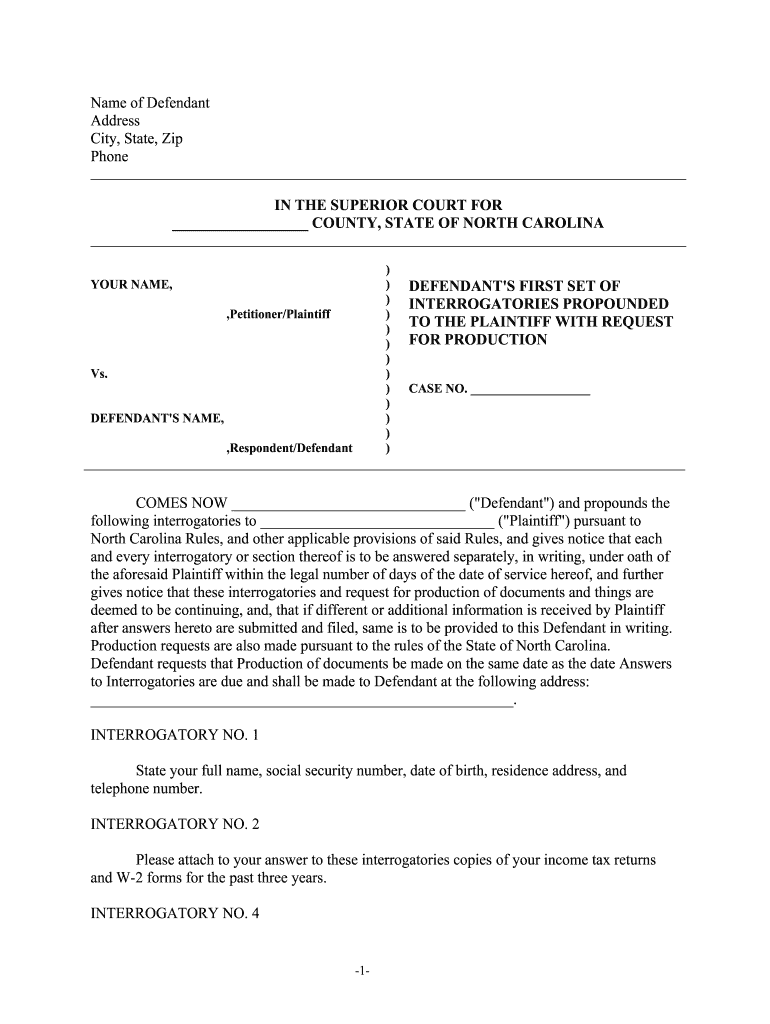
STATE of NORTH CAROLINA CIVIL SUMMONS Ncdoj Form


Understanding nc interrogatories
nc interrogatories are a crucial part of the discovery process in legal cases within North Carolina. These written questions are sent by one party to another, requiring the recipient to provide answers under oath. This process helps gather pertinent information that can be used in court. It is essential for both plaintiffs and defendants to understand how to properly formulate and respond to these inquiries to ensure compliance with legal standards.
Key elements of nc interrogatories
When drafting nc interrogatories, several key elements must be considered:
- Clarity: Questions should be clear and straightforward to avoid confusion.
- Relevance: Each question must be relevant to the case and necessary for the discovery process.
- Specificity: Questions should be specific enough to elicit detailed responses, minimizing vague answers.
- Number of Questions: There may be limits on the number of interrogatories that can be sent, depending on the court's rules.
Steps to complete nc interrogatories
Completing nc interrogatories involves several important steps:
- Drafting: Begin by drafting your questions, ensuring they meet the legal requirements.
- Review: Have the draft reviewed by legal counsel to ensure compliance with local rules.
- Serving: Serve the interrogatories to the opposing party, following proper legal procedures.
- Response Time: Allow the opposing party the legally mandated time to respond, typically thirty days.
- Follow-Up: If responses are inadequate, consider filing a motion to compel further answers.
Legal use of nc interrogatories
nc interrogatories are legally binding documents. The responses provided must be truthful and are made under oath. Failing to respond adequately or truthfully can lead to legal penalties, including sanctions or adverse judgments. It is crucial for parties involved in litigation to understand the significance of these documents and the implications of their responses.
State-specific rules for nc interrogatories
North Carolina has specific rules governing the use of interrogatories. These rules dictate the format, number, and permissible content of the questions. Familiarity with these regulations is essential to ensure that the interrogatories are valid and enforceable. Consulting the North Carolina Rules of Civil Procedure can provide detailed guidance on these requirements.
Form submission methods for nc interrogatories
Submitting nc interrogatories can be done through various methods, including:
- Mail: Sending a physical copy via certified mail ensures a record of delivery.
- In-Person: Delivering the documents directly to the opposing party's attorney can expedite the process.
- Electronic Submission: Many jurisdictions allow electronic filing, which can streamline the process and reduce paperwork.
Quick guide on how to complete state of north carolina civil summons ncdoj
Complete STATE OF NORTH CAROLINA CIVIL SUMMONS Ncdoj effortlessly on any gadget
Web-based document management has surged in popularity among businesses and individuals. It offers an ideal eco-friendly alternative to conventional printed and signed documents, enabling you to access the necessary form and securely save it online. airSlate SignNow equips you with all the resources needed to create, alter, and eSign your documents swiftly without delays. Manage STATE OF NORTH CAROLINA CIVIL SUMMONS Ncdoj on any gadget with airSlate SignNow's Android or iOS applications and streamline any document-related task today.
How to modify and eSign STATE OF NORTH CAROLINA CIVIL SUMMONS Ncdoj with ease
- Locate STATE OF NORTH CAROLINA CIVIL SUMMONS Ncdoj and click Get Form to begin.
- Utilize the tools we offer to finish your document.
- Emphasize pertinent sections of your documents or redact confidential information using tools that airSlate SignNow provides specifically for that purpose.
- Generate your signature using the Sign tool, which takes mere seconds and holds the same legal validity as a conventional wet ink signature.
- Review all the details and click the Done button to save your modifications.
- Select your preferred method to send your form, whether by email, SMS, invitation link, or download it to your computer.
Forget about lost or misplaced files, tedious form searching, or mistakes that necessitate reprinting new document copies. airSlate SignNow caters to your document management needs in just a few clicks from any device you prefer. Edit and eSign STATE OF NORTH CAROLINA CIVIL SUMMONS Ncdoj and ensure seamless communication at every stage of your form preparation process with airSlate SignNow.
Create this form in 5 minutes or less
Create this form in 5 minutes!
How to create an eSignature for the state of north carolina civil summons ncdoj
How to create an electronic signature for your State Of North Carolina Civil Summons Ncdoj online
How to create an eSignature for the State Of North Carolina Civil Summons Ncdoj in Chrome
How to create an electronic signature for signing the State Of North Carolina Civil Summons Ncdoj in Gmail
How to make an eSignature for the State Of North Carolina Civil Summons Ncdoj right from your smartphone
How to make an electronic signature for the State Of North Carolina Civil Summons Ncdoj on iOS
How to make an electronic signature for the State Of North Carolina Civil Summons Ncdoj on Android OS
People also ask
-
What are NC interrogatories and how can airSlate SignNow help?
NC interrogatories are formal written questions that one party sends to another in a lawsuit, often requiring a written response. airSlate SignNow simplifies the process of managing these documents, allowing you to securely send, receive, and eSign NC interrogatories efficiently, ensuring compliance and clarity.
-
How does airSlate SignNow ensure the security of NC interrogatories?
Security is a top priority at airSlate SignNow. Our platform uses advanced encryption protocols to protect your NC interrogatories and other sensitive documents, ensuring that your information remains confidential and secure throughout the signing process.
-
Can I integrate airSlate SignNow with other applications for managing NC interrogatories?
Yes, airSlate SignNow offers robust integrations with various business applications. This capability allows you to streamline your workflows and manage NC interrogatories alongside your other tools, enhancing productivity and reducing time spent on document management.
-
What features does airSlate SignNow offer for handling NC interrogatories?
airSlate SignNow provides a variety of features tailored to handling NC interrogatories, including customizable templates, easy eSigning, real-time tracking, and collaboration tools. These features simplify the drafting and signing process, making it easier to manage legal documents efficiently.
-
Is airSlate SignNow a cost-effective solution for managing NC interrogatories?
Absolutely! airSlate SignNow offers affordable pricing plans that suit businesses of all sizes, making it a cost-effective solution for managing NC interrogatories. With our platform, you can save on traditional printing and mailing costs while benefiting from efficient digital workflows.
-
Can I customize my NC interrogatories using airSlate SignNow?
Yes, airSlate SignNow allows you to customize your NC interrogatories according to your specific needs. You can create templates that fit your requirements, ensuring that each document aligns with your branding and legal standards while facilitating a seamless signing experience.
-
How do I get started with airSlate SignNow for NC interrogatories?
Getting started with airSlate SignNow is easy. Simply sign up for an account, browse our library of templates for NC interrogatories, customize them as needed, and start sending documents for eSignature today. Our intuitive interface ensures a smooth onboarding process.
Get more for STATE OF NORTH CAROLINA CIVIL SUMMONS Ncdoj
- Domestic violence risk and needs assessment dvrna scoring manual form
- Prairie view aampm university application packet pvamu form
- Declaration by medical doctor dentist form
- Name date period lesson 7 homework practice compute with scientific notation evaluate each expression form
- Ff sre 006 convenio de renuncia para adquisicin de bienes inmuebles fuera de zona restringida 4 form
- Comparison table fourth money laundering thomson reuters form
- City of mountain view false alarm abatement program form
- Fixed indemnity insurancecoverage for the in health insurance form
Find out other STATE OF NORTH CAROLINA CIVIL SUMMONS Ncdoj
- eSign Michigan Car Dealer Operating Agreement Mobile
- Can I eSign Mississippi Car Dealer Resignation Letter
- eSign Missouri Car Dealer Lease Termination Letter Fast
- Help Me With eSign Kentucky Business Operations Quitclaim Deed
- eSign Nevada Car Dealer Warranty Deed Myself
- How To eSign New Hampshire Car Dealer Purchase Order Template
- eSign New Jersey Car Dealer Arbitration Agreement Myself
- eSign North Carolina Car Dealer Arbitration Agreement Now
- eSign Ohio Car Dealer Business Plan Template Online
- eSign Ohio Car Dealer Bill Of Lading Free
- How To eSign North Dakota Car Dealer Residential Lease Agreement
- How Do I eSign Ohio Car Dealer Last Will And Testament
- Sign North Dakota Courts Lease Agreement Form Free
- eSign Oregon Car Dealer Job Description Template Online
- Sign Ohio Courts LLC Operating Agreement Secure
- Can I eSign Michigan Business Operations POA
- eSign Car Dealer PDF South Dakota Computer
- eSign Car Dealer PDF South Dakota Later
- eSign Rhode Island Car Dealer Moving Checklist Simple
- eSign Tennessee Car Dealer Lease Agreement Form Now