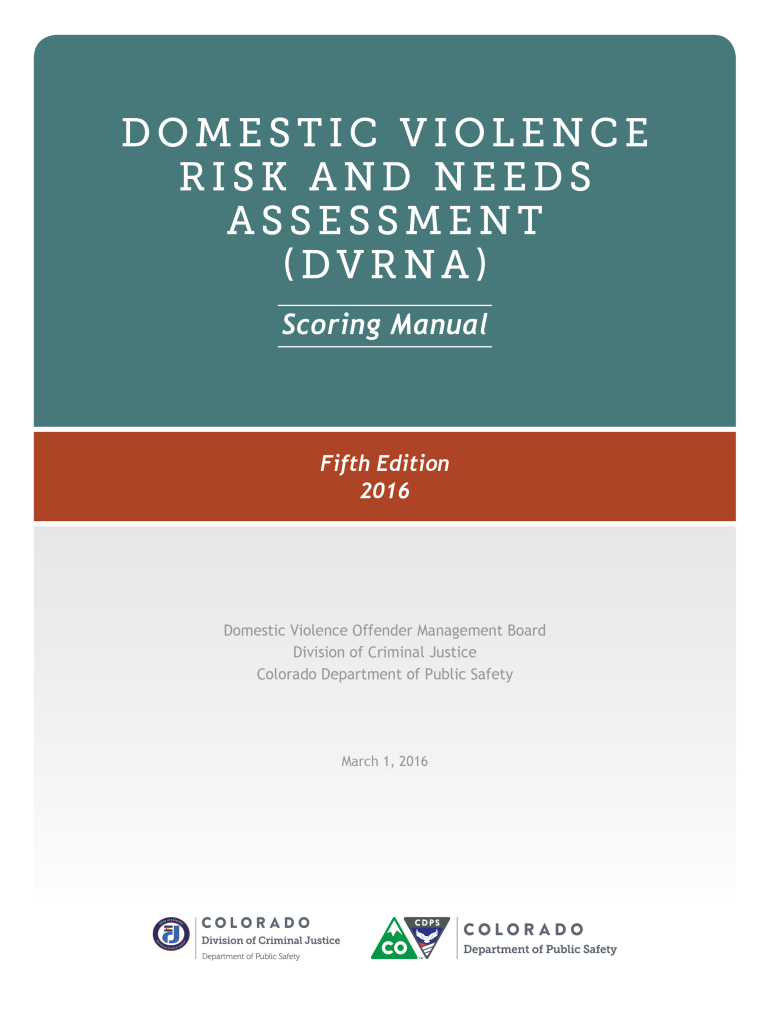
Dvrna 2016-2026


What is the DVRNA?
The Domestic Violence Risk and Needs Assessment (DVRNA) is a structured tool used to evaluate the risk factors associated with domestic violence. It helps professionals assess the potential for future violence by examining various indicators, including the history of violence, substance abuse, and mental health issues. The DVRNA is particularly relevant in legal and social service contexts, providing a framework for intervention and support.
How to Use the DVRNA
Utilizing the DVRNA involves a systematic approach to gathering information from the individual being assessed. Trained professionals typically conduct interviews and review relevant documentation. The assessment includes scoring specific risk factors, which are then analyzed to determine the overall risk level. This process ensures that the findings are both reliable and valid, guiding appropriate responses and interventions.
Steps to Complete the DVRNA
Completing the DVRNA requires several key steps:
- Gather necessary background information about the individual.
- Conduct a structured interview to assess risk factors.
- Score each risk factor based on established criteria.
- Compile the results into a comprehensive report.
- Review the findings with relevant stakeholders to determine next steps.
Legal Use of the DVRNA
The DVRNA is recognized as a valuable tool in legal proceedings, particularly in cases involving domestic violence. Its findings can be used to inform court decisions, custody arrangements, and protective orders. Compliance with legal standards is crucial, ensuring that the assessment is conducted by qualified professionals and that the results are documented appropriately.
Key Elements of the DVRNA
Essential components of the DVRNA include:
- Risk factors: Identifying elements that contribute to the likelihood of future violence.
- Scoring system: A standardized method for quantifying risk levels.
- Comprehensive assessment: A holistic view that considers various aspects of the individual's life.
- Recommendations: Guidance for intervention based on assessment outcomes.
State-Specific Rules for the DVRNA
Different states may have specific regulations governing the use of the DVRNA. These can include guidelines on who is authorized to conduct assessments, how the information is to be reported, and the legal weight of the findings. It is important for professionals to be aware of their state's laws to ensure compliance and proper use of the assessment.
Quick guide on how to complete domestic violence risk and needs assessment dvrna scoring manual
Complete Dvrna effortlessly on any device
Digital document management has gained traction among enterprises and individuals. It offers an excellent eco-friendly alternative to traditional printed and signed documents, as you can easily locate the right form and securely store it online. airSlate SignNow provides you with all the tools you need to create, modify, and electronically sign your documents quickly without any delays. Handle Dvrna on any device using airSlate SignNow's Android or iOS applications and simplify any document-related process today.
How to modify and electronically sign Dvrna with ease
- Obtain Dvrna and click on Get Form to begin.
- Utilize the tools we provide to fill out your document.
- Highlight important sections of the documents or obscure sensitive information with tools that airSlate SignNow provides specifically for that purpose.
- Create your signature using the Sign tool, which takes just seconds and carries the same legal significance as a conventional wet ink signature.
- Review all the details and click on the Done button to finalize your changes.
- Select your preferred delivery method for your form, whether by email, text message (SMS), or invitation link, or download it to your computer.
Put an end to lost or misplaced documents, tedious form searches, or errors that necessitate printing new document copies. airSlate SignNow caters to all your document management needs in just a few clicks from a device of your choice. Modify and electronically sign Dvrna and ensure superb communication at every stage of the form preparation process with airSlate SignNow.
Create this form in 5 minutes or less
FAQs
-
Why don't schools teach children about taxes and bills and things that they will definitely need to know as adults to get by in life?
Departments of education and school districts always have to make decisions about what to include in their curriculum. There are a lot of life skills that people need that aren't taught in school. The question is should those skills be taught in schools?I teach high school, so I'll talk about that. The typical high school curriculum is supposed to give students a broad-based education that prepares them to be citizens in a democracy and to be able to think critically. For a democracy to work, we need educated, discerning citizens with the ability to make good decisions based on evidence and objective thought. In theory, people who are well informed about history, culture, science, mathematics, etc., and are capable of critical, unbiased thinking, will have the tools to participate in a democracy and make good decisions for themselves and for society at large. In addition to that, they should be learning how to be learners, how to do effective, basic research, and collaborate with other people. If that happens, figuring out how to do procedural tasks in real life should not provide much of a challenge. We can't possibly teach every necessary life skill people need, but we can help students become better at knowing how to acquire the skills they need. Should we teach them how to change a tire when they can easily consult a book or search the internet to find step by step instructions for that? Should we teach them how to balance a check book or teach them how to think mathematically and make sense of problems so that the simple task of balancing a check book (which requires simple arithmetic and the ability to enter numbers and words in columns and rows in obvious ways) is easy for them to figure out. If we teach them to be good at critical thinking and have some problem solving skills they will be able to apply those overarching skills to all sorts of every day tasks that shouldn't be difficult for someone with decent cognitive ability to figure out. It's analogous to asking why a culinary school didn't teach its students the steps and ingredients to a specific recipe. The school taught them about more general food preparation and food science skills so that they can figure out how to make a lot of specific recipes without much trouble. They're also able to create their own recipes.So, do we want citizens with very specific skill sets that they need to get through day to day life or do we want citizens with critical thinking, problem solving, and other overarching cognitive skills that will allow them to easily acquire ANY simple, procedural skill they may come to need at any point in their lives?
-
I have a class lesson assessment form that I need to have filled out for 75 lessons. The form will be exactly the same except for the course number. How would you do this?
Another way would be to use the option of getting pre-filled answers with the course numbers entered. A custom URL is created and the form would collect the answers for all of the courses in the same spreadsheet. Not sure if that creates another problem for you, but you could sort OR filter the sheet once all the forms had been submitted. This is what the URL would look like for a Text Box https://docs.google.com/forms/d/1Ia6-paRijdUOn8U2L2H0bF1yujktcqgDsdBJQy2yO30/viewform?entry.14965048=COURSE+NUMBER+75 The nice thing about this is you can just change the part of the URL that Contains "COURSE+NUMBER+75" to a different number...SO for course number 1 it would be https://docs.google.com/forms/d/1Ia6-paRijdUOn8U2L2H0bF1yujktcqgDsdBJQy2yO30/viewform?entry.14965048=COURSE+NUMBER+1This is what the URL would look like for a Text Box radio button, same concept. https://docs.google.com/forms/d/1Ia6-paRijdUOn8U2L2H0bF1yujktcqgDsdBJQy2yO30/viewform?entry.14965048&entry.1934317001=Option+1 OR https://docs.google.com/forms/d/1Ia6-paRijdUOn8U2L2H0bF1yujktcqgDsdBJQy2yO30/viewform?entry.14965048&entry.1934317001=Option+6The Google Doc would look like this Quora pre-filled form I'm not sure if this helps at all or makes too complicated and prone to mistakes.
-
After sending my GRE score to 4 universities from the test center for free, do we need to pay and fill out the application form at the same university website?
Yes application fee is different and payment for sending scores is different. You need to go to their websites and pay for the application and fill it out as you said.For other universities you need to pay to send scores and pay for application as well.
-
I recently opened a Fidelity Roth IRA and it says my account is closed and I need to submit a W-9 form. Can anyone explain how this form relates to an IRA and why I need to fill it out?
Financial institutions are required to obtain tax ID numbers when opening an account, and the fact that it's an IRA doesn't exempt them from that requirement. They shouldn't have opened it without the W-9 in the first place, but apparently they did. So now they had to close it until they get the required documentation.
Create this form in 5 minutes!
How to create an eSignature for the domestic violence risk and needs assessment dvrna scoring manual
How to generate an electronic signature for the Domestic Violence Risk And Needs Assessment Dvrna Scoring Manual online
How to generate an eSignature for your Domestic Violence Risk And Needs Assessment Dvrna Scoring Manual in Google Chrome
How to make an electronic signature for signing the Domestic Violence Risk And Needs Assessment Dvrna Scoring Manual in Gmail
How to make an electronic signature for the Domestic Violence Risk And Needs Assessment Dvrna Scoring Manual right from your mobile device
How to create an electronic signature for the Domestic Violence Risk And Needs Assessment Dvrna Scoring Manual on iOS devices
How to make an electronic signature for the Domestic Violence Risk And Needs Assessment Dvrna Scoring Manual on Android devices
People also ask
-
What is dvrna and how does it relate to airSlate SignNow?
DVRNA stands for Document Workflow and Remote Notary Automation, a key feature integrated within airSlate SignNow. It simplifies the process of sending and signing documents while ensuring that your online notary needs are met seamlessly. With dvrna, users can easily manage their document workflows from start to finish.
-
How does dvrna improve document management for businesses?
DVRNA streamlines the document management process by enabling businesses to prepare, send, and track their documents efficiently. This feature not only saves time but also reduces the risk of errors, ensuring that all signatures are collected promptly. Businesses can leverage dvrna to enhance productivity and maintain compliance.
-
What are the pricing options for using dvrna with airSlate SignNow?
AirSlate SignNow offers flexible pricing plans that include access to dvrna features. Packages cater to various business sizes, allowing you to choose the plan that best fits your needs. Each plan ensures that you receive maximum value from the dvrna capabilities while staying within your budget.
-
What features does dvrna offer to enhance user experience?
DVRNA offers a range of features including customizable templates, real-time notifications, and secure storage options. These features are designed to make document signing quick and straightforward, while maintaining a user-friendly interface. Ultimately, dvrna enhances the overall eSigning experience for all users.
-
Can dvrna integrate with other applications and software used by businesses?
Yes, dvrna is designed to integrate seamlessly with numerous applications that businesses commonly use. From CRM systems to payment processors, these integrations facilitate a smoother workflow and maximize the efficiency of your document management processes. This compatibility allows users to harness the power of dvrna alongside their existing tools.
-
What benefits can businesses expect from using dvrna within airSlate SignNow?
By utilizing dvrna, businesses can expect increased operational efficiency, reduced turnaround times for document processing, and enhanced security during the eSigning process. These benefits directly contribute to better customer service and improved compliance. Overall, dvrna helps streamline every step of document management.
-
Is dvrna suitable for small businesses and large enterprises alike?
Absolutely! Dvrna is designed to cater to businesses of all sizes, providing scalable solutions that meet diverse needs. Whether you are a small startup or a large enterprise, airSlate SignNow’s dvrna feature can be tailored to accommodate your specific document workflow requirements.
Get more for Dvrna
- Truancy form
- Indiana watercraft title application form
- Dc37 change of address form
- Vhsca coaches pass form
- 402 west washington street room w467 indianapolis in 46204 form
- Sca c900 instructions for expungement of records petition form
- Public relations agreement template form
- Home school contract template form
Find out other Dvrna
- eSignature Iowa Real Estate Moving Checklist Simple
- eSignature Iowa Real Estate Quitclaim Deed Easy
- eSignature Real Estate Form Louisiana Simple
- eSignature Louisiana Real Estate LLC Operating Agreement Myself
- Can I eSignature Louisiana Real Estate Quitclaim Deed
- eSignature Hawaii Sports Living Will Safe
- eSignature Hawaii Sports LLC Operating Agreement Myself
- eSignature Maryland Real Estate Quitclaim Deed Secure
- eSignature Idaho Sports Rental Application Secure
- Help Me With eSignature Massachusetts Real Estate Quitclaim Deed
- eSignature Police Document Florida Easy
- eSignature Police Document Florida Safe
- How Can I eSignature Delaware Police Living Will
- eSignature Michigan Real Estate LLC Operating Agreement Mobile
- eSignature Georgia Police Last Will And Testament Simple
- How To eSignature Hawaii Police RFP
- Can I eSignature Minnesota Real Estate Warranty Deed
- How Do I eSignature Indiana Police Lease Agreement Form
- eSignature Police PPT Kansas Free
- How Can I eSignature Mississippi Real Estate Rental Lease Agreement