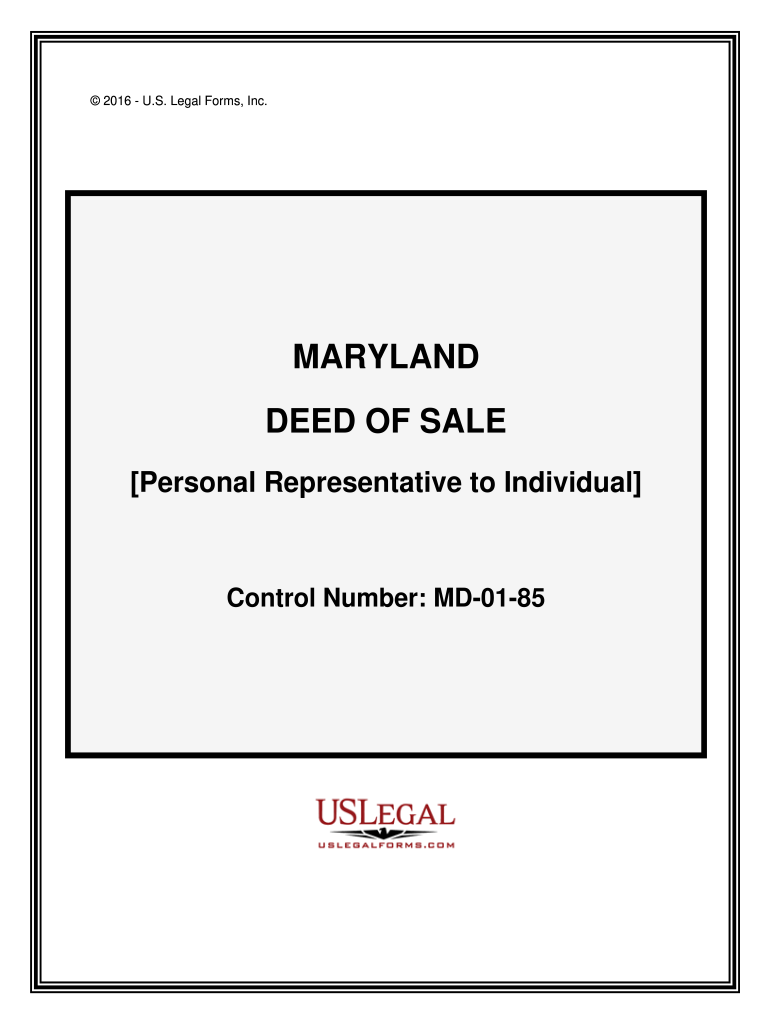
Maryland Warranty Deed of Sale Personal US Legal Forms


What is the deed of sale?
The deed of sale is a legal document that transfers ownership of property from one party to another. This form is crucial in real estate transactions, as it serves as proof of the sale and outlines the terms agreed upon by both the buyer and the seller. In the context of Maryland, a warranty deed of sale offers additional assurances to the buyer, ensuring that the seller has clear title to the property and the right to sell it. Understanding the components of this document is essential for anyone involved in property transactions.
Key elements of the deed of sale
A well-structured deed of sale typically includes several key elements that ensure its legality and effectiveness. These elements are:
- Parties involved: Clearly identify the seller and buyer, including their full names and addresses.
- Description of the property: Provide a detailed description of the property being sold, including its physical address and any relevant legal descriptions.
- Purchase price: State the agreed-upon price for the property, along with the payment method.
- Signatures: Both parties must sign the document to validate the transaction.
- Date of transfer: Indicate when the ownership will officially change hands.
Steps to complete the deed of sale
Completing a deed of sale involves several important steps to ensure that the document is legally binding and accurately reflects the transaction. Here is a simplified process:
- Gather necessary information: Collect details about the buyer, seller, and property.
- Draft the deed: Use a standard format for the deed of sale, ensuring all required elements are included.
- Review the document: Both parties should review the deed for accuracy and completeness.
- Sign the deed: Both parties must sign the document in the presence of a notary public.
- File the deed: Submit the signed deed to the appropriate local government office to record the transaction.
Legal use of the deed of sale
The deed of sale serves as a critical legal instrument in property transactions. It not only facilitates the transfer of ownership but also protects the rights of both the buyer and the seller. In Maryland, it is essential that the deed complies with state laws to be considered valid. This includes adhering to specific formatting requirements and ensuring that the document is properly notarized and recorded. Failure to follow these legal guidelines may result in disputes over ownership or issues with title claims in the future.
State-specific rules for the deed of sale
Maryland has specific regulations that govern the use of deeds of sale. These rules dictate how the document should be formatted, what information must be included, and the process for recording the deed with local authorities. For instance, Maryland requires that the deed be signed in the presence of a notary public and that it be recorded within a certain timeframe after the sale. Familiarity with these state-specific rules is crucial for ensuring compliance and protecting the interests of all parties involved in the transaction.
Quick guide on how to complete maryland warranty deed of sale personal us legal forms
Facilitate Maryland Warranty Deed Of Sale Personal US Legal Forms effortlessly on any device
Web-based document management has gained traction among businesses and individuals. It serves as an ideal eco-friendly alternative to traditional printed and signed documents, allowing you to locate the appropriate form and securely store it online. airSlate SignNow equips you with all the necessary tools to create, edit, and electronically sign your documents swiftly without delays. Manage Maryland Warranty Deed Of Sale Personal US Legal Forms on any device using the airSlate SignNow Android or iOS applications and enhance any document-centric operation today.
The easiest way to edit and electronically sign Maryland Warranty Deed Of Sale Personal US Legal Forms without difficulty
- Find Maryland Warranty Deed Of Sale Personal US Legal Forms and then click Get Form to begin.
- Utilize the tools we provide to complete your document.
- Mark essential sections of your documents or conceal sensitive information with tools specifically provided by airSlate SignNow for that purpose.
- Create your signature using the Sign tool, which takes mere seconds and carries the same legal weight as a conventional handwritten signature.
- Verify all the details and then click the Done button to save your modifications.
- Select how you wish to send your form: via email, text message (SMS), invite link, or download it to your computer.
Eliminate the worry of lost or misplaced documents, painstaking form searches, or mistakes that require printing new document copies. airSlate SignNow meets all your document management needs with just a few clicks from any device of your preference. Edit and electronically sign Maryland Warranty Deed Of Sale Personal US Legal Forms and guarantee outstanding communication at every stage of the form preparation process with airSlate SignNow.
Create this form in 5 minutes or less
Create this form in 5 minutes!
How to create an eSignature for the maryland warranty deed of sale personal us legal forms
How to create an eSignature for the Maryland Warranty Deed Of Sale Personal Us Legal Forms in the online mode
How to make an electronic signature for your Maryland Warranty Deed Of Sale Personal Us Legal Forms in Google Chrome
How to generate an eSignature for signing the Maryland Warranty Deed Of Sale Personal Us Legal Forms in Gmail
How to generate an eSignature for the Maryland Warranty Deed Of Sale Personal Us Legal Forms right from your smartphone
How to generate an eSignature for the Maryland Warranty Deed Of Sale Personal Us Legal Forms on iOS devices
How to generate an electronic signature for the Maryland Warranty Deed Of Sale Personal Us Legal Forms on Android
People also ask
-
What is airSlate SignNow's pricing for Maryland personal plans?
airSlate SignNow offers competitive pricing for Maryland personal users, ensuring that everyone can access essential eSigning features without breaking the bank. Our plans are designed for flexibility, with options that cater to both individuals and small businesses in Maryland. Check our website for the latest pricing and choose the plan that best suits your specific needs.
-
What features does airSlate SignNow offer for Maryland personal users?
Maryland personal users benefit from robust features such as customizable templates, secure document storage, and real-time notifications. Additionally, our platform allows for easy document sharing and collaboration, making it perfect for personal and business use. Everyone in Maryland can enjoy a seamless eSigning experience that simplifies document management.
-
How can airSlate SignNow enhance my Maryland personal business?
Using airSlate SignNow can greatly enhance your Maryland personal business by streamlining document workflows and minimizing the time spent on paperwork. Our easy-to-use platform increases efficiency, allowing you to focus on what matters most—growing your business. With the power of eSigning, you can close deals faster and improve client satisfaction.
-
Is airSlate SignNow compliant with Maryland personal data laws?
Yes, airSlate SignNow is fully compliant with all applicable Maryland personal data laws. We prioritize user privacy and data security, implementing robust measures to ensure that your information remains confidential and protected. You can confidently use our platform, knowing it adheres to local regulations.
-
What are the integration options available for Maryland personal users?
airSlate SignNow offers several integration options tailored for Maryland personal users, including popular applications like Google Drive, Salesforce, and Zapier. These integrations allow you to streamline your workflows and enhance productivity by connecting your existing tools with our eSigning solution. Explore our integration options to customize your experience.
-
Can I use airSlate SignNow for mobile signing in Maryland personal transactions?
Absolutely! airSlate SignNow is designed for mobile use, allowing Maryland personal users to sign documents on the go. Whether you're using a smartphone or tablet, our mobile-friendly platform provides a seamless experience, making it easy to manage your eSignatures from anywhere at any time.
-
What are the benefits of using airSlate SignNow for Maryland personal document management?
Maryland personal document management is simplified with airSlate SignNow’s efficient eSigning features. Our solution not only saves time by speeding up the signing process but also reduces paper waste, contributing to a more sustainable business practice. With enhanced security features, you can rest assured that your documents are safe.
Get more for Maryland Warranty Deed Of Sale Personal US Legal Forms
- Danielson framework observation tool form
- Reading journal articles in cognitive psychology form
- Swot analysis pdf basic marketing swot analysis a form
- Raffle ticket order forms pdf
- Fl 157 s judicial council forms
- Account reactivation form amended v17 polaris bank limited
- Form lm 3 labor organization annual report dol
- Cd307 accurint person report info form
Find out other Maryland Warranty Deed Of Sale Personal US Legal Forms
- How To Integrate Sign in Banking
- How To Use Sign in Banking
- Help Me With Use Sign in Banking
- Can I Use Sign in Banking
- How Do I Install Sign in Banking
- How To Add Sign in Banking
- How Do I Add Sign in Banking
- How Can I Add Sign in Banking
- Can I Add Sign in Banking
- Help Me With Set Up Sign in Government
- How To Integrate eSign in Banking
- How To Use eSign in Banking
- How To Install eSign in Banking
- How To Add eSign in Banking
- How To Set Up eSign in Banking
- How To Save eSign in Banking
- How To Implement eSign in Banking
- How To Set Up eSign in Construction
- How To Integrate eSign in Doctors
- How To Use eSign in Doctors