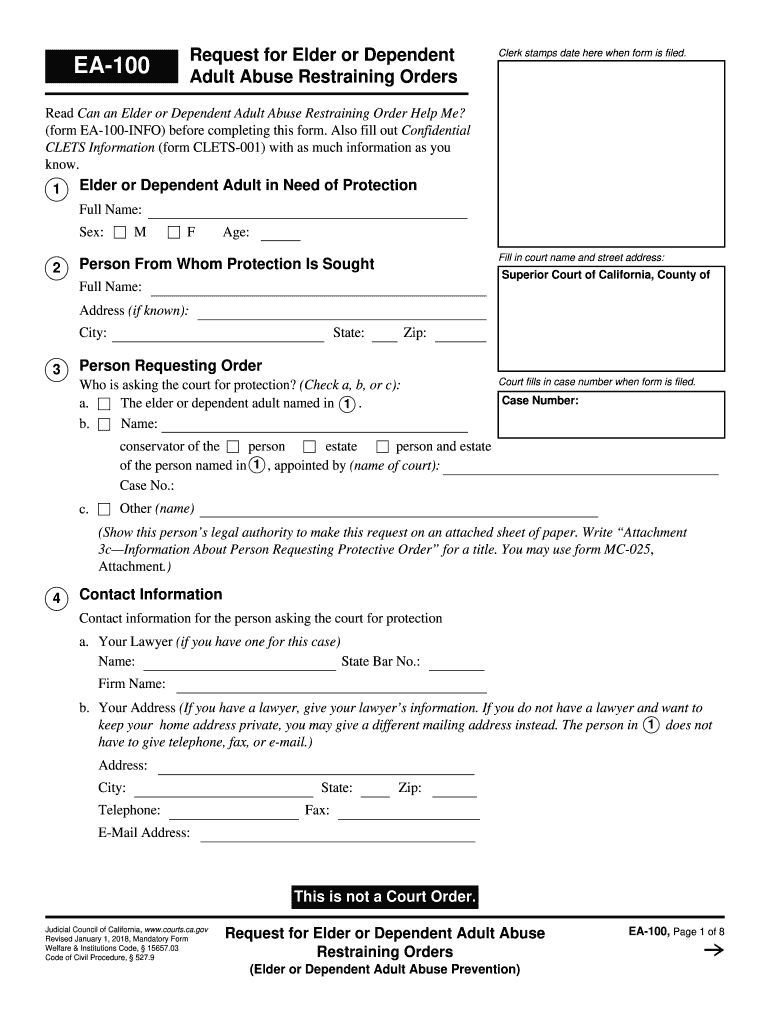
Ea 100 2018


What is the EA 100?
The EA 100, or California Elder Abuse Restraining Order form, is a legal document designed to protect elderly individuals from abuse. This form is essential for initiating a restraining order to prevent further harm to vulnerable adults. It allows victims or their representatives to request court intervention, ensuring their safety and well-being. The EA 100 serves as a formal request for protection against various forms of abuse, including physical, emotional, and financial abuse.
How to Use the EA 100
Using the EA 100 involves several steps to ensure that the form is completed accurately and submitted correctly. First, gather all necessary information about the elder and the alleged abuser, including names, addresses, and details of the abuse. Next, fill out the form by providing this information in the designated sections. Be sure to include specific incidents of abuse, as this information is crucial for the court's consideration. Once completed, the form must be filed with the appropriate court to initiate the legal process.
Steps to Complete the EA 100
Completing the EA 100 requires careful attention to detail. Follow these steps:
- Obtain the EA 100 form from a reliable source, such as a legal aid office or court website.
- Fill in the required information, including the elder's details and the nature of the abuse.
- Provide any supporting documentation that may strengthen the case, such as medical records or witness statements.
- Review the form for accuracy and completeness before submission.
- File the completed form with the court and keep a copy for your records.
Legal Use of the EA 100
The EA 100 is legally binding once it is filed and approved by the court. It grants the elder protection from the abuser and may include provisions such as no-contact orders or restrictions on the abuser's access to the elder's residence. Understanding the legal implications of this form is crucial, as it can significantly impact the safety and rights of the elder involved. It is advisable to consult with a legal professional to ensure that the form is used correctly and effectively.
Key Elements of the EA 100
Several key elements must be included in the EA 100 to ensure its effectiveness:
- Identification of Parties: Clearly state the names and contact information of both the elder and the alleged abuser.
- Description of Abuse: Provide detailed accounts of the incidents of abuse, including dates and types of abuse.
- Requested Relief: Specify what protective measures are being sought from the court, such as a restraining order.
- Signature and Date: Ensure the form is signed and dated by the petitioner to validate the request.
State-Specific Rules for the EA 100
Each state may have specific rules and procedures regarding the EA 100. In California, for instance, the form must be filed in the correct jurisdiction, and there may be specific timelines for hearings and responses. Understanding these state-specific rules is essential for ensuring that the process is followed correctly and that the elder receives the intended protection. It is advisable to check with local court resources or legal aid organizations for guidance on these requirements.
Quick guide on how to complete california state forms ea 100 2018 2019
Finalize and submit your Ea 100 quickly
Strong tools for electronic document sharing and authorization are crucial for optimizing processes and the continuous advancement of your forms. When handling legal documents and signing a Ea 100, the right signature solution can save you a signNow amount of time and resources with every submission.
Search, complete, modify, sign, and distribute your legal documents with airSlate SignNow. This platform contains everything necessary to create efficient paper submission workflows. Its extensive library of legal forms and intuitive navigation will assist you in obtaining your Ea 100 promptly, and the editor equipped with our signature feature will enable you to finalize and approve it instantly.
Sign your Ea 100 in a few easy steps
- Locate the Ea 100 you require in our library through the search feature or catalog sections.
- Examine the form details and preview it to ensure it meets your needs and state regulations.
- Click Get form to initiate editing.
- Complete the form using the detailed toolbar.
- Verify the information you've entered and click the Sign tool to endorse your document.
- Choose one of three ways to incorporate your signature.
- Conclude editing and save the document in your files, then either download it to your device or share it right away.
Optimize each phase of your document preparation and authorization with airSlate SignNow. Explore a more effective online solution that has all aspects of managing your documents carefully designed.
Create this form in 5 minutes or less
Find and fill out the correct california state forms ea 100 2018 2019
FAQs
-
Do I need to fill out the state admission form to participate in state counselling in the NEET UG 2018?
There is two way to participate in state counseling》Fill the state quota counseling admission form(for 15% quota) and give the preference to your own state with this if your marks are higher and if you are eligible to get admission in your state then you will get the college.》Fill out the form for state counseling like karnataka state counseling has started and Rajasthan counseling will start from 18th june.In 2nd way you will fill the form for 85% state quota and has higher chances to get college in your own state.NOTE= YOU WILL GET COLLEGE IN OTHER STATE (IN 15% QUOTA) WHEN YOU WILL CROSS THE PARTICULAR CUT OFF OF THE NEET AND THAT STATE.BEST OF LUCK.PLEASE DO FOLLOW ME ON QUORA.
-
Which ITR form should an NRI fill out for AY 2018–2019 to claim the TDS deducted by banks only?
ITR form required to be submitted depends upon nature of income. As a NRI shall generally have income from other sources like interest, rental income therefore s/he should file ITR 2.
-
How many forms are filled out in the JEE Main 2019 to date?
You should wait till last date to get these type of statistics .NTA will release how much application is received by them.
-
Which forms do I fill out for taxes in California? I have a DBA/sole proprietorship company with less than $1000 in profit. How many forms do I fill out? This is really overwhelming. Do I need to fill the Form 1040-ES? Did the deadline pass?
You need to file two tax returns- one Federal Tax Form and another California State income law.My answer to your questions are for Tax Year 2018The limitation date for tax year 15.04.2018Federal Tax return for Individual is Form 1040 . Since you are carrying on proprietorship business, you will need to fill the Schedule C in Form 1040Form 1040 -ES , as the name suggests is for paying estimated tax for the current year. This is not the actual tax return form. Please note that while Form 1040, which is the return form for individuals, relates to the previous year, the estimated tax form (Form 1040-EZ ) calculates taxes for the current year.As far as , the tax return under tax laws of Californa State is concerned, the Schedule CA (540) Form is to be used for filing state income tax return . You use your federal information (forms 1040) to fill out your 540 FormPrashanthttp://irstaxapp.com
-
How can I fill out the NEET form 2018 for the state of domicile for the 15% quota, as I am from Haryana and 12th from Delhi. Which domicile do I fill?
You may fill the form from Delhi so that you are getting 15% AIQ, Delhi 85% state quota and due to your Haryana Domicile you are getting 85% Haryana state quota. G S Walia 9717856115, 8851972958
Create this form in 5 minutes!
How to create an eSignature for the california state forms ea 100 2018 2019
How to make an electronic signature for the California State Forms Ea 100 2018 2019 in the online mode
How to generate an eSignature for the California State Forms Ea 100 2018 2019 in Chrome
How to generate an electronic signature for putting it on the California State Forms Ea 100 2018 2019 in Gmail
How to generate an eSignature for the California State Forms Ea 100 2018 2019 from your smartphone
How to make an electronic signature for the California State Forms Ea 100 2018 2019 on iOS devices
How to generate an eSignature for the California State Forms Ea 100 2018 2019 on Android OS
People also ask
-
What is California elder abuse restraining and how can it help me?
California elder abuse restraining is a legal measure designed to protect seniors from abuse or neglect. With airSlate SignNow, you can easily create and eSign the necessary documents to initiate this process, ensuring your loved ones receive the protection they deserve.
-
How can airSlate SignNow assist in filing for a California elder abuse restraining order?
airSlate SignNow provides a streamlined platform to complete and eSign documents required for a California elder abuse restraining order. Our user-friendly interface makes it simple for users to fill out forms accurately, ensuring all legal protocols are met.
-
What features does airSlate SignNow offer for managing California elder abuse restraining procedures?
Our platform offers features such as document templates, real-time tracking, and secure eSign capabilities specific to California elder abuse restraining. These tools help to simplify the documentation process, making it faster and more efficient.
-
Is airSlate SignNow a cost-effective solution for California elder abuse restraining?
Yes, airSlate SignNow is designed to be a cost-effective solution for individuals and organizations dealing with California elder abuse restraining. By reducing the need for paper documents and physical signatures, users can save on both time and costs.
-
Can I integrate airSlate SignNow with other tools for my California elder abuse restraining needs?
Absolutely! airSlate SignNow offers seamless integrations with various applications that can support your California elder abuse restraining efforts. This allows for a more cohesive workflow, integrating documentation and eSigning processes with existing tools.
-
What types of documents can I prepare using airSlate SignNow for California elder abuse restraining?
With airSlate SignNow, you can prepare a range of essential documents related to California elder abuse restraining, including petitions, declarations, and witness statements. Our templates simplify the creation process, ensuring compliance with state requirements.
-
How does airSlate SignNow ensure the security of my documents during the California elder abuse restraining process?
Security is a top priority at airSlate SignNow. We employ advanced encryption methods to safeguard all documents, including those related to California elder abuse restraining, ensuring that sensitive information remains confidential throughout the eSigning process.
Get more for Ea 100
- Breakthrough basketball throw shooting workout form
- Udc application form
- Bonlitha windham ms medicaid form
- Church membership verification letter form
- Depletion to renewal grid form
- Residential sublet agreement australia form
- Paraplanning request form
- Property purchase and sale agreement template form
Find out other Ea 100
- eSign Kentucky Healthcare / Medical Living Will Secure
- eSign Maine Government LLC Operating Agreement Fast
- eSign Kentucky Healthcare / Medical Last Will And Testament Free
- eSign Maine Healthcare / Medical LLC Operating Agreement Now
- eSign Louisiana High Tech LLC Operating Agreement Safe
- eSign Massachusetts Government Quitclaim Deed Fast
- How Do I eSign Massachusetts Government Arbitration Agreement
- eSign Maryland High Tech Claim Fast
- eSign Maine High Tech Affidavit Of Heirship Now
- eSign Michigan Government LLC Operating Agreement Online
- eSign Minnesota High Tech Rental Lease Agreement Myself
- eSign Minnesota High Tech Rental Lease Agreement Free
- eSign Michigan Healthcare / Medical Permission Slip Now
- eSign Montana High Tech Lease Agreement Online
- eSign Mississippi Government LLC Operating Agreement Easy
- eSign Ohio High Tech Letter Of Intent Later
- eSign North Dakota High Tech Quitclaim Deed Secure
- eSign Nebraska Healthcare / Medical LLC Operating Agreement Simple
- eSign Nebraska Healthcare / Medical Limited Power Of Attorney Mobile
- eSign Rhode Island High Tech Promissory Note Template Simple