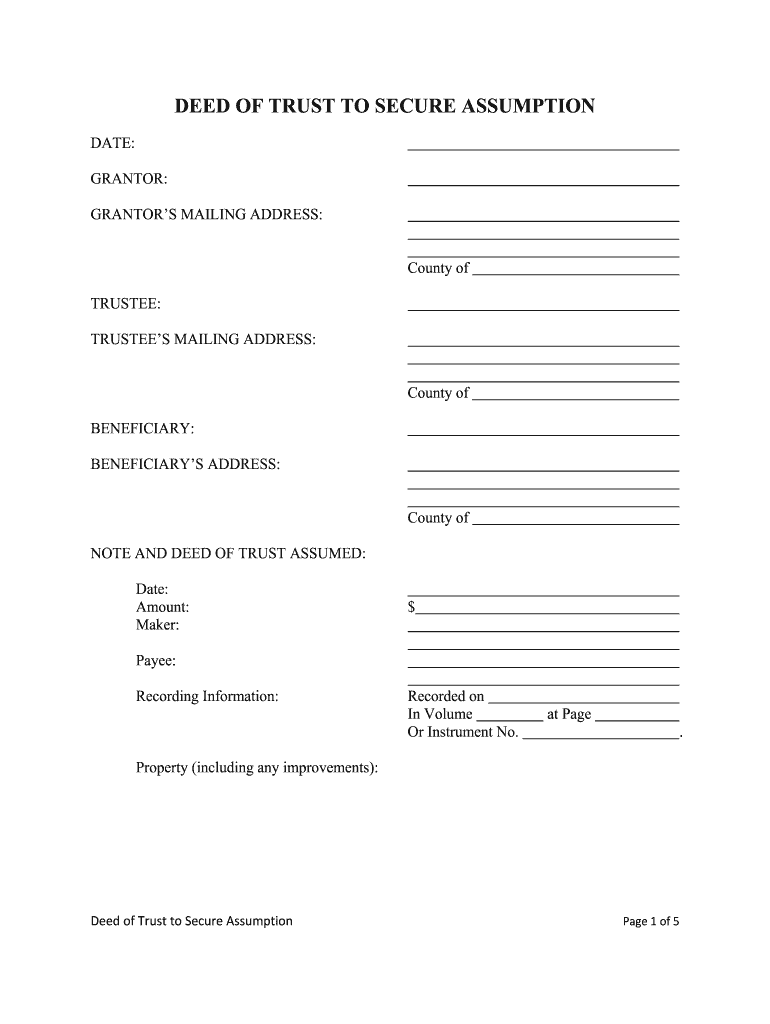
Deed of Trust Form


What is the deed of trust?
The deed of trust is a legal document used in real estate transactions that involves three parties: the borrower, the lender, and a third-party trustee. This document secures a loan by transferring the title of the property to the trustee, who holds it until the borrower repays the loan. In the event of default, the trustee has the authority to sell the property to satisfy the debt. This process is often more streamlined than foreclosure, making it a popular choice in many states, including Texas.
Key elements of the deed of trust
Understanding the key elements of a deed of trust is essential for both borrowers and lenders. The primary components include:
- Parties involved: Clearly identifies the borrower, lender, and trustee.
- Property description: Provides a detailed description of the property being secured.
- Loan amount: Specifies the amount of money being borrowed.
- Terms of repayment: Outlines the repayment schedule and interest rate.
- Default clauses: Details the actions that can be taken in the event of default.
Steps to complete the deed of trust
Completing a deed of trust involves several important steps to ensure its validity and legality. Here’s a simplified process:
- Gather necessary information: Collect details about the borrower, lender, and property.
- Draft the document: Use clear language to outline the terms and conditions.
- Review with legal counsel: Consult with a legal professional to ensure compliance with state laws.
- Sign the document: All parties must sign the deed of trust in the presence of a notary public.
- Record the deed: File the signed document with the appropriate county office to make it public.
Legal use of the deed of trust
The legal use of a deed of trust is governed by state laws, which can vary significantly. In most cases, it serves as a secure method for lenders to protect their investment. It is crucial for all parties to understand their rights and obligations under this agreement. The deed must comply with local regulations to be enforceable, and failure to do so may lead to complications in the event of a dispute.
State-specific rules for the deed of trust
Each state has its own regulations regarding the use and enforcement of deeds of trust. For example, in Texas, the deed of trust must include specific language and provisions to be valid. Additionally, Texas law allows for non-judicial foreclosure, which is often faster than judicial foreclosure processes found in other states. Understanding these state-specific rules is essential for anyone involved in real estate transactions.
Required documents
When preparing to execute a deed of trust, several documents are typically required. These may include:
- Loan agreement: Outlines the terms of the loan.
- Property title: Confirms ownership and any existing liens.
- Identification: Valid identification for all parties involved.
- Proof of income: Demonstrates the borrower’s ability to repay the loan.
Quick guide on how to complete deed of trust faq united states
Complete Deed Of Trust effortlessly on any device
Online document management has become increasingly favored by businesses and individuals. It offers an ideal eco-friendly alternative to conventional printed and signed documents, allowing you to obtain the correct form and securely save it online. airSlate SignNow provides all the necessary tools to create, modify, and eSign your documents swiftly without delays. Manage Deed Of Trust on any device with airSlate SignNow Android or iOS applications and streamline any document-related process today.
How to modify and eSign Deed Of Trust effortlessly
- Locate Deed Of Trust and click on Get Form to begin.
- Use the tools we offer to complete your document.
- Emphasize important sections of the documents or obscure sensitive information with tools that airSlate SignNow provides specifically for that purpose.
- Create your eSignature using the Sign tool, which takes seconds and holds the same legal validity as a traditional wet ink signature.
- Review all the details and click on the Done button to save your changes.
- Choose how you would like to send your form, via email, text message (SMS), or invitation link, or download it to your computer.
Eliminate concerns about lost or misplaced files, tedious form searches, or mistakes that necessitate printing new document copies. airSlate SignNow fulfills all your document management needs in just a few clicks from any device you prefer. Alter and eSign Deed Of Trust and guarantee excellent communication at any stage of your form preparation process with airSlate SignNow.
Create this form in 5 minutes or less
Create this form in 5 minutes!
People also ask
-
What is tx assumption in the context of electronic signatures?
Tx assumption refers to the legal framework that allows for the acceptance and validation of electronic signatures and documents. In states like Texas, understanding tx assumption is crucial for businesses to ensure their eSign documents comply with local regulations. Utilizing services like airSlate SignNow can help simplify this process and ensure the legality of your signed documents.
-
How does airSlate SignNow support tx assumption for my business?
AirSlate SignNow provides tools specifically designed to comply with tx assumption regulations, ensuring that all electronic signatures are legally binding. Our platform allows businesses to seamlessly send and sign documents while adhering to state-specific requirements. This not only boosts compliance but also adds efficiency to your document management process.
-
What pricing models does airSlate SignNow offer for businesses focusing on tx assumption?
AirSlate SignNow offers various pricing models to cater to businesses of all sizes, including plans that focus specifically on compliance with tx assumption requirements. Our pricing is designed to be cost-effective, allowing organizations to choose a plan that best fits their needs without compromising on features. For further details, you can visit our pricing page.
-
What features does airSlate SignNow provide to help with tx assumption compliance?
AirSlate SignNow includes features such as signature verification, audit trails, and customizable templates that ensure compliance with tx assumption. These tools help businesses maintain transparency and legally enforceable agreements while streamlining their document workflows. By leveraging these features, your organization can be confident in its use of electronic signatures.
-
Can I integrate airSlate SignNow with other platforms for tx assumption?
Yes, airSlate SignNow offers integrations with various platforms, making it simpler for businesses to manage their documents while adhering to tx assumption. Whether you're using CRM tools, project management software, or cloud storage solutions, our integrations streamline your workflow. This ensures that your document signing process is not only efficient but also compliant with state regulations.
-
What are the benefits of utilizing airSlate SignNow for tx assumption?
Using airSlate SignNow for tx assumption provides numerous benefits, including time savings and enhanced legal compliance. Our platform speeds up the document signing process, allowing businesses to close deals faster and reduce paper usage. Additionally, by ensuring compliance with tx assumption, you can focus on growing your business without worrying about legal issues.
-
Is airSlate SignNow easy to use for businesses new to tx assumption?
Absolutely! AirSlate SignNow is designed with user-friendliness in mind, making it accessible for businesses new to tx assumption. Our intuitive interface guides users through the process of sending and signing documents effortlessly. Plus, we provide extensive resources and customer support to assist you every step of the way.
Get more for Deed Of Trust
- I 290b online form 2017 2019
- Ds 86 2017 2019 form
- In home caregiver employeremployee contract emp5604e servicecanada gc form
- Ds 1843 2017 2019 form
- Page 1 of 2 complete page 2 with clinical information
- 2016 17 close up enrollment form cde state co
- Laparoscopic inguinal hernia repair consent form pitt
- Download auto insurance card template wikidownload form
Find out other Deed Of Trust
- Can I eSign Hawaii Education Document
- How Can I eSign South Carolina Doctors PPT
- How Can I eSign Kansas Education Word
- How To eSign Kansas Education Document
- How Do I eSign Maine Education PPT
- Can I eSign Maine Education PPT
- How To eSign Massachusetts Education PDF
- How To eSign Minnesota Education PDF
- Can I eSign New Jersey Education Form
- How Can I eSign Oregon Construction Word
- How Do I eSign Rhode Island Construction PPT
- How Do I eSign Idaho Finance & Tax Accounting Form
- Can I eSign Illinois Finance & Tax Accounting Presentation
- How To eSign Wisconsin Education PDF
- Help Me With eSign Nebraska Finance & Tax Accounting PDF
- How To eSign North Carolina Finance & Tax Accounting Presentation
- How To eSign North Dakota Finance & Tax Accounting Presentation
- Help Me With eSign Alabama Healthcare / Medical PDF
- How To eSign Hawaii Government Word
- Can I eSign Hawaii Government Word