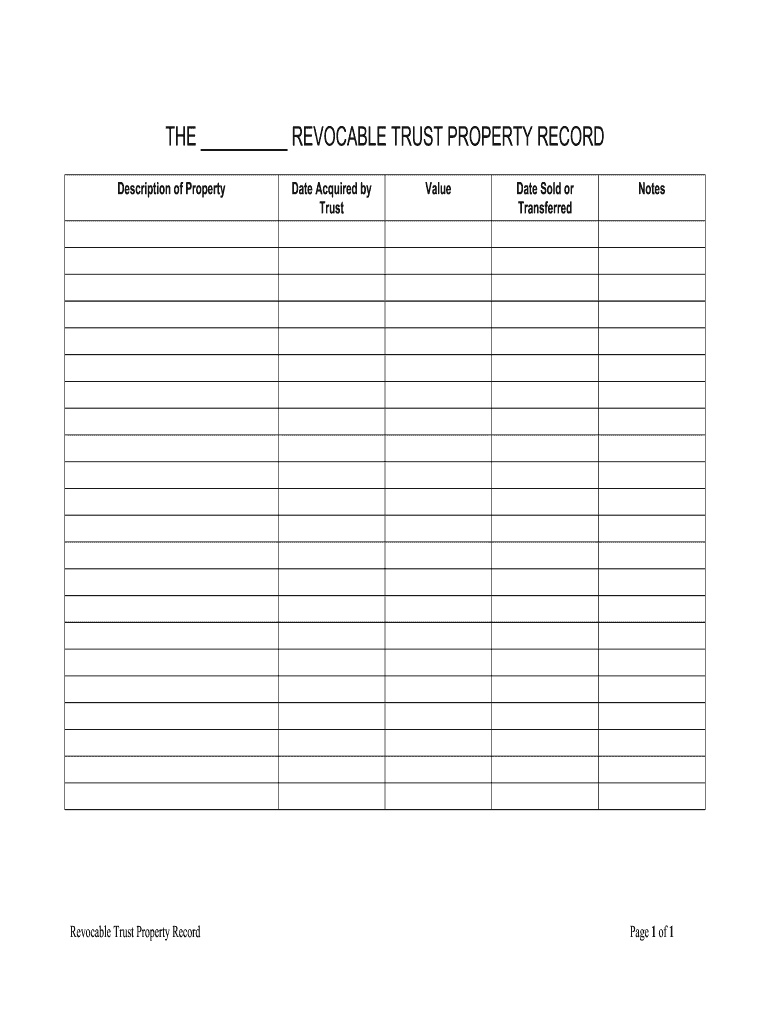
The REVOCABLE TRUST PROPERTY RECORD Form


Understanding the Oregon living trust
The Oregon living trust is a legal document that allows individuals to manage their assets during their lifetime and specify how those assets should be distributed upon their passing. This type of trust is revocable, meaning the grantor can modify or dissolve it at any time while they are alive. The primary purpose of an Oregon living trust is to avoid probate, which can be a lengthy and costly process. By placing assets into the trust, the grantor ensures that their beneficiaries can access these assets more quickly and with less legal hassle.
Key elements of the Oregon living trust
Several critical components define an Oregon living trust:
- Grantor: The person who creates the trust and transfers assets into it.
- Trustee: The individual or institution responsible for managing the trust assets. The grantor often serves as the initial trustee.
- Beneficiaries: The individuals or entities that will receive the trust assets upon the grantor's death.
- Trust document: The legal paperwork outlining the trust's terms, including how assets will be managed and distributed.
Steps to complete the Oregon living trust
Creating an Oregon living trust involves several essential steps:
- Determine your assets: Identify which assets you want to include in the trust.
- Select a trustee: Choose someone you trust to manage the trust, which can be yourself or another individual.
- Draft the trust document: Work with an attorney or use a reliable online service to create the trust document that outlines your wishes.
- Transfer assets: Legally transfer ownership of your assets into the trust by changing titles and deeds as necessary.
- Review and update: Regularly review the trust to ensure it reflects your current wishes and make updates as needed.
Legal use of the Oregon living trust
The Oregon living trust is recognized under state law and is a valid method for estate planning. It provides legal protection for the grantor's assets and ensures that they are distributed according to the grantor's wishes. Additionally, the trust can help minimize estate taxes and avoid probate, making it a practical choice for many individuals in Oregon. It is essential to ensure that the trust complies with Oregon state laws to maintain its validity.
Who issues the Oregon living trust
The Oregon living trust is not issued by a government agency. Instead, it is created by the individual (grantor) who wishes to establish the trust. While there is no formal application process, it is advisable to consult with an attorney specializing in estate planning to ensure that the trust is set up correctly and meets all legal requirements. This professional guidance can help avoid potential issues down the line.
Digital vs. paper version of the Oregon living trust
Both digital and paper versions of the Oregon living trust are legally valid, provided they meet state requirements. A digital version can be created using online legal services, which may offer templates and guidance for completing the trust document. However, it is crucial to ensure that the digital version is signed and witnessed according to Oregon law. A paper version may be more traditional, providing a tangible document that can be easily shared with family members or financial institutions.
Quick guide on how to complete the revocable trust property record
Complete THE REVOCABLE TRUST PROPERTY RECORD effortlessly on any device
Online document management has become increasingly popular among businesses and individuals. It offers an excellent eco-friendly alternative to conventional printed and signed documents, allowing you to locate the right form and store it securely online. airSlate SignNow provides you with all the necessary tools to create, modify, and electronically sign your documents quickly without any delays. Manage THE REVOCABLE TRUST PROPERTY RECORD on any device using the airSlate SignNow Android or iOS applications and streamline your document-related processes today.
The easiest way to modify and eSign THE REVOCABLE TRUST PROPERTY RECORD without any hassle
- Locate THE REVOCABLE TRUST PROPERTY RECORD and click Get Form to begin.
- Utilize the tools we offer to complete your form.
- Emphasize important sections of your documents or obscure sensitive information with the tools specifically provided by airSlate SignNow.
- Create your signature using the Sign tool, which only takes seconds and holds the same legal validity as a conventional wet ink signature.
- Review the information and click the Done button to save your updates.
- Select your preferred method to send your form, whether by email, SMS, or invitation link, or download it to your PC.
Say goodbye to lost or misplaced documents, tedious form searching, or errors that necessitate printing new copies. airSlate SignNow meets all your document management needs in just a few clicks from any chosen device. Adjust and eSign THE REVOCABLE TRUST PROPERTY RECORD and ensure seamless communication at every stage of the form preparation process with airSlate SignNow.
Create this form in 5 minutes or less
Create this form in 5 minutes!
How to create an eSignature for the the revocable trust property record
How to generate an eSignature for your The Revocable Trust Property Record online
How to generate an eSignature for the The Revocable Trust Property Record in Chrome
How to create an electronic signature for putting it on the The Revocable Trust Property Record in Gmail
How to create an eSignature for the The Revocable Trust Property Record from your smart phone
How to create an electronic signature for the The Revocable Trust Property Record on iOS devices
How to generate an electronic signature for the The Revocable Trust Property Record on Android OS
People also ask
-
What is an Oregon living trust?
An Oregon living trust is a legal document that allows you to manage your assets during your lifetime and specify how they should be distributed after your death. It helps avoid probate and can provide privacy regarding your estate. Creating an Oregon living trust can ensure your wishes are followed and that your beneficiaries receive their inheritance promptly.
-
How does an Oregon living trust work?
An Oregon living trust works by transferring your assets into a trust, managed by you or a trustee. This means that you retain control over your assets while alive, making it easier to manage and distribute them according to your wishes upon your passing. Typically, this process is straightforward and can simplify the estate management process.
-
What are the benefits of setting up an Oregon living trust?
The benefits of setting up an Oregon living trust include avoiding probate, ensuring privacy, and providing flexibility in asset management. It also allows for seamless asset transfer to beneficiaries without delays, which can be particularly advantageous in preserving family harmony and reducing stress during difficult times.
-
How much does it cost to create an Oregon living trust?
The cost to create an Oregon living trust can vary based on complexity and the service provider you choose. Typically, you might expect to pay anywhere from a few hundred to a thousand dollars for professional assistance. However, using tools like airSlate SignNow can provide a cost-effective solution for managing and signing necessary documents efficiently.
-
Can I change or revoke my Oregon living trust?
Yes, you can change or revoke your Oregon living trust at any time as long as you are mentally competent. This flexibility allows you to update the trust to reflect new circumstances, such as marriage, divorce, or changes in financial status. Regularly reviewing your trust ensures it aligns with your current wishes and situation.
-
Do I need a lawyer to create an Oregon living trust?
While it is not mandatory to have a lawyer to create an Oregon living trust, consulting one can help ensure that the trust meets all legal requirements. However, there are plenty of online resources and templates available, including tools from airSlate SignNow, that can simplify the process for those who prefer a DIY approach.
-
What assets can be included in an Oregon living trust?
You can include a variety of assets in an Oregon living trust, such as real estate, bank accounts, investments, and personal property. Including these assets can streamline the distribution process, avoiding probate complications. To ensure proper management, it's crucial to officially transfer your assets into the trust.
Get more for THE REVOCABLE TRUST PROPERTY RECORD
- Claim for disability insurance di benefits the s form
- Affidavit for transfer of motor vehicle form
- Physicians reporting form
- Disability enrollment for ceip endorsed plans form
- This civil case discovery plan and scheduling order is adopted after consultation form
- Form 13715internal revenue service
- How to generate form 8082 notice of inconsistent
- Form 8038 information return for tax exempt private activity
Find out other THE REVOCABLE TRUST PROPERTY RECORD
- eSignature South Carolina Charity Confidentiality Agreement Easy
- Can I eSignature Tennessee Car Dealer Limited Power Of Attorney
- eSignature Utah Car Dealer Cease And Desist Letter Secure
- eSignature Virginia Car Dealer Cease And Desist Letter Online
- eSignature Virginia Car Dealer Lease Termination Letter Easy
- eSignature Alabama Construction NDA Easy
- How To eSignature Wisconsin Car Dealer Quitclaim Deed
- eSignature California Construction Contract Secure
- eSignature Tennessee Business Operations Moving Checklist Easy
- eSignature Georgia Construction Residential Lease Agreement Easy
- eSignature Kentucky Construction Letter Of Intent Free
- eSignature Kentucky Construction Cease And Desist Letter Easy
- eSignature Business Operations Document Washington Now
- How To eSignature Maine Construction Confidentiality Agreement
- eSignature Maine Construction Quitclaim Deed Secure
- eSignature Louisiana Construction Affidavit Of Heirship Simple
- eSignature Minnesota Construction Last Will And Testament Online
- eSignature Minnesota Construction Last Will And Testament Easy
- How Do I eSignature Montana Construction Claim
- eSignature Construction PPT New Jersey Later