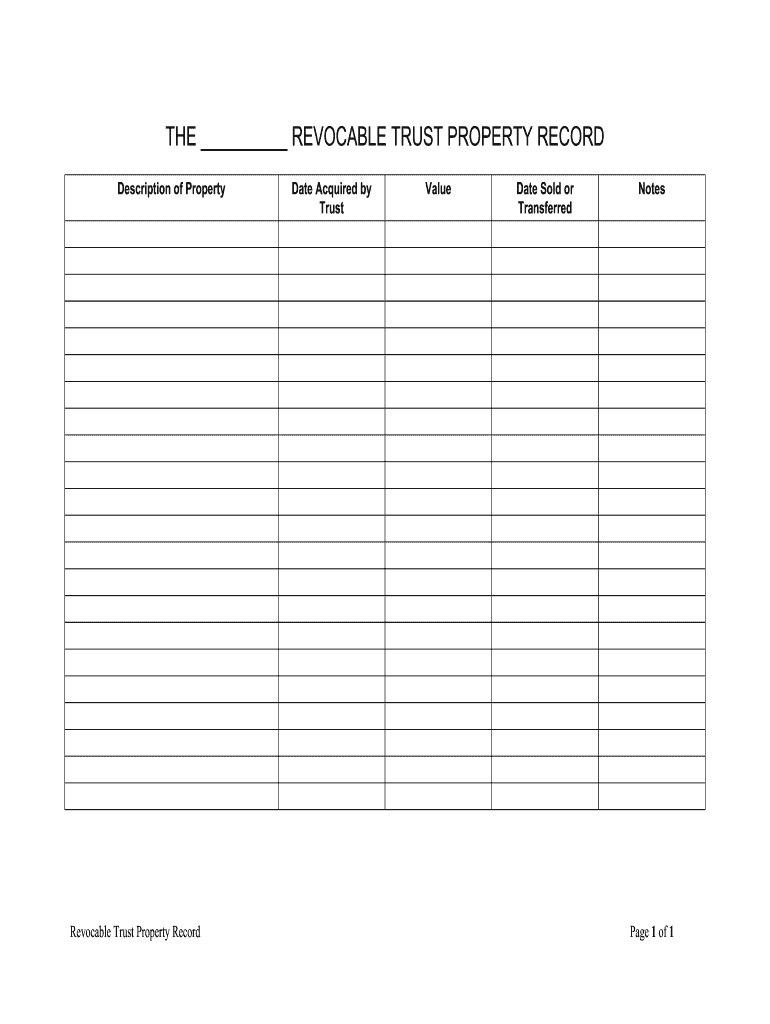
Revocable Trust Property Record Form


What is the Revocable Trust Property Record
The Revocable Trust Property Record is a legal document that outlines the assets held within a revocable living trust. This record serves as a comprehensive inventory of the trust's property, including real estate, bank accounts, investments, and personal belongings. By maintaining a detailed record, trustees can ensure proper management and distribution of assets according to the trust's terms upon the grantor's passing or incapacity.
How to use the Revocable Trust Property Record
Using the Revocable Trust Property Record involves several steps. First, identify all assets that will be included in the trust. Next, document each asset clearly, providing details such as location, value, and any relevant account numbers. This record should be regularly updated to reflect any changes in asset ownership or value. It is essential for trustees to refer to this record when making decisions about asset management or distribution, ensuring compliance with the trust's provisions.
Steps to complete the Revocable Trust Property Record
Completing the Revocable Trust Property Record requires careful attention to detail. Follow these steps:
- Gather all relevant documents related to the assets, such as titles, deeds, and account statements.
- List each asset in a structured format, including its description, location, and estimated value.
- Include any liabilities associated with the assets, such as mortgages or loans.
- Review the completed record for accuracy and completeness.
- Store the document in a secure location, accessible to the trustee and beneficiaries.
Legal use of the Revocable Trust Property Record
The Revocable Trust Property Record plays a crucial role in legal proceedings involving the trust. It serves as evidence of the trust's assets and can be used to resolve disputes among beneficiaries or to clarify the trustee's responsibilities. For the document to be legally binding, it must be maintained in accordance with state laws governing trusts, ensuring that all information is accurate and up-to-date.
State-specific rules for the Revocable Trust Property Record
Each state may have unique regulations regarding the creation and maintenance of a Revocable Trust Property Record. It is important to familiarize yourself with South Dakota's specific requirements, which may include particular forms or procedures for documenting trust assets. Consulting with a legal professional can help ensure compliance with state laws and protect the trust's integrity.
Required Documents
To complete the Revocable Trust Property Record, certain documents are necessary. These may include:
- Property deeds for real estate assets.
- Bank statements for financial accounts.
- Investment account statements.
- Insurance policies for valuable personal property.
- Any existing wills or prior trust documents that may impact the current trust.
Quick guide on how to complete revocable trust property record
Effortlessly Create Revocable Trust Property Record on Any Device
Digital document management has become increasingly popular among companies and individuals. It serves as an ideal eco-friendly alternative to traditional printed and signed paperwork, allowing for easy access to the correct version and secure online storage. airSlate SignNow equips you with all the tools necessary to generate, edit, and electronically sign your documents promptly without any hold-ups. Manage Revocable Trust Property Record on any device using airSlate SignNow’s Android or iOS applications and enhance any document-driven process today.
The Easiest Way to Modify and Electronically Sign Revocable Trust Property Record
- Obtain Revocable Trust Property Record and click on Get Form to initiate.
- Utilize the tools we offer to complete your form.
- Emphasize essential sections of your documents or obscure sensitive information with tools specifically designed by airSlate SignNow for this purpose.
- Create your electronic signature using the Sign tool, which takes just seconds and holds the same legal validity as a conventional wet ink signature.
- Review all the information and click on the Done button to save your changes.
- Select your preferred method of delivering your form, whether by email, SMS, invitation link, or download it to your computer.
No more concerns about lost or misplaced documents, tedious form searches, or errors that necessitate printing new copies. airSlate SignNow addresses your document management needs in just a few clicks from any device you prefer. Modify and electronically sign Revocable Trust Property Record and ensure smooth communication at every stage of your form preparation with airSlate SignNow.
Create this form in 5 minutes or less
Create this form in 5 minutes!
How to create an eSignature for the revocable trust property record
How to make an electronic signature for the Revocable Trust Property Record in the online mode
How to make an eSignature for the Revocable Trust Property Record in Chrome
How to create an eSignature for signing the Revocable Trust Property Record in Gmail
How to create an electronic signature for the Revocable Trust Property Record right from your smart phone
How to create an eSignature for the Revocable Trust Property Record on iOS
How to create an eSignature for the Revocable Trust Property Record on Android
People also ask
-
What is an SD living trust?
An SD living trust is a legal document that allows individuals to manage their assets during their lifetime and distribute them after their death, avoiding probate. With airSlate SignNow, you can easily create and sign your SD living trust documents, ensuring your estate planning needs are met efficiently.
-
How does airSlate SignNow simplify creating an SD living trust?
AirSlate SignNow simplifies the process of creating an SD living trust by providing an intuitive platform that guides you through each step. You can easily customize your trust documents, ensuring compliance with legal requirements while saving time and effort.
-
What is the cost of using airSlate SignNow for an SD living trust?
AirSlate SignNow offers various pricing plans to fit your needs, making it a cost-effective solution for creating an SD living trust. With competitive pricing, you can access advanced features without breaking the bank, ensuring your estate planning process is both affordable and efficient.
-
Can I collaborate with others when drafting my SD living trust using airSlate SignNow?
Yes, airSlate SignNow allows you to collaborate with family members or legal advisors when drafting your SD living trust. You can share documents securely and receive feedback easily, making the process more transparent and inclusive.
-
What features does airSlate SignNow offer for managing an SD living trust?
AirSlate SignNow provides features such as document templates, eSigning, and cloud storage to manage your SD living trust effectively. These features enhance the efficiency of the estate planning process, ensuring your documents are organized and accessible at all times.
-
Are there integration options for airSlate SignNow with other legal software?
Absolutely! AirSlate SignNow integrates seamlessly with various legal and business software, allowing you to link your SD living trust documents with the tools you already use. This connectivity ensures a smooth workflow and efficient document management.
-
What are the benefits of using airSlate SignNow for my SD living trust?
Using airSlate SignNow for your SD living trust has numerous benefits, including time-saving features and reduced costs compared to traditional estate planning methods. Additionally, the platform ensures your documents are legally secure and compliant, giving you peace of mind.
Get more for Revocable Trust Property Record
- Building permit application city of childersburg childersburg form
- Aircraft bill of sale form
- Adult application form
- Mv 278pre licensing course completion certificate order form for secondary schools and colleges
- Model booking form
- Ttb f 5154 2supporting data for nonbeverage drawback claims ttb f 5154 2supporting data for nonbeverage drawback claims form
- Filing form 1040 or 1040 sr
- Instructions for fill out form 8990
Find out other Revocable Trust Property Record
- Sign Iowa Doctors LLC Operating Agreement Online
- Sign Illinois Doctors Affidavit Of Heirship Secure
- Sign Maryland Doctors Quitclaim Deed Later
- How Can I Sign Maryland Doctors Quitclaim Deed
- Can I Sign Missouri Doctors Last Will And Testament
- Sign New Mexico Doctors Living Will Free
- Sign New York Doctors Executive Summary Template Mobile
- Sign New York Doctors Residential Lease Agreement Safe
- Sign New York Doctors Executive Summary Template Fast
- How Can I Sign New York Doctors Residential Lease Agreement
- Sign New York Doctors Purchase Order Template Online
- Can I Sign Oklahoma Doctors LLC Operating Agreement
- Sign South Dakota Doctors LLC Operating Agreement Safe
- Sign Texas Doctors Moving Checklist Now
- Sign Texas Doctors Residential Lease Agreement Fast
- Sign Texas Doctors Emergency Contact Form Free
- Sign Utah Doctors Lease Agreement Form Mobile
- Sign Virginia Doctors Contract Safe
- Sign West Virginia Doctors Rental Lease Agreement Free
- Sign Alabama Education Quitclaim Deed Online